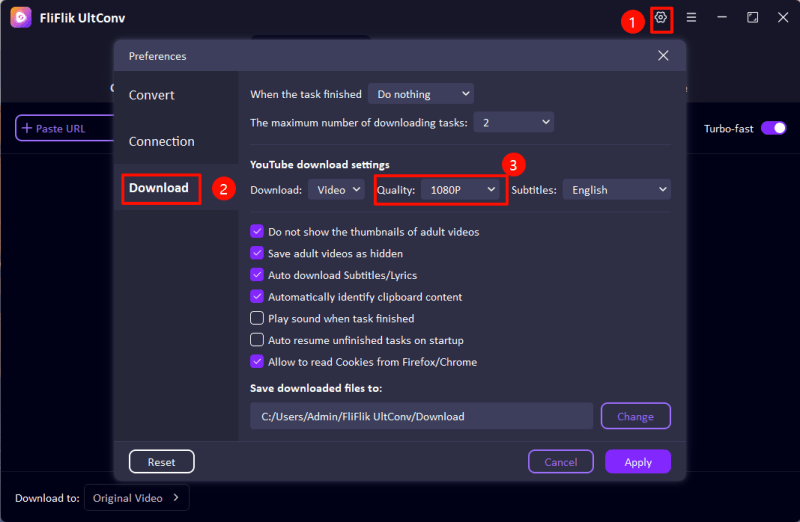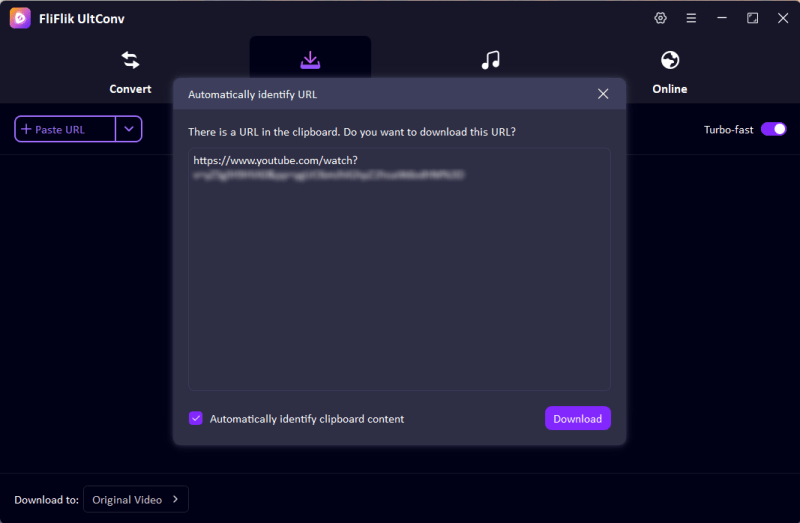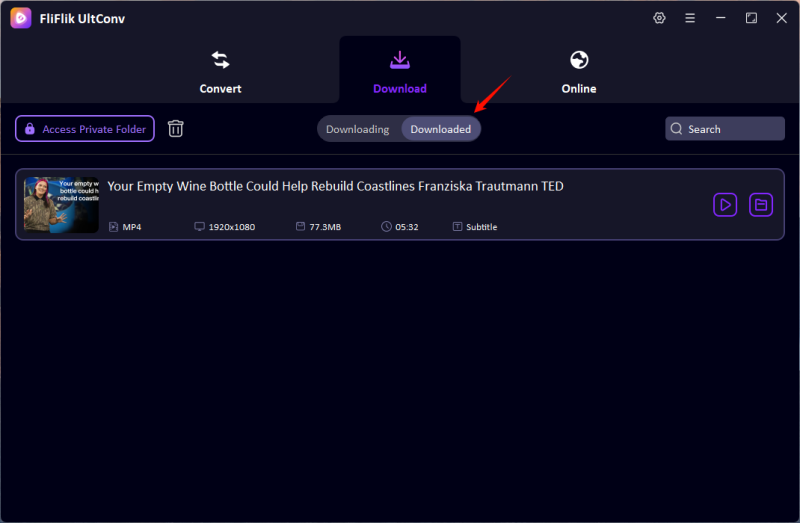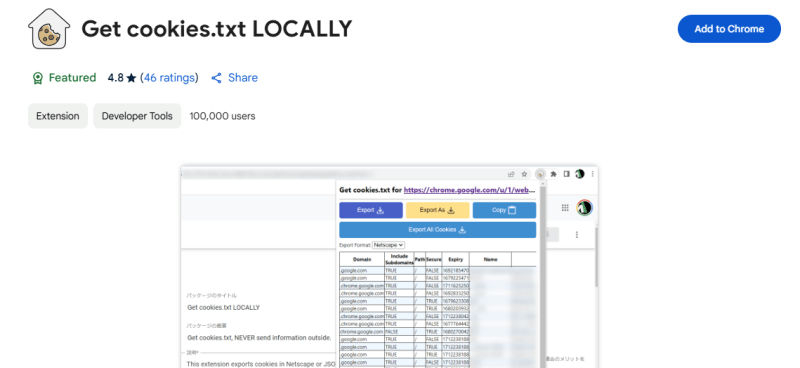YouTube is among the most preferred portals where one can watch and share all types of videos, from music to tutorials, documentaries to educational videos. However, not all videos are available for everyone. Some have tags called age restricted, under which the viewer needs to sign in and meet the age requirement to view the video.

This is annoying at times because one might just want to watch or save it for offline viewing. This is where learning to download age-restricted YouTube videos comes into play. In this guide, we will take you through various methods to download age-restricted videos without logging in. So let’s explore all possible methods to do it without any barriers.
Part 1. What is an Age-Restricted YouTube Video?
In simple terms, an age-restricted YouTube video is content that YouTube feels is inappropriate for anyone under the age of 18 years. Such restrictions are usually imposed on videos that contain themes for mature audiences, such as violence, nudity, strong language, etc. YouTube flags and restricts these videos using automated systems and manual reviews.
The age-restricted video can only be watched by users who sign in to their Google account with age verification. This assists YouTube in abiding by local laws while protecting young people from being exposed to possibly harmful or sensitive material. However, age-restricted videos remain viewable and searchable by eligible users unless they are made private or a removal of any type is carried out by YouTube itself. In cases, being age-restricted does offer restrictions on devices or applications that can watch or save the content. This is among the main reasons why users seek to find methods to download age-restricted YouTube videos for offline viewing or refer to them.
Part 2. Download Age-Restricted YouTube Videos on PC/Mac

- Easily download YouTube to MP4 in 1080p quality.
- Download YouTube video, playlist, channel in 1080p with one click.
- Batch download YouTube videos in 1080p at the same time.
- Support to convert video from 10,000+ sites, like YouTube, OnlyFans, Tik Tok, etc.
In some cases, you may want to download and save age-restricted YouTube videos on your device. That’s where age-restricted YouTube downloaders come to the rescue. Thus, if you’re interested in a dependable option to download age-restricted YouTube videos on your PC or Mac, UltConv Video Downloader is worth trying. It can easily be installed directly on both Windows and Mac operating systems and promises fast and easy downloading YouTube video in 1080p.
It facilitates offline viewing, research, or personal use by allowing an easy and seamless downloading experience. Undoubtedly, this frequently updated software does not fail to deliver high performance, hence making it a great choice for anyone who considers YouTube content as a major part of their work and needs a dedicated way to download videos onto their computer.
Begin by visiting the FliFlik official website. Download the correct version of the software for your operating system (either Windows or macOS). Once downloaded, run the installer and follow the on-screen instructions to complete the installation process.
FREE DOWNLOADSecure Download
FREE DOWNLOADSecure Download
Once you launch the software, select the output format (such as MP4, MP3, AVI) and choose your desired resolution—options typically include standard, HD, and even 4K, depending on the original video quality.
![ultconv setting panel]()
Head over to YouTube and find the age-restricted video you want to download. Copy the video’s URL directly from the address bar in your browser.
![copy youtube url]()
In the UltConv interface, you’ll see a field where you can paste the video link. Paste the copied URL into this field to begin the process. Alternatively, the software will automatically detect the copied link once you open it.
![ultconv paste url]()
Click on the “Download” button to initiate the downloading process. UltConv will start processing the video and remove the age restriction barrier automatically. After the video has been downloaded and converted, it’s ready for offline viewing.
![download youtube video 1080p]()
Part 3. Download Age Restricted YouTube Video with yt-dlp
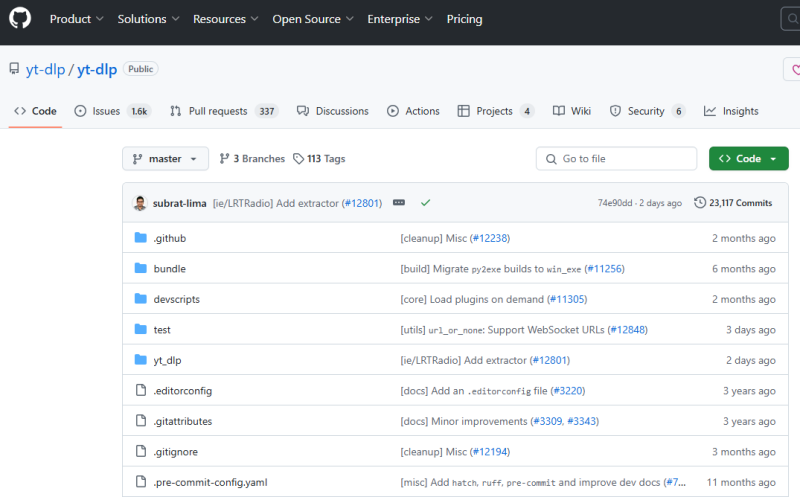
Next, if you are a tech person, try the yt-dlp. It is a sophisticated command-line tool used to download videos from YouTube and video-sharing websites. It is a new, enhanced version of the well-known YouTube-dl tool, having additional features and improvements.
Age-restricted videos and private YouTube video can be downloaded because of yt-dlp’s ability to unlock age restrictions imposed by YouTube without signing in. Consequently, yt-dlp is a convenient choice for those who prefer working with command-line tools and would like greater control over the download process.
- Open your web browser (such as Google Chrome) and sign in to YouTube with your account.
- Download and install the Get cookies.txt extension in your browser. This extension will allow you to capture the cookies required for bypassing age restrictions.
![get cookies txt]()
- While browsing YouTube, click on the Get cookies.txt extension. It will capture the cookies from your signed-in session. Once captured, export these cookies to a file, such as ~/cookies.txt on your computer.
- Open your command line interface (Command Prompt or Terminal), type the command to download the video.
youtube-dl -f best https://www.youtube.com/watch?v=xxxxxxxx –cookies ~/cookies.txt
This command tells YouTube-dl to download the best quality video while using the cookies from the cookies.txt file to bypass the age restriction.
Part 4. FAQs
1. Why is yt-dlp not downloading any age-restricted video?
If yt-dlp is not downloading age-restricted videos, follow these steps to troubleshoot:
- Ensure Python 3 is Installed: Make sure you have Python 3.x installed and that the command is working properly. You can check by running python3– version in the terminal.
- Verify Cookie File Path: Double-check that the path to your cookies.txt file is correct. If the file path is wrong, yt-dlp won’t be able to bypass the age restrictions.
- Update yt-dlp: Ensure you’re using the latest version of yt-dlp. Run yt-dlp– version to check. If necessary, update yt-dlp by running pip install -U yt-dlp or follow the update instructions for your operating system.
- Check yt-dlp Binary Path: Make sure the yt-dlp binary is correctly installed. On UNIX-like systems, run which yt-dlp to confirm the absolute file path of the installation.
2. Can I download an age-restricted YouTube Video without signing in?
Yes, you can download age-restricted YouTube videos without signing in by using tools like yt-dlp or UltConv Video Converter. These tools allow you to bypass age restrictions by either using a cookie file or specific settings that remove the need for an account login. With yt-dlp, you can capture cookies from a signed-in session and use them to download restricted videos, even if you’re not signed into YouTube directly. Similarly, UltConv Video Converter can download age-restricted videos directly without requiring you to sign in.
Conclusion
To conclude, it is very easy to download age-restricted YouTube videos with the use of proper tools and procedures. Whether software is used, such as FliFlik UltConv or whether one prefers the command-line approach using yt-dlp, both support bypassing age restrictions. With the right steps, you can access valuable content without the hassle of signing in or dealing with access limitations. Always ensure that you’re using the latest versions of the tools and verify the necessary settings to avoid issues. Above all, always ensure that you are complying with YouTube’s terms of service and copyright laws when downloading content.