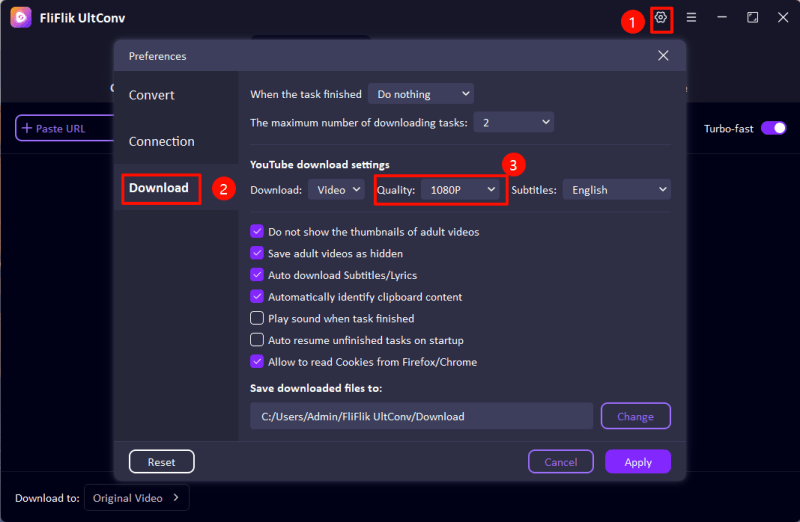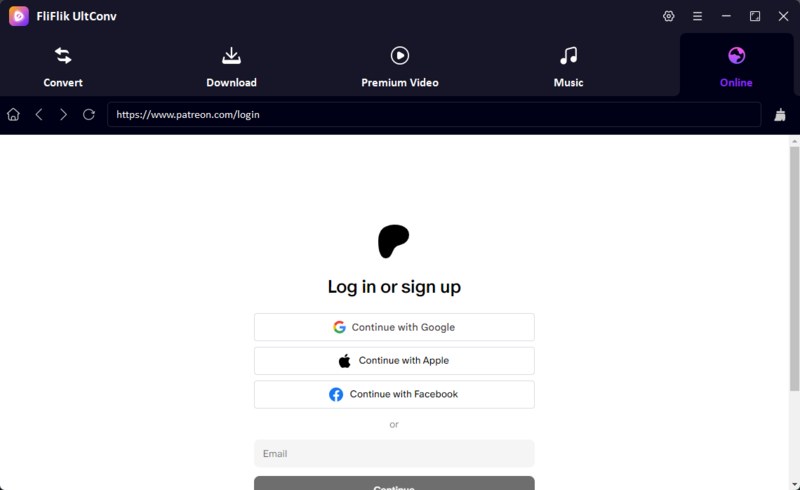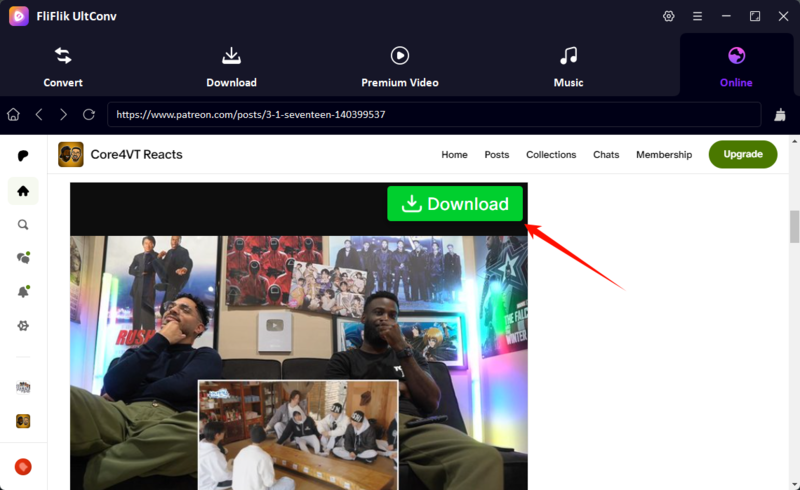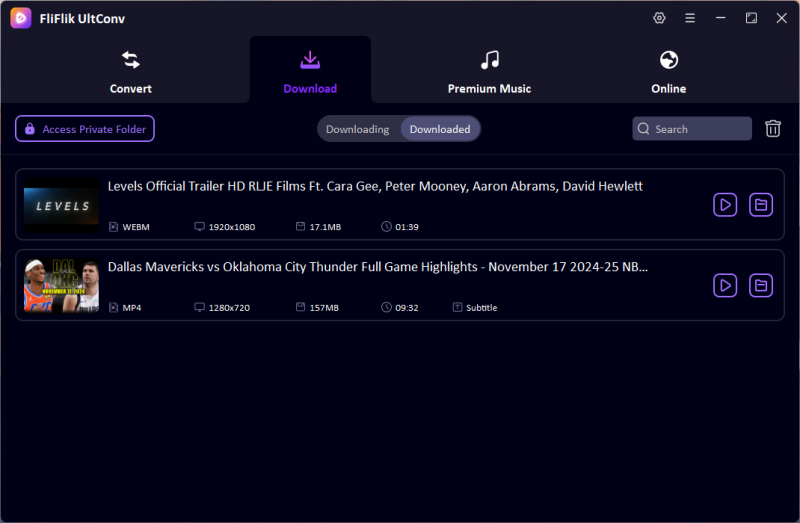Patreon has revolutionized how creators share exclusive content with their audience, offering a unique platform for fans to support their favorite artists, educators, and influencers. From tutorials to vlogs and behind-the-scenes content, Patreon is a treasure trove for subscribers seeking unique material.
But a recurring challenge arises: how to download Patreon videos for offline viewing. While Patreon itself doesn’t provide built-in options for downloading most video content, a variety of reliable tools and methods can help you save videos for personal use. This comprehensive guide will walk you through everything you need to know about downloading Patreon videos. Whether you prefer using specialized software, browser extensions, or mobile apps.
What is Patreon?

Patreon is a subscription-based platform that allows creators to share exclusive content with their supporters in exchange for a monthly fee. It’s popular among podcasters, musicians, visual artists, and video creators who want to connect more deeply with their audience. Supporters, or “patrons,” gain access to perks such as exclusive videos, early content releases, private messages, and community engagement opportunities.
One common question many users have is: Can you download Patreon videos? The simple answer is that Patreon itself doesn’t support direct downloads for most video content. While some creators may upload downloadable files, such as PDFs or MP3s, videos typically stream through embedded players like YouTube or Vimeo. This can be limiting for fans who want to save videos for offline viewing, especially during travel or in areas with limited internet access. Fortunately, there are methods available to download Patreon videos with Patreon downloaders, and the rest of this guide will explore the best ways to do so.
Download Videos from Patreon with Best Patreon Downloader

- Download free and public Patreon video to MP4 with HD quality.
- Remove DRM from Patreon videos to play anywhere, anytime.
- One-click to save multiple Patreon videos at the same time.
- Save all videos in private folder with 100% security.
- Support to convert video from 10,000+ sites, like YouTube, OnlyFans, Tik Tok, etc.
If you’re looking for the most reliable way to download Patreon videos, using a dedicated downloader tool is often your best bet. Unlike browser extensions or mobile apps, which can sometimes struggle with compatibility issues or limited functionality, specialized tools are built for efficiency and reliability. One of the standout options is UltConv Video Converter, a premium program designed to help users save Patreon videos quickly and in the best quality possible.
Download and install the UltConv Video Converter on your PC or Mac, and launch it after installation. Make sure to select the operating system that you are using whether its Mac or Windows.
FREE DOWNLOADSecure Download
FREE DOWNLOADSecure Download
Go to the setting panel, select your preferred video resolution (e.g., 1080p, 720p) and format (e.g., MP4). Define the foder where the file will be saved.
![UltConv Setting Panel]()
Go to the Online section and and log in to your Patreon account. Locate the video you’d like to download.
![UltConv Patreon Login]()
By clicking on the Download button, the video will be automatically downloaded.
![UltConv Download]()
Once the download completes, navigate to the designated folder to find your offline video.
![UltConv Downloaded]()
How to Download Patreon Videos Using Online Extensions
For users who prefer not to install additional software, browser extensions provide a convenient solution. Extensions like Video DownloadHelper or SaveFrom.net Helper are excellent options for downloading Patreon videos directly through your web browser.
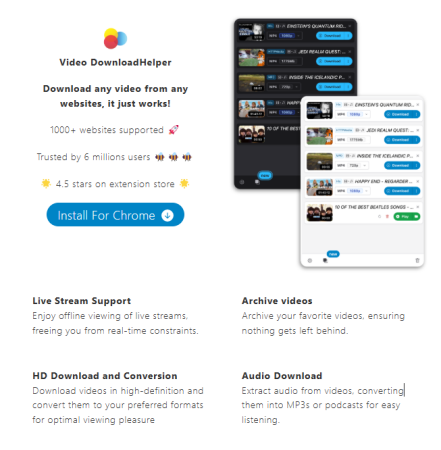
Benefits of Using Browser Extensions
- No need to install heavy software.
- Easy to access directly within your browser.
- Perfect for occasional video downloads.
Steps to Download Patreon Videos Using Extensions
- Step 1: Open the Chrome Web Store, Firefox Add-ons, or your browser’s equivalent store. Then search for “Video DownloadHelper” or “SaveFrom.net Helper.” Add the extension to your browser and grant necessary permissions.
- Step 2: Navigate to the Patreon website, log in to your account, and locate the video you want to download.
- Step 3: Play the video. Click on the extension’s icon in your browser toolbar. It should automatically detect the video.
- Step 4: Choose the video quality and format from the available options. Click “Download,” and the video will save to your computer.
Potential Limitations
- Some Patreon videos may use advanced encryption or embedded players, making them incompatible with browser extensions.
- Available quality levels may be limited compared to dedicated software.
For users who primarily stream Patreon content, browser extensions offer a lightweight and straightforward way to save videos.
How to Download Patreon Videos with Online Patreon Downloader
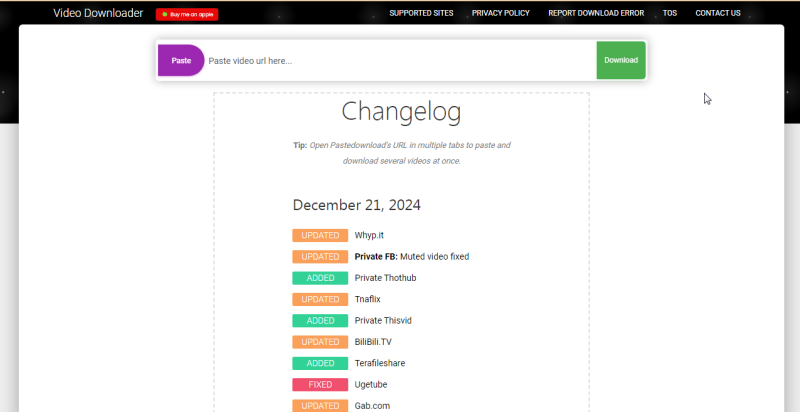
In addition to the Online Patreon Downloader extension, many online Patreon video downloaders exist. Whether you are using Chrome or Firefox, Pastedownload Patreon downloader works well for downloading Patreon videos, and it also supports downloading videos from Patreon on mobile(with a browser). It is nice and easy to use with a simple user interface. You only need to copy the Patreon video’s URL and paste it in Pastedownload. You can start to download the Patreon videos.
Steps to Download Patreon Videos with Online Downloader
- Step 1: Go to the Patreon official site, and find the video you want to download. Then, copy the video’s link in the browser search bar.
- Step 2: Open the pastedownload.com, and paste the copied link in the search box. Click on the Download button to start the process.
How to Download Patreon Videos on Mobile
Downloading Patreon videos to your mobile device can be incredibly convenient, especially for offline viewing on the go. Whether you use Android or iOS, there are effective solutions for both platforms.
For Android Devices
- Step 1: Download apps like VidMate or TubeMate directly from their official websites. Open the app, paste the Patreon video link, and follow prompts to download.
- Step 2: Access Patreon through a browser like Chrome. Use a mobile-friendly extension like SaveFrom.net Helper.
- Step 3: Open the Patreon website on your mobile browser. Copy the video link and paste it into the downloader app. Select your preferred format and download the video to your device.
For iOS Devices
- Step 1: Download Apple’s Shortcuts app from the App Store. Then, install a shortcut designed for video downloads, such as Media Grabber. Copy the Patreon video link, run the shortcut, and save the video to your Photos app.
- Step 2: Download the Documents app from the App Store. Use its built-in browser to visit Patreon Finally, enter the video link in a downloader website like SaveFrom.net and save the file directly.
Android apps offer more flexibility, while iOS solutions often require workarounds due to stricter app policies. Always use reputable apps to avoid malware or privacy concerns.
Conclusion
Patreon is a fantastic platform for exclusive and engaging content, but its lack of native video downloading can be inconvenient for users who prefer offline access. Whether you’re using tools like FliFlik UltConv, browser extensions, or mobile-friendly apps, there are multiple ways to save Patreon videos easily. By following the methods outlined in this guide, you can download and enjoy your favorite Patreon videos wherever and whenever you want. Remember, it’s essential to respect the intellectual property of creators and use the downloaded content for personal purposes only.