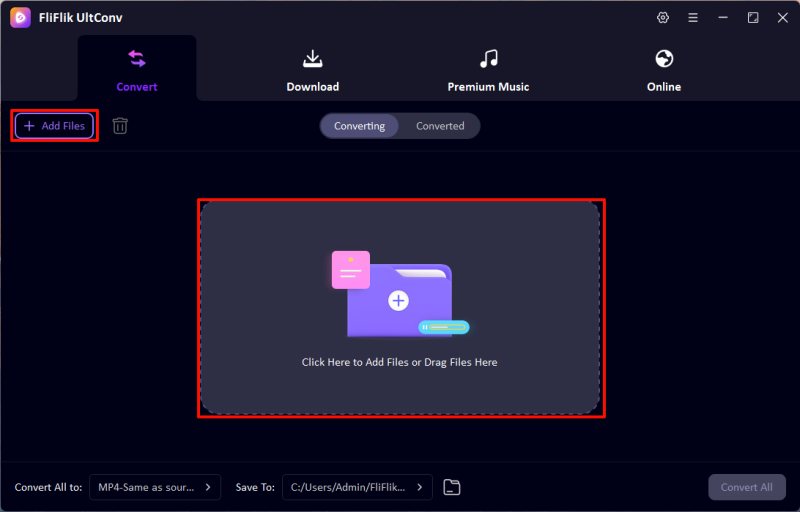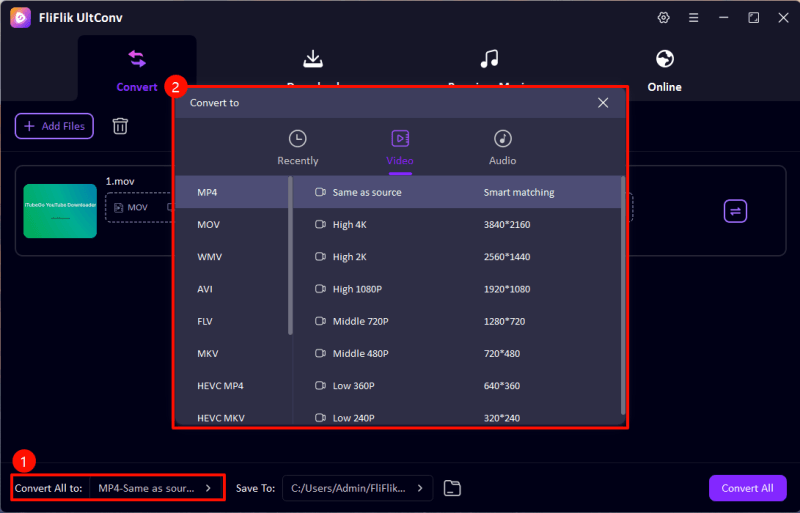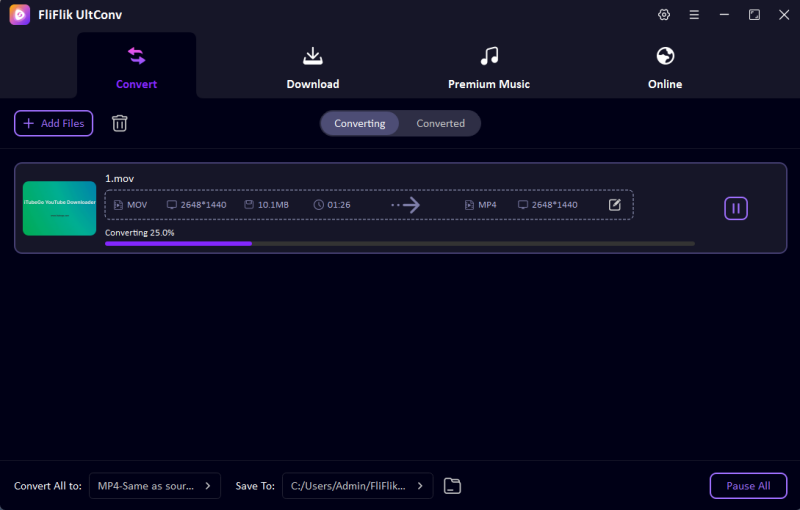Want to know how to convert M3U8 to MP4? M3U8 files, commonly used for streaming playlists, often need conversion to MP4 format for compatibility with various devices and offline viewing. This guide covers the simplest methods to perform this conversion using VLC Media Player, online converters, and mobile applications. Whether you’re looking to manage media files for personal use or professional sharing, converting from M3U8 to MP4 can enhance accessibility and ease of use across all your devices.
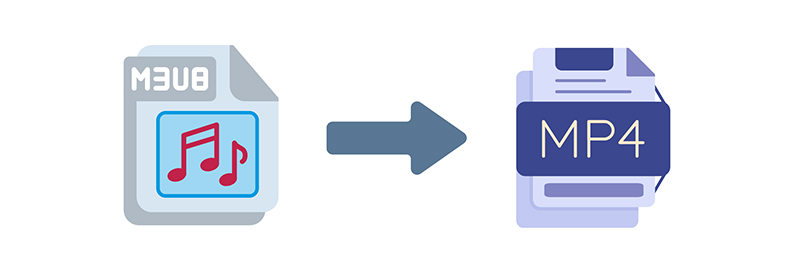
What is M3U8?
For those unfamiliar, M3U8 is a playlist file format used primarily for streaming multimedia content. It stores a list of URLs, each pointing to a segment of a media file hosted on the internet, enabling efficient live streaming or broadcasting. This format is widely used in online broadcasting platforms due to its ability to adjust the quality of the stream based on the user’s internet speed, ensuring a smoother viewing experience. M3U8 files are often associated with HTTP Live Streaming (HLS) services.
Best Way to Convert M3U8 to MP4 with Professional Converter
If you’re facing issues converting M3U8 to MP4, UltConv M3U8 Converter provides a robust solution. This professional-grade software simplifies the conversion process with its intuitive interface and powerful features. Whether you need to handle batch conversions, ensure compatibility across devices, or require ultra-fast processing for large files, UltConv is designed to meet diverse media conversion needs efficiently. Perfect for both professionals and casual users, it transforms media files with precision and speed.
✔ Handles large files quickly, even 4K and 8K videos, minimizing waiting time.
✔ Allows you to convert multiple files at once, saving time when handling large quantities of media.
✔ Ideal for HiFi enthusiasts who need lossless audio quality from video files.
✔ Ensures that converted files are compatible and perform well on various devices, including iOS and Android.
✔ Provides customized output settings suitable for various media platforms like YouTube and Instagram.
-
Download and install FliFlik UltConv on your computer.
FREE DOWNLOAD
Secure Download
FREE DOWNLOAD
Secure Download -
Launch UltConv and import the M3U8 file you wish to convert. You can drag and drop them into the converter or use the ‘Add Files’ button.
![UltConv Upload Video]()
-
Select MP4 as your output format from the range of format options available in the converter.
![UltConv Converted Formats]()
-
After setting the output format and destination folder, click ‘Convert All’ to start the process.
![UltConv Converting]()
How to Convert M3U8 to MP4 with VLC
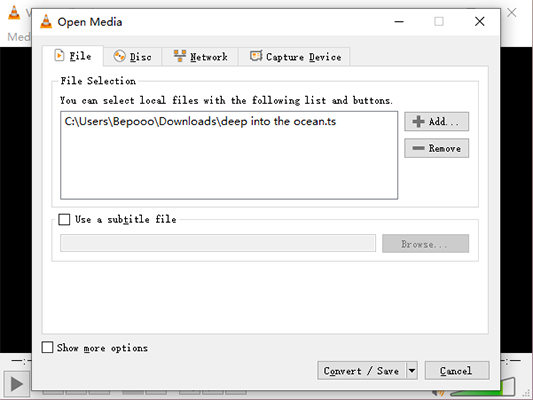
VLC Media Player is a simple and easy-to-use tool that can handle a variety of media formats, including the conversion of M3U8 streams to MP4 files. Here’s how to download m3u8 to mp4:
- Start by opening VLC. If you don’t have it installed, you can download it from the official VLC website.
- Go to the ‘Media’ menu at the top and select ‘Open Network Stream’ (or press Ctrl+N).
- Paste the URL of the M3U8 file into the network URL box.
- Click on the arrow next to the ‘Play’ button at the bottom and select ‘Convert’. Choose MP4 as your output format, select a destination folder, and start the conversion.
- VLC is completely free to use, with no hidden fees or subscriptions.
- Supports a wide range of media formats beyond just M3U8 and MP4.
- Some users might find the array of options in VLC overwhelming.
- Depending on the M3U8 source, some users may experience issues with conversion stability or file integrity.
How to Convert M3U8 to MP4 with FFmpeg
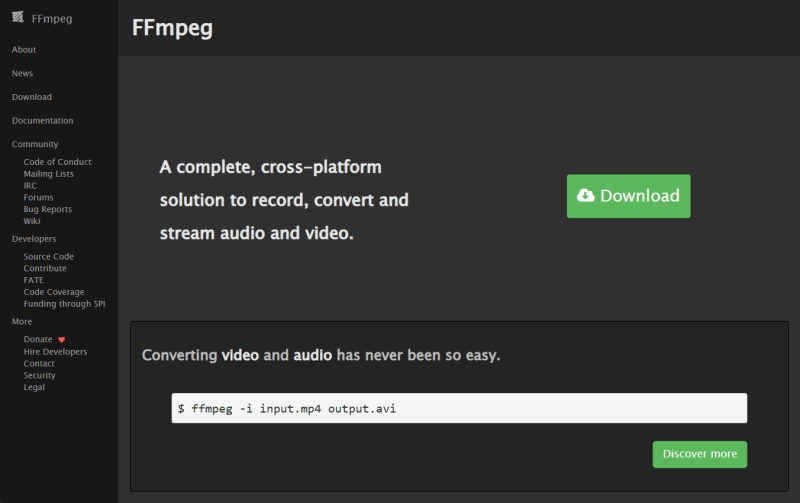
Another powerful tool for media conversion is FFmpeg, a comprehensive, command-line tool that excels in handling video and audio tasks. It’s widely used for format transcoding, basic editing (trimming and concatenation), video scaling, video post-production effects, and more.
- Ensure FFmpeg is installed on your system. If not, download and install it from the official FFmpeg website.
- Access your command line interface depending on your operating system.
- Type the following command and replace <input> with your M3U8 file URL and <output> with the desired output MP4 file name: ffmpeg -i <input> -acodec copy -vcodec copy <output>.mp4
- Locate the output file in the specified directory to ensure the conversion was successful.
- Offers extensive options and control over media encoding, allowing for precise media manipulation.
- Capable of converting between virtually all video and audio formats.
- Handles batch processing and can manage multiple file conversions simultaneously.
- Requires familiarity with command-line operations, which might be challenging for beginners.
- Operates entirely in the command line, lacking the intuitive usability of GUI-based software.
How to Convert M3U8 to MP4 Online
For quick and straightforward online conversion of M3U8 to MP4, there are two useful tools you might consider:
1: M3U8 Video Downloader
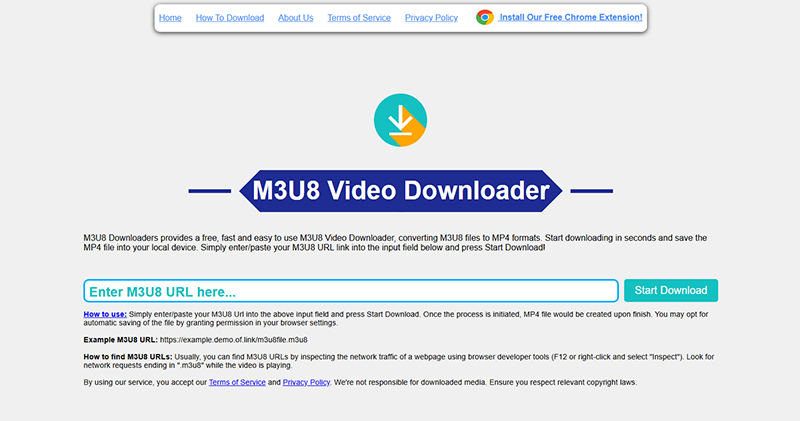
Simple yet effective, the M3U8 Video Downloader is a browser extension that facilitates the downloading of streaming video files. Once installed, this tool captures video segments through the M3U8 file and compiles them into an MP4 file. It’s particularly handy because it automates the process right within your browser, minimizing the hassle typically associated with such tasks.
2: Online-Convert
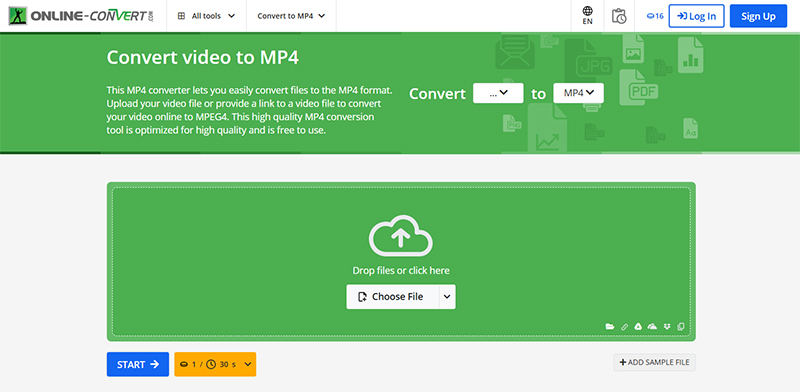
Using Online-Convert provides a user-friendly interface that allows for easy conversion of various file types, including M3U8 to MP4. To use it, you simply upload the M3U8 file or enter its URL, choose MP4 as the output format, and then start the conversion. This tool supports a broad range of other file types as well, making it versatile for different multimedia conversion needs.
Using online video converters, while convenient, comes with several limitations:
- File Size Restrictions: Many free online converters have limits on the file size you can upload, which can be problematic for high-resolution videos.
- Internet Dependency: Your upload and download speeds are contingent on your internet connection, which can slow down the process, especially for larger files.
- Security Risks: Uploading sensitive or private content to an online platform poses risks, as you’re depending on the converter’s security measures to protect your data.
- Limited Features: Online converters often lack the advanced features found in dedicated software, such as detailed editing tools or support for less common formats.
- Quality Loss: Some online converters may result in a loss of quality, particularly with higher-resolution videos, due to compression during the conversion process.
How to Convert M3U8 to MP4 on Mobile Devices
Mobile devices offer convenient solutions for converting M3U8 to MP4 through various apps designed for iOS and Android platforms. These tools make it easy to handle media conversions directly from your smartphone or tablet.
1: MP4Plus Converter PRO [iOS]
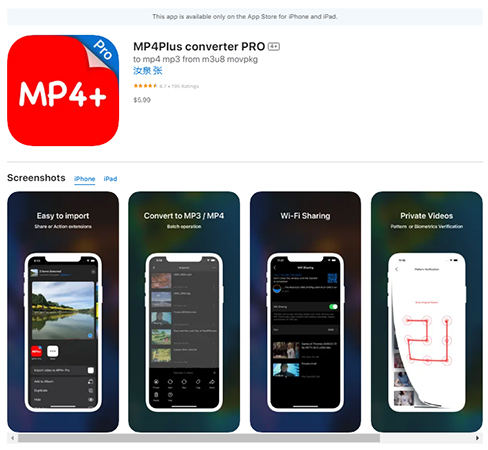
MP4Plus Converter PRO is a versatile iOS app designed for converting video files, including M3U8 to MP4. It supports a wide range of video formats and offers features like batch processing, which allows users to convert multiple files at once. The app also provides customization options, letting users adjust video resolution, bit rate, and frame rate to suit their needs.
2: m3u8 loader [Android]
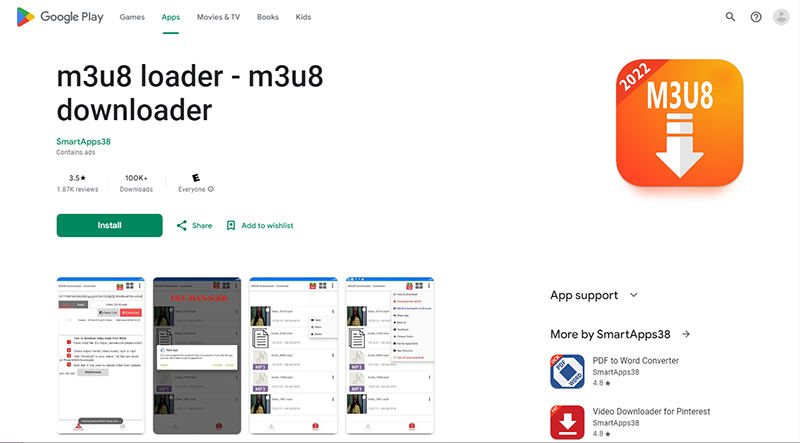
For Android users, m3u8 loader is an effective tool tailored for downloading and converting M3U8 files to MP4 format directly on mobile devices. This app not only facilitates the conversion process but also features a built-in browser to access and download videos directly from websites. It supports various video resolutions and offers the ability to save converted files directly to your device.
Final Thoughts
Whether converting M3U8 to MP4 via desktop applications like VLC and FFmpeg, online platforms, or mobile apps tailored for iOS and Android, users have multiple viable options. Each method suits different needs, balancing ease of use, comprehensive features, and convenience. For a comprehensive solution that offers versatility, speed, and high-quality conversion, UltConv Video Converter is highly recommended for those looking to streamline their m3u8 to mp4 conversions efficiently.
FREE DOWNLOAD
Secure Download
FREE DOWNLOAD
Secure Download