Apple Music does give access to a huge library of tracks, but many users may want to rip their favorite tracks in downloadable format to listen to offline or for personal reasons. And that is where Apple Music ripper comes into the picture. But what is an Apple Music ripper? It is a tool that rips songs from the music site for conversion into different formats such as MP3, FLAC, or WAV to enable you to listen to your music on any device without depending on an internet connection.
In this article, you will be able to find different types of Apple Music rippers meant for various needs, whether you’re using Windows, Mac, or even looking for an online solution. By the end, you should have a pretty good idea of which Apple Music ripper would fit your bill.
Apple Music Rippers for Desktop (Windows/Mac)
Desktop (Windows/Mac) Apple Music rippers give users an easy way to convert Apple Music into several audio formats, such as MP3, FLAC, or AAC. UltConv Music Converter and ViWizard Apple Music Ripper are two of the best desktop Apple Music rippers that we will discuss in this part.
1. UltConv Music Converter [Editor’s Choice]
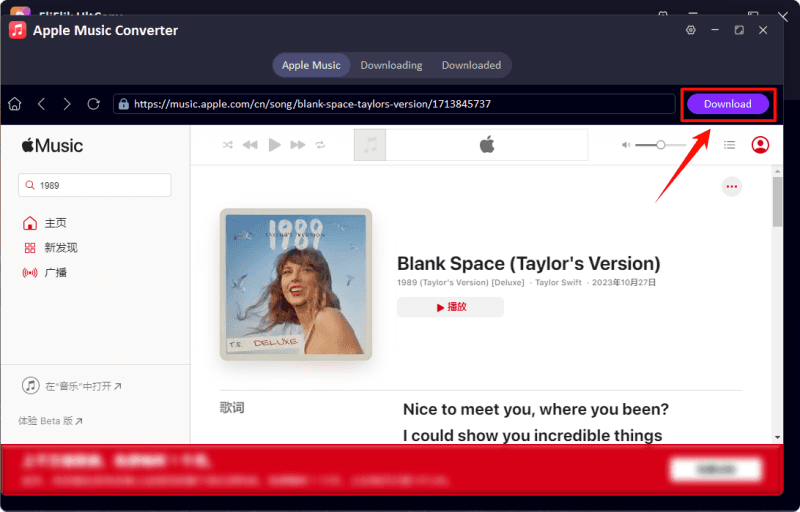
UltConv Music Converter is highly recommended as an Apple Music ripper and is regarded as the Editor’s Choice because of its powerful features and friendly interface. It can easily convert Apple Music to MP3, AAC, FLAC, WAV, and other popular formats. What separates UltConv from the competition is the quick speed of conversion and the capability to process in batches. From casual listeners to audiophiles, UltConv is a trusted, effective means of converting Apple Music for offline listening on any device.
- Support 10+ output audio formats, including MP3, M4A, AAC, FLAC, WAV, and M4B
- Remove DRM from Apple Music
- Batch rip music from Apple Music at the same time
- Keeps all metadata in ID3 Tag
- Convert music from Apple Music, Spotify, Amazon music, Deezer, etc
- Paid software with free trial version
2. ViWizard Apple Music Ripper
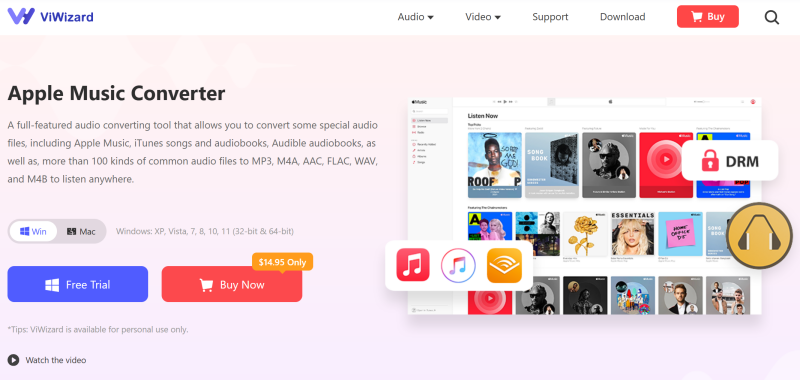
We also have the ViWizard Apple Music Ripper, which is a dependable and effective program that allows users to convert Apple Music into MP3, WAV, and AAC files. Both novice and expert users may easily extract music from Apple Music for offline listening with ViWizard’s user-friendly interface. The program allows batch processing to convert numerous songs at once while maintaining the original audio quality.
- Support iTunes to MP3
- Support audio splitter
- Paid software with free trial version
- Only support Apple Music
- Price starts $14.95
2 Best Apple Music Ripper Online
Without downloading or installing software on your computer, online Apple Music rippers provide an easy way of converting Apple Music files. With the help of these online resources, users may quickly and simply convert Apple Music from a web browser into MP3, AAC, or WAV formats. Let’s examine Apple Music Downloader Mp3 and APLMate Music Converter, two of the top online Apple Music rippers, in this part.
1. Apple Music Downloader Mp3
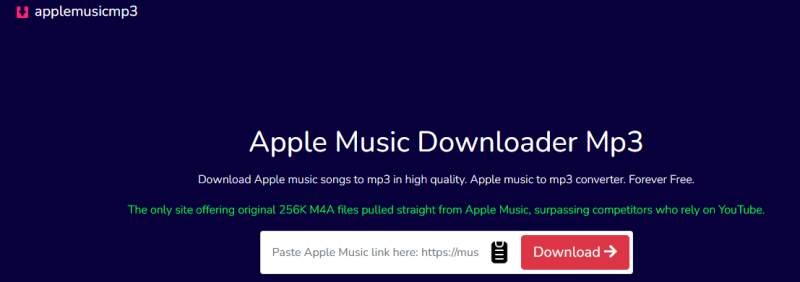
Apple Music Downloader Mp3 is an online tool developed to convert Apple Music into MP3 format. The friendly interface allows you to rip songs from Apple Music directly without software installation. All users have to do is copy and paste the URL of a song or playlist into the converter, and it processes in a very short time to provide a downloadable MP3 file.
- No installation required
- Free to use
- The quality of music may be affected
- Annoying ads will pop up
- Some music source are not from Apple Music
2. APLMate Music Converter
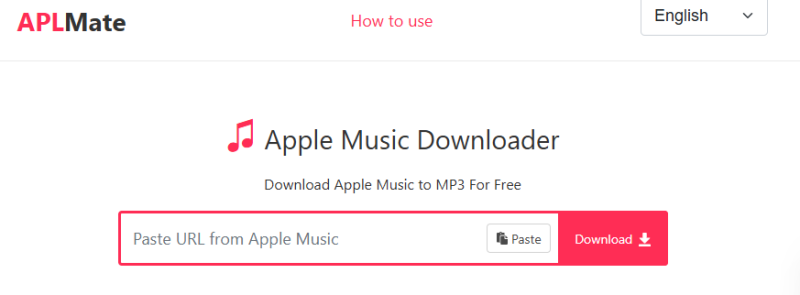
APLMate Music Converter is an online all-around service for converting Apple Music into MP3, AAC, and other popular audio formats. It provides a slick browser-based solution for individuals who do not want to install any software. Therefore, it is an ideal choice for users who need an easy-to-use yet effective way to convert Apple Music tracks online for offline listening anytime, anywhere.
- User-friendly interface
- Supports multiple formats
- Slow conversion speed
- The quality of music is only 128kbps
- Some music source are not from Apple Music
Open Source Apple Music Ripper Free
For those looking to save money and have little knowledge in setting software, open-source Apple Music rippers will work just fine. They are free and can help users rip Apple Music into any format for free. Although they require some technical know-how to set up and utilize, they have robust features, flexibility, and multi-platform support such as Windows, Mac, and Linux. We are going to introduce two of the most popular open-sourced alternatives in this section: freyr-js and Audacity.
1. Freyr-js
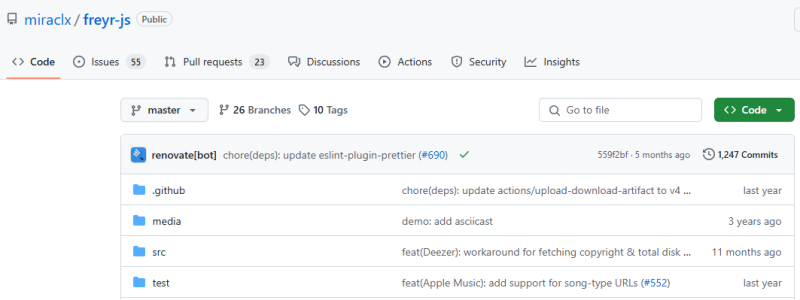
Freyr-js is a powerful open-source tool for ripping music from Apple Music and similar services. It’s a command-line application that lets advanced users customize and download Apple Music tracks efficiently to various formats like MP3 or FLAC. In addition, it has batch downloading and metadata handling, thus keeping the audio files organized and of quality. Though it requires some acquaintance with the command-line interface, for many tech-savvies, it is going to be a great pleasure owing to its flexibility and solid features.
- Free and open-source
- Works on both Windows and Mac
- No ads or limitations
- Requires technical skills to set up
- Limited support and updates
2. Audacity

Audacity is a free, open-source audio editor that can be used to rip Apple Music tracks. It is known for its powerful audio editing features and can record the playback of Apple Music in real time, exporting it into various formats like MP3, WAV, or FLAC. Although it does not directly rip music files, it records high-quality audio with its recording feature, hence offering a workaround for extracting tracks. This free sound editor is available on Windows, Mac, and Linux and is an all-in-one tool of many users’ choice when recording or editing audio.
- Free and open-source
- Powerful editing features
- Compatible with both Windows and Mac
- Can be complex for beginners
- Takes more time to rip a playlist
Key Takeaway
In conclusion, whether you need a high-speed, professional Apple Music ripper for Mac or Windows, or prefer an online or free open-source solution, various tools are available to suit your needs. The best Apple music ripper depends on your preferences, such as ease of use, format support, and cost. If you want a seamless experience, consider using a desktop solution like FliFlik UltConv. For free or open-source options, try tools like Freyr-js or Audacity. Choose the one that fits your needs and enjoy converting Apple Music to your desired format!

