BandLab is a free online music platform which helps users to create, edit and share music directly in their browser or mobile app. This tool is used by musicians, novices, and people who create content, record, mix, and publish their tracks without purchasing costly software. BandLab has multi-track editing, onboard effects and cloud service.
Many users are interested in downloading BandLab songs as MP3 files to save them on their devices, listen to them offline, or share them on other platforms such as YouTube, Spotify, and SoundCloud. This tutorial explains the top five methods for converting BandLab to MP3 in 2026.

Part 1: Best BandLab to MP3 Downloader – FliFlik UltConv
FliFlik UltConv is a top-rated desktop software for those who wish to download BandLab tracks as MP3 files fast and in high quality. We cover extensive websites like BandLab, YouTube, SoundCloud, and Facebook. Music can be stored in different formats, including MP3, WAV and FLAC. They are also convertible without compromising the original sound quality.
The software is simple to operate, even for new users, while also offering sufficient functionality for regular users to manage. The batch download option allows converting several files simultaneously. If you’re looking for a smooth and reliable solution from BandLab to MP3, FliFlik UltConv is the best choice.
- Easy to use for beginners
- Maintain original sound quality
- Batch download support
- Compatible with Windows and Mac
- Supports MP3, WAV, FLAC, etc.
- Installation of the software is necessary
- Download limit for the free version
How to Save BandLab Songs to MP3 with FliFlik UltConv:
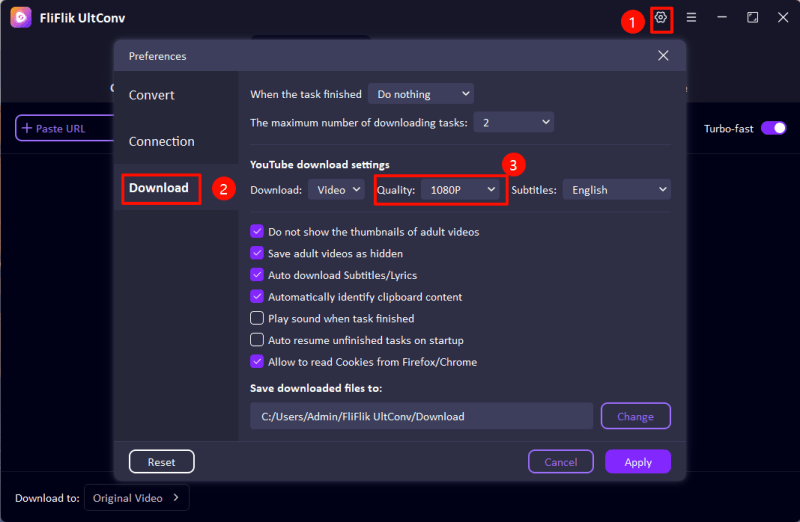
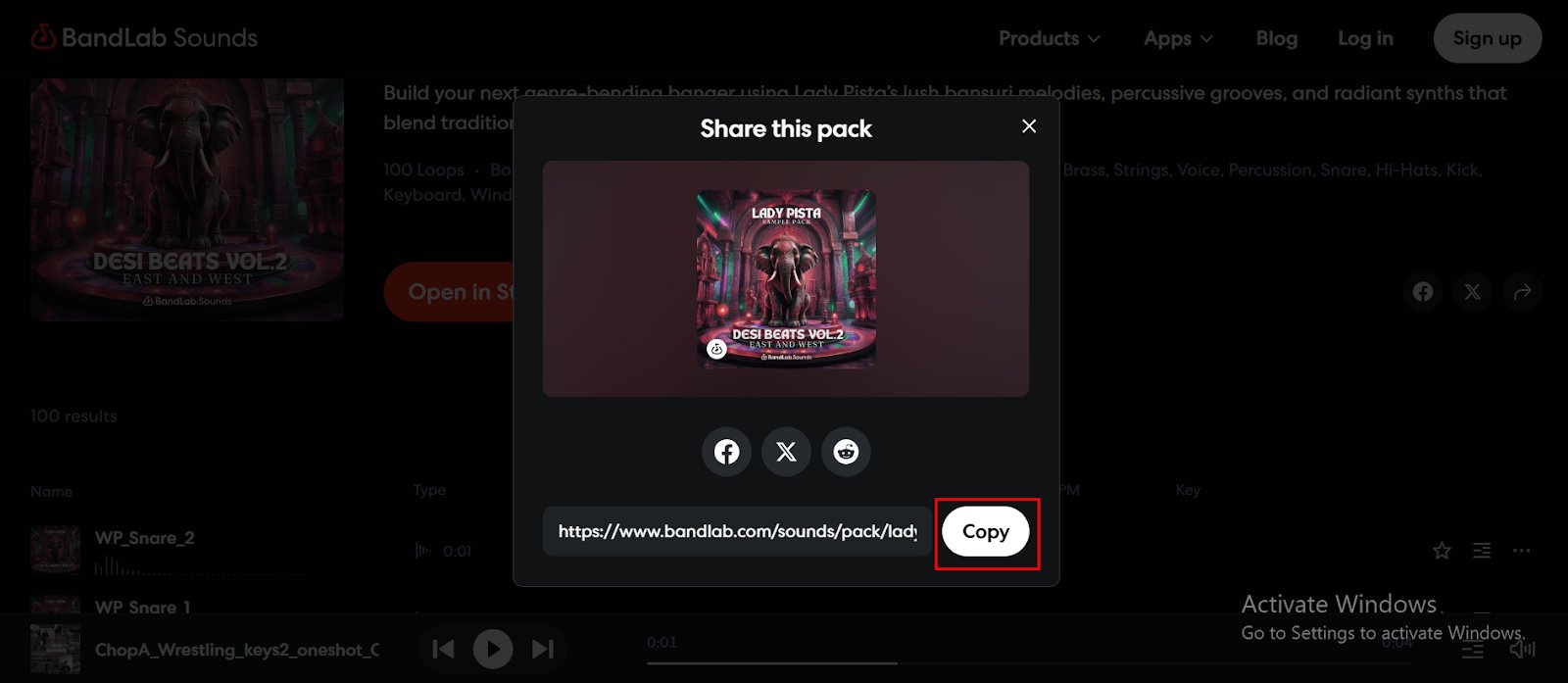
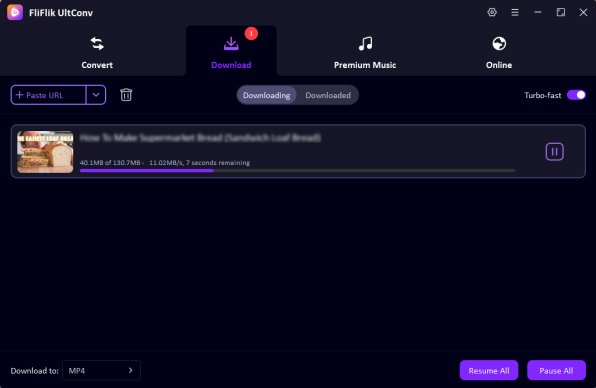
Part 2: Download BandLab to MP3 Directly from Your Studio
In case you have done a music project in BandLab, you can save it as an MP3 file right out of the studio workspace. It is the easiest and safest means of storing your songs without the need to use additional tools and websites. BandLab offers exporting final tracks in multiple formats, such as MP3. Both a desktop browser and a BandLab mobile application are supported, and download options are just a couple of taps or clicks away. Totally free, you can receive the highest quality sound from your original work.
- Free and secure
- Preserving sound quality
- Install-free
- Support your project alone
- Unable to download songs of other users
Part 3: Download BandLab to MP3 from Other Popular Share Tools
If you want to download someone else’s BandLab song or an alternative software, there are tools available online. But it might not work with private or restricted links. These three popular BandLab to MP3 download methods are available in 2026:
1. PasteDownload – Simple BandLab MP3 Downloader
PasteDownload is a basic web-based BandLab MP3 downloader for voice and video links on various sites, including BandLab. No installation or registration is needed. You can paste the link from BandLab, put it in the box on the page, and download the MP3 file of the song. Handy for those who desire music for offline listening and archiving without going through advanced tools.
- Easy to use for all users
- No software installation needed
- Works on most browsers and mobile devices
- Several ads included
- BandLab private tracks are not supported
- MP3 quality will rely on the source file
▼ How to Save BandLab Songs to MP3 with PasteDownload:
- Step 1: Copy the URL of the BandLab track you wish to download.
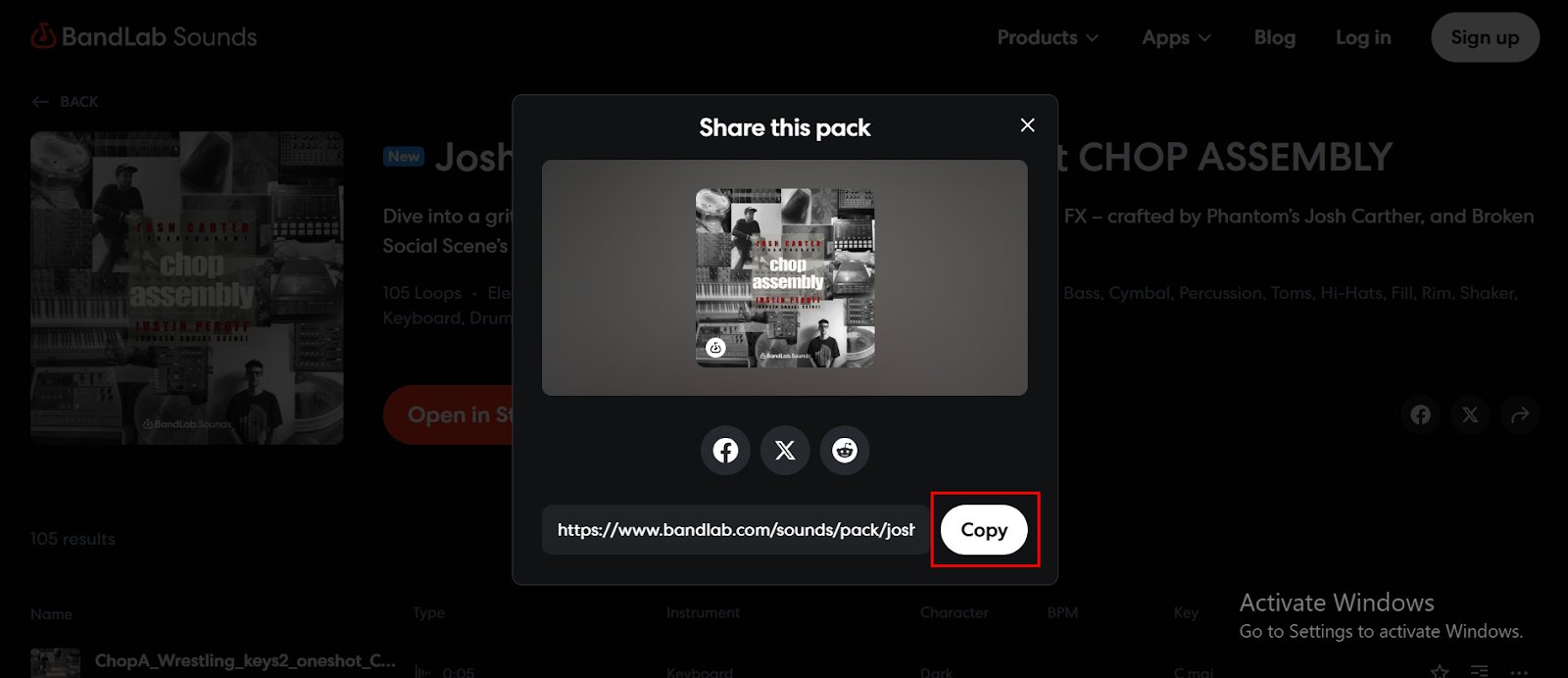
- Step 2: Visit PasteDownload. Copy the URL that has been copied and paste it into the download box.
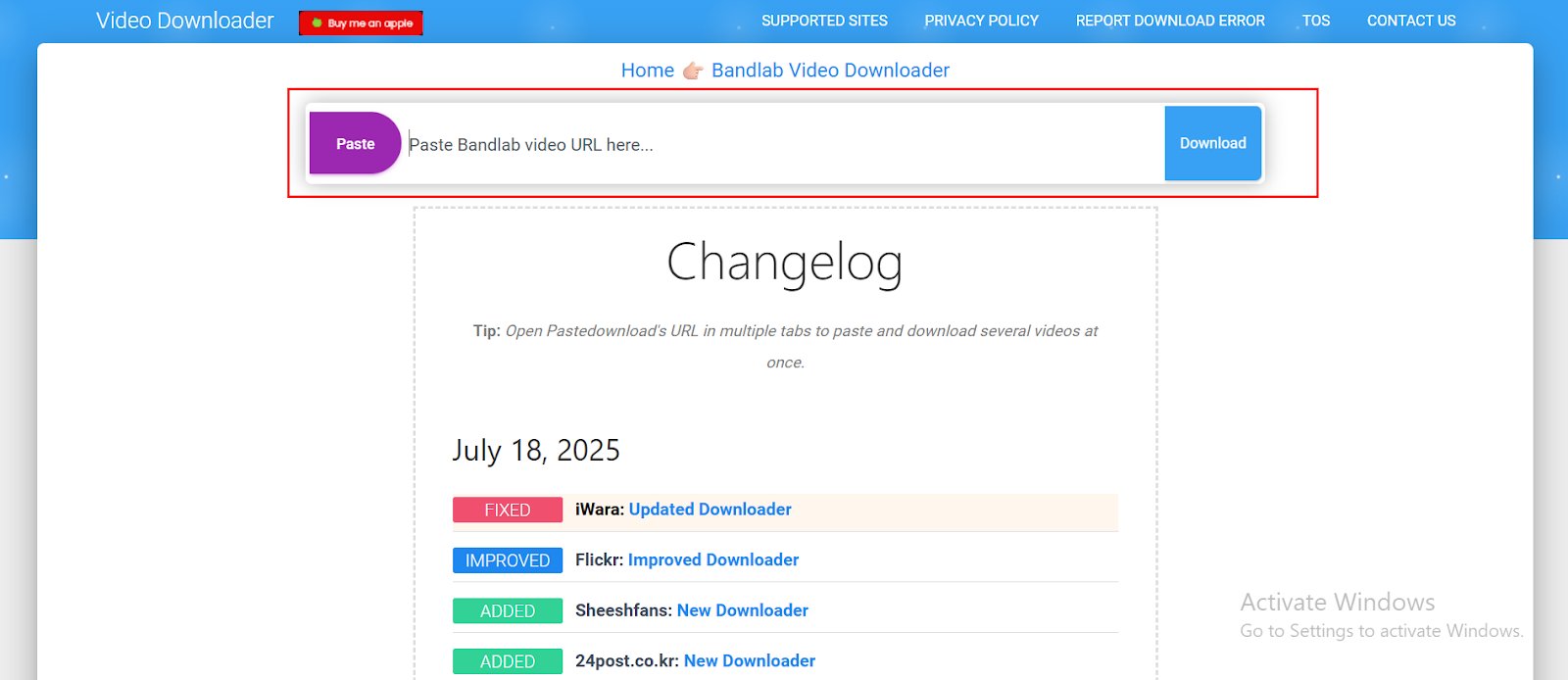
- Step 3: The tool will automatically begin downloading the MP3 file after the link has been recognised; there are no additional buttons to press.
2. BandLab Audio Downloader – Free Audio Converter by HDStockImages
BandLab Audio Downloader is a free software developed by HDStockImages that assists individuals in converting and downloading BandLab public audio files in MP3 format. The website is quick and easy to use for free BandLab to MP3 downloads, and you can download audio by simply copying and pasting a link. No payment or account signing up required.
- Works directly in the browser
- No registration required for free use
- Fast download of public BandLab links
- Private or private tracks are not supported
- Too many ads on the page
- If the link is incorrect, it may fail
▼ How to Save BandLab Songs to MP3 with BandLab Audio Downloader:
- Step 1: Open the BandLab song that you would like to download and copy the link.
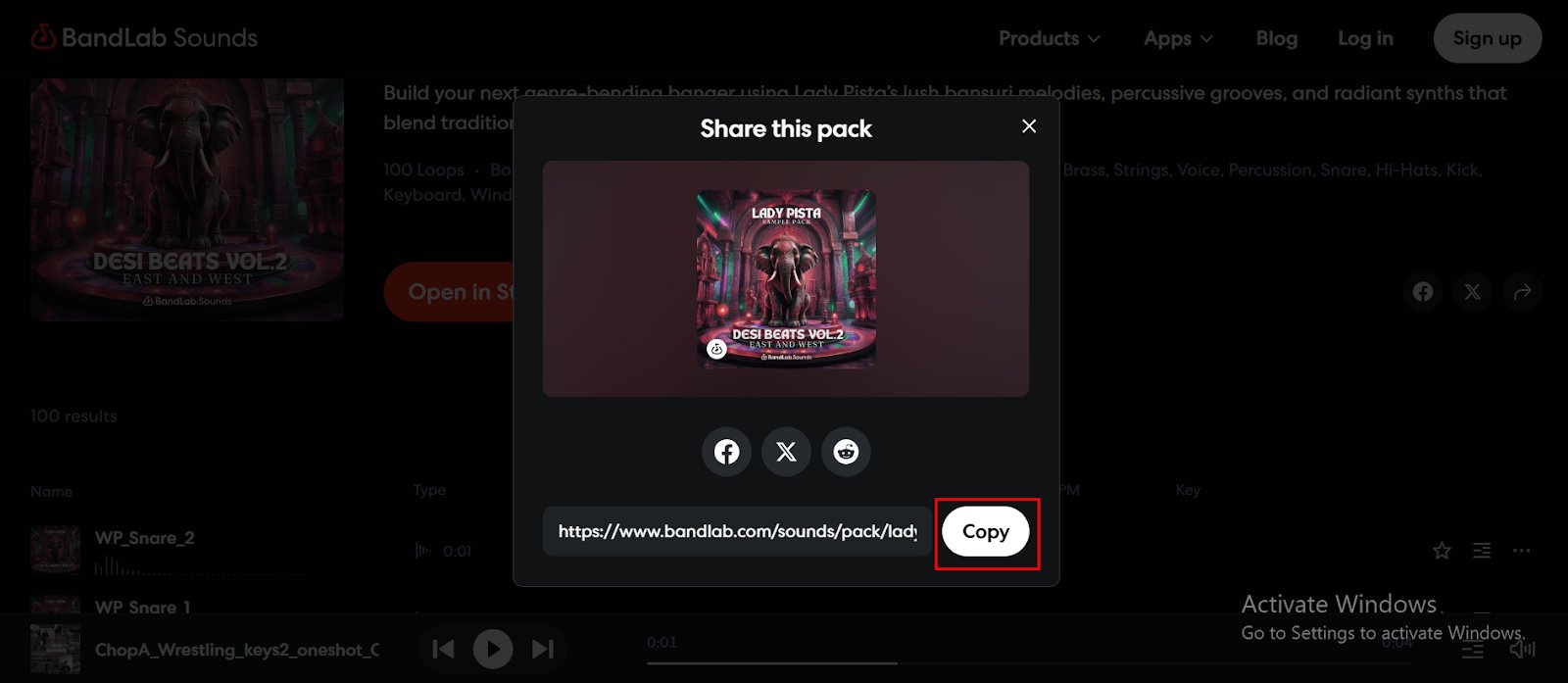
- Step 2: BandLab Access Audio Downloader.
- Step 3: Copy the BandLab link into the download field.
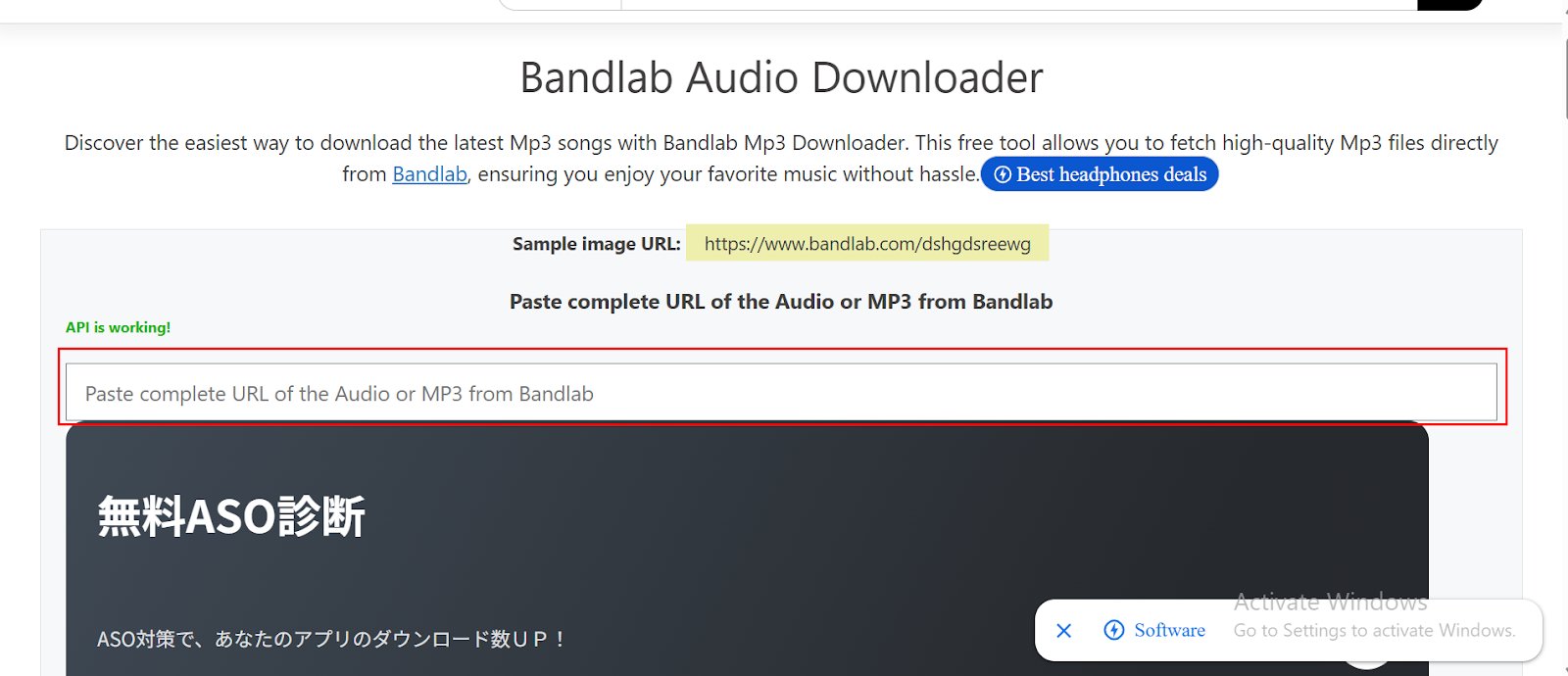
- Step 4: Press the “Fetch Audio or MP3” button and wait for the process to be completed.
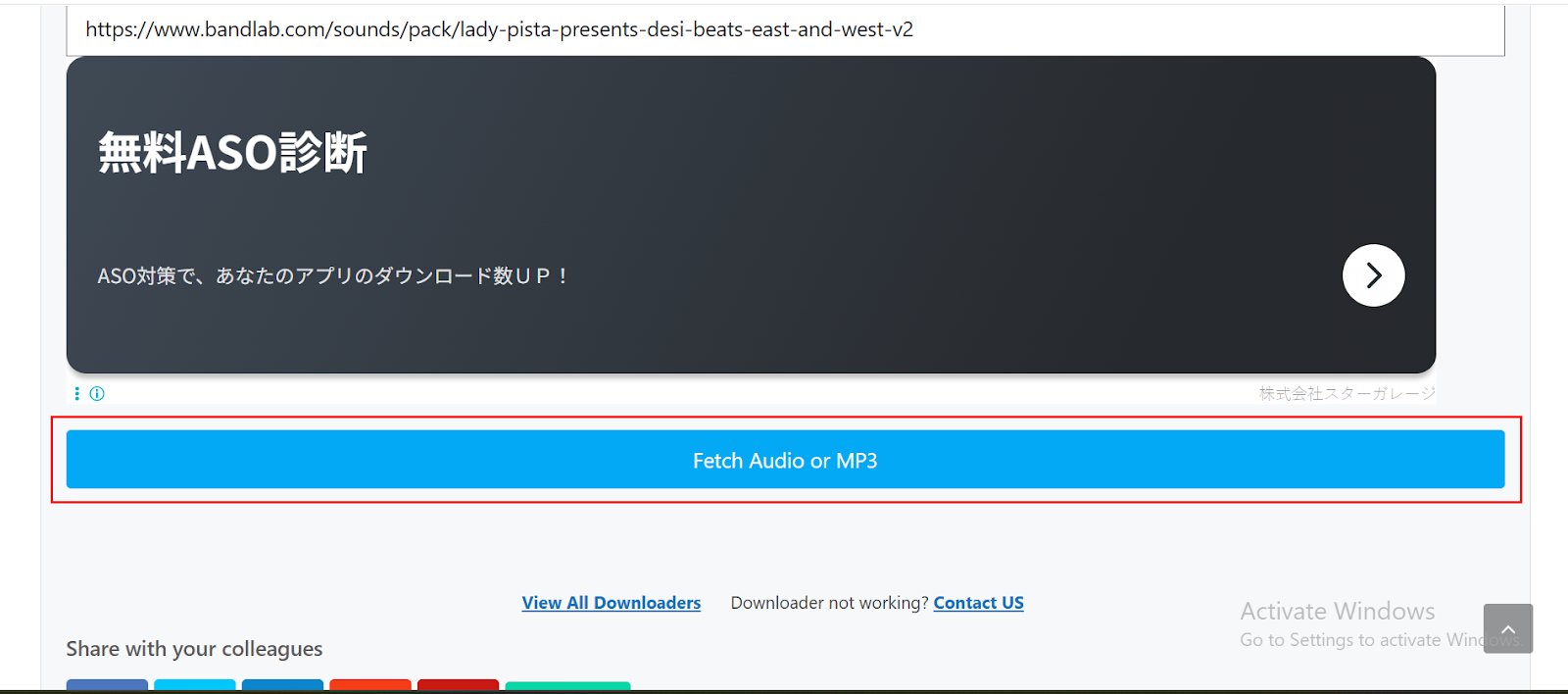
- Step 5: Finally, choose the MP3 format to save the file.
3. BandLab Music Downloader – Chrome Extension for Quick MP3 Downloads
BandLab Music Downloader is a free browser add-on from the Chrome Web Store. It makes BandLab song downloads easy by placing the download button directly in the BandLab website interface. Once installed, the add-on can recognise audio content and save Bandlab songs to MP3 format.
- Insert download options on the BandLab page
- Save time without copying and pasting links
- No outside site or registration is needed
- Not compatible with anything other than Google Chrome
- Non-mobile devices
- BandLab might not be operational when updating the interface
▼ How to Save BandLab Songs to MP3 with BandLab Music Downloader:
- Step 1: Go to Google Chrome and download the BandLab Music Downloader extension.
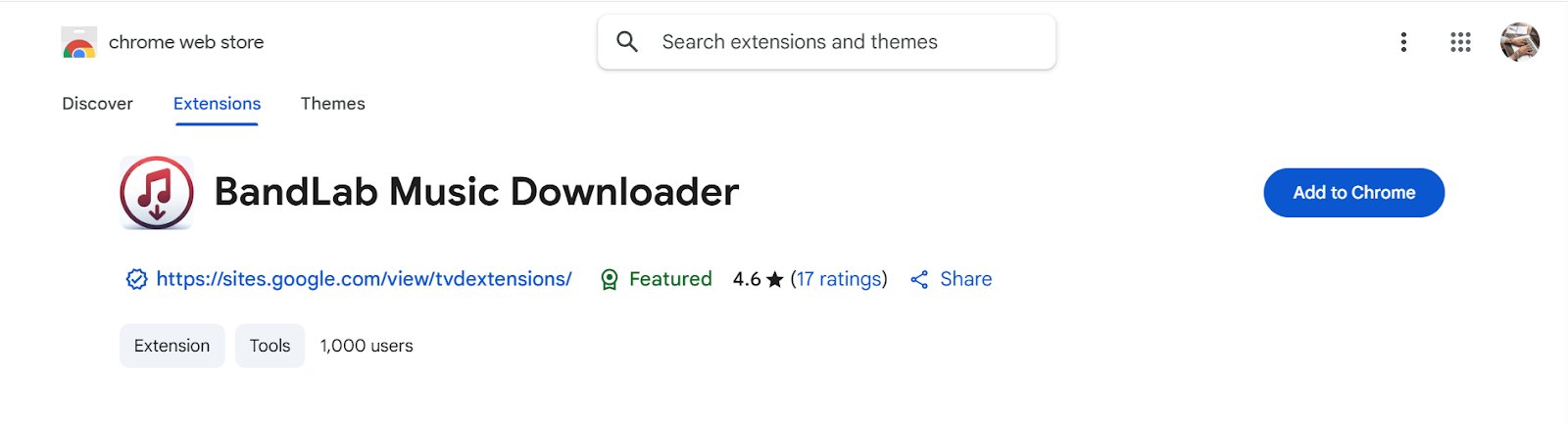
- Step 2: Once installed, head to the BandLab site and open the track you wish to download.
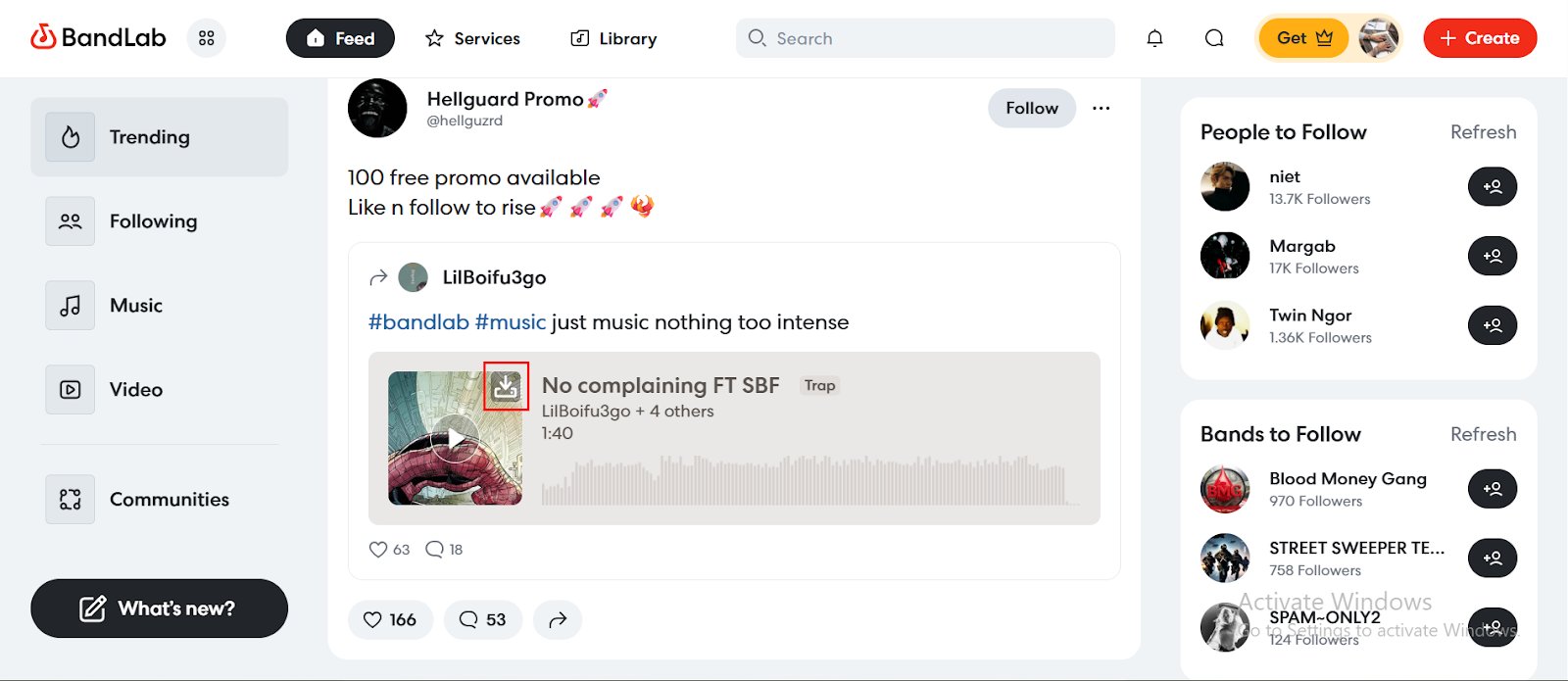
- Step 3: The “Download MP3” button is on the screen.
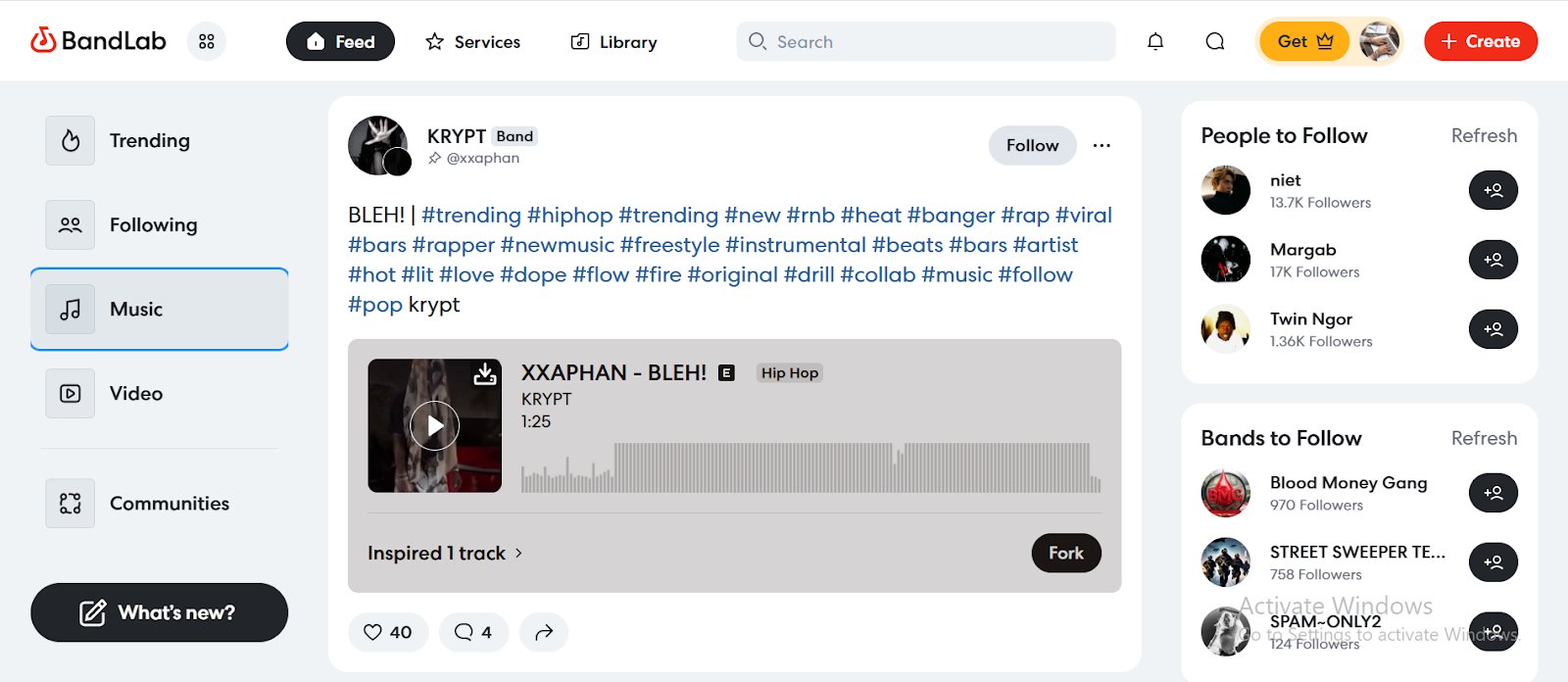
- Step 4: Press the button to begin downloading the MP3 file onto your computer.
- Step 5: Save the file and play it offline.
Conclusion
As of 2026, it has never been simpler to download BandLab songs in MP3 format, thanks to several helpful tools and techniques. But if you want to download music from another artist or need further control over file type and quality, tools such as FliFlik UltConv are most appropriate.
Among all the tools we’ve mentioned for converting Bandlab to MP3, FliFlik UltConv is particularly easy to use and supports a wide range of file formats. In short, go with the only one that will fit every situation. For regular and high-quality downloads, FliFlik UltConv is most recommended.
FAQs
1. Can I export BandLab as MP3?
Yes, if it’s your project, you can download it as an MP3 file directly using the download or export function from BandLab Studio.
2. How to convert BandLab to MP3 online?
You can save and convert BandLab songs to MP3 through websites like PasteDownload and BandLab Audio Downloader.
3. How do I download other people’s music on BandLab? Is it free?
Yes, if music is published, it can be saved with the help of an MP3 online download tool or a browser extension. However, please respect the rights of artists and use the content for personal purposes only.

