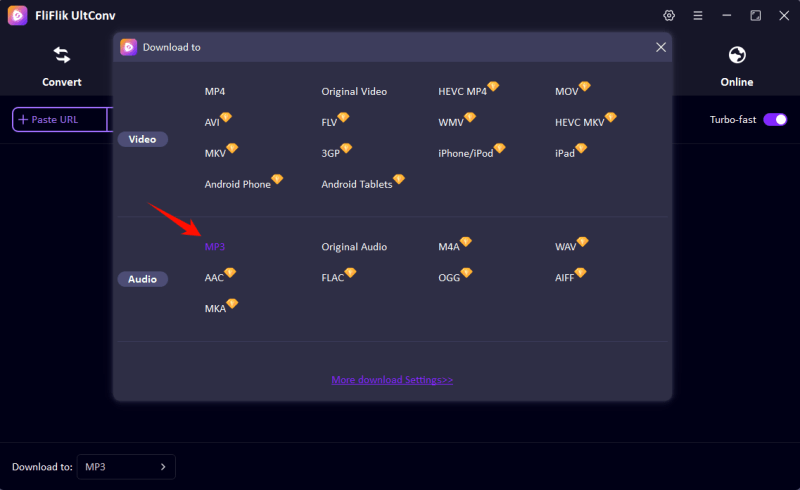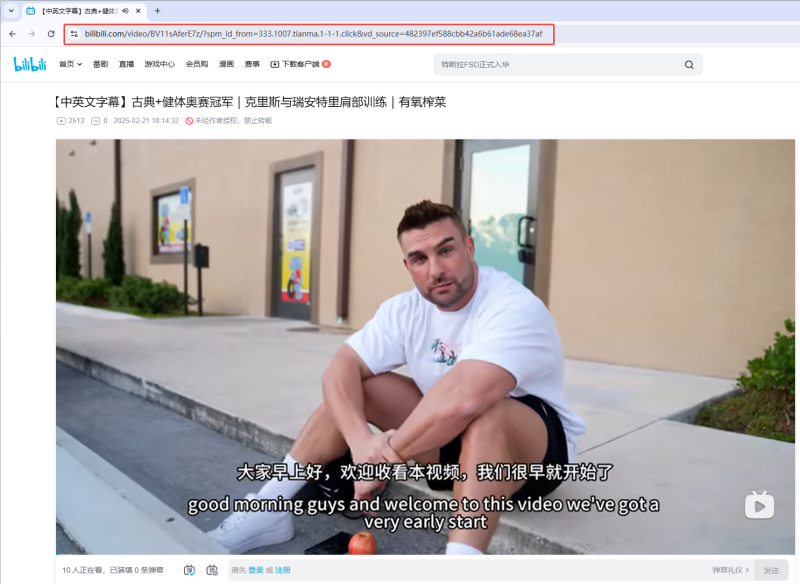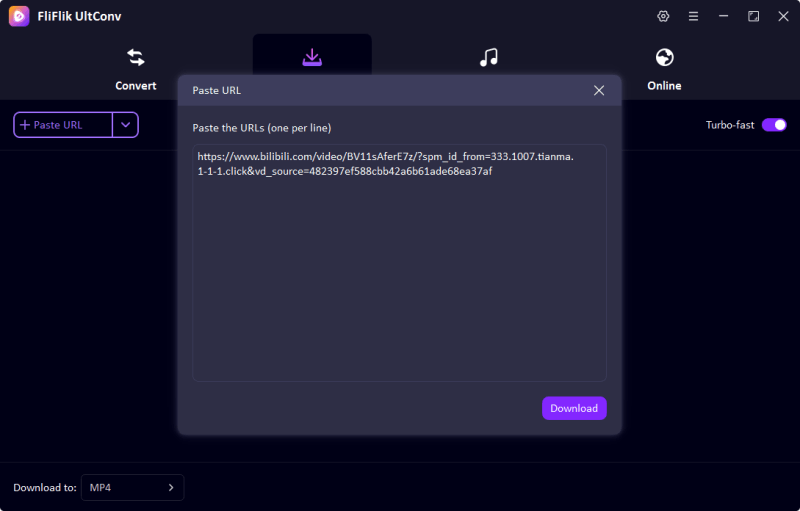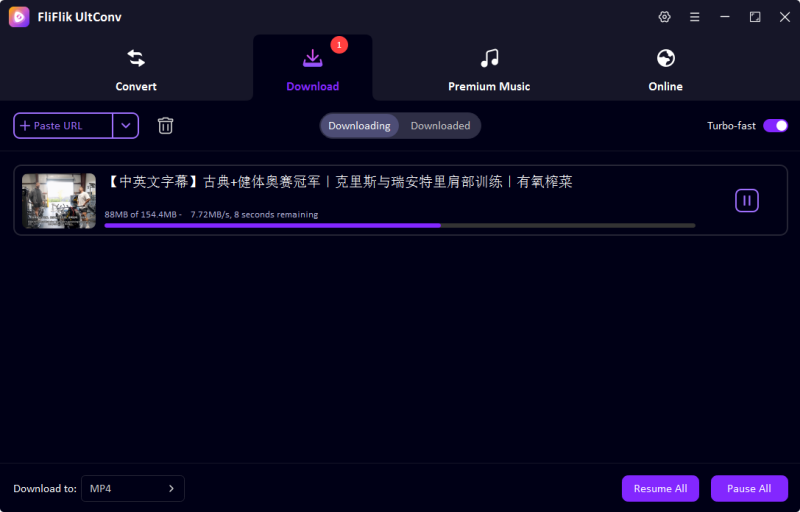If you’ve spent any time on Bilibili, you know it’s a weird and wonderful rabbit hole. You go there for a single anime clip and three hours later, you’re watching a deep dive on Japanese vending machines narrated by a talking cat. It happens.
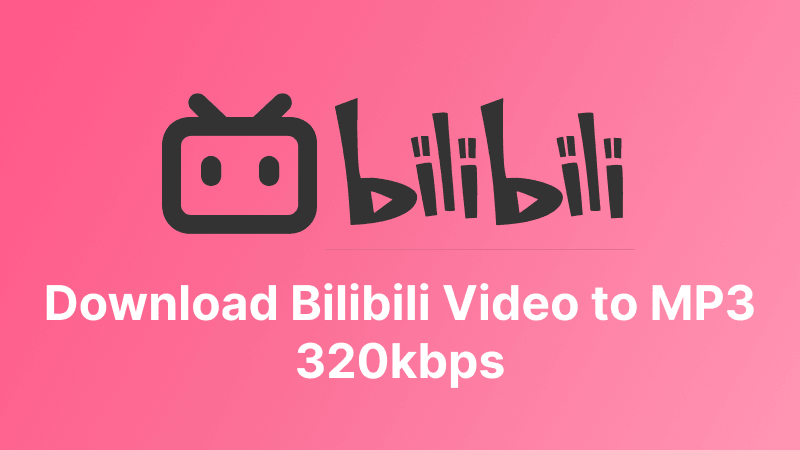
But here’s the thing: sometimes you don’t want the video—you just want the sound. Maybe you’re obsessed with that lo-fi remix someone uploaded. Maybe there’s a podcast-style vlog that makes your commute bearable. Or maybe you just want background music that doesn’t come with 1080p distractions.
Below, we’ve broken down 4 effective ways to convert Bilibili videos to MP3s. Whether you’re a techie who wants full control or a casual user who just wants the simplest option possible, there’s something here for you.
Part 1. Download Bilibili to MP3 with Best Bilibili to MP3 Converter

- Download Bilibili video to MP3 320kbps.
- Download Bilibili video, playlist, channel with one click.
- Save multiple Bilibili to MP3/MP4 at the same time.
- Support to convert video from 10,000+ sites, like YouTube, OnlyFans, Bilibili, etc.
Let’s start strong with a powerhouse: UltConv Video Downloader. If you want a reliable, high-quality way to convert Bilibili to MP3, this is your go-to tool. No ads, no dodgy redirects, no gimmicks—just clean, efficient downloading with support for a massive range of platforms.
It supports high-res video downloads in 720p, 1080p, 4K, and even 8K, so if you’re saving the video too, you’re not stuck with potato quality. But for MP3 lovers, here’s where it really shines: you can extract audio in over 100 formats (MP3, FLAC, WAV, OGG, etc.), and you get crystal-clear 320kbps quality.
Moreover, UltConv Video Downloader isn’t just limited to Bilibili—it works with 10,000+ streaming sites, including YouTube, TikTok, Facebook, Patreon, SoundCloud, Apple Music, and more. Whether you’re trying to grab a single video or an entire album, it’s built to handle it.
Want to download entire playlists, albums, or artist collections in one go? Easy. Need to pull down multiple tracks at once? Batch downloading is built in. You also get full ID3 tag support, so your files come neatly labeled with the correct title, artist, album, and genre info. Even better, it can remove DRM from protected content, giving you full offline access without restrictions.
Download and install the UltConv Video Converter from the official website.
FREE DOWNLOADSecure Download
FREE DOWNLOADSecure Download
Launch the app and go to the settings to set your default output format (choose MP3, 320kbps, and preferred folder location).
![ultconv select mp3]()
Open the built-in browser in Online section, and go to Bilibili and log with your account if needed (especially for private or age-restricted content).
![copy bilibili url]()
Browse to the video or music track you want and click download directly from the app interface.
![UltConv paste bilibili url]()
Click Download, and the file will save automatically with clean ID3 tags, making it easy to sort in any media player.
![download bilibili video to mp4]()
Part 2. Download Bilibili to MP3 with Online Converter
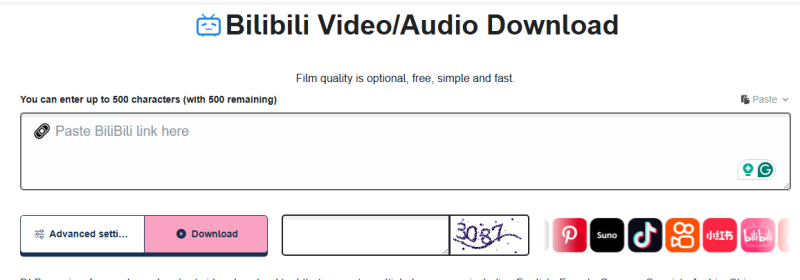
Let’s say you’re working from a shared computer, or you don’t feel like downloading anything. Maybe you’re just that person who refuses to clutter your desktop with anything but vague screenshots and a lonely “New Folder (2).”
Enter: the online converter. Specifically, DLBunny.
DLBunny is the converter equivalent of a good pizza place—no drama, no upsell, just exactly what you came for. And it works directly in your browser.
- Go to the Bilibili video you want to convert.
- Copy the video’s URL.
- Open DLBunny’s Bilibili converter page, and paste the link in the box on the homepage.
- Select MP3 as the desired format (you can also go for different qualities if you want a smaller file).
- Hit Download and let the conversion begin.
In most cases, the audio is ready in less than a minute. It even works on your phone, so you can literally convert MP3s while waiting in line for coffee or procrastinating during a Zoom meeting. Online converters occasionally hiccup if Bilibili changes its backend. If DLBunny gives you trouble, just try again later, or jump to one of the other methods on this list.
Part 3. Download Bilibili to MP3 with Chrome Extensions
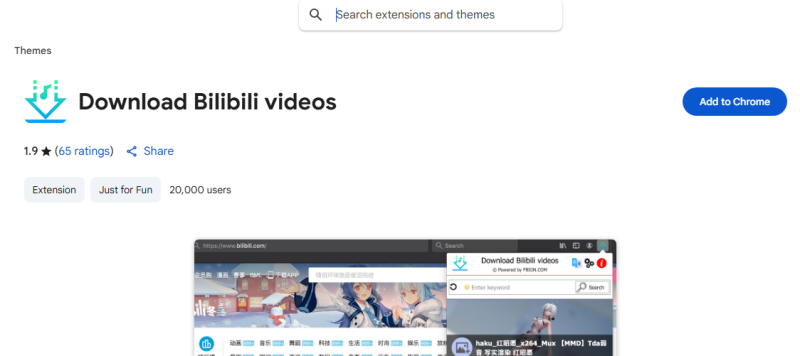
So far, we’ve been using external tools. But what if you could just slap a download button right onto Bilibili itself?
TThere’s a handy Chrome extension called Download Bilibili Videos that lets you download directly from the Bilibili page, without having to leave your tab or open new websites.
- Open Google Chrome and go to the extension page.
- Click Add to Chrome and confirm installation.
- Once installed, head to any Bilibili video.
You’ll see a Download button appear near the video player.
Click it. If it offers audio-only (MP3) options, select that. Otherwise, download the MP4 and convert it to MP3 using a secondary tool like VLC or CloudConvert. Some extensions don’t always give a direct MP3 option. But converting MP4 to MP3 is super quick with free tools like:
- VLC Media Player
- Audacity
- Online Audio Converter (no install required)
Either way, the extension saves you the time of copying and pasting links, which adds up fast if you’re downloading in bulk.
Part 4. Save Bilibili to MP3 with Screen Recorder

Now, it is time to get a little DIY. If none of the above tools work (maybe due to geo-blocks, paywalls, or copyright settings), there’s always the nuclear option: record the audio yourself.
For that, we turn to OBS Studio, aka the Swiss Army knife of screen and audio recording. OBS (Open Broadcaster Software) is a free, open-source app used by streamers, YouTubers, and people who want to record what’s happening on their screen. It’s flexible, powerful, and actually kind of fun once you get used to it.
- Download and install OBS, and launch the program and click the “+” under the Sources panel.
- Choose “Display Capture” or “Window Capture” to record the video. Next, go to Settings > Audio and make sure desktop audio is enabled.
- Open the Bilibili video you want to record. In OBS, click Start Recording. Play the video. OBS will record everything you hear.
- When finished, click Stop Recording. OBS saves your recording as an MP4 file by default. Use Audacity or any MP3 converter to extract the audio.
It’s more manual, and yes, it takes longer. But for stubborn videos that defy all converters, this method is your failsafe. Plus, it gives you a chance to feel like a hacker in a spy movie. (Bonus points if you wear sunglasses while doing it.)
Conclusion
Converting bilibili to mp3 doesn’t have to feel like trying to solve a Rubik’s Cube underwater. Whether you go with a desktop converter – FliFlik UltConv, a breezy online tool like DLBunny, a no-nonsense browser extension, or the full-control option with OBS Studio, you’ve got choices. The right method really depends on your goal. Want it fast and easy? Then use UltConv or DLBunny. Want everything in-browser? Try the Chrome extension. Lastly, if you want to record niche or live content? OBS is your hero, no matter your method, you’ll walk away with the MP3 you want, ready for your playlist, project, ringtone, or just your own offline enjoyment.