When you download music from YouTube as MP3 files, they often don’t include album art, which makes your music library look incomplete. Adding an album cover not only makes the collection look good, but also makes it easier to organize songs. Many people are searching for ways to convert YouTube to MP3 so that it looks professional, like a streaming platform track. This guide explains why album art is important and shows you how to use the tool to convert YouTube to MP3 with album art on Windows and Mac.

Part 1. Why Album Art Matters More Than You Think?
Album art is the visual identity of songs and albums. This allows you to quickly identify tracks and increase the value of your music collection. When converting YouTube to MP3, retaining album art gives you professional files that fit music players like iTunes and Groove Music.
Without album art, all MP3 files look the same, making it difficult to organize and view libraries. The album cover provides a complete music experience similar to a streaming service. Many YouTube to MP3 conversion tools can automatically add covers when downloading. This makes the offline playlist look organised.
Part 2. Convert YouTube to MP3 with Album Art on Windows & Mac
You need a reliable tool to get the right covered MP3 file. Below are three recommended programs for Windows and Mac that can convert YouTube to MP3 with album art while maintaining high sound quality.
1. FliFlik UltConv
FliFlik UltConv is a desktop YouTube to MP3 converter for Windows and Mac that supports album art. You can download music and videos from more than 10,000 sites and save files in multiple formats such as MP3, WAV, OGG. The tool can download the entire playlist or a single track with up to 320 kbps of audio quality and save it while retaining the album cover. Compared with online tools, UltConv offers several advantages, including no ads, support for multiple platforms, enhanced data privacy, and faster download speeds. FliFlik UltConv removes Spotify and Apple Music DRMs, which are suitable for creating organised music libraries with appropriate album art.

- Download videos and music from 10,000+ sites.
- Convert video to MP3, WAV, OGG, and more without losing quality.
- Save playlists, albums, or channels with one click.
- Batch download playlists, albums, and entire channels in one click.
- Supports 4K, 2K, 1080p video and 320 kbps audio.
- Remove DRM from Spotify and Apple Music.
▼ Here are the basic steps to convert videos using FliFlik UltConv
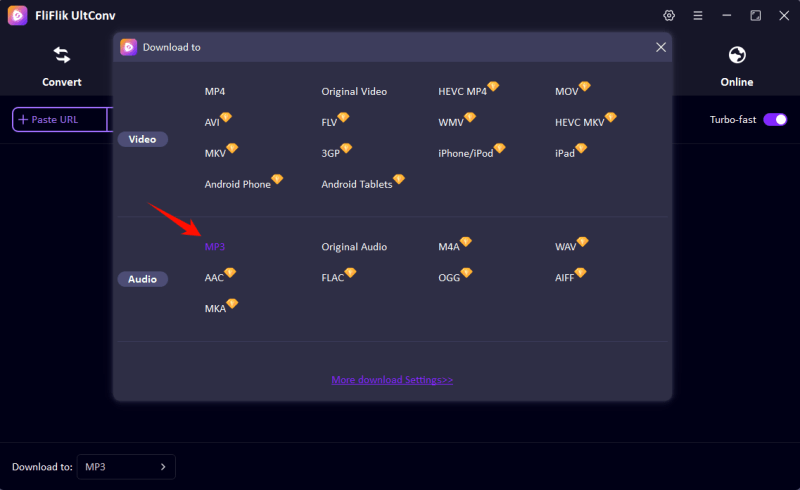
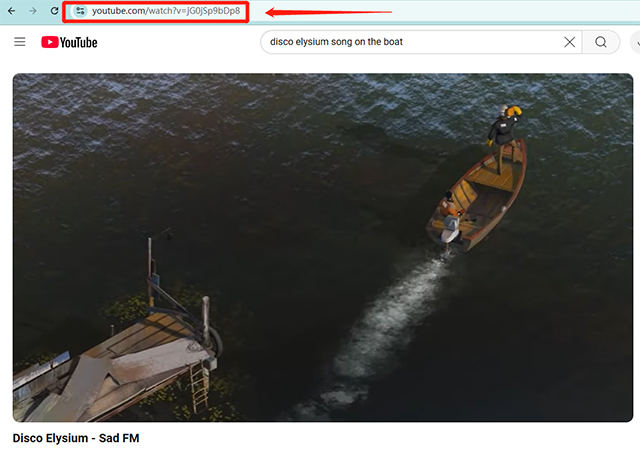
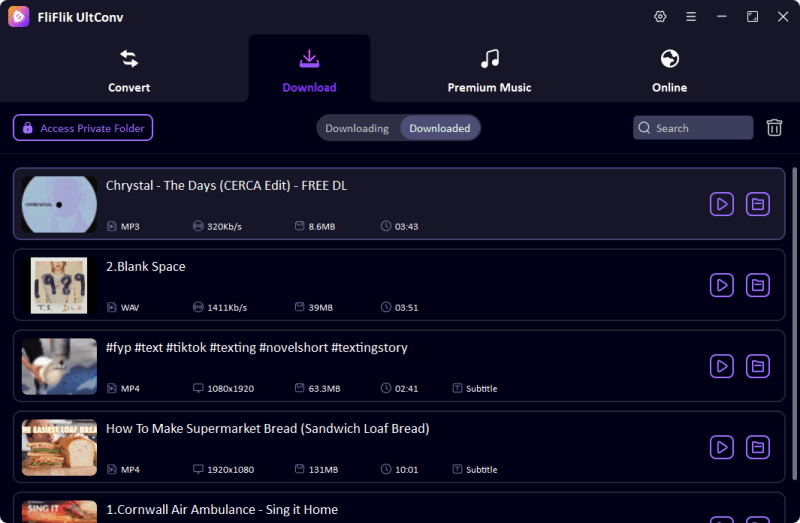
2. ViWizard Audio Capture
ViWizard Audio Capture is a desktop program for Windows and Mac that records music from YouTube and automatically adds album art to saved files. Supports MP3, AAC, FLAC, and WAV formats and supports audio quality up to 320 kbps. The software can capture audio directly from browsers and apps and retain metadata such as album covers, titles, and artists. ViWizard allows you to edit ID3 tags, combine and trim recordings. It’s an easy way to convert YouTube to MP3, hold album art and organize music to play on any media player or device.
▼ Steps to Convert YouTube to MP3 with Album Art Using ViWizard:
- Step 1: Download and install ViWizard Audio Capture on your Windows or Mac computer.
- Step 2: Launch the program and add a web browser to the ViWizard interface.
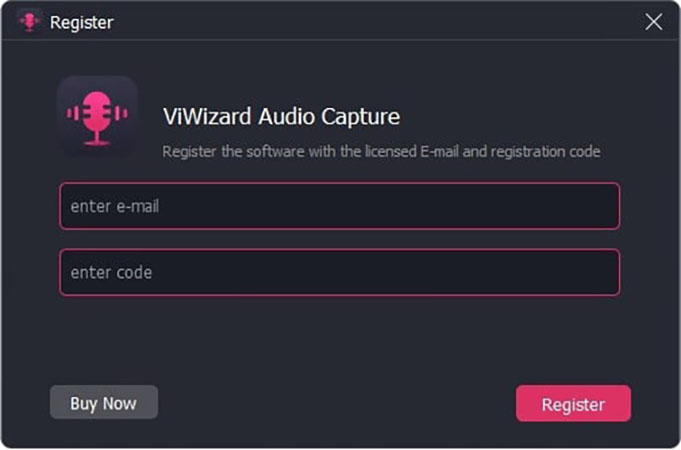
- Step 3: Open YouTube in your browser and play the music video you want to play.
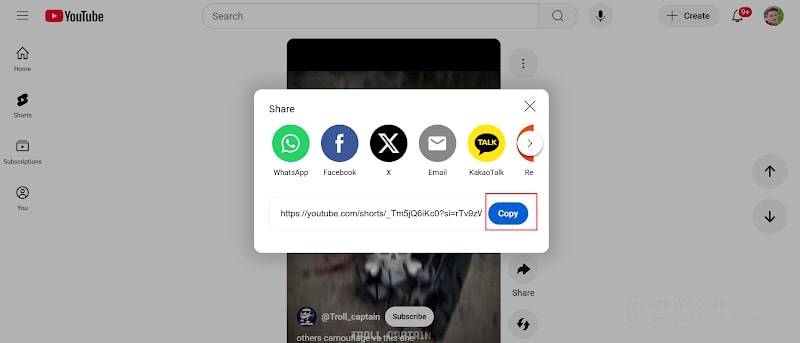
- Step 4: ViWizard automatically captures audio and attaches album art.
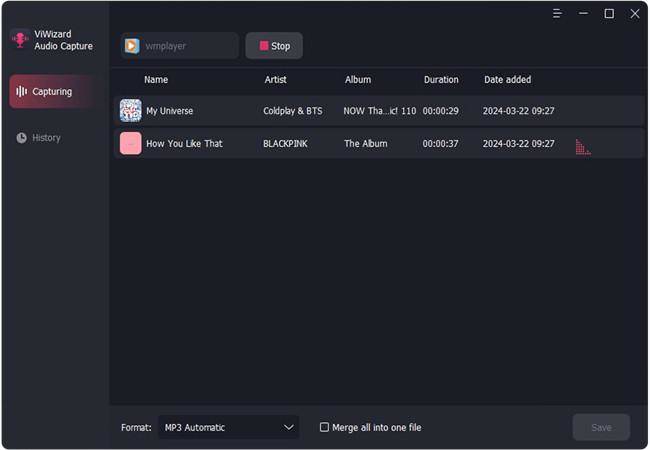
- Step 5: Save the record as an MP3 file with cover in metadata.
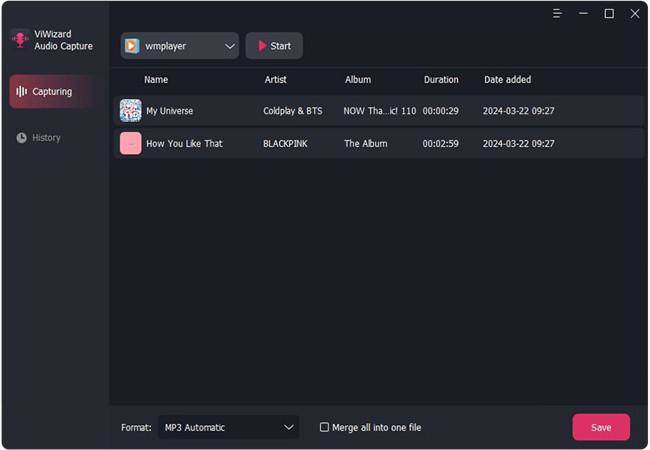
3. SYC PRO (Softorino YouTube Converter PRO)
SYC PRO is a YouTube converter to mp3 with album art for desktop running on Windows and Mac. You can convert YouTube videos to MP3 or M4A format and send files directly to an iPhone or iPad without iTunes while keeping the album cover. The software supports high-quality audio up to 320 kbps and can also download playlists. You can also get song metadata and album art automatically or edit ID3 tags manually. Since SYC PRO also supports wireless transfer, it is an easy way to create MP3 files with album art from YouTube videos.
▼ Steps to Convert YouTube to MP3 with SYC PRO:
- Step 1: Download and install SYC PRO on your Windows or Mac computer.

- Step 2: Copy the URL of the YouTube music video you want to download. You can also search directly using the built-in browser.
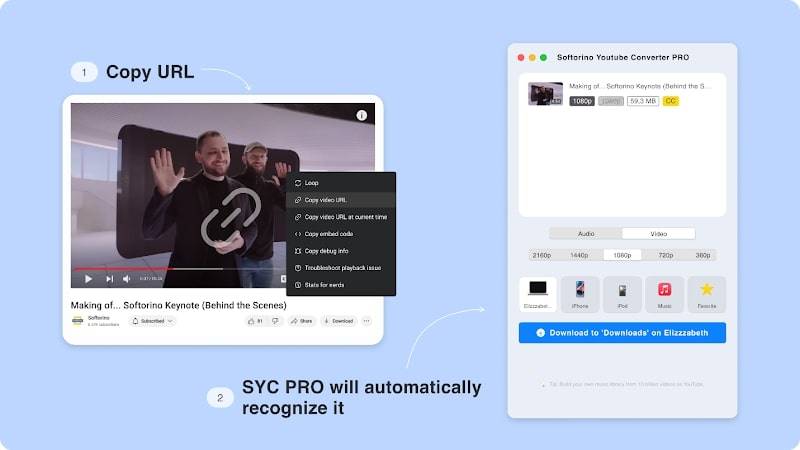
- Step 3: Select the target device and select MP3 as output format. The program supports MP3, AAC, and WAV formats (320 kbps quality).
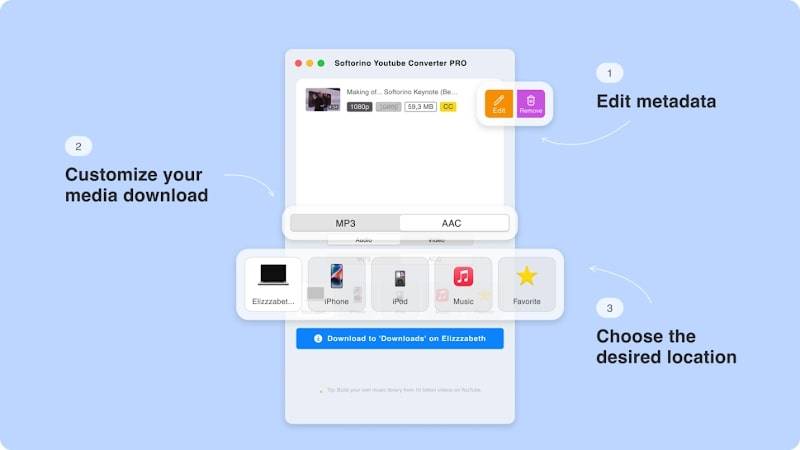
- Step 4: SYC PRO automatically detects song information and album art. You can manually edit the title, artist, or cover if necessary.
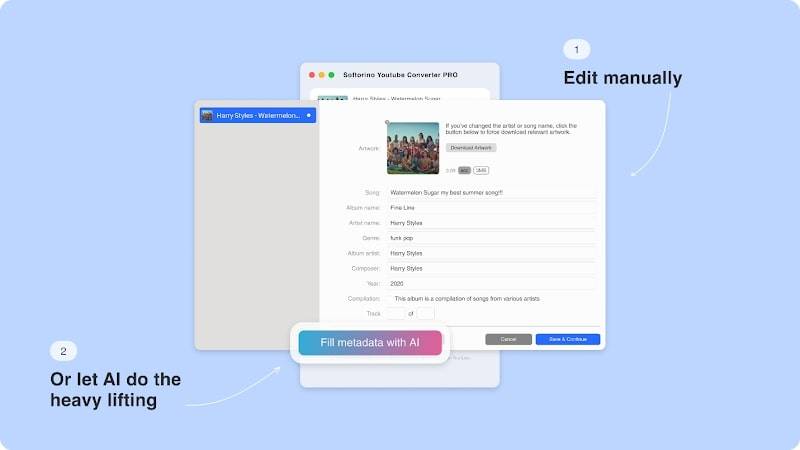
- Step 5: Click “Convert’ and wait until the process is complete. The MP3 file is saved with the correct album art embedded in the file.

Part 3. Quick Comparison of 3 YouTube to MP3 Converters with Album Art
| Feature | FliFlik UltConv | ViWizard Audio Capture | SYC PRO |
|---|---|---|---|
| Platform | Windows, Mac | Windows, Mac | Windows, Mac |
| Audio Formats | MP3, WAV, OGG, etc. | MP3, AAC, FLAC, WAV | MP3, M4A |
| Album Art Support | Yes | Yes | Yes |
| Max Audio Quality | 320 kbps | 320 kbps | 320 kbps |
| Playlist Download | Yes | No | Yes |
| DRM Removal | Yes (Spotify, Apple Music) | No | No |
Summary
Of the three tools, FliFlik UltConv is the best choice. The tool supports more audio formats, allows playlists to be downloaded, and also includes DRM release features for Spotify and Apple Music. These features are not found in other tools. Combining 320 kbps of quality with album art support, it is the most versatile tool for a YouTube to MP3 converter with album art.
Part 4. What to Do When the Album Art Is Wrong? How to Fix?
Converters with album art attached when downloading MP3 from YouTube may attach incorrect covers, and may not seem to organize the music library. This is usually because the converter gets a generic or non-matching image from YouTube metadata. Fortunately, you can easily fix it using a music player or tag editor. On Windows, YouTube to MP3 downloader with album art, Groove Music, offers a simple solution to manually change album art. Simply open the MP3 file, edit that information, and change the wrong cover to the correct one. Easily fix using Groove Music in Windows:
- Open Groove Music and go to the downloaded MP3 file.
- Click on the song and select “Edit Information.”
- Click the album cover icon and select the correct image from your computer.
- When you save the changes, the correct album art appears in the library.
This method can be applied to all MP3 files converted from YouTube to MP3.
Conclusion
If you add an album cover to the MP3 file, the music library will be organized and professional. With tools such as FliFlik UltConv, ViWizard Audio Capture, and SYC PRO, you can convert YouTube to MP3 on Windows or Mac while keeping album art. Each tool offers different features, so you can choose according to your needs.
If you want a dependable way to convert YouTube to MP3 with album art on Windows or Mac, we recommend trying FliFlik UltConv for the best results.
FAQs
1. Can I download MP3 with album art from YouTube Music?
Yes, some YouTube MP3 conversion tools can download songs from YouTube Music and maintain the cover. FliFlik UltConv is the best option for this application.
2. How can I download music with an album cover from Spotify?
You can unDRM with FliFlik UltConv and download Spotify music in MP3 format with album art. Supports 320 kbps quality and retains original cover.
3. How to fix an album cover mistake?
You can use Groove Music and other tag editors to replace the wrong album art. Click the song, select “Edit Information”, and upload the correct cover image.


