MP3Quack is a popular online service that downloads MP3 music files from YouTube and other video websites. It provides an easy way for users to convert their favorite videos to audio files without the need for any other software or technical procedures. With the rise of free music download sites, MP3Quack has been cited as a useful tool for downloading music in no time. But many users are wondering – is MP3Quack actually safe? And are there better tools available? In this piece, we will discuss the safety of MP3Quack, how to use it, and the best MP3Quack alternative for free MP3 download in 2026.

Part 1: Is MP3Quack Safe?
One of the main concerns people have about MP3Quack is whether it is safe to use. Since it’s an online tool, you don’t need to download any software, so it is less likely that you will have malware on your computer. However, like most free online downloaders, the site may have ads or pop-ups that can sometimes lead to insecure pages when clicked.
MP3Quack does not store its own files for music but simply takes the audio from publicly available videos on YouTube and converts them. That leaves the safety risk primarily dependent on your browsing behavior and your device’s security settings.
- No software installation needed; directly accessible from the browser itself.
- Totally free to use without registration.
- MP3 format download at high speed.
- Novice-friendly interface.
- Contains ads that can be intrusive or not safe to click.
- No batch download (downloading multiple files).
- Restricted to a single file conversion at a time.
- Quality settings restricted, normally standard 128 kbps MP3.
- No additional features like playlist download or format conversion.
In brief, is MP3Quack safe? Yes, it is generally safe to use, as long as you don’t click on any dubious ads and have a good antivirus or ad-blocker installed. But it is Spartan compared to dedicated software.
Part 2: How to Download Music to MP3 with MP3Quack
It is simple to download music from MP3Quack. Here is the step-by-step tutorial on downloading YouTube videos to MP3 on the site:
Step 1: Open YouTube and copy the video URL that you wish to download as an MP3 file.
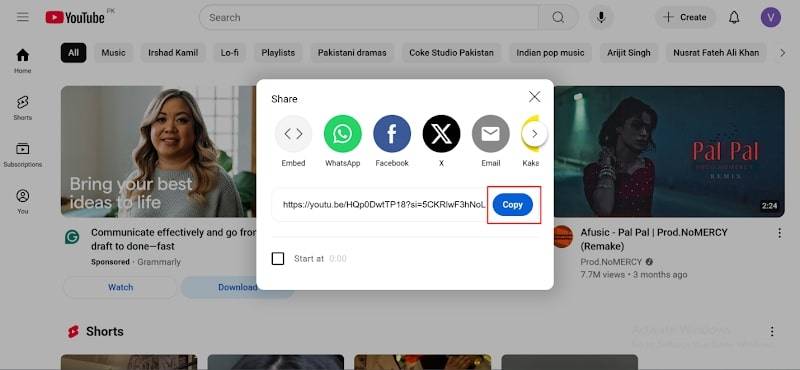
Step 2: Open your browser and open MP3Quack.
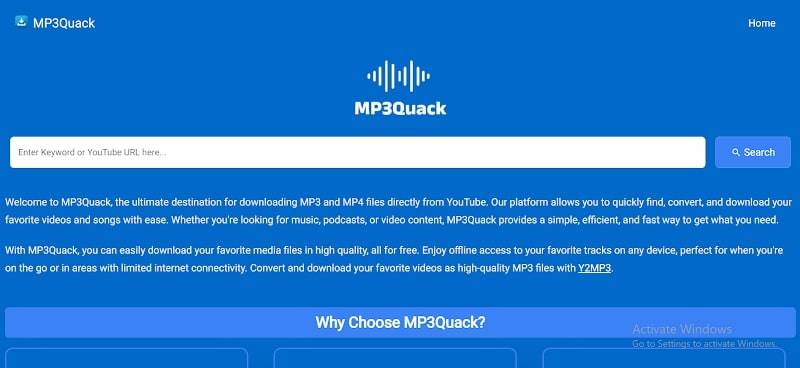
Step 3: Paste the copied YouTube URL into MP3Quack’s homepage search box.
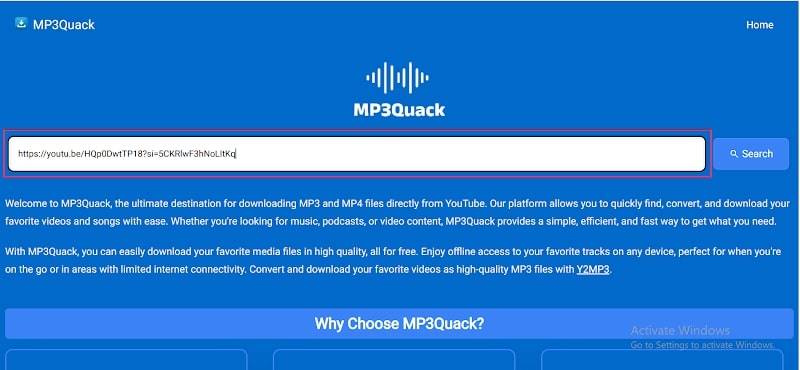
Step 4: Click the “Search” button next to the input box.
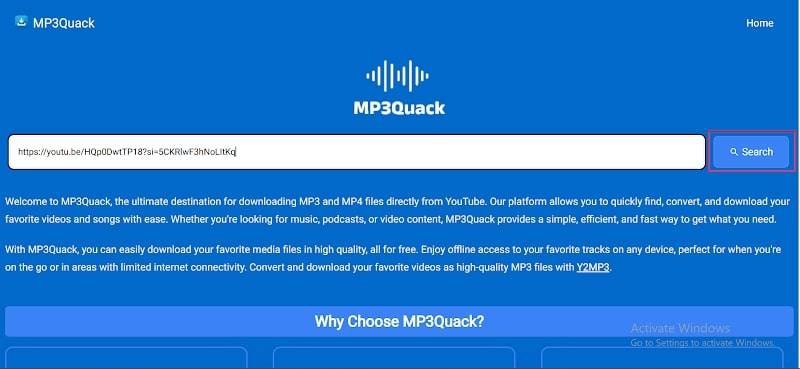
Step 5: Click the “Download” button to save the MP3 file to your device.
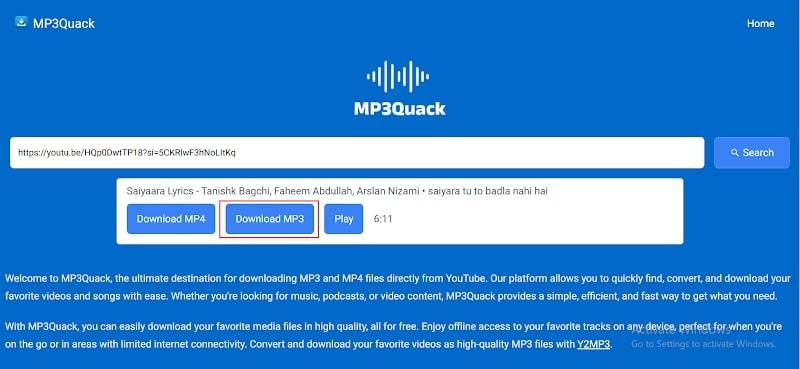
Take heed not to click any ads or pop-ups that will be shown during the process.
Part 3: Best MP3Quack Alternatives Top 3 in 2026
MP3Quack, although handy, lacks sufficient features for other users such as batch download, quality settings, or more format support. The top three alternatives you can use in 2026 are the following:
1. FliFlik UltConv [Windows & Mac]
FliFlik UltConv is a full-featured Windows and Mac desktop music and video downloader. Unlike MP3Quack, you have to download and install the application on your computer. The software supports more than 10,000 streaming sites like YouTube, TikTok, Facebook, Vimeo, SoundCloud, etc. Some of the important features are that it can batch download an entire playlist, channel, or album all at once. It also supports multiple audio and video formats like MP3, WAV, OGG, and MP4 and is able to download in high quality like 320 kbps audio and 4K video.

- Playlist, channel, and album batch download are supported.
- Support 10,000+ websites like YouTube, TikTok, Facebook, and Vimeo etc.
- Conversion of video to audio without any loss in quality.
- Downloads audio at 320 kbps and video at 4K, 2K, 1080p.
- Removes DRM from Spotify and Apple Music to MP3.
- High download speed ensures quick access to your files.
- Maintains original audio and video quality during conversion.
- Clean and intuitive user interface for easy use.
- Simple operation suitable for beginners and advanced users alike.
- Strong privacy protection to keep your data secure.
- Responsive and reliable after-sales customer support.
- Must be installed on Windows or Mac.
- Not free; some features need to be paid for.
▼ Here are simple steps to convert videos using FliFlik UltConv:
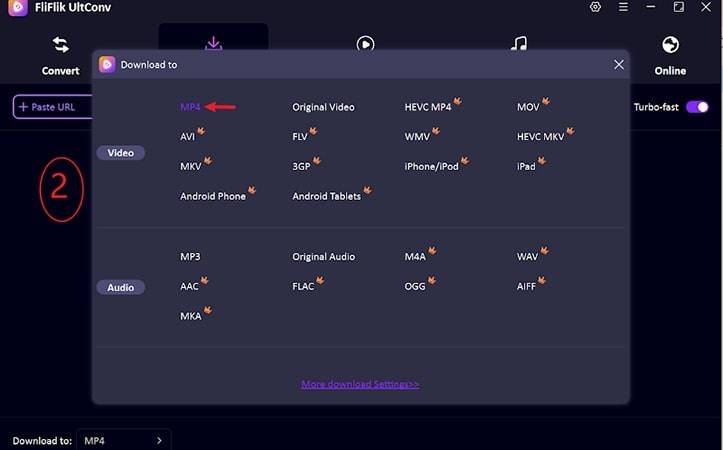
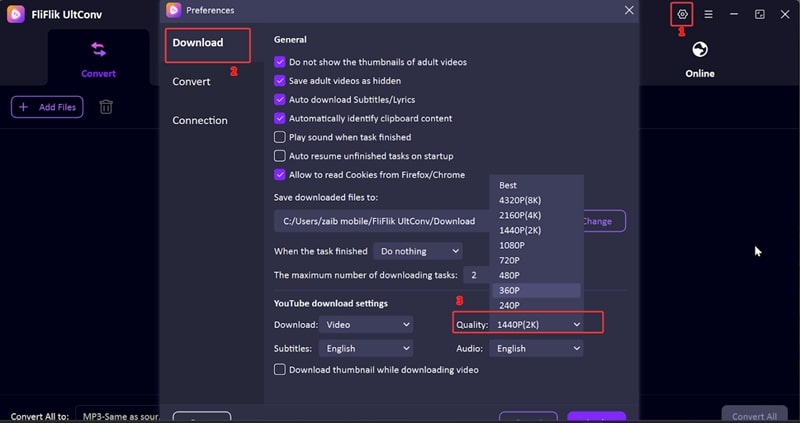
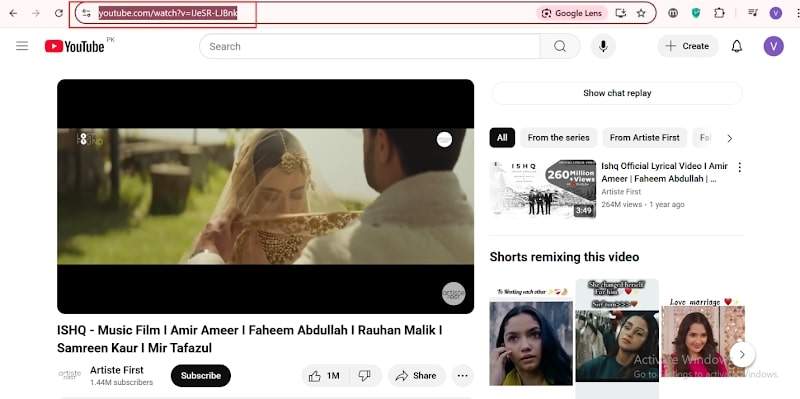
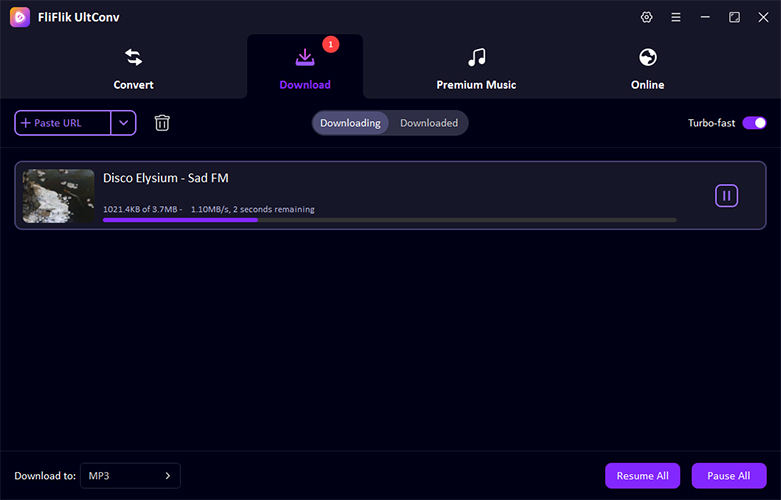
2. Y2Mate [Online]
Y2Mate is a popular online tool that lets you download YouTube videos and music without installing any software. It works directly in your web browser and accepts MP3 and MP4 formats. It allows you to select the quality of the file before downloading, though it processes one file at a time. Y2Mate is easy to use on mobile or desktop. It’s free, although the site has ads, so take care not to accidentally click on an ad.
- No installation; runs in any browser.
- MP3 and MP4 downloads.
- Multiple quality levels.
- Desktop and mobile compatible.
- No batch or playlist downloads.
- Has ads and pop-ups.
- Fewer formats and options than desktop apps.
▼ How to use Y2Mate:
Step 1: Go to youtube.com and locate the video you wish to download. Copy the video URL from the address bar of your browser (it will be in the format youtube.com/watch?v=…).
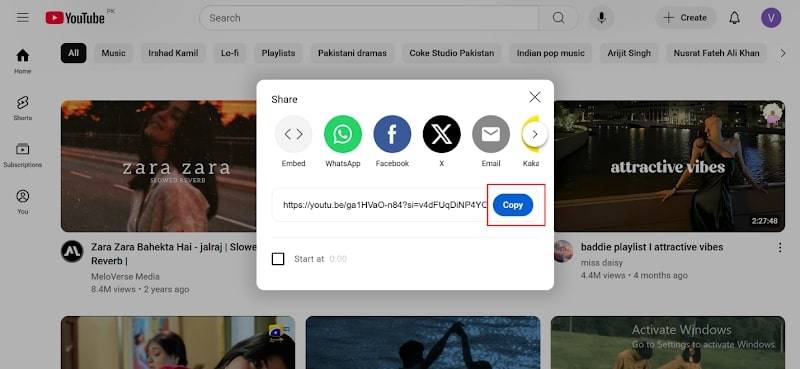
Step 2: Copy the URL and paste it into the YouTube Converter tool. Choose your preferred download format MP3 for audio or MP4 for video. If there is no format chosen, the video is converted to MP3 by default. Next, press the “Convert” button.

Step 3: The conversion will begin and may take a few seconds. Keep in mind that only YouTube videos that are 90 minutes or less in length will be downloaded. Once the conversion is complete, you can download the converted file to your device.
3. YMusic [Android App]
YMusic is an Android application that enables you to stream and download YouTube videos as MP3s to your phone. YMusic is directed towards users who want to listen to music offline or in the background without necessarily downloading the official YouTube app. YMusic also offers different audio qualities, such as 320 kbps high quality. Since it is not an APK on the Google Play Store, you will need to activate installations from unknown sources on your Android.
- Downloading songs directly on Android is possible.
- Background play and offline listening are also offered.
- Audio quality of up to 320 kbps can be selected.
- Free with few ads.
- Android only.
- Manual installation of APK required.
- Some permissions of the app are necessary.
▼ How to use YMusic:
Step 1: Open the application YMusic and search for the video or song you want to download.
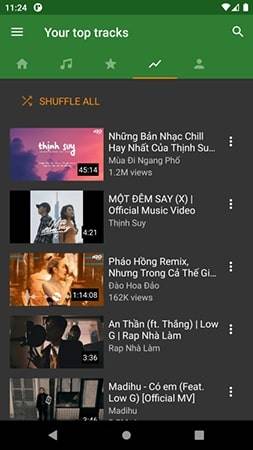
Step 2: Tap on the video, select MP3 as the download format, and choose the audio quality you want.
Step 3: Tap the download button, and the file will be saved to your device for offline listening.
Part 4: MP3Quack vs. Alternatives
| Feature | MP3Quack | FliFlik UltConv | Y2Mate | YMusic |
|---|---|---|---|---|
| Software Type | Online | Desktop software | Online | Android app |
| Batch Download | No | Yes | No | No |
| Supported Formats | MP3 only | MP3, WAV, OGG, MP4, etc. | MP3, MP4 | MP3 |
| Quality Options | Up to 128 kbps | Up to 320 kbps | Up to 192 kbps | Up to 320 kbps |
| DRM Removal | No | Yes | No | No |
| Supported Sites | YouTube | YouTube, TikTok, Facebook, Vimeo, Spotify, Apple Music etc. | YouTube | YouTube |
| Platform Compatibility | Any browser | Windows & Mac | Any browser | Android |
| Free to Use | Yes | Paid version available | Yes | Free with ads |
Conclusion
If you need a simple, no-installation option to download MP3 files, MP3Quack and Y2Mate are convenient tools for one-off downloads. They’re easy to use and work right in the browser. Nevertheless, if you need more features like batch download, 320 kbps high-quality audio, and compatibility with a huge list of streaming websites, FliFlik UltConv is the best MP3Quack alternative in 2026.
FAQs
1. What is MP3Quack?
MP3Quack is a free web service to download YouTube videos in MP3 audio format. It’s a browser-based tool and doesn’t require software installation.
2. How can I download YouTube music to MP3?
You can use tools such as MP3Quack, Y2Mate, or install applications such as FliFlik UltConv to download YouTube videos in MP3 format.
3. Is MP3Quack free?
Yes, MP3Quack is free and doesn’t require signing up or payment.

