MP3 and AAC sacrifice quality. FLAC maintains the original audio quality. FLAC (Free Lossless Audio Codec) is loved by both audiophiles and ordinary users for its crisp and clean audio output. If you want to download music from YouTube, you need a YouTube downloader to help you.
But not all YouTube converters support FLAC format, and among the few that do, some are slower, and others are full of ads, fake buttons, and malicious pop-ups. Therefore, we have listed the best YouTube to FLAC converters, including fast and easy-to-use online tools and reliable desktop converters that you can use for a long time. If you are one of those who need a FLAC downloader for YouTube, the followings are for you.
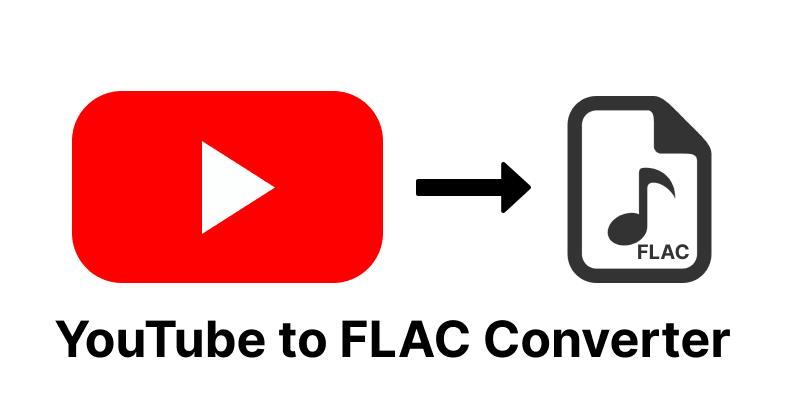
Part 1: What is FLAC?
FLAC, which stands for Free Lossless Audio Codec, is a lossless compression audio format. Unlike lossy compressed formats such as MP3, lossless compression does not discard any data and sounds just as the original master recording. FLAC, on the other hand, is high-quality audio in every way. FLAC is a favorite among people who value audio quality for many reasons, whether they’re musicians, editors, or just listeners who want a little more from their tunes. The compressed file sizes of FLAC are bigger than that of MP3, which is a little more inconvenient, but it is a small price to pay.
Part 2: Top 5 YouTube to FLAC Converters Windows/ Mac
When it comes to YouTube to Flac converters, not all of them offer good audio quality, and when it comes to FLAC audio, this issue is especially common. We have compiled a list of the best free YouTube to FLAC converters for windows and mac which offer a balance of strong performance, a wide range of supported formats, and intuitive, uncluttered user experience. Here are our recommendations;
1. UltConv Video Downloader (Top Pick)
UltConv Video Downloader is an all-around solid option to convert YouTube playlist to Flac. Its an easy-to-use tool that offers lightning-fast performance. Also, it supports formats like FLAC, MP3, WAV, AAC, AIFF etc. It’s ideal for converting single videos or batches of audio from an entire playlist. UltConv Video Downloader also offers video quality upto 8k. The following features also make UltConv the right choice for any of your video conversion needs.

- Convert YouTube video to FLAC without losing quality
- Batch download YouTube full playlists, channels, or albums
- Download videos in 4K, 2K, 1080p, and audio in 320kbps
- Support to download videos from 10,000+ sites, including YouTube, Facebook, OnlyFans, etc.
▼ Steps to Convert YouTube to FLAC with UltConv
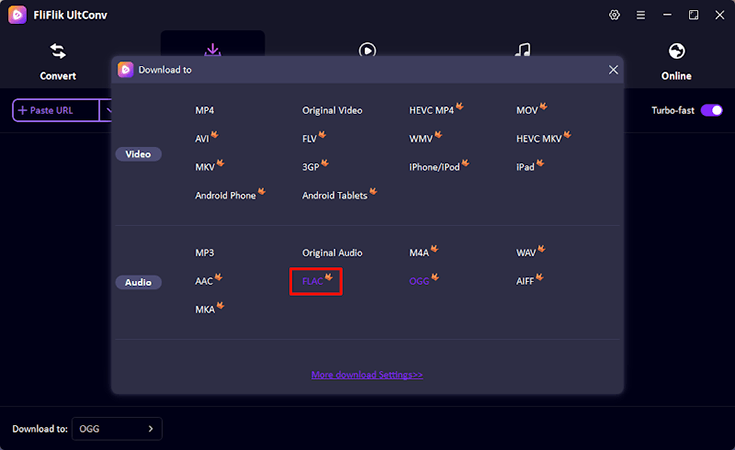
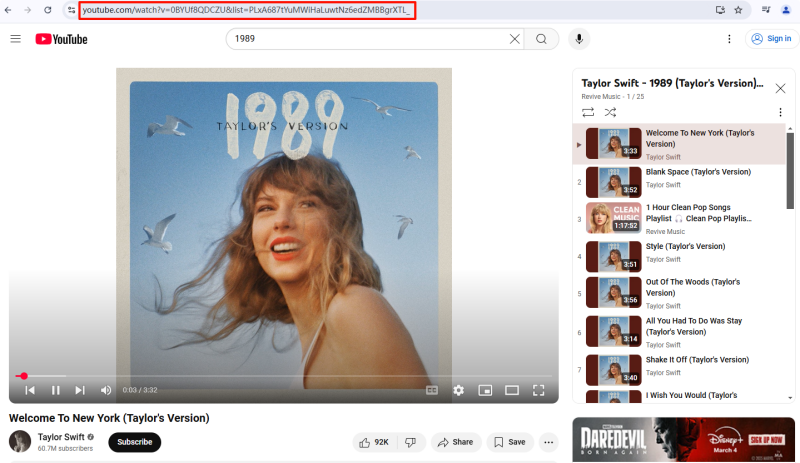
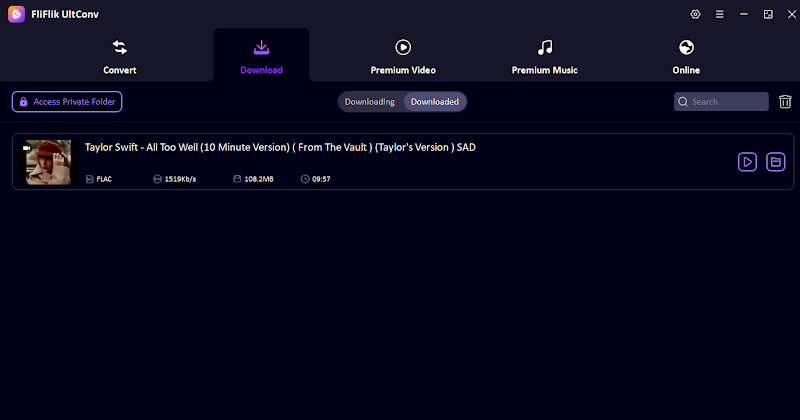
UltConv is a no-frills converter that gets the job done while still allowing users to maintain control over quality, format, and other settings. That’s why we selected it as our top choice and recommend it as a great place to start for anyone looking to save YouTube audio in FLAC without a hassle.
2. EaseUS Video Converter
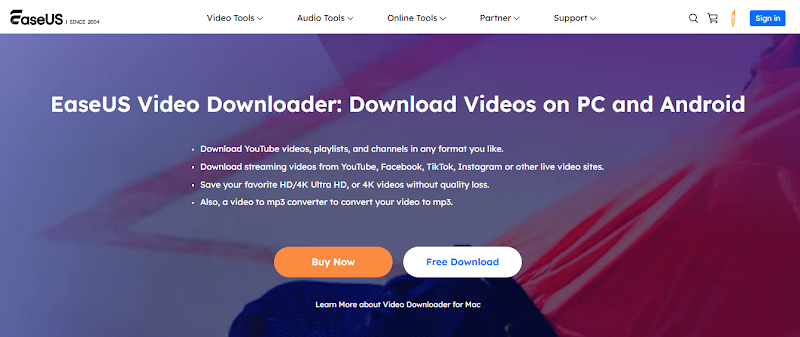
If you regularly work with various video and audio formats, EaseUS Video Converter is a flexible desktop application you might like to consider. It’s a video/audio converter, downloader, and basic video editor that supports over 1,000 different file types and formats, FLAC included. Also, first you need to download YouTube videos directly, then run the file through EaseUS for conversion.
▼ Steps to Convert YouTube to FLAC with EaseUS Video Converter
- Step 1: Install and open EaseUS Video Converter on your Windows PC.
- Step 2: Download your YouTube video with the help of a separate downloader.
- Step 3: Click on Audio Converter, and upload your downloaded file. Select FLAC as the output format.
- Step 4: Choose a save path, and optionally enable GPU acceleration.
- Step 5: Click Convert All to begin the conversion process.
3. KeepMusic YouTube Music Converter
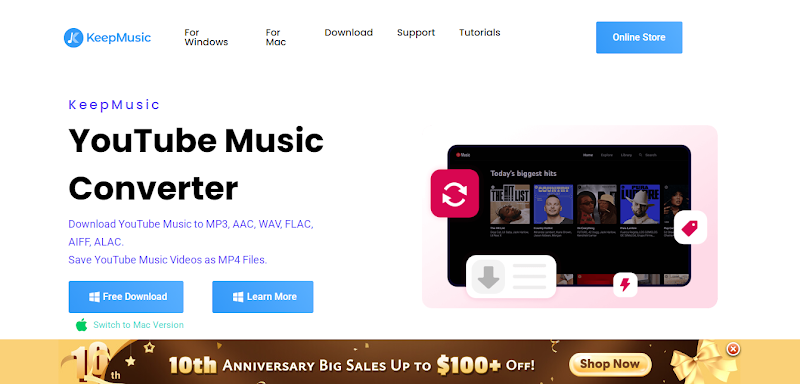
KeepMusic YouTube Music Converter, as the name implies, is an audio/video converter specially for YouTube Music videos (music, for short). If you only need to download YouTube music (music) videos and do not need other media content from YouTube to convert to FLAC, MP3, AAC, and other lossless audio formats, KeepMusic YouTube Music Converter is a simple tool for you.
▼ Steps to Convert YouTube Music to FLAC with KeepMusic
- Step 1: Launch KeepMusic and log in to your YouTube Music account.
- Step 2: Go to Settings and set FLAC as your output format. You can also customize the output folder or file name (optional).
- Step 3: Browse your YouTube Music library (songs, albums, playlists, or all three), then add the ones you want to convert.
- Step 4: Click Convert, and the tool will save the FLAC files to the location you chose.
4. NoteBurner YouTube Music to FLAC Downloader
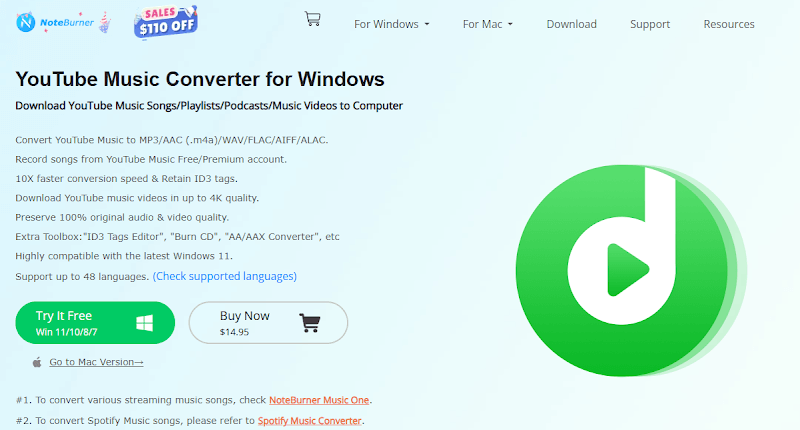
NoteBurner YouTube Music to FLAC Downloader is another specialized online audio/video converter. This YouTube to FLAC downloader is the best option if you are determined to get lossless audio quality and output format flexibility. The NoteBurner YouTube to FLAC Converter supports multiple lossless audio formats such as FLAC, MP3, AAC, WAV, etc., and the conversion speed is relatively fast.
▼ Steps to Convert YouTube Music to FLAC with NoteBurner
- Step 1: Open NoteBurner, and log in to your YouTube Music account from the app.
- Step 2: Go to Settings and set FLAC as your output format. Optionally, you can also adjust audio quality, output folder, and output file naming rules.
- Step 3: Search or browse your YouTube Music library, then add tracks or playlists for conversion.
- Step 4: Click Convert, and your chosen tracks will be saved as FLAC files to your set location.
5. Wondershare UniConverter
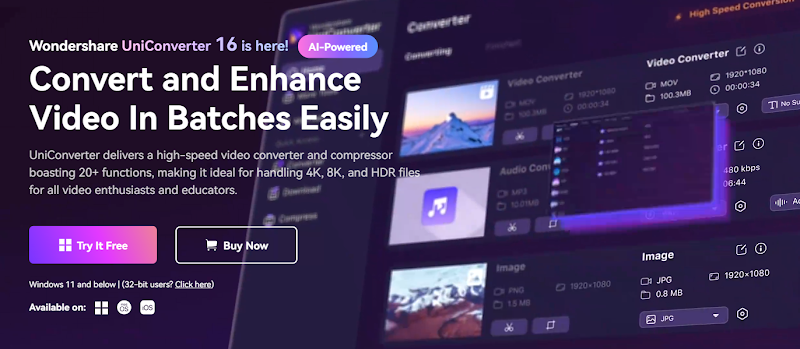
If you want more functions, including compression, video editing, and screen recording, Wondershare UniConverter is the best solution. Wondershare UniConverter is a comprehensive multimedia software that can process over 1,000 audio and video formats, and of course, it includes FLAC.
▼ Steps to Convert YouTube to FLAC with UniConverter
- Step 1: Download and open Wondershare UniConverter on your computer.
- Step 2: Go to the Converter tab and import the YouTube video file (you’ll need to download it separately).
- Step 3: In the bottom menu, set your output format to FLAC and choose your file path.
- Step 4: Click Convert All to begin the conversion.
Part 3: Top 5 Online YouTube to FLAC Converters
For those who prefer not to download anything, online YouTube to FLAC converters are the better option. It’s quick and easy to use, no software or setup required. You’ll just copy the YouTube link and paste it into the converter. They tend to work best for small jobs and casual use, and some struggle to match the quality and consistency of desktop apps. They also can be a bit slower (for free tools, anyway). But for simple audio extraction, they’re a good choice. Here are 5 online YouTube to FLAC converters that are worth checking out:
1. Catchvideo
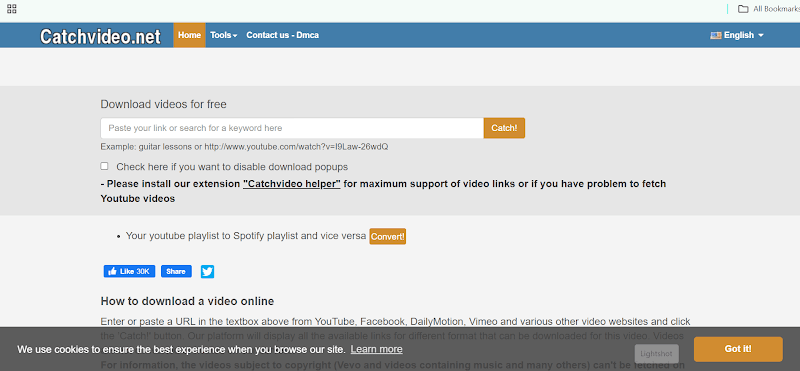
Catchvideo is a web-based tool that supports multiple audio and video formats, including FLAC. It’s fast and easy to use and also doesn’t require any registration. The interface is a little dated, but that’s pretty much it. Catchvideo functions like you’d expect it to.
▼ Steps to Convert YouTube to FLAC using CatchVideo
- Step 1: Go to catchvideo.net.
- Step 2: Paste your YouTube video URL into the box.
- Step 3: Select FLAC as the output format.
- Step 4: Click Catch!, then download the converted file when it’s ready.
2. Evano YouTube to FLAC Converter
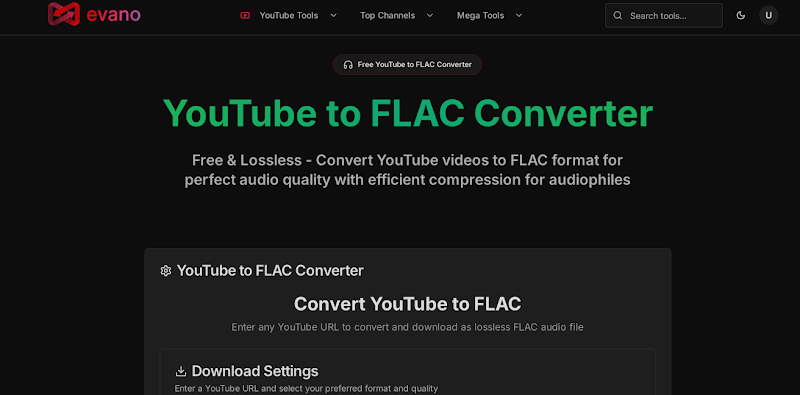
Evano’s interface is a little cleaner, and they support a wider range of file conversions than just audio/video. The YouTube to FLAC converter is part of their video-to-audio converters, and the quality is pretty good for a quick conversion.
▼ Steps to Download YouTube to FLAC using Evano
- Step 1: Visit evano.com.
- Step 2: Click on Convert Video to Audio, and upload a YouTube video file (you’ll need to download it first).
- Step 3: Select FLAC as your output format.
- Step 4: Click Convert, and download the FLAC file when it’s finished.
3. Tuberipper
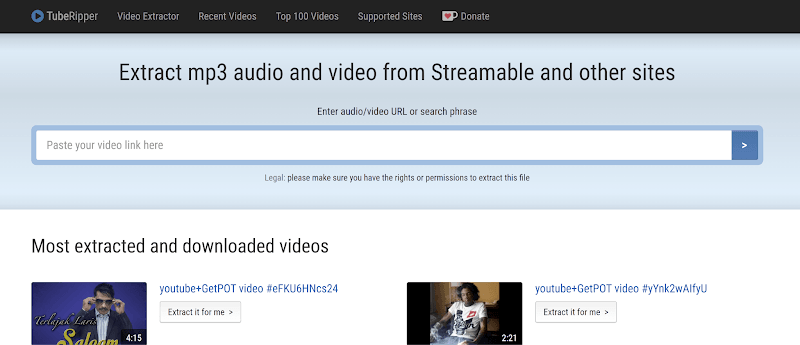
Tuberipper is designed specifically for YouTube downloads. It works for audio and video, and it’s a no-frills tool that can be used without signing up or installing anything. The biggest benefit here is that it offers FLAC support directly. It’s available for Windows and Mac and can be used on mobile as well.
▼ Steps to Download Video from YouTube to FLAC using Tuberipper
- Step 1: Head to tuberipper.com.
- Step 2: Paste your YouTube link into the input field.
- Step 3: Choose FLAC as the output format.
- Step 4: Click Download, and your file will be processed and ready for saving.
4. 4kdownload.to
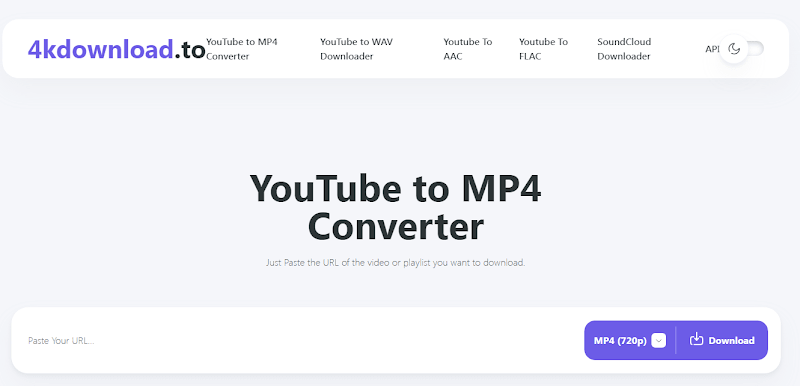
4kdownload.to, not to be confused with the desktop 4K Video Downloader app of the same name, is another tool that supports a wide variety of formats and resolutions and works in the browser as well. It’s simple to use and navigate and is mobile compatible as well.
▼ Steps to Download YouTube to FLAC with 4kdownload.to
- Step 1: Go to 4kdownload.to.
- Step 2: Paste your video link into the field at the top.
- Step 3: Select FLAC as your audio output format.
- Step 4: Press Download, and wait for the file to process.
5. Loader.to
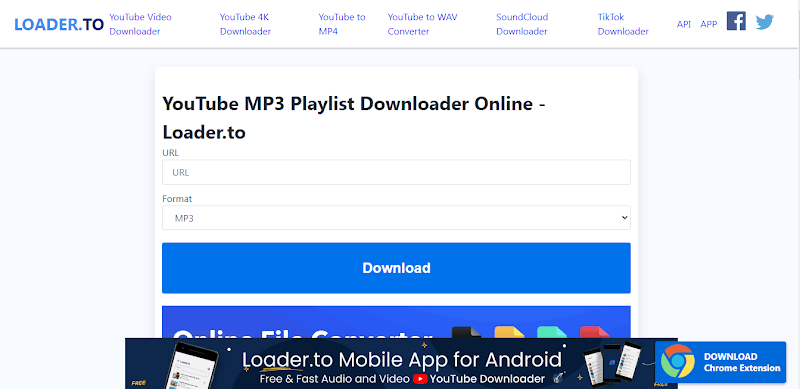
Loader.to is yet another multi-format downloader that supports FLAC, MP3, WAV, and more. It’s a fast and efficient tool for smaller jobs and includes playlist downloads as well.
▼ Steps to Use Loader.to to Convert YouTube to FLAC
- Step 1: Open loader.to.
- Step 2: Enter the YouTube URL in the conversion box.
- Step 3: From the format dropdown, choose FLAC.
- Step 4: Click Download, and the site will process and generate the file for you.
Part 4: Comparison Table of the 5 Best YouTube to FLAC Converters
| Converter Tool | Conversion Speed | Supported Formats | Audio Quality / Bitrate Options | Batch Conversion | Platform Compatibility | Security / Privacy | User Rating (⭐) |
|---|---|---|---|---|---|---|---|
| UltConv | Fast (10x) | FLAC, MP3, MP4, 100+ others | FLAC lossless, 320kbps MP3 | Yes | Windows, macOS | Strong (No ads, clean UI) | ★★★★★ |
| EaseUS Converter | Medium | 1000+ formats incl. FLAC | Adjustable bitrate (Pro only) | Yes | Windows | Good (Trial version limited) | ★★★★ |
| KeepMusic | Fast | FLAC, MP3, AAC, WAV | High-quality presets | Yes | Windows, macOS | Strong (Privacy-friendly) | ★★★★ |
| NoteBurner | Fast | FLAC, MP3, AAC, WAV | Custom quality settings | Yes | Windows, macOS | Trusted software brand | ★★★★ |
| Wondershare UniConv | Very Fast (30x) | 1000+ formats incl. FLAC | Full bitrate control | Yes | Windows, macOS | Decent (Free version limited) | ★★★★ |
| Catchvideo | Slow to Medium | FLAC, MP3, MP4, more | Limited quality control | No | Web-based (All devices) | Basic (Some ads) | ★★★★ |
| Evano | Medium | FLAC, MP3, WAV, more | Limited to preset options | No | Web-based | Okay (Some pop-ups) | ★★★ |
| Tuberipper | Fast | FLAC, MP3, MP4 | Good quality for FLAC | No | Web (Win/Mac/Mobile) | Clean, no sign-up needed | ★★★★ |
| 4kdownload.to | Medium | FLAC, MP3, AAC, more | Standard quality (FLAC available) | No | Web, Mobile-friendly | Moderate (Occasional redirects) | ★★★ |
| Loader.to | Fast | FLAC, MP3, WAV, OGG, more | Basic presets, no customization | Yes | Web, Mobile | Good (Minimal ads) | ★★★★ |
Part 5: FAQs
Q1: How do I convert YouTube audio to MP3?
To convert YouTube audio to MP3, you can use either a desktop tool like UltConv or an online converter such as loader.to. Just copy the YouTube video URL, paste it into the tool, select MP3 as your output format, and click convert. Most tools will let you choose quality settings before downloading.
Q2: Can you upload FLAC on YouTube?
Technically, you can’t upload FLAC files directly to YouTube. YouTube requires a video format (like MP4), so if you want to upload FLAC content, you’ll need to combine it with a visual element like a static image or waveform and export it as a video file using video editing software.
Q3: How to convert a YouTube playlist to FLAC?
To convert a full YouTube playlist to FLAC, you’ll need a tool that supports batch downloading like UltConv. Copy the playlist URL, paste it into the app, select FLAC as the output format, and the software will process each video one by one. Make sure to check settings like output folder and naming structure before you start.
Part 6: Conclusion
Hope you find today’s article helpful. We offered you multiple solutions for YouTube to Flac converter. If you’re serious about sound quality and want something that works across devices, formats, and platforms FlikFlik UltConv Video Downloader is still our top recommendation. It combines fast downloads, broad compatibility, batch support, and clean FLAC conversion, all without the usual roadblocks like ads, format limits, or unreliable links.

