Not everyone wants an MP3. Sometimes, you don’t want or need anything fancy, but just better sound quality, and that’s what WAV provides. It’s a raw audio format, which means all the information is kept and the sound is not compressed. It’s perfect for editing, remixing, and other audio work, or for any time you just need professional quality. But if you want to download WAV files from YouTube, you won’t find a “Download as WAV” button anywhere. For that, you need a YouTube to WAV converter.
In this guide, we’ll show you the 5 free YouTube to WAV converters in 2026. These tools are simple, work well, and don’t mess with audio quality. It does not matter if you’re a casual listener or working on a project; these options can help you grab clean WAV files straight from YouTube.
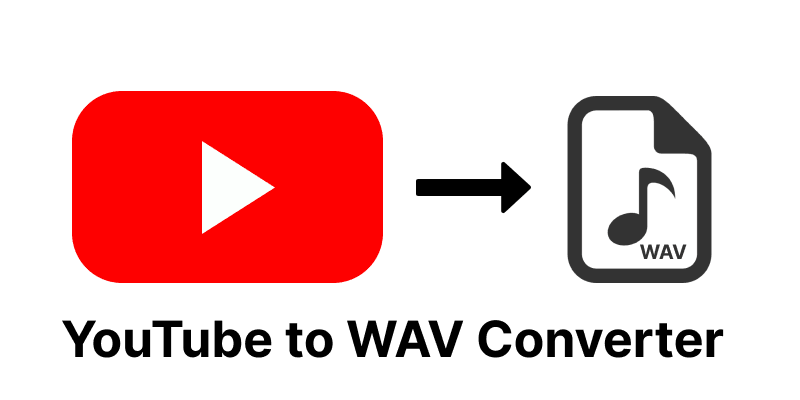
Part 1: Why Convert YouTube Video to WAV?
WAV is known for one thing: high sound quality. Unlike MP3 or other compressed formats, WAV keeps all the details. It’s uncompressed, so it doesn’t throw out any information to keep the file small, as MP3 or other compressed formats do. Because of that, it’s the go-to format for musicians, audio editors, and sound designers who care about audio quality. If you’re editing a project and need raw audio to work with, or just want to grab the highest quality from a YouTube video, it makes sense to convert it to WAV. The audio will be exactly as it was, and won’t degrade when you start working on it, editing, or mixing it.
Part 2: Best 5 YouTube to WAV Converters You Should Know
Of course, there are many YouTube to WAV converters, but not all of them support WAV, either. If you care about the sound quality or want to work with uncompressed audio, here are the tools you should be looking at.
1. UltConv Video Downloader
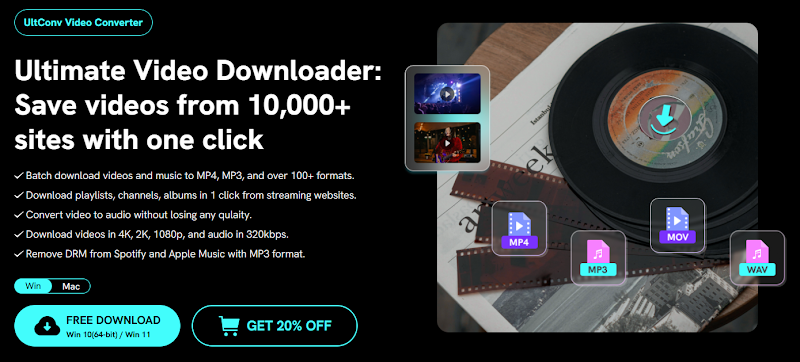
If you’re serious about audio quality and want something that just works, UltConv Video Downloader is a great pick. It’s built for people who care about audio quality and don’t want to go through sketchy websites or convoluted tools. If you’re downloading music, interviews, voiceovers, or any kind of sound from YouTube, it will grab them and save them as WAV files without compromising quality.
UltConv is different from some basic converters that only work with one or two platforms and don’t allow much user control. It supports full playlists and channels as well as single videos. And not just from YouTube, but from 10,000+ other sites. The best part is that you get complete control over the file format and quality, all in a clean and intuitive interface.

- Convert YouTube videos to WAV in full quality
- Batch download videos, channels, or playlists
- Keeps original audio clarity with no compression
- Works on both Windows and macOS
- Supports downloads from 10,000+ websites like Apple Music, Spotify, and Dailymotion
- ❌ Needs to be installed
2. Any Video Converter
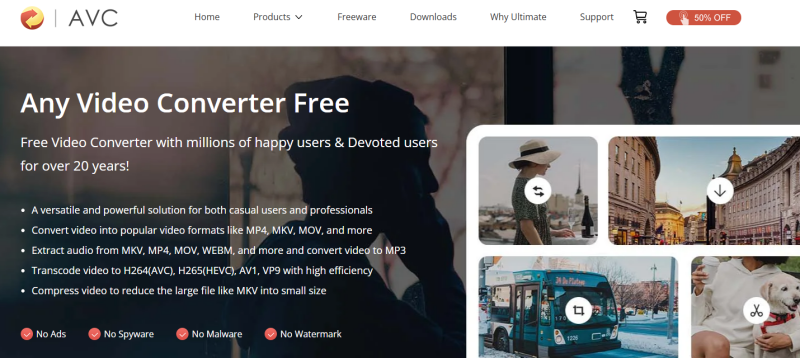
Any Video Converter is a tool that supports many input and output formats, and that includes WAV. It’s a good choice if you want more control over the audio settings, such as sample rate and bitrate. It’s an older program, but it’s still one of the best free converters available. Any Video Converter works best if you want to have more control over output settings like sample rate and bitrate. The interface is a bit dated, but it’s still easy to use for basic YouTube to WAV conversions. It has some useful options, and its support for WAV is better than some of the other options on this list. Here are the pros and cons:
- ❌ Interface feels outdated
- ❌ Can be a bit slow with large files
3. Cobalt.tools
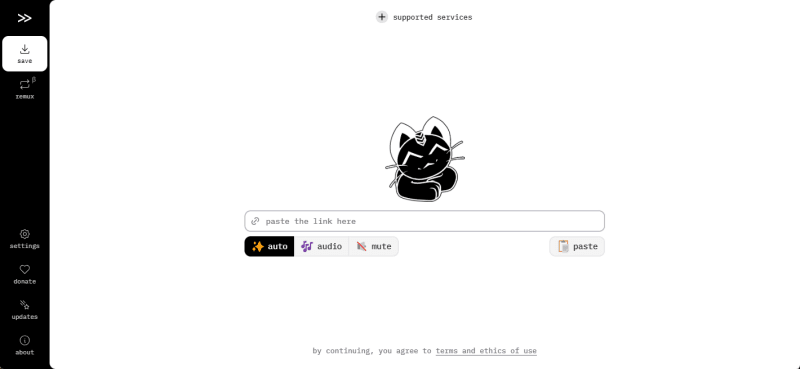
Cobalt.tools is a clean, online YouTube to WAV converter that supports audio formats like WAV and MP3. No installation needed, just paste the link, pick your format, and download. It’s fast, simple, and works from any browser, which makes it ideal for quick one-off conversions. While it doesn’t support batch downloads or playlist conversion, it’s perfect if you want one high-quality WAV file without dealing with software. Here are the pros and cons:
- ✅ Easy to use, no setup needed
- ✅ Clean interface with no pop-ups
- ✅ Works on phones and desktops
- ✅ Free and no sign-up required
- ❌ Doesn’t support playlists
- ❌ No advanced audio settings
- ❌ May not handle very long videos well
4. 4KDownload.to
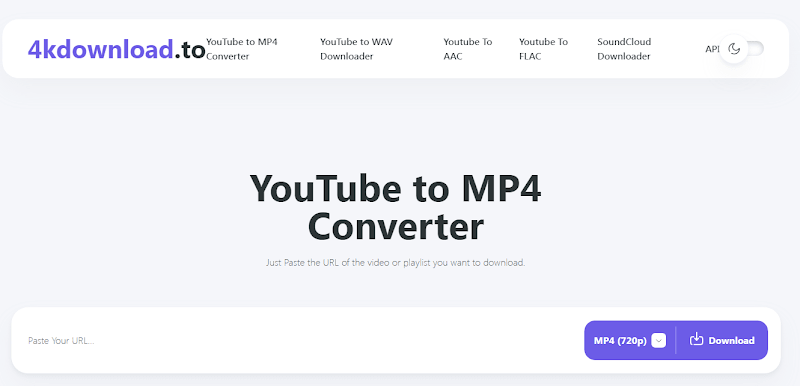
4KDownload.to is another online YouTube to WAV converter that also supports high-quality audio formats like WAV in addition to MP3, M4A, and many others. The service is designed for basic needs, allowing users to download videos without installing software. Also, the website is clean and easy to navigate, mobile-friendly, and supports YouTube as well as many other popular video sites. Here are the pros and cons:
- ❌ Can struggle with longer videos
- ❌ No playlist or batch support
- ❌ Limited output control
5. Y2Down.cc
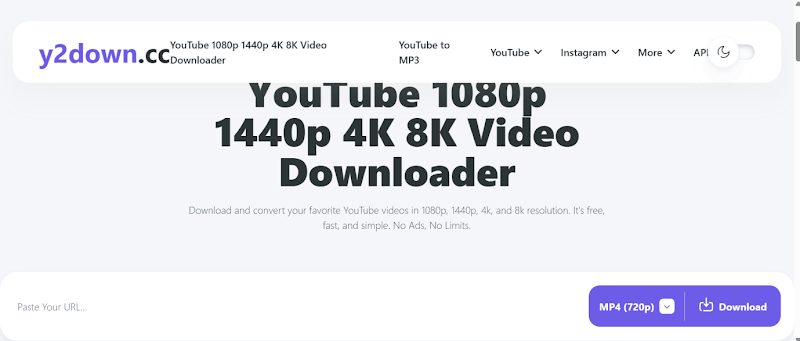
Y2Down.cc is a free online YouTube to WAV converter that’s designed for fast and no-frills conversions from YouTube. It supports WAV, MP3, and MP4 formats. You just paste your video link, select the desired format, and click Download. It’s that simple. It’s a decent option when you’re in a rush and don’t want to download any third-party software or browser extensions.
Part 3: How to Convert YouTube to WAV Step by Step
Of all the tools that we reviewed, UltConv Video Downloader is by far the fastest, highest quality and most user-friendly YouTube to WAV converter. If you’re looking for the easiest and most straightforward way to download clean WAV audio from YouTube, then this is the solution that you need to use.
▼ Steps to Convert YouTube to WAV with UltConv
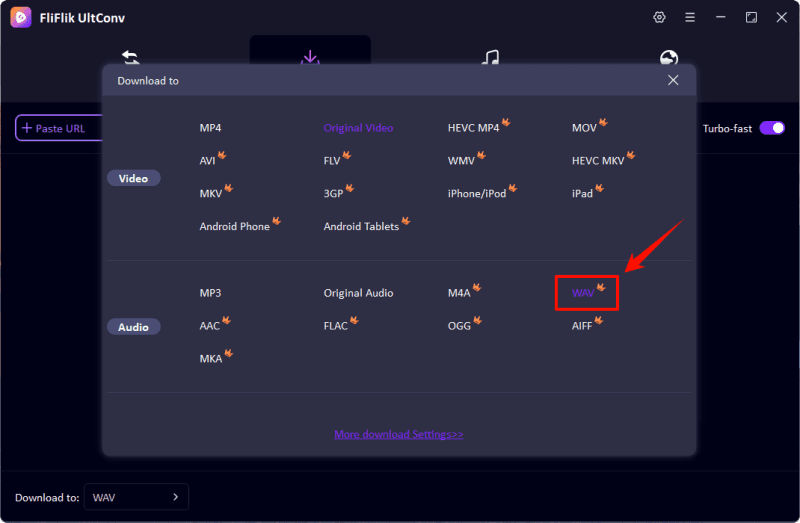
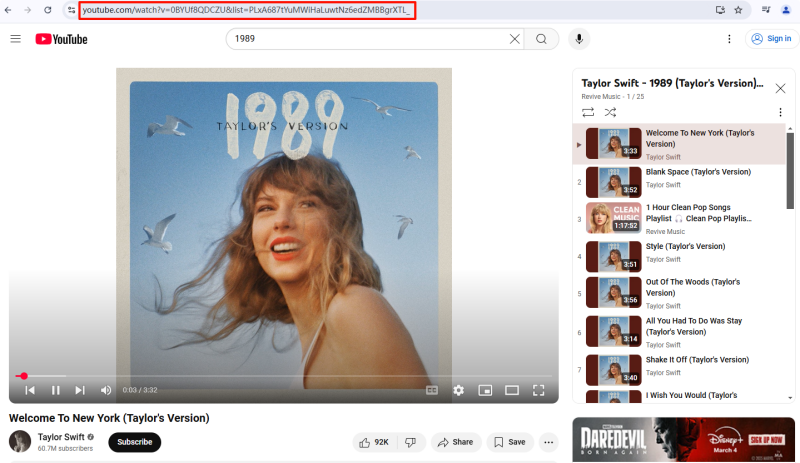
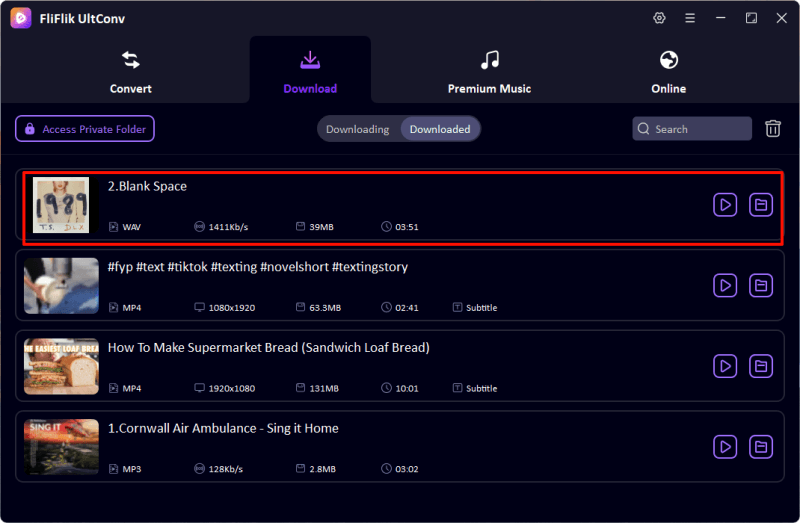
Final Words
If you care about sound quality or need audio for editing, a YouTube to WAV converter is a must. Unlike MP3, WAV files are uncompressed and contain all the information needed for reproducing sound the same way it was originally recorded. This format is ideal for music projects, voice work, audiobooks, and just listening to music with the highest sound quality.
There are various options that range from simple online tools to full-fledged desktop applications. But if you’re looking for a solution that’s reliable, fast and easy to use, you should pick FliFlik UltConv Video Downloader. This software can handle single videos, playlists and even entire channels without any quality loss.
FAQs
Q1. Why should I convert YouTube to WAV and not MP3?
WAV files are uncompressed and store all the information that the original recording contains. MP3 is a lossy format, and in the process of compression, some of the data will be lost. If you plan on editing, mixing or just need better audio, WAV is a much better option.
Q2. What is the WAV format?
WAV (Waveform Audio File Format) is a high-quality audio file format that stores sound in its original uncompressed form. It is commonly used for professional music production, video editing, and broadcasting.
Q3. Is it legal to convert YouTube videos to WAV files?
It depends on how you use it. Downloading and converting videos for personal use is generally acceptable, but it is not allowed to share, sell, or use copyrighted content without permission. This might be a violation of YouTube’s terms of service and copyright laws. Respect the original creators and their work.

