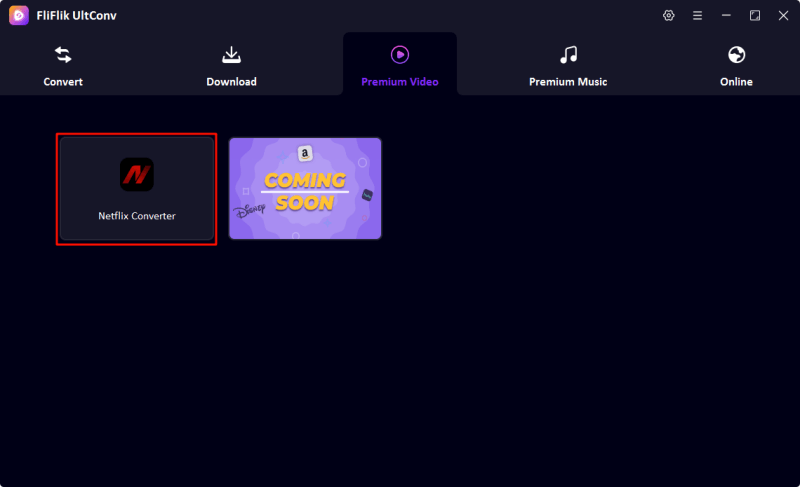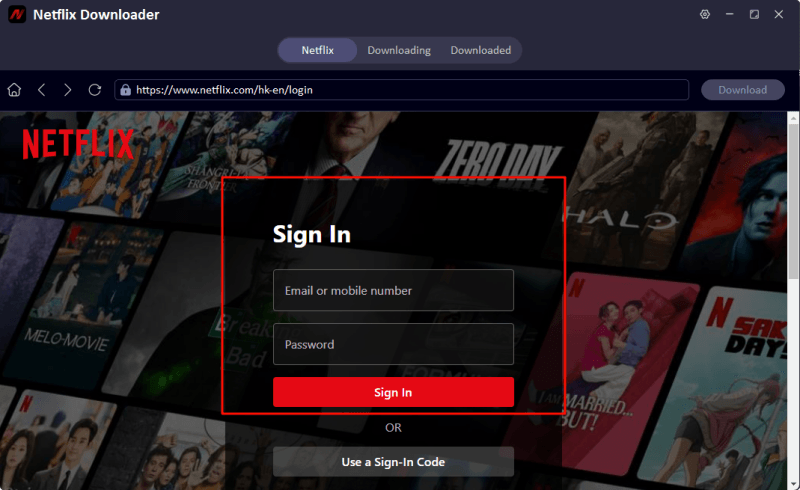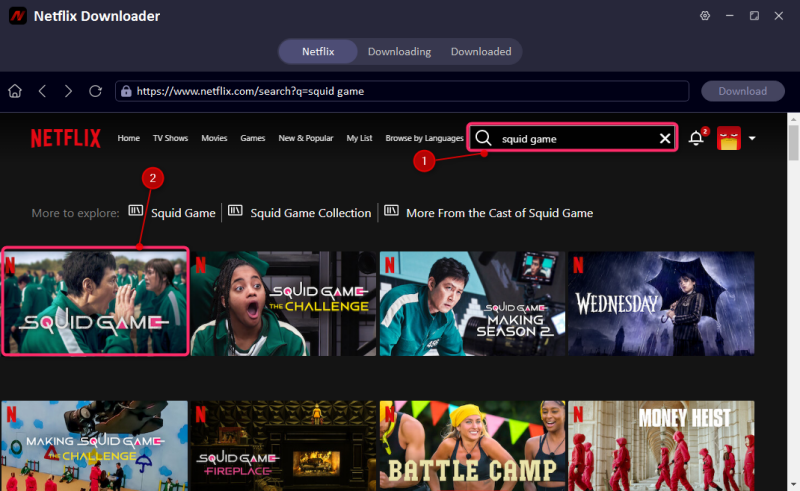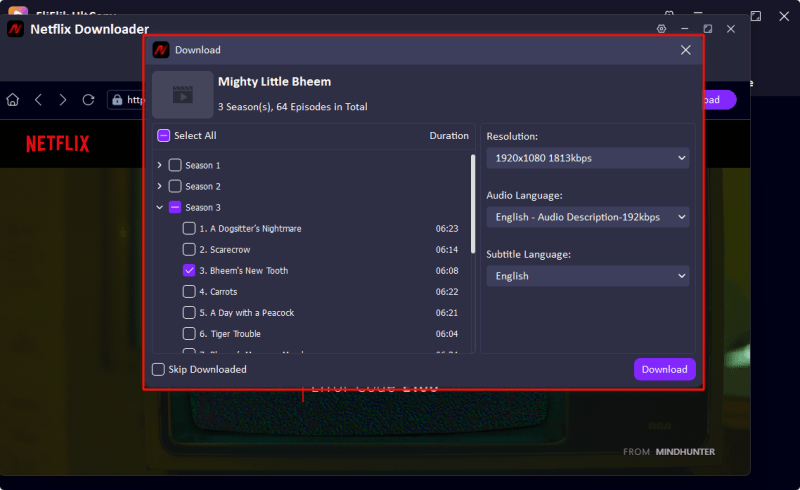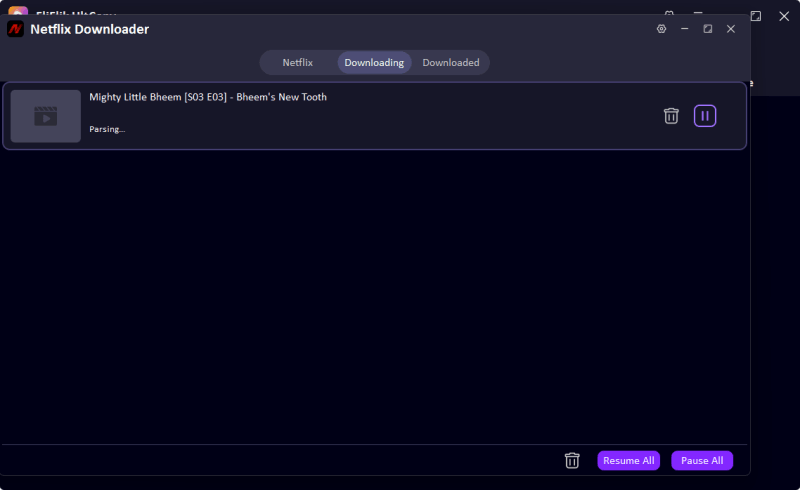Netflix’s ad-supported tier might be easy on the wallet, but those mid-episode interruptions? Not so much. If you’re searching for ways to ‘adblock Netflix’ and reclaim your binge-watching peace, you’re in the right place. Ads might be tolerable during a sports game or a YouTube scroll, but when they show up right before a plot twist in your favorite drama? That’s criminal.
Fortunately, you’re not stuck. Whether you want a permanent fix or a budget-friendly workaround, there are ways to get back to an ad-free Netflix experience. We’re going beyond the obvious, no fluff, no filler. This guide breaks down the four best methods to block Netflix ads in 2026. Let’s get into it.
Part 1. Upgrade to Standard or Premium Plan
The fastest and most foolproof method? Just pay up. Netflix offers three main subscription tiers: Basic (with ads), Standard, and Premium. Only the Standard and Premium plans provide uninterrupted, ad-free viewing.
Upgrading takes less than a minute. Log in to your Netflix account, go to ‘Account Settings,’ and click ‘Change Plan.’ From there, select either the Standard or Premium tier. Confirm your change, and boom, no more ads.
| Plan | Price | Feautres |
|---|---|---|
| Standard with ads | $7.99 / month |
|
| Standard | $17.99 / month |
|
| Premium | $24.99 / month |
|
The Standard plan gives you HD resolution and lets two people stream at once. Premium bumps that up to 4K Ultra HD and allows four simultaneous streams. It’s perfect for families or anyone sharing an account.
If you’re thinking, “I came here looking for a Netflix adblock, not a sales pitch,” fair point. But sometimes the easiest solution is worth considering, especially when it just works. Still not convinced? Don’t worry. Keep reading.
Part 2. Convert Netflix to MP4 and Watch without Ads
UltConv Netflix Converter, the hero you didn’t know you needed, is tool lets you download and convert your favorite Netflix shows and movies into MP4 or MKV files. Translation? You can watch everything offline and, most importantly, without a single ad.
One of the biggest advantages of using UltConv Netflix Converter is its affordable pricing. Instead of upgrading to a more expensive Netflix plan, you can stick with Netflix Basic with Ads ($7.99/month) and add UltConv Netflix Converter ($19.95/month) — bringing the total to just $27.94/month.
With this setup, you can download as many movies as you want at once and watch them without ads, anytime and anywhere. It’s a smarter choice for Netflix lovers who prefer to bulk download content, enjoy it offline for a while, and then repeat the process when they’re ready for more. Compared to paying for a higher-tier Netflix plan every month, this method offers more flexibility and long-term value.
▼ Steps to Convert Netflix to MP4
Download and install the program on your device.
FREE DOWNLOADSecure Download
FREE DOWNLOADSecure Download
Open the app and log in to your Netflix account in the built-in Netflix Converter.
![ultconv netflix downloader]()
![ultconv login netflix]()
Search for the content you want in Netflix Converter.
![ultconv search squid game]()
Click on the Download button to start download.
![ultconv download netflix videos]()
You can also choose subtitle languages, audio tracks, and whether to batch-download episodes. Finally, hit the ‘Download’ button and let the software do its thing. Download speeds are fast, and progress is shown in real-time.
![ultconv netflix video downloading]()
Part 3. Block Ads with Netflix Adblocker
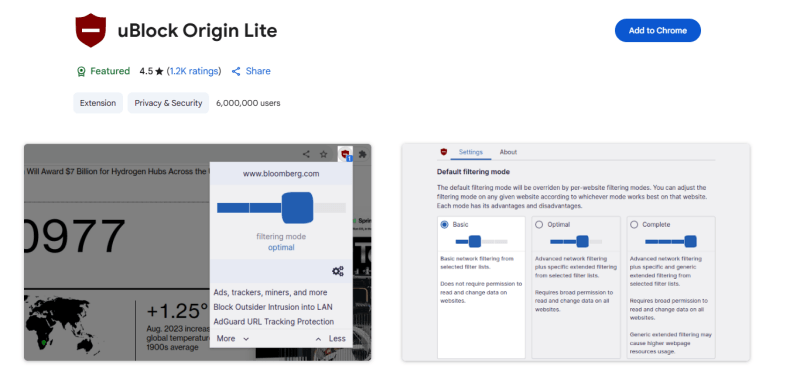
When people search ‘adblock Netflix,’ they’re often hoping for a magic browser extension that zaps every commercial break. While traditional ad blockers like uBlock Origin are powerful, they’re not perfect against Netflix.
▼ Steps to use Netflix Adblocker:
- Install it from the Chrome Web Store or Firefox Add-ons.
- Enable the extension
- Visit Netflix and try playing something.
First, head over to the Chrome Web Store or Firefox Add-ons site—just search “uBlock Origin” and make sure you’re grabbing the official version by Raymond Hill. Click “Add to Chrome” or “Add to Firefox,” and the extension will install in seconds.
Once it’s added to your browser, you’ll see the uBlock shield icon near the address bar. Click it and make sure the power button is toggled on. You don’t need to mess with advanced settings unless you’re feeling fancy; by default, uBlock already blocks a huge list of known ad sources.
Now, head to Netflix. Try playing something, anything. If you’re lucky and Netflix is serving the ad content through a third-party route that uBlock can intercept, you might just dodge those pre-roll or mid-roll ads. Just don’t expect miracles; Netflix’s ad streams are baked into the video file itself more often than not.
Part 4. Block Netflix Ads with VPN
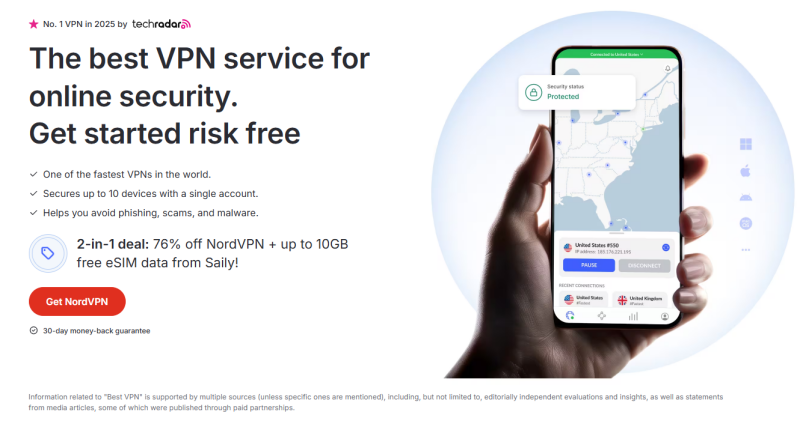
Let’s talk VPNs Virtual Private Networks. They’re not just for privacy nerds or torrent junkies anymore. A good VPN can help you skip Netflix ads entirely by connecting you to countries where the ad-supported plan isn’t available.
Netflix rolls out different plans based on region. Not every country has the ad-supported tier. So if you connect through a server in one of those ad-free zones, you can stream without interruptions.
NordVPN is a standout option. It offers fast speeds, reliable servers, and easy-to-use apps.
▼ Steps to use NordVPN:
- Subscribe to NordVPN. Download the app on your device.
- Open the app and log in. Connect to a server in an ad-free country (Portugal, for example).
- Open Netflix and start streaming.
Final Words
Blocking Netflix ads in 2026 isn’t impossible; you just need the right strategy. Whether you’re ready to upgrade your plan, experiment with VPNs, download your favorite shows, or try a browser extension, you’ve got solid options. For the most versatile and user-friendly solution, FliFlik UltConv is hard to beat. It gives you full control over what you watch, when you watch it, and how. Adblock Netflix your way and take back your binge time. Give UltConv a shot and enjoy your shows the way they were meant to be watched: in peace.