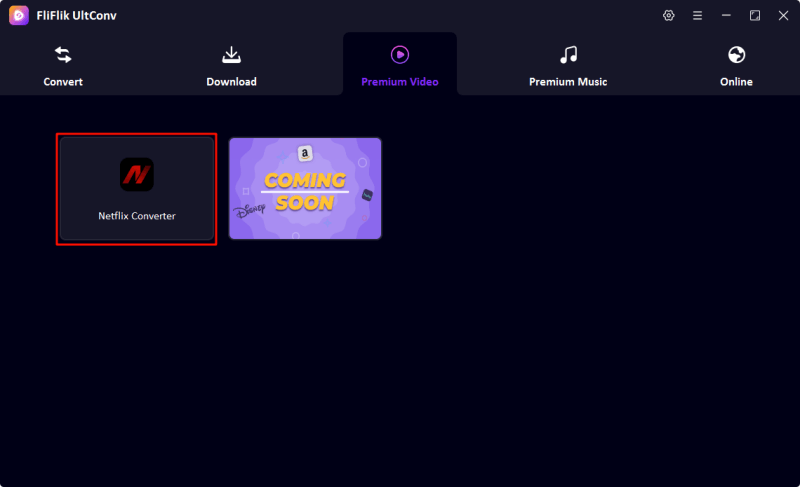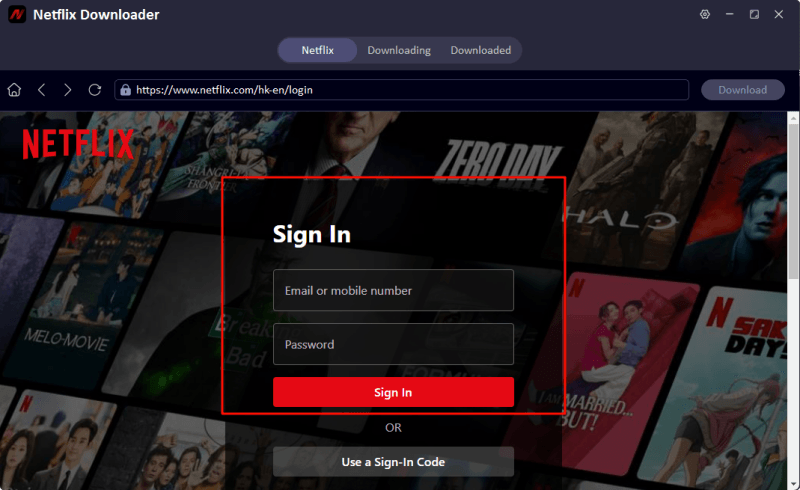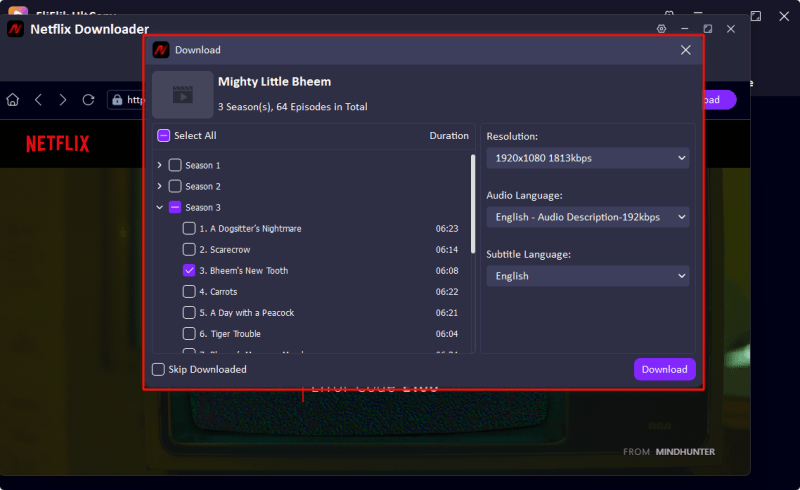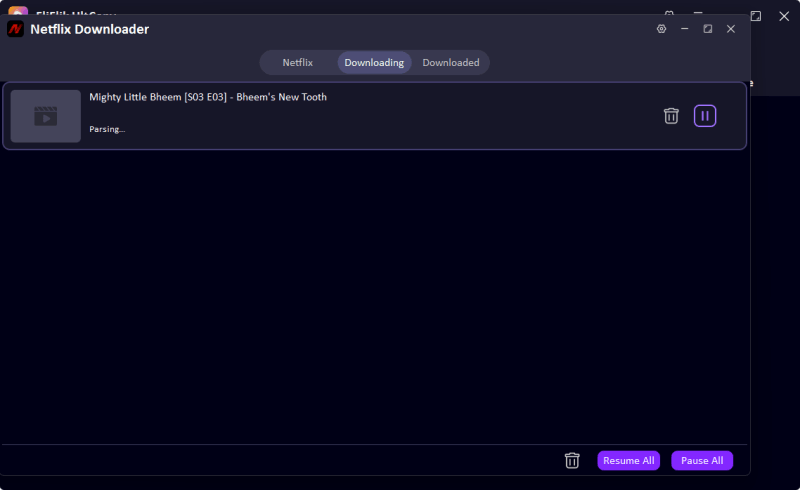Have you ever tried streaming Netflix on Discord, only to be greeted by a frustrating black screen? If you want to host a virtual movie night with friends or binge-watch a series together? Don’t worry—this guide is here to help!
In 2026, Discord’s screen-sharing feature allows friends to enjoy Netflix together no matter where they are, simply by sharing their screens in a web browser or app and using them on both phones and computers. Please refer to this article now!
Why Is Netflix So Hard to Stream on Discord?
When sharing Netflix on Discord, black screens or audio issues are likely due to:
1. DRM (Digital Rights Management)
Netflix uses HDCP (High-Bandwidth Digital Content Protection) to guard against unauthorized copying or sharing of its content.
2. Hardware acceleration conflicts
Many browsers and applications default to enabling hardware acceleration to improve video playback performance. But sometimes, hardware acceleration can conflict with screen-sharing software, leading to incorrect capture of video content. At this point, it may be necessary to disable hardware acceleration to solve the problem.
3. Incorrect Discord settings
For example, the user may have selected the wrong window or screen, or they may not have enabled the correct permissions. Especially if users are using the browser version of Discord instead of the desktop application, it may perform differently.
How to Stream Netflix on Discord in 2026
- Make sure you have a valid Netflix account and have a subscription enabled.
- After downloading and installing Discord, register a dedicated account. Then create a Discord Server for streaming.
- If you want to further improve the streaming quality of Discord, you can subscribe to the nitro service.
- Disable hardware acceleration in browsers and Discord (to avoid black screens during streaming).
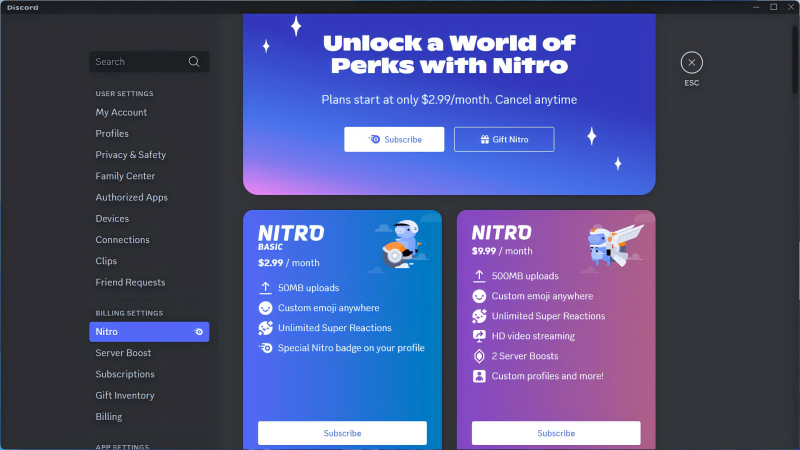
If you’re ready, then start learning how to screen share Netflix on Discord without black screen now! I’m sure this article will be helpful.
1. Stream Netflix on Discord Windows&Mac
- You can open the official Discord website in your browser, supporting online login or downloading Discord to your computer’s desktop.
- Then open Netflix, log in to your account, and find the movies or variety shows you want to share with your friends from the resource library.
- And then open the discord > Add a Server > Friends > For me and my friends and named it.
- You can see ‘Stream Room’ under then Voice Channels. Click the ‘Create Invite’ and wait for them to join your channel.
- Click the ‘Stream Room’ and waiting for Voice Connected. Press the ‘Share Your Screen’ button at the bottom of the screen.
- Finally, click on the Netflix webpage to stream Netflix movies on discord with friends successfully.
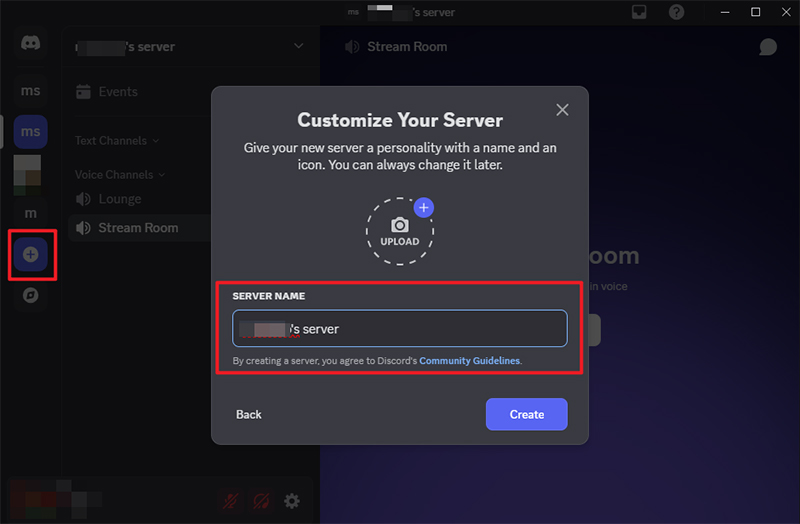
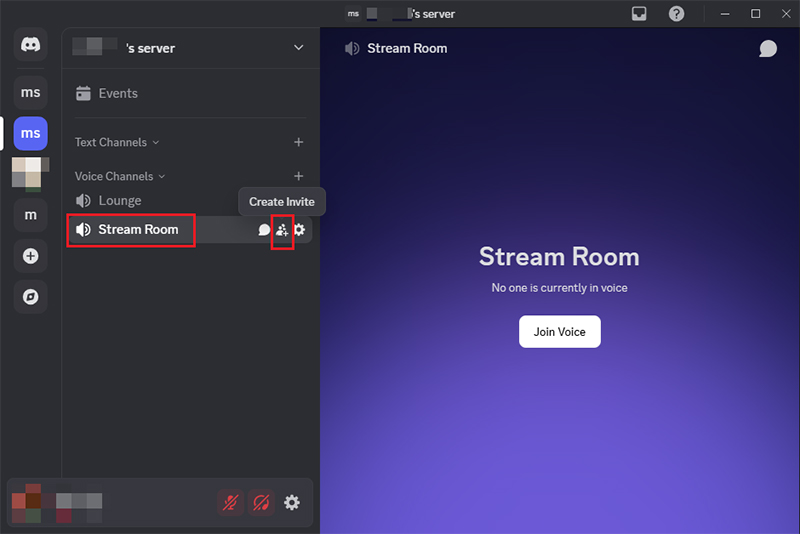
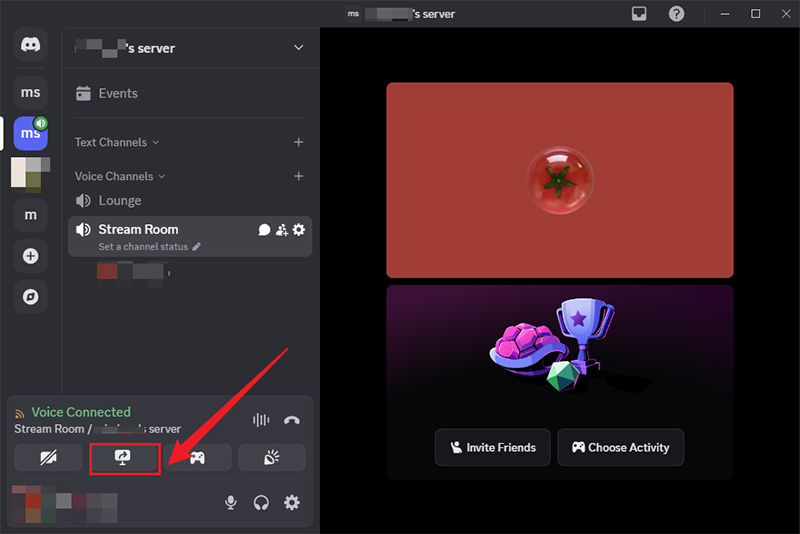
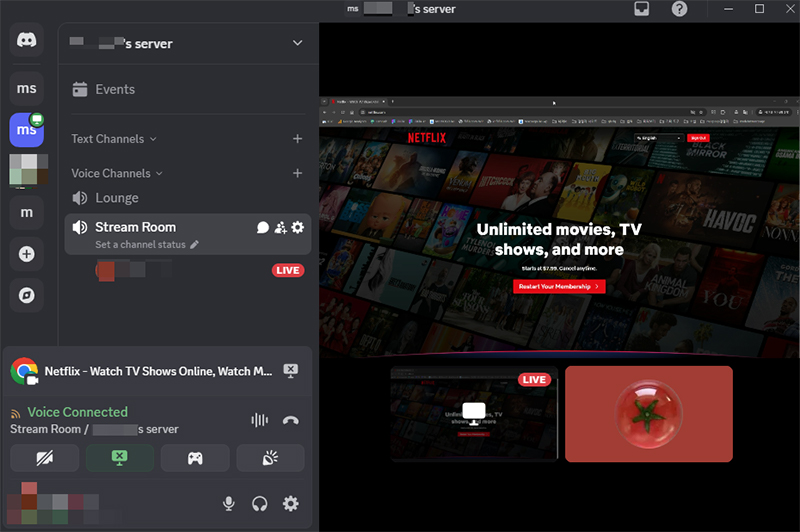
2. Stream Netflix on Discord Mobile
If you are a mobile user, how can you use Discord to share Netflix screens on your mobile device? Just follow these few steps to easily achieve it.
- First, ensure that you have the Netflix and Discord applications installed on your phone, just as you would on the desktop, and that both have successfully logged into your personal account.
- Next, create your and your friends’ server. and then click the ‘Share Screen’ button at the bottom of the screen in this voice channel.
- After clicking’Start Now’, open the Netflix app and begin playing the content you want to watch together, which will enable screen sharing on Discord.
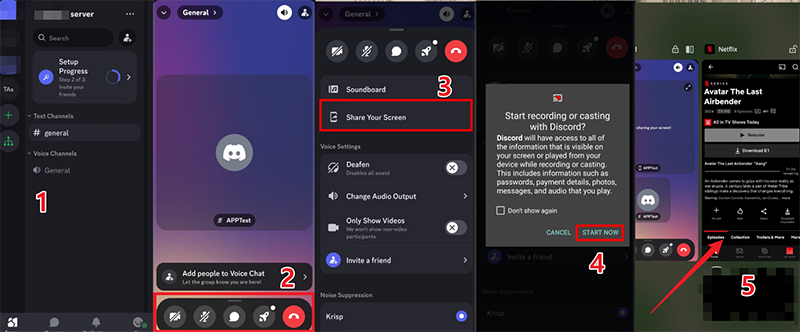
3. Stream Netflix on Discord without Black Screen
A Reddit user posted about how to stream Netflix on Discord without black screen? What I want to tell you is that if you also encounter such a situation, don’t worry—my method can solve the black screen issue.
- Disable hardware acceleration in your browser. For example, in ‘Google Chrome > Settings > System’, and then disable ‘Use hardware acceleration when available’.
- If you still see a black screen, you may need to adjust the Discord user settings. Go to the Discord ‘User Settings > APP SETTINGS > Advanced’ to ensure that the switch next to ‘Hardware Acceleration’ is turned off.
- A third way to avoid black screen while watching Netflix on Discord is to use ‘Add Game’ feature. First, please visit your Discord ‘User Settings’ > ACTIVITY SETTINGS > Registered Games > Add it!’, and then choose the Netflix (the Netflix app must run in the background) from the drop-down menu. Finally click ‘Add Game’.
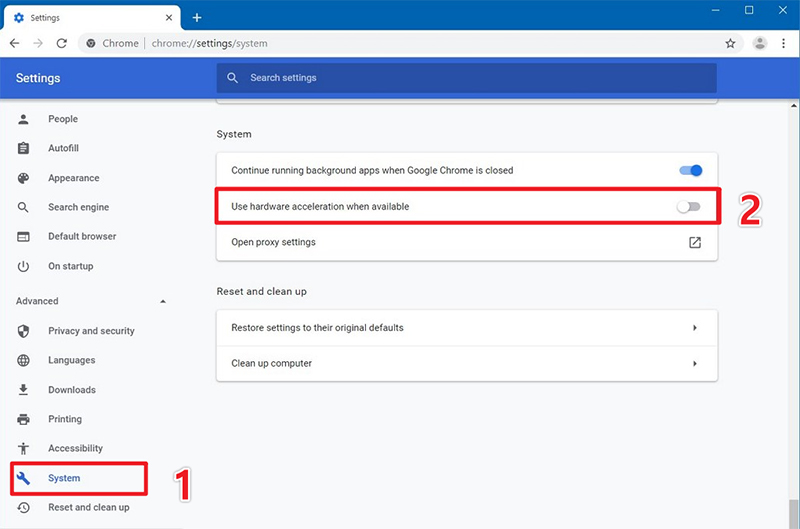
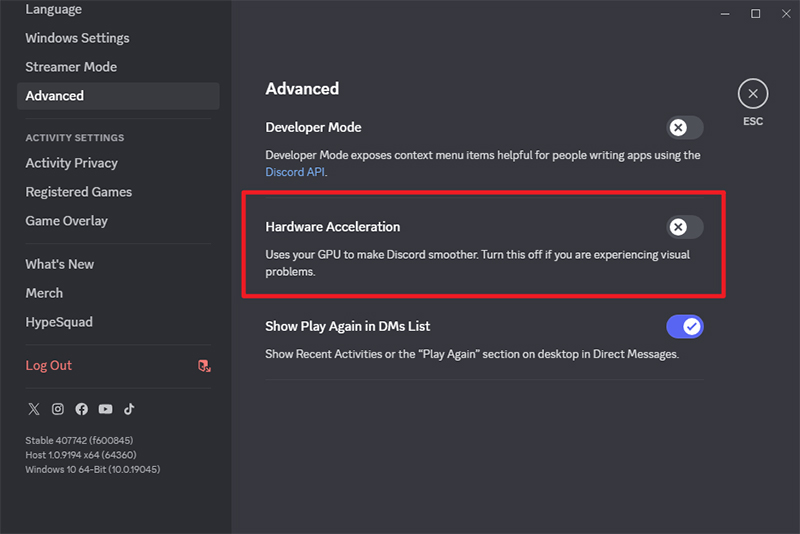
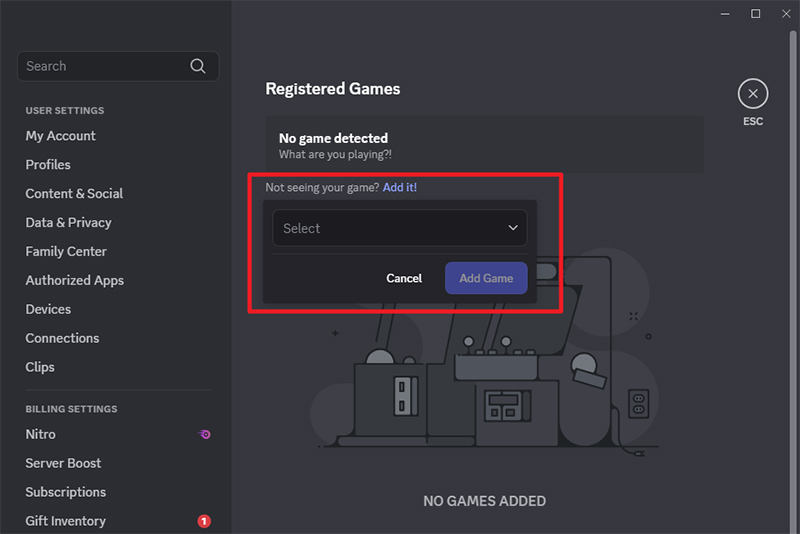
You might like:👉How to Make Netflix Downloads Faster in 5 Ways
Best Netflix Downloader for Windows and Mac – FliFlik UltConv
Besides sharing Netflix screens on Discord, have you also considered saving Netflix videos directly? FliFlik UltConv supports users logging into their Netflix accounts within the application, allowing them to save one episode or season of Netflix resources offline with a single click.
But due to Netflix’s DRM restrictions, some videos may not be saved, so you can try downloading the software first.

- Convert Netflix to MKV/MP4 with 1080p/4k quality.
- Remove DRM from Netflix videos to play anywhere, anytime.
- One-click to save Netflix TV series with all Seasons at once.
- Save multi-language audio tracks and multilingual subtitle.
- Support to convert video from 10,000+ sites, like YouTube, OnlyFans, Twitter(X), etc.
Download and install UltConv Netflix Converter via the Download button below. Open the app and log in with your Netflix account in the ‘Premium Video’.
![ultconv netflix downloader]()
![ultconv login netflix]()
Search or browse for the Netflix movies or shows you want to download. Click into the title, you will see the Download button is active. By clicking the ‘Download’ button, you can select your desired video resolution from 720p to 2160p.
![ultconv download netflix videos]()
Finally the software will process the video and save it as an MP4 file on your Computer.
![ultconv netflix video downloading]()
FAQ of How to Stream Netflix on Discord
Q1: How can I watch Netflix on Discord with my friends?
To watch a Netflix movie with your friends on Discord, you can share your screen while watching the movie, and others can join the voice channel and watch the screen share too.
Q2: Is Netflix streaming allowed?
Netflix won’t allow you. Because their contents are DRM protected which means that you can’t screen record it, and if you tried, you would just see a black screen where the video would be.
Q3: How to stream netflix without a black screen?
To solve black screens when streaming Netflix on Discord, try disabling hardware acceleration in both Discord and your web browser.
Conclusion
Through the above content, have you fully grasped how to share Netflix screens on Discord? I’m glad my article was helpful to you.
FliFlik UltConv is also a Netflix tool worth trying, and I believe it can bring significant convenience to your life. Click the button below to give it a try.