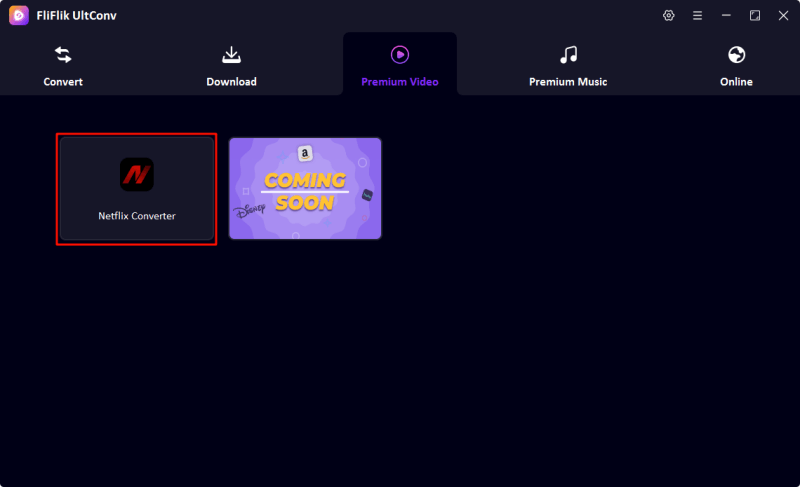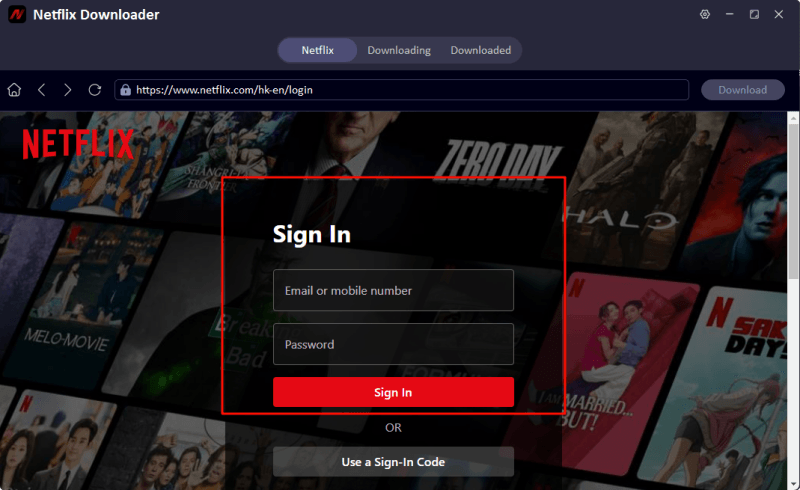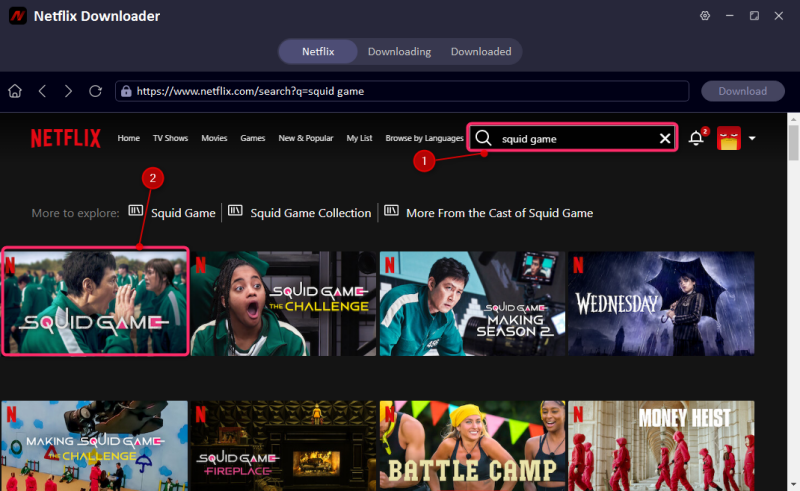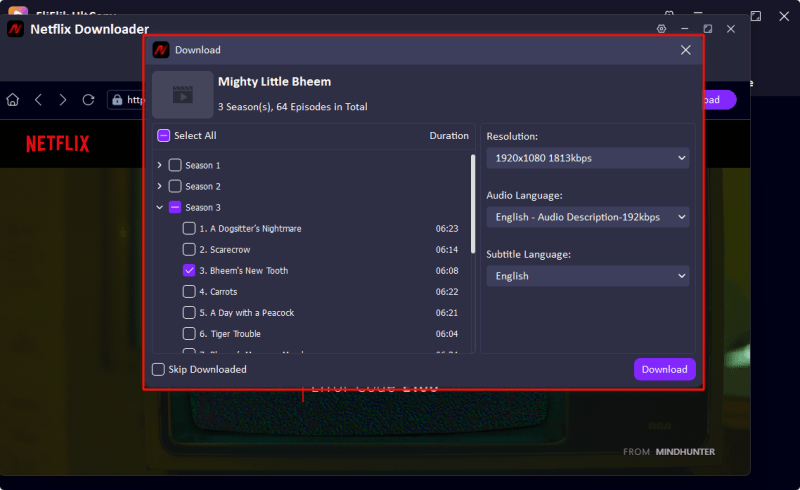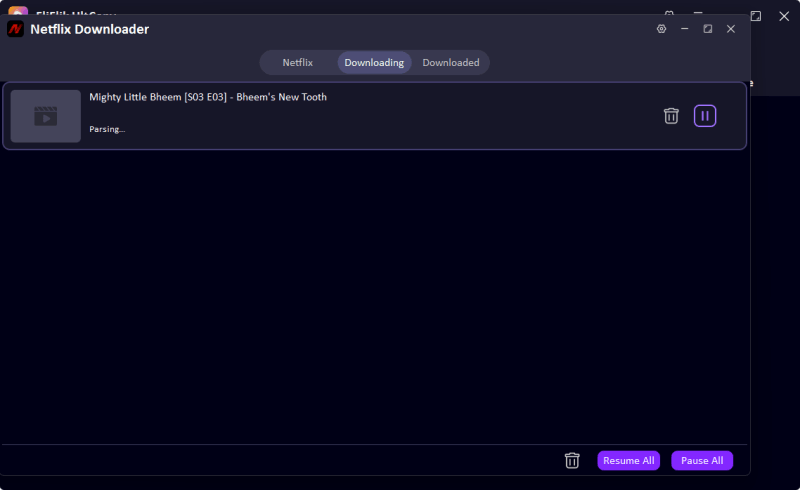Ever wondered, “Can I watch Netflix on a plane?” or “How do you watch Netflix on a plane without WiFi?” Long flights can be excruciatingly dull; although some airlines provide in-flight entertainment, nothing beats viewing your preferred Netflix series or films. Fortunately, Netflix can be watched even when your device is in airplane mode and thousands of feet above the ground.

We’ll show you 2 easy ways: the official Netflix download approach and a more adaptable tool for limitless offline viewing, whether you are carrying a smartphone, tablet, Windows PC, or even a Mac. With your Netflix favorites right at your fingertips, let’s prepare you to fly.
Part 1. How to Watch Netflix on an Airplane [Officially]
The most straightforward approach is via Netflix’s download tool if you are getting ready for a flight and asking how to watch Netflix on an aircraft. On Windows PCs and mobile devices, this choice is available and works best when done ahead of time.
If You Prefer Watching on Mobile or Tablet:
Netflix makes it easy to download your favorite titles through the app on Android and iOS devices. Here’s how to watch Netflix on a plane using your smartphone or tablet:
- Install the Netflix App from the App Store (iOS) or Google Play Store (Android).
- Sign in to your account, and tap the “Downloads” tab at the bottom of the screen.
- Browse content and tap the Download icon (a downward arrow) next to the movie or episode.
- Wait for the download to complete. It will appear in the Downloads tab.
- On the plane, switch to airplane mode and access your downloads without needing Wi-Fi.
If You Prefer Watching on PC (Windows Only):
Yes, you can watch Netflix on a plane using a Windows laptop! But make sure to prepare in advance:
- Install the Netflix App from the Microsoft Store.
- Open the app and log in to your Netflix account.
- Find the movie or series you want, and click the Download button (downward arrow icon).
- The downloaded titles will appear in the “My Downloads” section.
- Once on the plane, open the Netflix app offline and access your downloads — no internet required.
- The Standard plan allows downloads on up to 2 devices.
- The Premium plan offers up to 4 devices for downloads.
- Downloaded content has expiration dates due to licensing. You can check the expiry in the app’s Downloads section. If expired, reconnect to Wi-Fi and renew the download before your flight.
Part 2. How Do You Watch Netflix on A Plane Unlimited?

- Convert Netflix to MKV/MP4 with 1080p/4k quality.
- Remove DRM from Netflix videos to play anywhere, anytime.
- One-click to save Netflix TV series with all Seasons at once.
- Save multi-language audio tracks and multilingual subtitle.
- Support to convert video from 10,000+ sites, like YouTube, OnlyFans, Twitter(X), etc.
Though Netflix’s official download function is useful, it has constraints. Due to copyright limitations, you can only download content on certain devices (mobile and Windows PC), and those downloads may expire.
Downloads of Netflix movies and shows as MP4 or MKV files made possible by UltConv Netflix Converter may be preserved and seen on practically any device, including MacBooks, Android tablets, smart TVs, and USB drives. Unlike the Netflix app, it preserves original video quality, audio tracks, and subtitles by removing DRM protection. UltConv lets you completely manage your entertainment, whether you’re flying abroad or just need a dependable offline backup.
▼ Download Netflix Movies Forever with UltConv
Visit the official FliFlik website to download the UltConv Netflix Converter. To set it up on your computer, follow the setup guidelines.
FREE DOWNLOADSecure Download
FREE DOWNLOADSecure Download
Launch the application and log in safely using your Netflix account information. UltConv has a built-in Netflix tool that allows one to easily access Netflix.
![ultconv netflix downloader]()
![ultconv login netflix]()
Find the movie or TV series you wish to preserve using the built-in search bar. Intended to reflect the Netflix viewing experience, the interface is simple to navigate.
![ultconv search squid game]()
Pick your preferred video format—MP4 or MKV—before downloading. Choose the audio track (including multiple languages), desired video quality (up to 1080p), and subtitles options to fit your requirements.
![ultconv download netflix videos]()
Click the “Download” button; the program will start storing the material straight to your local hard drive.
![ultconv netflix video downloading]()
Once the download is finished, move the documents to your phone, tablet, Mac, or flash drive. You may now savor Netflix offline anytime, even on a plane.
Final Words
Can one, therefore, view Netflix on a plane? Certainly, two simple methods of making it happen are now known to you. Your in-flight entertainment is totally under control, whether you decide on the official Netflix download option or go for the more flexible FliFlik UltConv Netflix Converter.
With FliFlik UltConv, you can batch-download shows, preserve subtitles and audio tracks, and enjoy your favorite series and movies anytime, anywhere — no internet required. So next time you’re planning a trip, don’t leave your entertainment to chance. Prepare your Netflix lineup in advance and fly without boredom.
FAQs
1. Can You Save Videos Sent to You on OnlyFans?
Netflix doesn’t allow direct downloading on macOS via browsers. But with UltConv Netflix Converter, you can:
- Log in to your Netflix account inside the app.
- Search and select the series.
- Download episodes in MP4/MKV.
- Watch them offline using any media player on your Mac.
This bypasses the Netflix app restriction on macOS.
2. Are There Recommended Films to Watch on a Plane?
Absolutely! Here are some great films to watch on a plane:
- Feel-Good Comedies: The Intern, Paddington, Yes Day
- Action & Thrillers: Extraction, The Gray Man, The Old Guard
- Romantic Picks: To All the Boys, Always Be My Maybe
- Short & Sweet: Murder Mystery, The Mitchells vs. The Machines
- TV Show Binge: Stranger Things, Brooklyn Nine-Nine, Bridgerton