If you’ve used 9Convert in the past few days, you might’ve realized it doesn’t work all the time. It’s supposed to convert and download YouTube videos as MP4 files, but it can have problems. A link might not work, a download might fail, or the site might stop working entirely.
In this article, we’ll show you why 9Convert is broken and how to use reliable 9Convert alternatives. We’ll show you how to quickly download any video you want. By the end of this article, you’ll have an easy solution to save your favorite YouTube videos.

Part 1. Is 9Convert Safe?
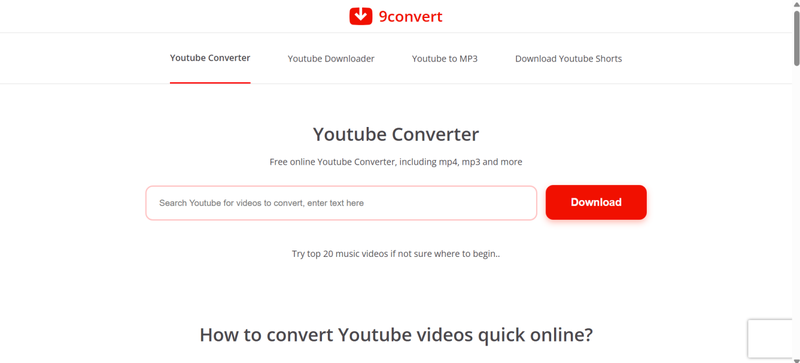
9Convert is a free online service. However, “free” often comes with a price, at least in terms of safety and security. There is no official app or program, so you must trust the website completely. When you click on malicious links, there is always a risk of malware or other unneeded software getting in the way.
Avoid sites that force you to download files, install programs, or are full of ads. Safety should always be a priority if you value the security of your computer and personal information.
Part 2. How to Use 9Convert YouTube Video Downloader?
In theory, 9Convert is extremely simple to use. All you have to do is copy the link to a YouTube video, paste it into the site, and download it. It should be a fast and simple process. The site can be very ad-heavy, and some links simply won’t work, so the process can be slightly frustrating. Here’s a simple guide that shows you how to do it:
- Step 1: Copy the link to the video you want to download from YouTube.
- Step 2: Visit the 9Convert site.
-
Step 3:
Paste the link to the video in the box for conversion. And Click Convert.
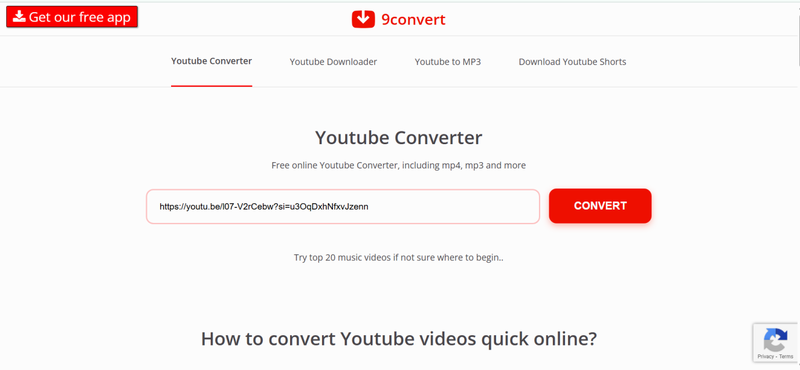
- Step 4: Pick the format you want, which is usually MP4 for videos.
- Step 5: Click “Start” or “Convert,” and then wait for the link to download to show up.
- Step 6: To save the video to your device, click Download.
This method works for downloads that don’t happen very often, but if 9Convert isn’t working, you should look into safer options.
Part 3. Reasons Why 9Convert Is Not Working Anymore
You’re not the only one who can’t get 9Convert to work. Here are some of the most common reasons why this is happening to most users trying to use 9Convert.
1. Server Issues
Sometimes, the website may be down or too busy. Pages take a long time to load, and downloads fail when the server has problems. It’s not your computer; the site is just having problems.
2. Browser Problems
Some parts of the site may not work if you have an old browser or too much cached data. Scripts might be blocked, which would make it impossible to download a video. It can help to update your browser or clear your cache, but it doesn’t always fix everything.
3. Pop-Ups and Ads
9Convert has a lot of pop-ups and links that take you to other pages. Your browser may automatically block them, which could stop downloads. Sometimes ads still mess up the process, even if you click through carefully.
4. YouTube Updates
YouTube often changes how its videos and systems work. 9Convert won’t be able to grab the video correctly if it hasn’t been updated to work with these changes. This is why some videos play and others don’t.
5. Regional Restrictions
Some countries don’t let you watch certain videos. If these restrictions keep 9Convert from getting to the video, the download will fail. It might help to use a VPN, but it’s not a sure thing.
These are the main reasons why 9Convert might not work. Knowing them helps you choose between fixing the problem and switching to a safer option.
Part 4. Best 9Convert Alternative for Windows&Mac
In all these scenarios, a reliable 9Convert alternative is a must. One of the recommended tools we recommend you use is FliFlik UltConv Video Downloader instead. It works. You can download videos from YouTube and thousands of other sites without having to deal with broken links or annoying ads. UltConv makes it easy to save high-quality clips, playlists, and even live streams so you can watch them offline whenever you want.
You can use the tool for more than just downloading videos. You can change videos to audio formats like MP3 or WAV without losing quality. You can also download a lot of files at once and take DRM off of music services like Spotify or Apple Music. It can handle resolutions from 720p to 8K and has a built-in browser that makes it easy to find and download things. UltConv Video Downloader also keeps your downloads safe in a private folder, so it’s a safe and complete solution for all your music and video needs.

- Download videos from 10,000+ sites, including YouTube, TikTok, and Twitch
- Convert videos to MP3, WAV, AAC, FLAC, or AIFF without losing quality
- Batch download multiple videos or audio files at once
- Save live streams directly in real time
- Support for high-resolution videos: 720p, 1080p, 2K, 4K, and 8K
- Built-in browser for easy searching and downloading
- Private folder to secure your downloads with a password
▼ How to Download YouTube to MP4 with FliFlik UltConv Video Downloader?
To save a YouTube video as an MP4 file, you need to first download and install FliFlik UltConv Video Downloader on your computer. When it’s ready, just follow these steps:
-
On your computer, open UltConv. Click the Download tab and then click on the Download to button to pick the video format you want.
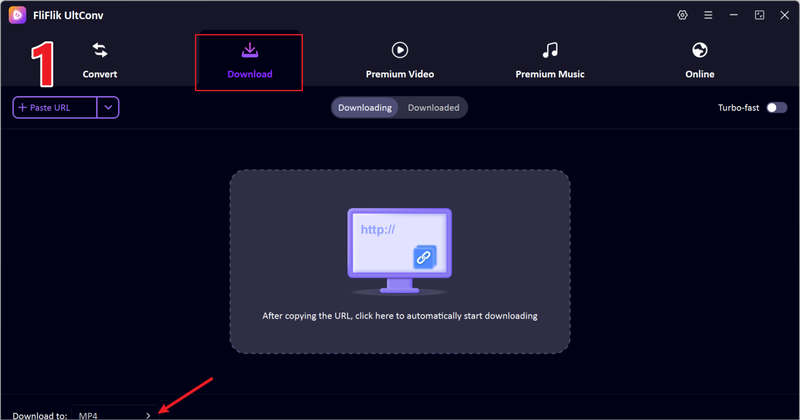
-
Choose MP4 as the output format so that it can be played back smoothly on any device.
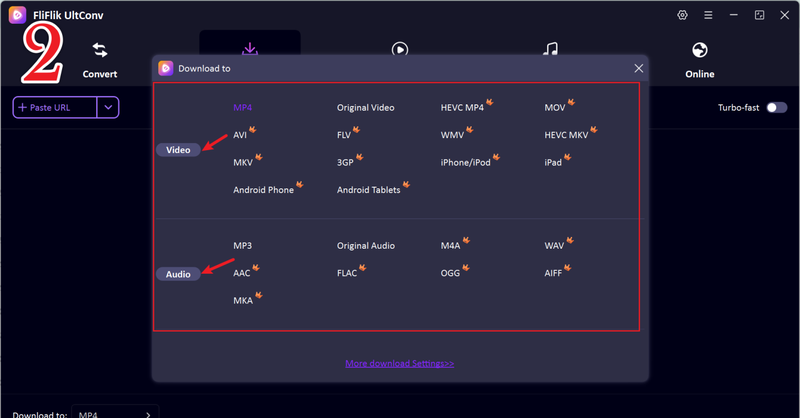
-
In your browser, go to YouTube and copy the link to the video you want to download.
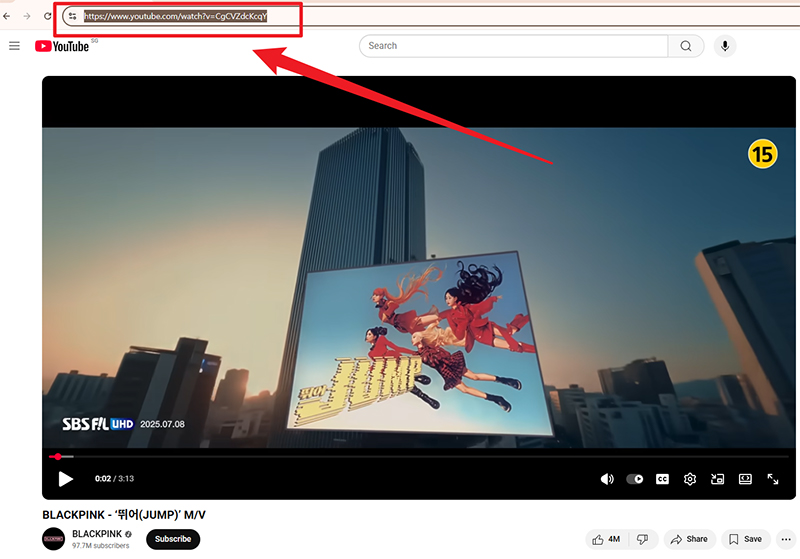
-
Go back to UltConv. If it finds the link on its own, click Download to start saving the video.
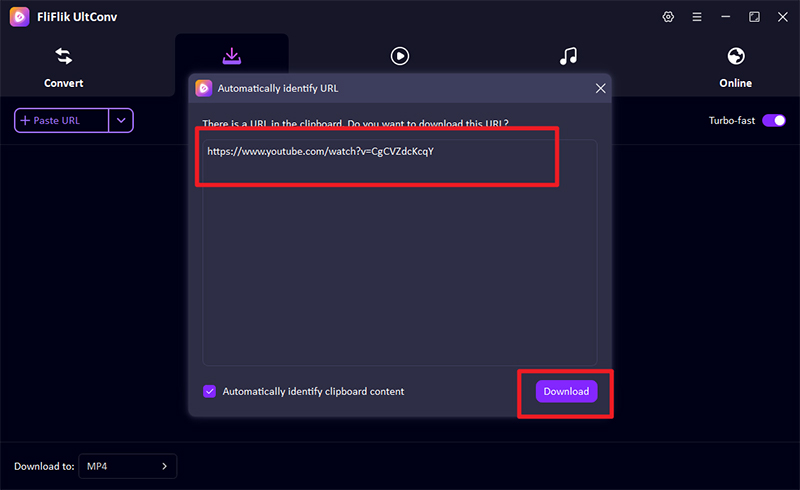
-
If UltConv doesn’t find the link, manually paste it into the search bar and click Download.
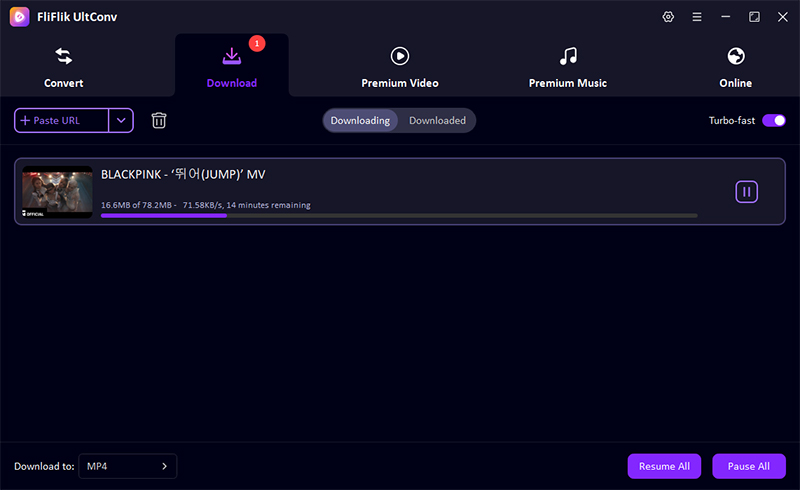
When you’re done, your video will be saved as an MP4 file that you can watch anytime without an internet connection.
FAQs:
Q1. Is 9Convert safe to use?
9Convert is a free tool that you can use online, but it has a lot of ads and pop-ups. If you click the wrong link, this could be dangerous. If you download a lot of files, you should use a safer option like FliFlik UltConv Video Downloader.
Q2. Is 9Convert free to use?
Yes, 9Convert is free. You don’t need an account to download videos, but the ads on the site and the fact that links sometimes don’t work can be annoying.
Conclusion:
You are not alone if you have thought that 9Convert is broken or unreliable. The site might be slow to load, be filled with ads, or not let you download a video at all. These issues can be frustrating when you want to use it, especially if you want to download videos quickly and safely. Or you can use a reliable alternative to 9Convert.
FliFlik UltConv Video Downloader is the solution to these problems. It is fast, safe, and compatible with both Windows and Mac. It can download videos, playlists, live streams, and even convert them to audio without losing quality. It has batch downloads, high-resolution support, and a built-in browser, so it can handle all of your video and music downloading needs.

