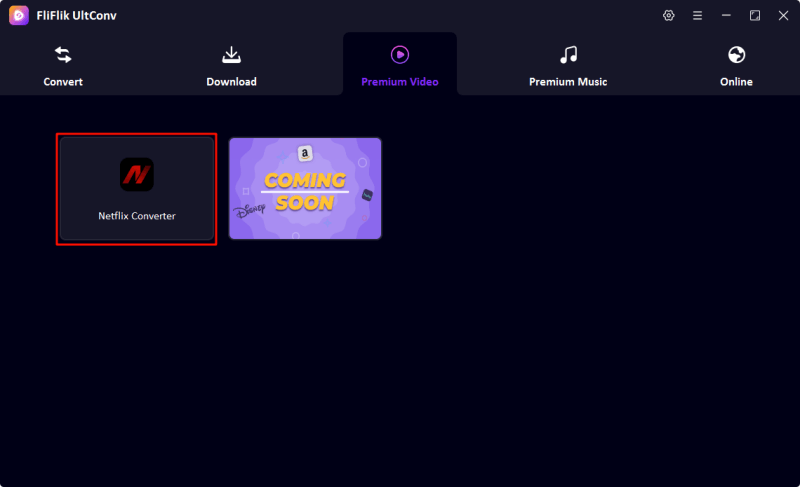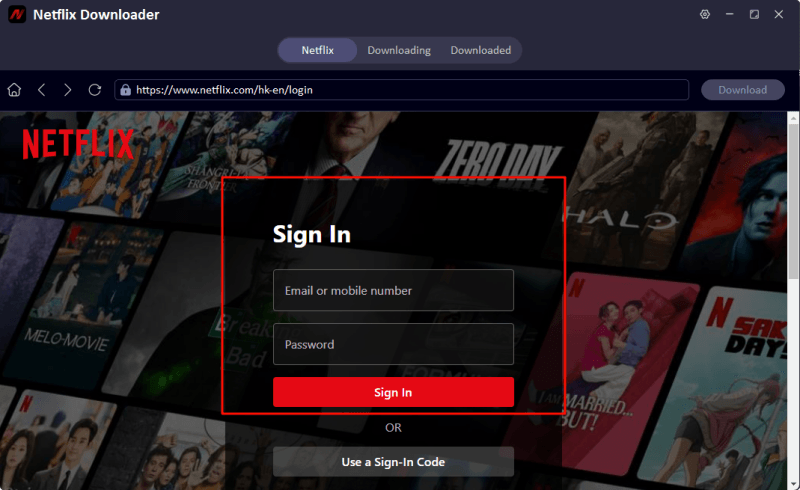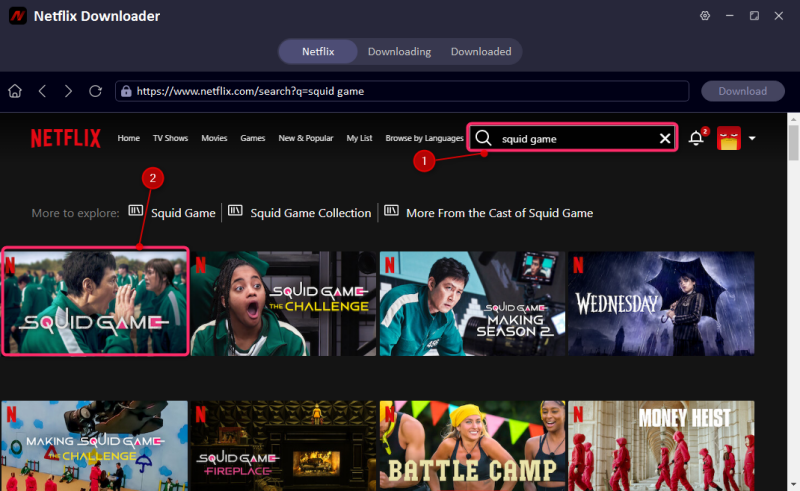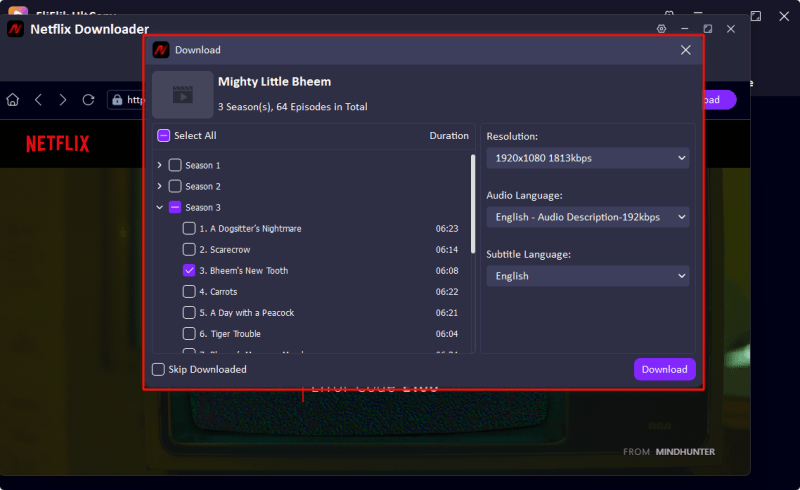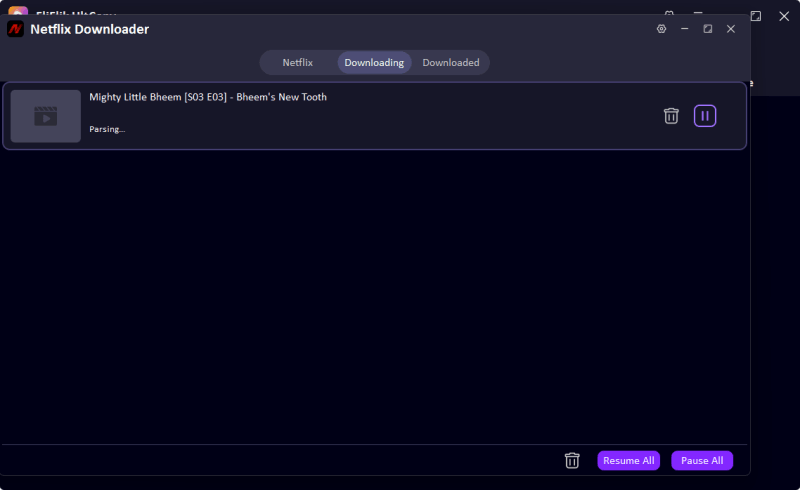Trying to select the best place for TV series downloads can be a tough job with so many choices out there, some paid, some free, with the quality, speed, and legal safety varying from one another. If you want the new series to binge-watch on a long flight, or if you want your episodes to watch offline, or if you want your favorite shows to build a private offline collection, then downloading your TV shows is unmatched in terms of convenience.
This article lists the 7 best sites to download TV series from trusted paid sites to reliable free versions. Plus, we’ll show you how to download any Netflix show as an MP4 file via a powerhouse tool such as UltConv—so you get to enjoy it ad-free whenever, wherever. Read on for quick clicks to the answer in discovering a fully functional platform to download TV series.
Part 1. 7 Best Sites to Download TV Series
Whether you want official HD downloads or free access to your favorite shows, the sites below are among the best for downloading TV series. We’ve separated them into Paid Sites (for premium quality and official content) and Free Sites (for budget-conscious users who don’t mind a few trade-offs).
Paid Sites to Download TV Series:
1. Netflix
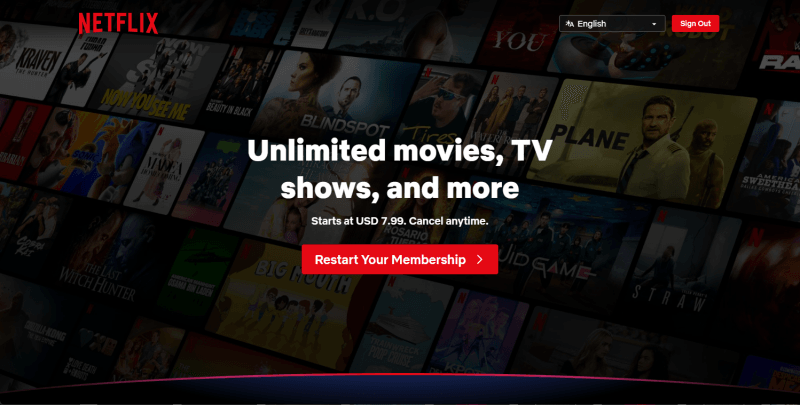
Netflix is undoubtedly one of the best sites to watch TV series. It is a top-tier streaming platform that allows users to download selected shows via its apps for iOS, Android, and Windows. You can choose video quality settings and store content offline for up to 30 days or 48 hours after playback begins.
- Huge content library across genres and countries
- High-quality original series (e.g., Stranger Things, Black Mirror, Squid Game)
- Multi-language support, offline downloads, 4K available
- Global availability (with regional content differences)
- Expensive compared to competitors
- Basic plan has ads
- Frequent price increases
- Some content removed due to licensing
- Stricter account sharing rules
2. Hulu
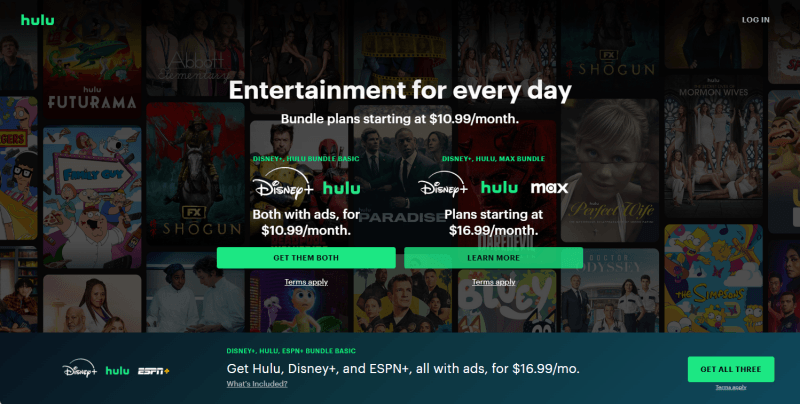
Next, we have the Hulu site. It is available mainly in the U.S. It offers offline downloads through its ad-free plan. Users can download thousands of episodes from popular series, with updates available soon after airing.
- Fastest access to current American TV shows
- Includes FX, NBC, and HBO content (via add-ons)
- Optional Live TV and no-ad plans
- Bundled deals with Disney+ and ESPN+
- Only available in the U.S. (VPN needed elsewhere)
- Ads included in the base plan
- Interface can feel cluttered
3. Apple TV

With Apple TV (formerly iTunes), you can purchase or rent TV shows and download them permanently. You own the content you buy, and there are no expiration dates on downloads.
- High-quality originals only (Severance, Ted Lasso, The Morning Show)
- Ad-free experience
- Affordable subscription
- Free trials with new Apple devices
- Smooth integration with Apple ecosystem
- Very limited content library (only originals)
- Less appealing to non-Apple users
- No back catalog of classic shows or movies
4. Disney+ Plus
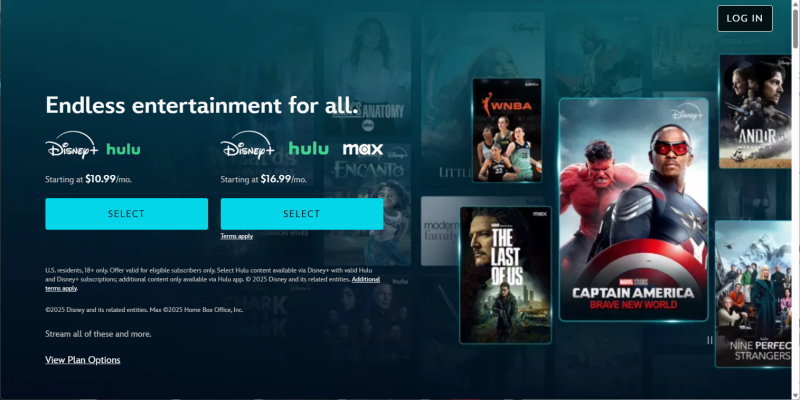
Finally, we have Disney+ that supports offline downloads on up to 10 devices per account. It’s ideal for fans of Marvel, Star Wars, Pixar, and classic Disney series. Downloads are high-quality and can be managed with ease inside the app.
- Strong franchises: Marvel, Star Wars, Pixar, Disney classics
- Family-friendly content and kid-safe features
- 4K HDR content included at no extra cost
- Bundles available with Hulu and ESPN+
- Content skewed toward younger audiences
- Fewer adult-oriented or edgy titles
- Regional release delays and geo-restricted content
Free Sites to Download TV Series:
5. TV Shows (tvshows4mobile.com)
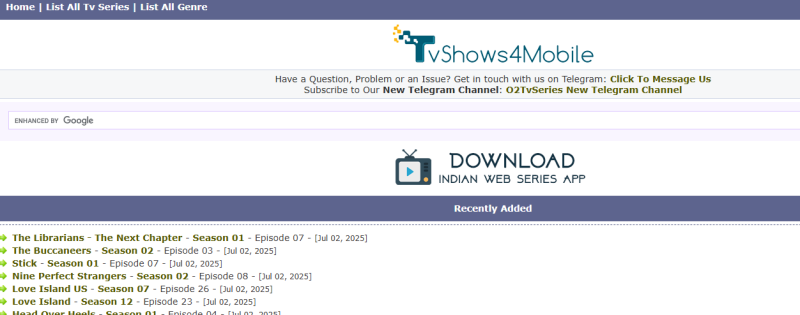
One of the best free sites to watch TV Series for free is TV Shows. It is a free, lightweight platform offering direct downloads in MP4 format. It hosts a wide variety of series, from classics to recent releases. No sign-up is needed.
- Completely free
- Easy navigation
- Download-friendly file sizes
- Lower resolution files
- Contains pop-up ads
6. O2TVseries (o2tvseries.com)
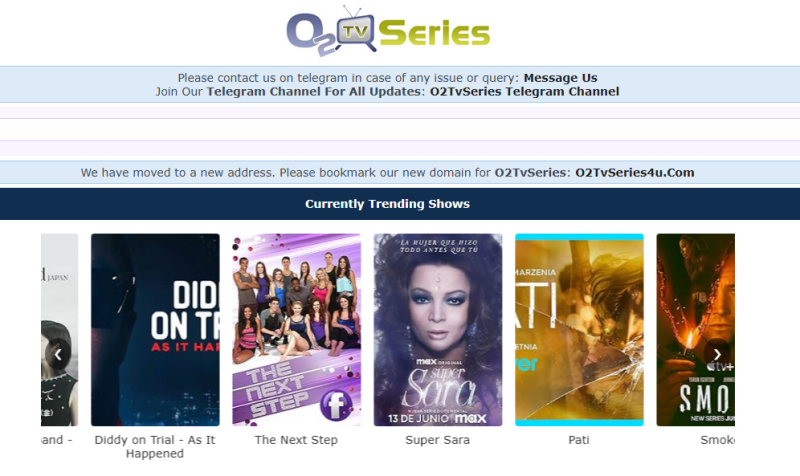
Next, we have the O2TVseries. It is known for its user-friendly layout and up-to-date collection of popular TV series. Files are downloadable in smaller sizes, making it a hit among users with limited data or slower internet.
- Large selection of series
- Mobile-optimized site
- Direct MP4 download links
- Heavy ads and pop-ups
- Inconsistent subtitle support
7. TFPDL
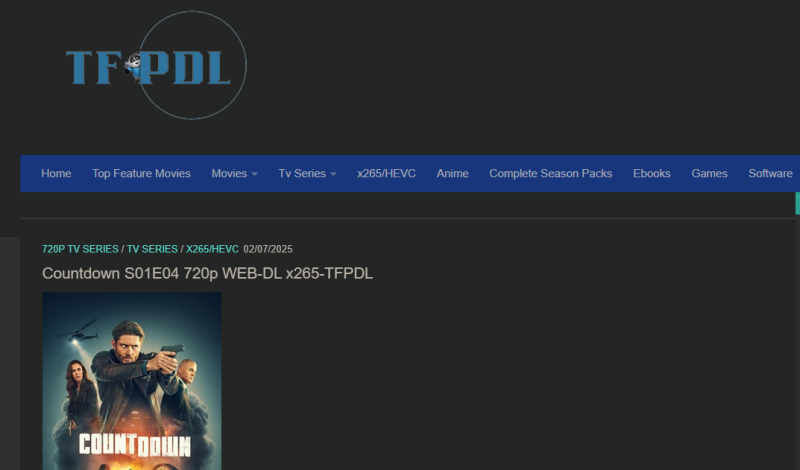
And the last free site on our list is the TFPDL. It is focused on the public domain and Creative Commons shows, offering completely legal downloads. It’s great for fans of indie or vintage series, documentaries, and educational programs.
- No DRM or sign-up required
- Legal and safe
- Niche content available
- Limited mainstream shows
- Basic website interface
- Regional release delays and geo-restricted content
Part 2. How to Download Netflix to MP4 to Watch without Ads

- Convert Netflix to MKV/MP4 with 1080p/4k quality.
- Remove DRM from Netflix videos to play anywhere, anytime.
- One-click to save Netflix TV series with all Seasons at once.
- Save multi-language audio tracks and multilingual subtitle.
- Support to convert video from 10,000+ sites, like YouTube, OnlyFans, Twitter(X), etc.
While Netflix allows users to download selected content for offline viewing, these downloads come with limitations. They’re encrypted (DRM restrictions), can only be watched within the Netflix app, and often expire after a certain period. Additionally, if you’re on a plan with ads, those ads still appear even when watching downloaded episodes. If you want true flexibility—like watching on any device, keeping files permanently, and avoiding ads altogether—you’ll need a third-party tool to convert Netflix content into MP4 files. That’s where UltConv Netflix Converter comes in.
▼ Download Netflix to MP4 with UltConv Netflix Converter
From the official FliFlik website, download the version corresponding to Windows or macOS. Then, complete the installation procedure.
FREE DOWNLOADSecure Download
FREE DOWNLOADSecure Download
Run UltConv and log into your Netflix account through the built-in browser securely.
![ultconv netflix downloader]()
![ultconv login netflix]()
Search for the specific title you want to download. The program will show you what seasons and episodes are available.
![ultconv search squid game]()
Make sure MP4 is selected as your recording output format. Also, ensure that you select the resolution 1080p.
![ultconv download netflix videos]()
Click on Download or Convert. The tool will then get and convert the Netflix content into MP4. Once done, the MP4 files will be saved to your local folder.
![ultconv netflix video downloading]()
Final Words
In today’s streaming landscape, there are several platforms where you can enjoy TV series. Paid platforms such as Netflix, Hulu, Apple TV, and Disney+ deliver high-definition, secure downloads alongside apps that are extremely user-friendly to work with. Meanwhile, free resources such as TV Shows, O2TVseries, and TFPDL offer free alternatives for those who are financially challenged.
For much more freedom, procure your show through FliFlik UltConv as permanent, ad-free MP4 files that will sit comfortably on any device you wish to install and use. So, why wait? You can only elevate offline viewing if you try FliFlik UltConv now and stop worrying about buffering or ads.