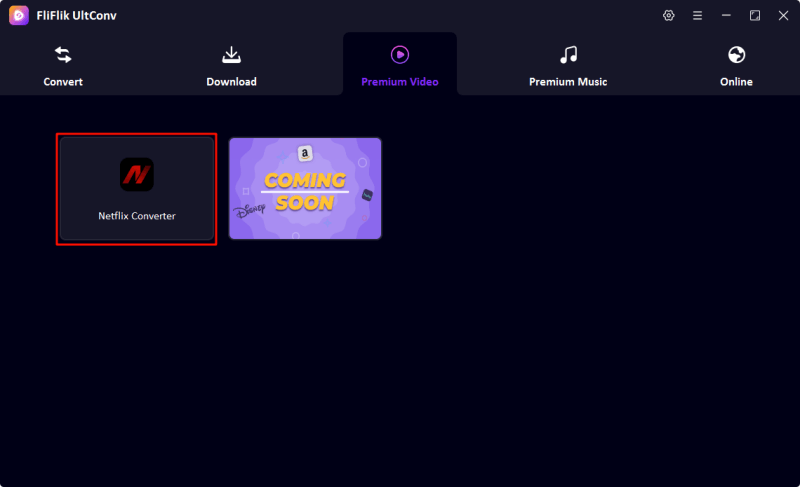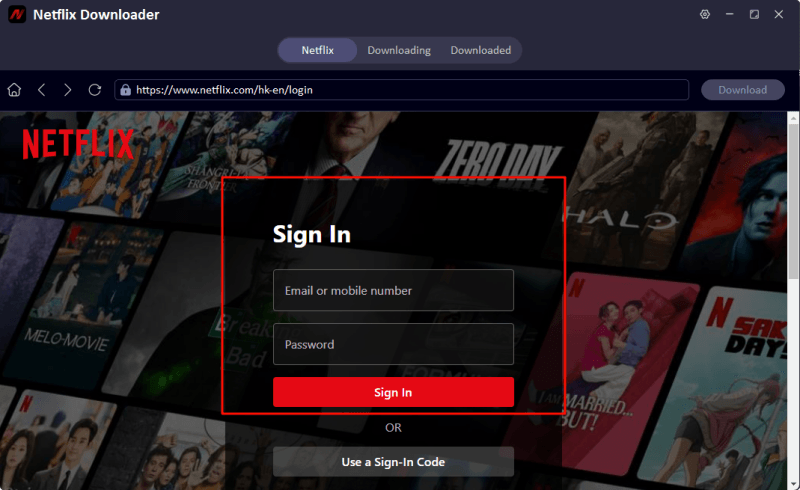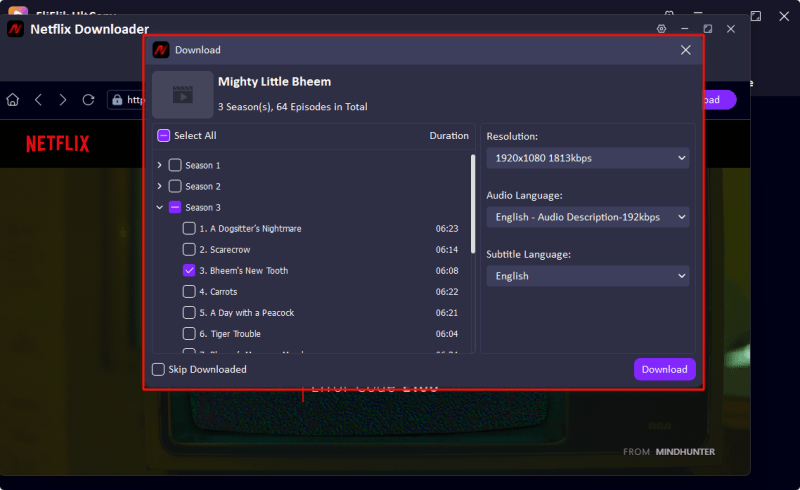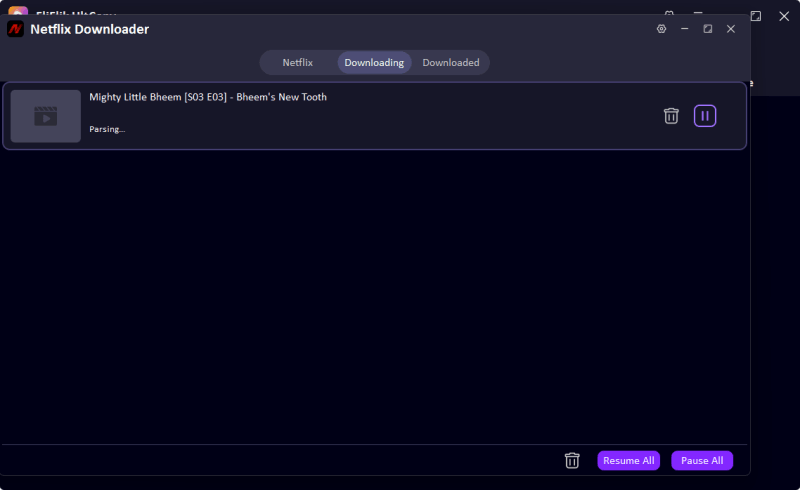Netflix remains the top choice for binge-watching everywhere, but the tight DRM (Digital Rights Management) controls can be a nightmare when on the road, with limited internet access, or simply when you want to see a favorite show offline. Although Netflix allows downloads within its app, these downloaded contents are encrypted and expire after a stipulated time, thus denying true Netflix offline playback. That’s when the bypassing of Netflix DRM comes into play.
Whether you’re tired of re-downloading episodes or desire to play out content on any device, these ways will help you break free from restrictions. This article will lead you step-by-step on how to use UltConv Netflix Converter and PlayOn to bypass DRM, thereby saving content for flexible offline use. Your search for a true Netflix DRM downloader bypass ends here! So let’s dive into the methods to help you reclaim power over your Netflix downloads.
Part 1. What is DRM in Netflix?
Digital Rights Management (DRM) is the technology used for securing digital content, restricting access to it, copying it, and distributing it. DRM, in the case of Netflix, acts as a security layer to encrypt video files so that these files can only be played within the Netflix app and under certain conditions, such as restrictions on downloads allowed, expiration times for offline files, and availability on only approved devices.
There is just one reason why Netflix secures the content with DRM: to enforce the licensing deals with movie studios, TV networks, and other content creators, which are the source of most content on Netflix. In other words, DRM gives content owners some semblance of comfort that their content will not be pirated or syndicated illegally once it goes to subscribers.
When you download a video on the Netflix app, it is not saved as a normal video file like MP4 or MKV. Instead, it gets encrypted and stored in a proprietary format that could only be decoded by the Netflix app. So you are unable to transfer it to another device, play it over a different media player, or keep it forever. There are often time limits on viewing, and the files disappear after a given duration if not watched.
The DRM used by Netflix is intended to prevent misuse of digital content, but also limits freedom for end-users. These restrictions are why many users look for ways to circumvent Netflix DRM so that they can truly possess that real offline copy of their favorite shows and movies.
Part 2. How to Directly Bypass Netflix DRM with UltConv Netflix Converter

- Convert Netflix to MKV/MP4 with 1080p/4k quality.
- Remove DRM from Netflix videos to play anywhere, anytime.
- One-click to save Netflix TV series with all Seasons at once.
- Save multi-language audio tracks and multilingual subtitle.
- Support to convert video from 10,000+ sites, like YouTube, OnlyFans, Twitter(X), etc.
Now that we’ve discussed what DRM restrictions are, how can we bypass these restrictions? In case you want a simple and effective method to remove Netflix DRM, the best solution could be the UltConv Netflix Converter. The software is designed to decrypt Netflix videos and convert them to common formats such as MP4 so that they may be stored permanently and played on any device without the need for the Netflix app.
Unlike typical screen recorders, UltConv preserves the original video quality and supports subtitles, multiple audio tracks, and batch downloads. If you are about to get busy with a 12-hour flight or want to set up your offline library, UltConv Netflix Converter is the easiest way to go.
Go to the official FliFlik UltConv website, download the installer, and follow the on-screen instructions to complete the installation.
FREE DOWNLOADSecure Download
FREE DOWNLOADSecure Download
Once installed, open UltConv and go to the Premium Video section and turn on the Netflix Converter.
![ultconv netflix downloader]()
Log in with your Netflix credentials (Use the Netflix in-built tool on the app) to access your streaming library.
![ultconv login netflix]()
Use the built-in search tool to locate the Netflix title you wish to save. Choose MP4 as your preferred format and select 1080p for high-definition playback. Click the “Download” button. The software will process and save the video as an MP4 file, ready for offline viewing on your PC.
![ultconv download netflix videos]()
![ultconv netflix video downloading]()
Part 3. How to Bypass DRM Netflix with Screen Recorder

Another effective method to bypass Netflix DRM is by using a screen recorder like PlayOn, which captures streaming content as it plays. Unlike converters, screen recording doesn’t decrypt DRM files directly but instead records the video in real-time, allowing you to save a playable copy.
PlayOn is one of the most reliable tools for this purpose, offering high-quality recordings, scheduled recordings, and automatic ad skipping. It also supports saving videos in MP4 format, making them compatible with nearly all devices. This method is ideal for users who prefer a more flexible, no-fuss solution to create offline backups of their favorite Netflix content without worrying about DRM restrictions.
- Download the PlayOn Home software from the official website and install it on your PC. Once installed, open the application.
- In PlayOn, go to “PlayOn Settings” and click “Login” under the Netflix option. Enter your Netflix credentials in the pop-up window to sign in.
- Click the “Record” button next to the title you want to save. The video will begin recording in real-time.
- Once the recording is complete, the file will be saved in MP4 format, ready for offline viewing without DRM restrictions.
Part 4. FAQs
1. Is it illegal to get a DRM Netflix bypass?
Depending on the jurisdiction, getting around Netflix DRM can be a complicated legal matter. Copyright laws, like the Digital Millennium Copyright Act (DMCA) in the US, forbid evading DRM protections in the majority of nations. This includes removing DRM from Netflix content with software or tools.
In certain areas, there are exceptions for private, non-commercial use, but this does not always mean that the act is completely lawful. Such behavior is also forbidden by Netflix’s terms of service, and breaking them may result in account suspension or termination. Before trying to get around DRM, it’s important to comprehend both local laws and Netflix’s policies because doing so may have legal repercussions.
2. How to download Netflix movies for free?
For offline viewing, Netflix has an integrated download feature, but it’s limited to the app and has time and device compatibility restrictions. Just launch the Netflix app on a compatible device, locate the content you wish to watch offline, and click the download button if it is available to start downloading Netflix movies for free. Note that due to licensing restrictions, not all titles are available for download.
Conclusion
When downloads are restricted to specific devices or expire, Netflix’s DRM limitations can make offline viewing annoying. Fortunately, you can successfully get around Netflix DRM and enjoy your favorite content without any restrictions by using FliFlik UltConv and PlayOn.
These techniques offer versatile options for making personal backups and viewing offline at any time, anywhere, regardless of your preference for direct conversion or real-time screen recording. When using these tools, though, always keep in mind Netflix’s terms of service and local laws.