Having trouble downloading YouTube videos? It’s frustrating, no doubt. But the problem has a solution. YouTube is strict about downloads; your device settings might be blocking it, and sometimes it’s your connection or app version that’s the issue.
In this article, we will explain why you can’t download YouTube videos anymore, the most common causes, and the solutions that actually work.

Part 1. Why Can’t I Download YouTube Videos Anymore?
If you suddenly find that you can no longer download videos from YouTube, there are several reasons. Some are caused by YouTube itself, others by your device’s settings, your network, or accumulated cached data in the app. Here is a quick list of the most common causes.
-
1. The Video Isn’t Allowed for Download: Not all creators actually let you download their stuff. Sometimes it’s because of licensing, copyright rules, or regional blocks, so the download option simply won’t show up.
-
2. You’re Not Using YouTube Premium: If you want to use the official download button in the app, you need a Premium subscription in most countries. If you don’t have it, that button is just disabled.
-
3. Your App Is Out of Date: Old app versions often lose access to certain features. If the app hasn’t been updated in a while, the download function may stop working or glitch.
-
4. Weak or Unstable Internet Connection: YouTube checks your connection before allowing downloads. A weak Wi-Fi signal, strict network settings, or temporary outages can block the process.
-
5. Device Storage Is Full: If your phone or computer has run out of space, YouTube can’t save anything new. Even huge videos need more than a few hundred megabytes of free storage to complete the download.
-
6. Cache or Data Errors: Corrupted cache files can also cause issues. This is common on Android devices or browsers that haven’t been cleared for a long time.
-
7. GEO or Account Restrictions: YouTube features differ across regions. Some countries have fewer download options, and account-based restrictions can also prevent offline access.
These are some common reasons you can download YouTube videos. Now, let’s see how to solve these issues.
Part 2. What to Do When You Can’t Download YouTube Videos?
If you’re stuck wondering why you can’t download YouTube videos anymore, don’t worry, there are practical solutions to get your videos offline quickly. This part will walk you through several fixes, so you can enjoy YouTube content anytime, even without an internet connection.
Fix 1. Using a Third-Party Downloader: FliFlik UltConv Video Downloader
When YouTube blocks direct downloads, a third-party tool like FliFlik UltConv Video Downloader comes to the rescue. This video downloader and converter lets you save videos, playlists, and even music from over 10,000 websites. Whether you want 4K videos, batch downloads, or audio conversion, UltConv video downloader handles it effortlessly. Its built-in browser, private folder, and DRM removal features make it a complete solution for offline viewing.
UltConv Video Downloader doesn’t just download videos from YouTube; it also supports Twitch, TikTok, OnlyFans, Netflix, and Spotify, giving you access to almost any streaming content with high quality and no loss. You can save live streams in real time, batch download multiple files, and even preserve metadata for music tracks.

- Download videos from 10,000+ websites, YouTube, TikTok, Instagram, etc
- Save videos in HD, 2K, 4K, or 8K quality
- Convert videos to audio in MP3, WAV, AAC, FLAC, 100+ formats
- Remove DRM from Spotify, Apple Music, and YouTube Music
- Batch download multiple videos or playlists at once
- Built-in browser for direct video/audio access
- Private folder to secure your downloads
▼ How to Convert YouTube to MP4 with FliFlik UltConv Video Downloader?
First of all, download and install FliFlik UltConv Video Downloader on your computer, then follow these steps to save any YouTube video as an MP4 file.
-
Open UltConv Video Downloader and go to the Download tab. Then click the Download to button at the bottom.
FREE DOWNLOADSecure Download
FREE DOWNLOADSecure Download
-
Select MP4 as the output format so your videos can be played on any device.
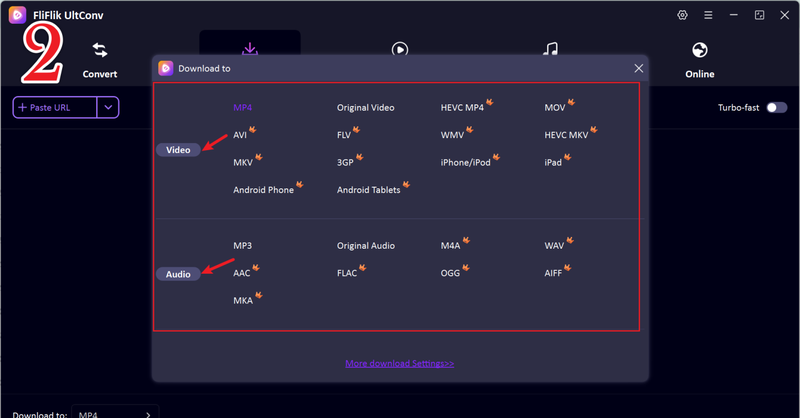
-
Open YouTube in a browser and copy the link of the video you want to download
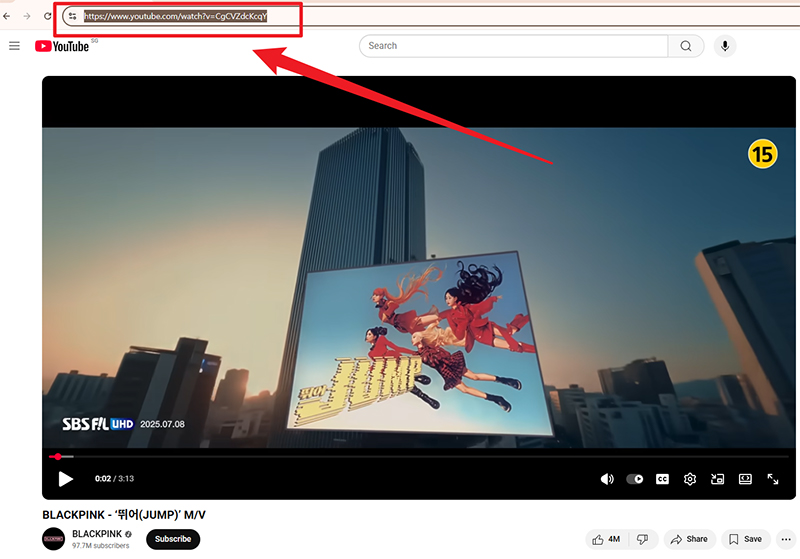
-
Go back to UltConv. If the software automatically detects the link, click Download to start saving the video.
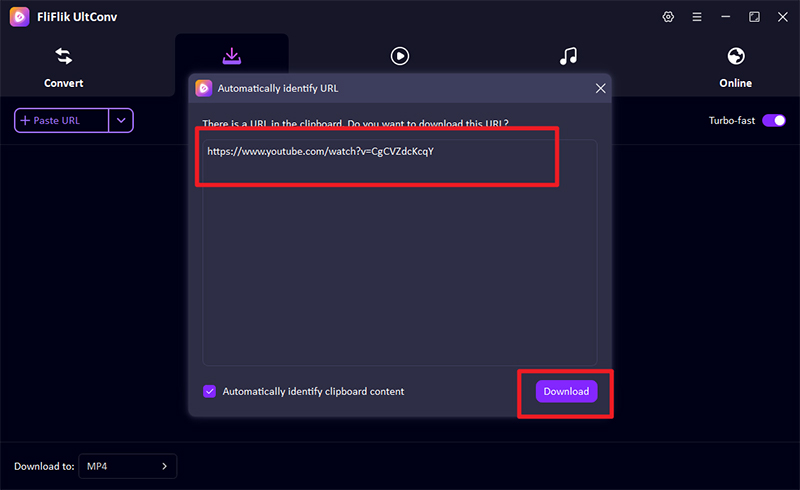
-
If the link isn’t detected, manually paste it into the search box and press Download.
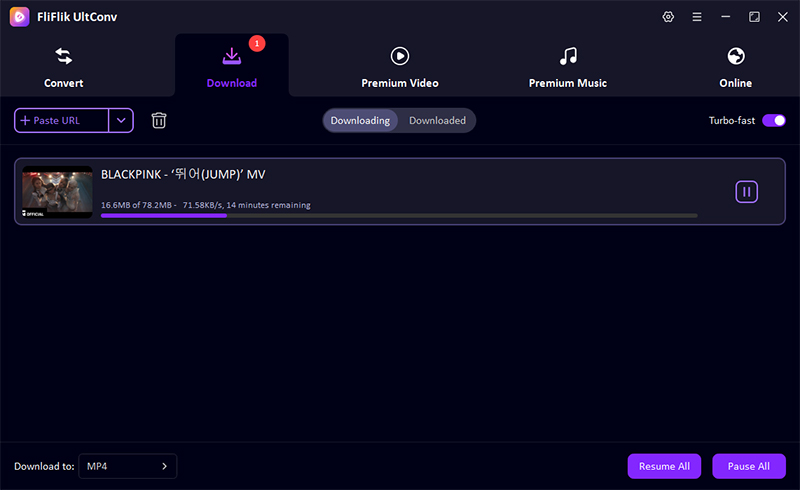
Once the process is finished, your YouTube video will be saved as an MP4 file. You can watch it anytime, offline, without worrying about streaming issues or interruptions.
Fix 2: Check or Subscribe to a YouTube Premium Account

Some YouTube videos are limited to Premium subscribers only. If you attempt to download these videos without Premium, you’ll hit an error or find the download option unavailable. Subscribing to YouTube Premium solves this issue, giving you access to all content that allows offline downloads. In addition, Premium offers benefits like ad-free viewing, background play, and the ability to save videos directly to your device for offline access. If you’re frequently downloading videos for offline use, a Premium account subscription is the solution.
Fix 3: Check Your Wi-Fi or Internet Connection
You have to have a stable, fast internet for video downloads. If your Wi-Fi is slow or keeps cutting out, the download will fail or take forever. Try switching networks, restarting your router, or just using your phone’s data if Wi-Fi is the problem. Also, if you’re on your phone, double-check that the YouTube app can use background data. If the connection breaks, the download stops. A quick speed test will tell you right away if the network is the issue.
Fix 4: Clear App or Browser Cache and Data
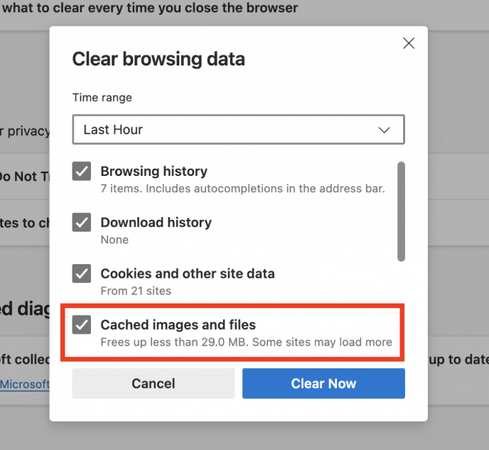
Over time, your YouTube app or browser saves up a bunch of temporary data, called “cache.” Usually, this helps speed things up, but if those files get corrupted, it can totally mess up your downloads. Clearing the cache and app data removes those bad temporary files. It basically resets the app and fixes those small glitches. If you’re using a web browser, clearing cookies and cached files there can also fix download errors. Don’t worry, this won’t delete your account or your subscriptions. It just refreshes the app, so the download function works like it should again.
Fix 5: Upgrade Your YouTube App
Using an old YouTube app is a bad idea because it leads to bugs and missing features, like a broken download button. YouTube is always updating the app to run better, add new things, and fix security or download problems. Just go to the Google Play Store or the App Store, check for updates, and install the newest version. Updating ensures you get all the new features, smoother playback, and it should fix that broken download option. It’s an easy but effective way to prevent and fix download problems on your phone or tablet.
FAQs
Q1. Is it legal to download YouTube videos?
Downloading YouTube videos is a legal gray area, so be smart about it. YouTube’s rules say you shouldn’t download anything unless you pay for Premium. If you’re using a tool just to watch offline yourself, that’s usually fine. But never share or repost those videos without the creator’s permission. That will hit you with copyright trouble.
Q2. Why can’t I download YouTube videos on my phone?
If a download fails on your phone or tablet, there are usually only a few reasons why. The video might be restricted by YouTube, you might not have that Premium subscription, your app version could be old, or maybe your Wi-Fi is just terrible. Also, sometimes the app’s saved data (the cache) gets messed up. Just quickly check those few things, especially your subscription status and how much storage you have left, and it usually gets everything working again.
Q3. How can I download the video from YouTube?
You can download YouTube videos using authorized methods such as YouTube Premium or third-party downloaders like FliFlik UltConv video downloader, which support multiple formats and resolutions. Always ensure you respect copyright and download only for personal use.
Conclusion
Downloading videos from YouTube is a total headache sometimes. You run into app restrictions, bad Wi-Fi problems, or maybe your account limitations just stop the download. Whether you can’t download YouTube videos anymore or you just need a better way to save stuff for offline viewing, tools like FliFlik UltConv Video Downloader are the reliable, easy fix.
It handles tons of formats, high-res downloads, batch saving, and even has a secure private folder. This means you can keep your favorite videos accessible whenever you need them. Honestly, if you’re tired of YouTube’s limits, this is the ultimate choice.

