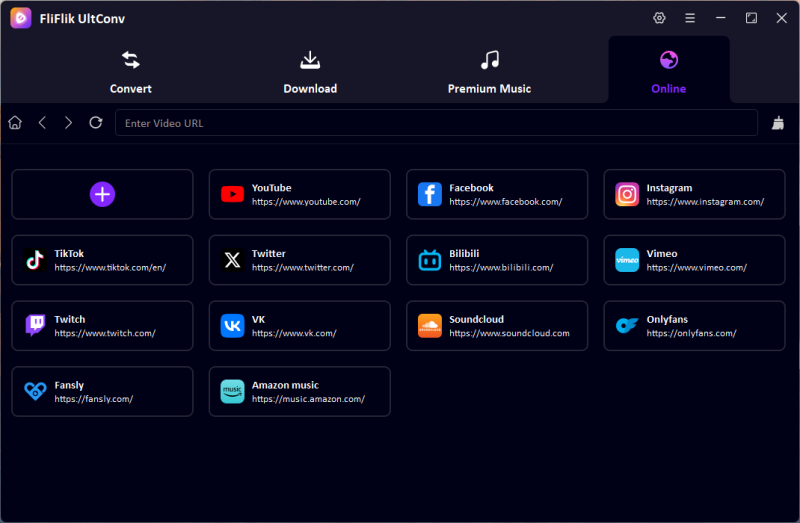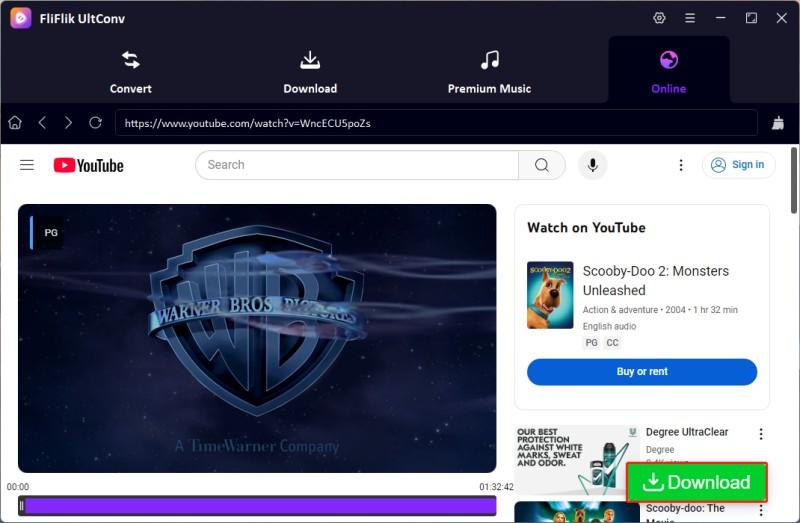Twitter is one of the most vibrant social media platforms, packed with entertaining, informative, and shareable video content. While Twitter lets users stream videos directly on its platform, it doesn’t provide a built-in option for downloading them. This limitation often leads users to seek ways to convert a Twitter link to MP4 for offline use or sharing across other platforms. This comprehensive guide explores the easiest methods to download and save Twitter videos in MP4 format, whether you prefer software tools or online services.
Best Twitter Downloader to Convert Twitter Link to MP4
If you’re looking for a reliable and user-friendly solution to download Twitter videos, look no further than FliFlik UltConv. This advanced downloader provides an easy-to-use interface and efficient functionality, making it the top choice for converting Twitter links to MP4.
UltConv Video Converter is a versatile tool designed for seamless video downloading and conversion. Its modern and intuitive interface ensures that even first-time users can navigate it with ease. This tool focuses on simplicity and speed, allowing users to download multiple Twitter videos at the same time and convert them to high-quality MP4 format without any hassle.
- Support 10,000+ Platforms: FliFlik UltConv supports to download video from over 10,000 websites, including YouTube, Twitter, Facebook, Instagram, etc.
- Auto-Link Detection: As soon as you copy the URL of a Twitter video, FliFlik UltConv detects it automatically, saving you extra steps.
- High-Quality Output: Supports MP4 downloads in resolutions ranging from 720p to 4K, ensuring excellent playback quality.
- Turbo-Fast Mode: Optimized for speedy downloads so you don’t have to wait long.
- User-Friendly Interface: Offers a clean, dark-themed design with clear options for easy navigation.
- Cross-Compatibility: Works flawlessly across Windows and macOS platforms.
-
Download and install the FliFlik UltConv on your computer, and launch it after installation.
FREE DOWNLOAD
Secure Download
FREE DOWNLOAD
Secure Download -
In the online section, you will find Twitter(X) website and find the video you want to download.
![UltConv Online]()
-
Click the download button, the video will automatically download to your computer.
![UltConv Download Movie]()
-
Once the download is complete, the MP4 file will be saved to your designated folder or default download location.
This tool is perfect for users who frequently download videos, offering a reliable, ad-free experience. With features like auto-detection and turbo-fast mode, it’s an unparalleled solution for all your downloading needs.
3 Workable Online Twitter Downloaders
If downloading software isn’t convenient for you, online tools offer an excellent alternative. They don’t require installation and are accessible from any device with an internet connection. Here are three reliable online platforms for converting Twitter links to MP4:
1. SSSTwitter
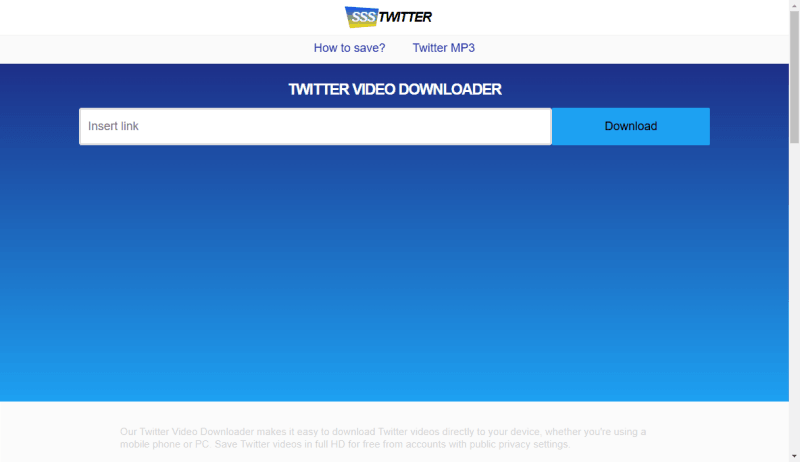
SSSTwitter is one of the most popular tools for downloading videos from Twitter. It provides a seamless and fast experience, making it a favorite among users who want a simple solution. The platform is compatible with all major browsers and works on smartphones, tablets, and desktops.
Using SSSTwitter is incredibly straightforward. Once you paste the link to the desired video, the tool processes it and offers download options in MP4 format. Users can select from different resolutions to match their storage preferences or playback needs.
- Copy the link to the Twitter video you want to download.
- Visit SSSTwitter in your browser.
- Paste the link into the input box and click Download.
- Select the desired video quality and save the MP4 file to your device.
2. Twitter Video Downloader
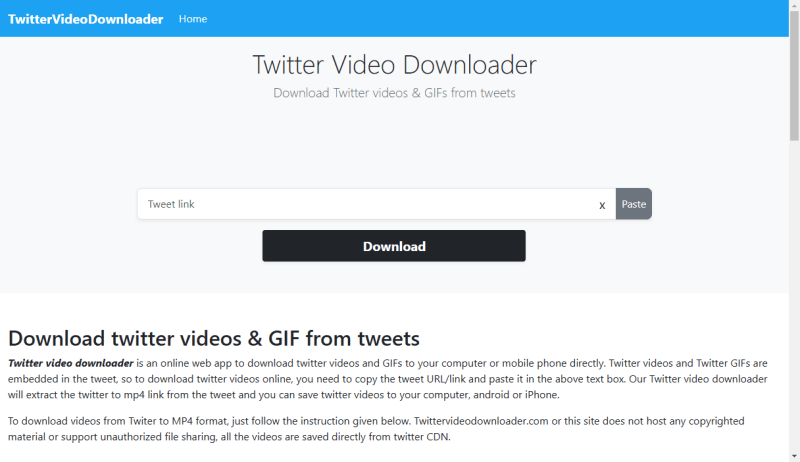
Another excellent choice is Twitter Video Downloader, a tool specifically designed for saving Twitter videos. This platform features a clean interface and focuses entirely on simplicity, ensuring users have a smooth downloading experience.
The tool supports multiple resolutions, allowing users to pick the quality that best suits their needs. Whether you’re saving a short clip or a lengthy video, this platform handles it efficiently.
- Open Twitter and copy the link to the video you want to download.
- Go to Twitter Video Downloader.
- Paste the link into the designated input field.
- Click Download and select your preferred MP4 resolution.
3. TwitSave
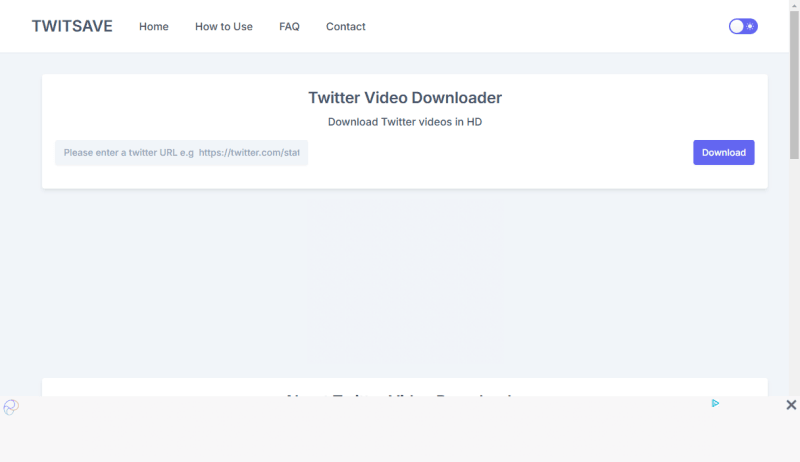
TwitSave is another reliable option for downloading videos from Twitter in MP4 format. Known for its fast processing times and easy-to-use interface, TwitSave ensures you can save Twitter videos without unnecessary complications.
TwitSave allows users to download videos in various resolutions, depending on the original quality of the upload. Its compatibility with different devices makes it a practical option for users on the go.
- Copy the link of the Twitter video you want to download.
- Open TwitSave in your web browser.
- Paste the video link into the input box and click Download.
- Choose the MP4 format and the desired resolution.
Each of these online tools provides a simple and effective way to convert Twitter videos to MP4, catering to users who prefer quick, no-software solutions.
FAQs
How Can I Download Twitter Link to MP4?
Downloading Twitter videos and converting them to MP4 is a straightforward process. Whether you opt for a software-based tool like FliFlik UltConv or an online service like SSSTwitter, the steps are generally similar:
- Locate the Twitter video you want to download and copy its link.
- Open your chosen downloader, whether software or online.
- Paste the link into the provided input field.
- Select MP4 as the output format and pick a resolution if prompted.
- Click the download button and save the file to your device.
With these steps, you can easily enjoy your favorite Twitter videos offline or share them across different platforms.
Is Downloading Twitter Link to MP4 Safe?
Safety is a valid concern when using online or software-based tools to download videos. Generally, downloading videos from trusted sources like FliFlik UltConv is safe. These platforms don’t require unnecessary permissions or personal data.
To ensure a secure experience:
- Avoid downloading tools or files from suspicious websites.
- Use antivirus software to scan downloaded files for potential malware.
- Stick to reputable platforms that have positive user reviews and transparent privacy policies.
By following these guidelines, you can safely download and convert Twitter videos to MP4 without compromising your security.
Conclusion
Converting a Twitter link to MP4 has never been easier, thanks to the wide range of tools available. Whether you prefer the feature-rich capabilities of FliFlik UltConv or the convenience of online platforms like SSSTwitter, Twitter Video Downloader, and TwitSave, there’s a solution for everyone. These tools simplify the process of saving your favorite Twitter videos for offline use, allowing you to enjoy and share content at your leisure. With user-friendly interfaces, compatibility across devices, and support for high-quality MP4 formats, they provide a hassle-free experience. Now that you know the best tools and methods, you can confidently download Twitter videos and make the most of the engaging content you encounter daily. Start exploring these solutions today and never miss the chance to save and enjoy your favorite Twitter moments!
FREE DOWNLOAD
Secure Download
FREE DOWNLOAD
Secure Download