Short video websites have recently attained a lot of popularity, where short videos can be uploaded by users within seconds. Out of all such websites, Coub videos have been gaining popularity for the creative looping style, mixing video, audio, and memes. The majority of users want to download their favorite clips for offline playing, but you have to choose the most appropriate Coub video downloader if you want to keep the original quality.
In this article, we will introduce what is Coub, is Coub safe, and provide the best 4 ways to download Coub videos without watermark.
Part 1: What is Coub?

Coub is a microvideo site upon which individuals can upload and post 10-second looping microvideos. Coub is distinguished from TikTok, which is optimized for vertical mobile videos, in that it accommodates both horizontal and vertical orientations, making it ideal for memes and mashups to songs. Coub videos are inclined to string together clips from films, shows, or video games with audio tracks to create funny loops.
Coub vs. TikTok
While TikTok is all about personal vlogs and trends, Coub videos are about re-creating something that already exists. Coub has better quality video and supports longer audio than TikTok. If you enjoy music loops or memes, Coub is a great place to find and share things.
Part 2: Is Coub Safe?
One of the most common questions asked by new users is: “Is Coub safe?” The website itself is safe to use as long as you visit the official website (coub.com) or install the official app. Nevertheless, don’t download Coub videos from unverified third-party websites that ask for personal information.
Always make use of verified Coub video downloading tools to avoid malware or low-quality files. As long as you use only verified tools, Coub is safe for creation and viewing content.
Part 3: Download Coub Videos without Watermark [Desktop&Online]
Coub lets you download videos directly from its site, but those videos often come with a watermark and may not include sound. To save them with original audio and no watermark, you’ll need a third-party tool.
1. Best Desktop Coub Downloader – FliFlik UltConv
FliFlik UltConv is a powerful desktop application for Windows and Mac that makes downloading Coub videos fast and hassle-free. Designed for users who need high-quality video and audio downloads, this tool supports watermark-free downloads in resolutions up to 4K. It’s ideal for content collectors, editors, and casual viewers who want to save videos from Coub and other platforms directly to their devices.

- Download videos from Coub, Vimeo, YouTube, Instagram, Facebook, and more than 10,000 websites.
- Batch Download Coub’s videos in bulk to MP4, MP3, WAV, OGG etc.
- Download an entire playlist or channel with one click easily.
- Extract audio from video without loss of quality (320 kbps).
▼ Downloading Coub videos without watermark by FliFlik UltConv
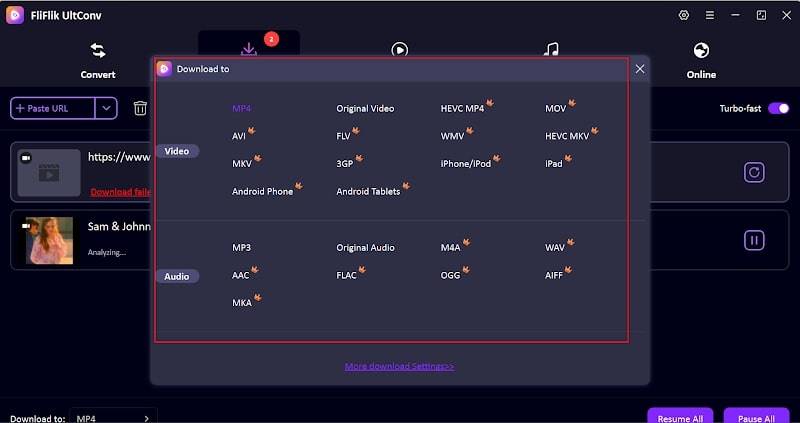
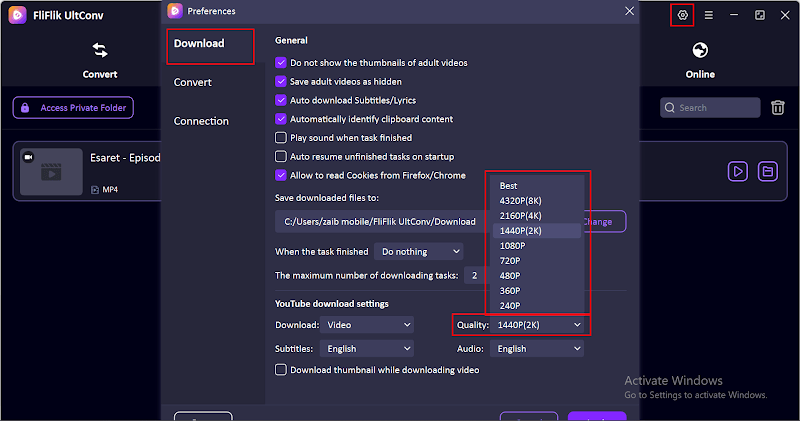
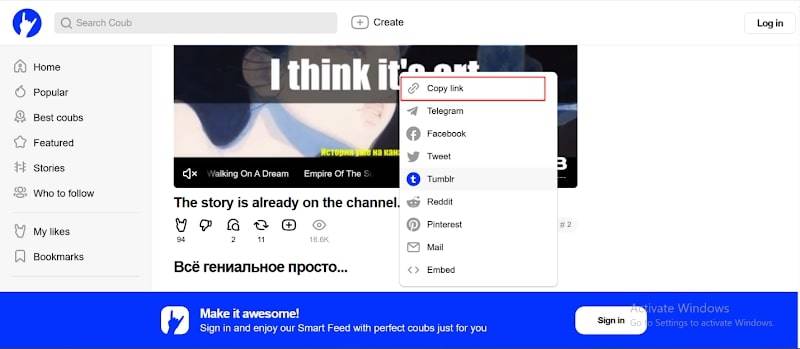
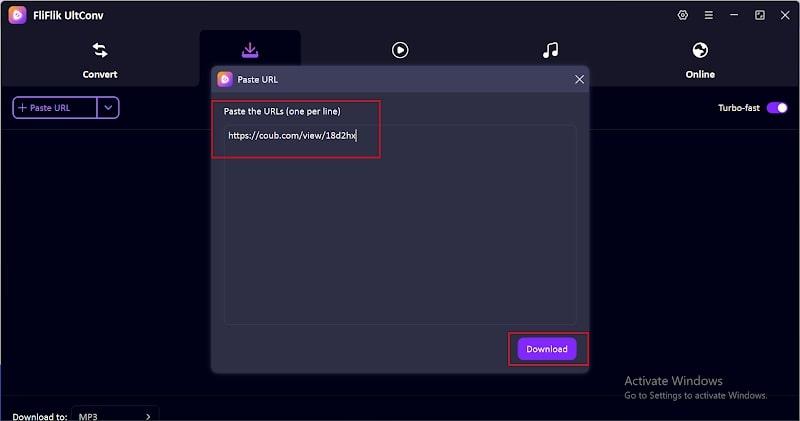
2. Top 3 Coub Downloader Online Tools
If you prefer not to download software, online tools are a convenient way to save Coub videos. Here are three reliable Coub video download websites where you can download videos from Coub in high quality from your browser.
1. BitDownloader
BitDownloader is a web-based application of Coub video downloading from a web browser. You don’t need software to be installed, and hence it’s simple to use for quick downloads. It supports MP4 format and saves the videos from most of the streaming websites. BitDownloader is perfect for light users who need a simple way of downloading videos without batch download feature or file format conversion.
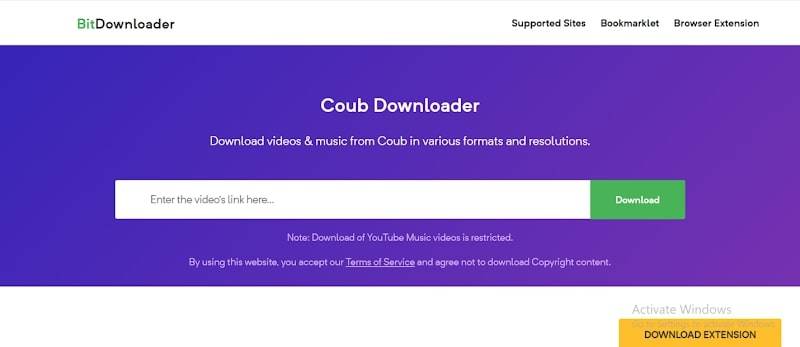
- No need for software installation; can use it online.
- Supports both desktop and mobile browsers.
- Registration-free usage.
- Restricted to MP4 format only (no MP3, WAV, OGG).
- Batch downloading feature not supported.
- Quality settings are limited compared to the desktop applications.
▼ How to use BitDownloader to download coub yideos without watermark:
- Go to the BitDownloader Coub page.
- Paste and copy the Coub video URL into the search field.
- Click “Download” and select the video quality to save.
2. Savevideo.me
Savevideo.me is a web-based free Coub video downloader and supports other streaming websites. It is easy to use and does not require registration. Savevideo.me is for users who need an instant method of downloading single videos but do not require high-end features like batch downloads or high-definition audio formats.
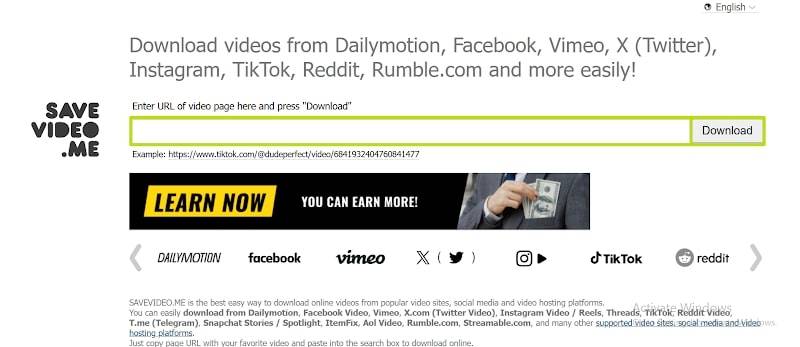
- Installation-free online support.
- Multiple streaming site support including Coub.
- Easy-to-use interface for fast downloads.
- Limited to MP4 video downloads.
- No option for batch downloading.
- Has ads that may be distracting while in use.
▼ How to use Savevideo.me to download Coub videos without watermark:
- Open Savevideo.me via your browser.
- Paste the Coub video link in the given box.
- Click “Download” and select the desired file to save.
3. 4kdownloadguru
4kdownloadguru is optimized for saving high-definition video from sites such as Coub, YouTube, and Vimeo. It is web-based, meaning you don’t have to install anything. The service has support up to 4K HD, which is great if you want to preserve the highest quality. Nevertheless, it doesn’t have any audio-only download options.

- Supports up to 4K HD video downloads.
- Works directly in the browser without installation.
- Compatible with several video-sharing platforms.
- Doesn’t support downloading MP3, WAV, or OGG audio.
- Cannot download multiple videos simultaneously.
- Internet speed dependent for performance.
▼ How to use 4KDownloadGuru to download Coub videos without watermark:
- Visit the 4kdownloadguru Coub downloader webpage.
- Copy and paste the URL of the Coub video.
- Select the video resolution and click “Download” to save.
Conclusion
If saving Coub videos in HD quality without a watermark and with original audio is important, using the proper tool makes a big difference. Online software like BitDownloader, Savevideo.me, and 4kdownloadguru is quick and easy for downloading but lacks features like batch download and additional than one format. For the best, you are recommended to use FliFlik UltConv.
It contains Coub video download options in MP4, MP3, WAV, and OGG, it has 4K downloads support, and it enables you to download from over 10,000 sites like YouTube, Facebook, Vimeo, Instagram, and TikTok.
FAQs
1. How to download videos from Coub with sound?
To preserve the original audio, download with FliFlik UltConv or some other trusted Coub video downloader. Simply copy the Coub link, paste it in the downloader, choose MP4 or audio format, and download the clip with sound.
2. Is Coub.com safe to use?
Yes, the official page is safe. Be cautious and only download from the official website or application to avoid malware. When downloading from Coub through a downloader, choose reliable tools like FliFlik UltConv to get safe downloads.
3. How can I download videos from Coub to MP4?
You can use FliFlik UltConv or an online Coub video downloader. You paste the video link in the tool, select MP4 as the format, and click download. FliFlik UltConv will also download in 4K while batch saving multiple clips.


