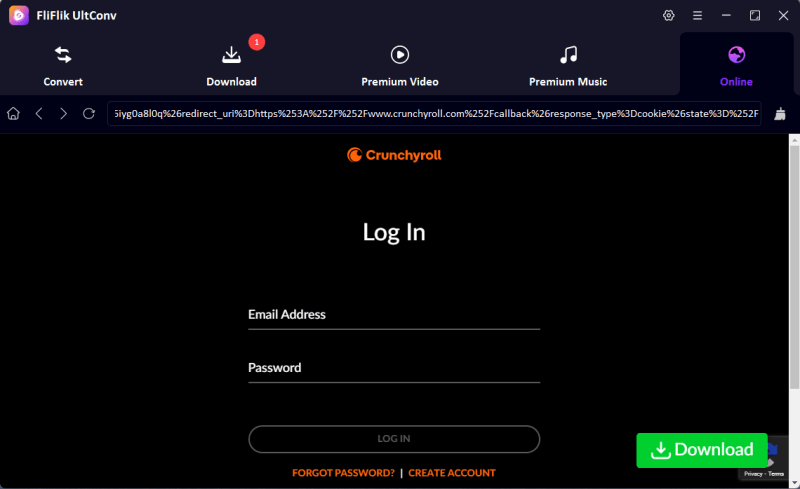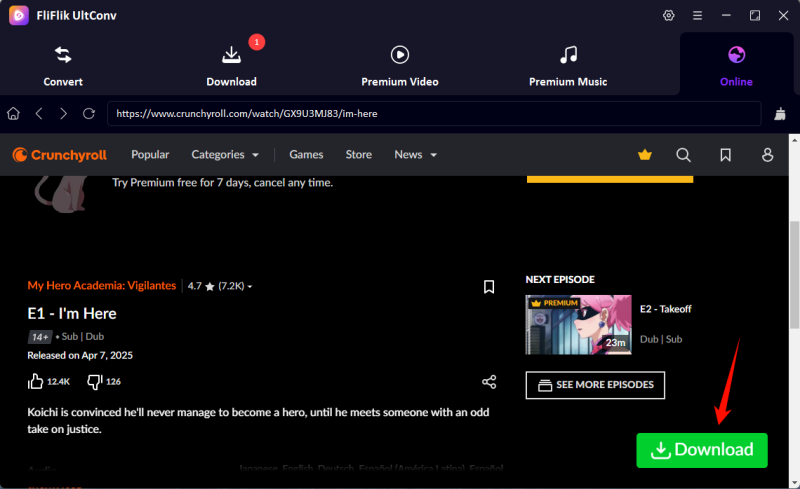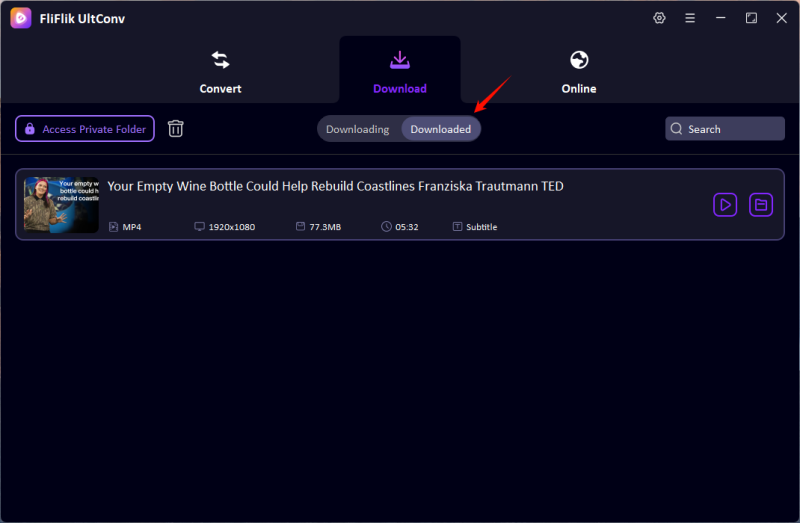Anime lovers from every corner of the Earth turn to Crunchyroll for thousands of anime titles and even some exclusive shows. But what if you’re not at home: maybe travelling, possibly with a bad internet connection, or simply want to watch uninterrupted? That’s where the Crunchyroll downloader comes in.
A Crunchyroll downloader can allow a user to download the episode straight to the device, thus having the freedom to watch anime offline anywhere and anytime. While Crunchyroll does allow a limited number of premium users to use offline viewing through its mobile app, it does not satisfy everyone. Especially for those times when the downloads do not occur or the selected episodes are unavailable.
In this guide, we shall take you around the best Crunchyroll downloader tools, which would hence make sure that you go beyond those restrictions. Whether you’re a beginner who hasn’t tried watching offline yet or just someone looking to switch to a more reliable Offline option, these tools will get you viewing your anime binge sessions so smoothly, flexibly, and totally in your control. Let’s get into some of the top solutions available today.
Part 1. Top 5 Crunchyroll Downloaders You Should Know
1. UltConv Video Downloader

- Download Crunchyroll episodes to MP4 in 1080p
- One-click to save Crunchyroll anime with all Seasons at once.
- Save multi-language audio tracks and multilingual subtitle.
- Support to convert video from 10,000+ sites, like YouTube, OnlyFans, Twitter(X), etc.
UltConv Video Downloader is a fully-fledged Crunchyroll downloader built purely for dedicated anime viewing. Say, if you want to download a single episode or the whole season, UltConv Video Downloader has your back in an extremely smooth and high-end experience. It can download Crunchyroll video in 1080p and 720p, with a selection of subtitles and audio tracks. The best benefit of UltConv is that it comes with a batch downloading feature for multiple episodes at once.
Download and install UltConv Video Converter by clicking on the Download button below.
FREE DOWNLOADSecure Download
FREE DOWNLOADSecure Download
Open FliFlik UltConv, go to Online Section to login in with your Crunchyroll account.
![ultconv login crunchyroll]()
Find out the anime video you want to download. You can hit the Download button to start downloading process.
![ultconv download crunchyroll video]()
When the download process is finished, you can access the downloaded video in the Downloaded section.
![ultconv downloaded]()
2. Crunchyroll-Downloader
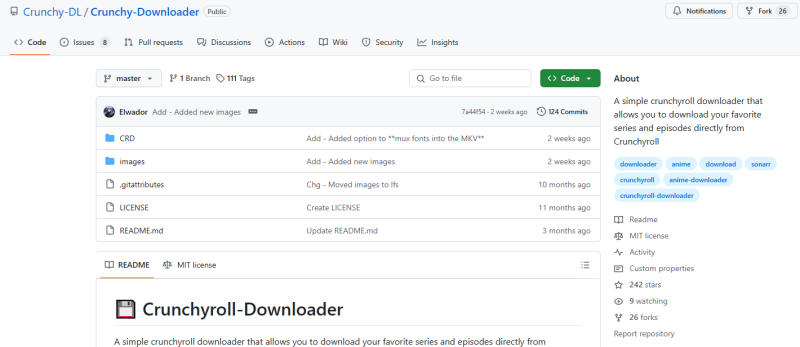
Crunchyroll Downloader is a open-source application hosted on GitHub for fast and simple downloading of Crunchyroll anime. Aimed squarely at the users of Crunchyroll, it offers a no-frills, functional interface for those who wish for a relatively easy way to save episodes for offline viewing. Being an open-source application means that the community continues to support it and users can customize it or modify it on their own.
- Download the tool from its official GitHub page and install it on your PC or Mac.
- Open the program and log in to your Crunchyroll account.
- Paste the link of the video or series you want to download.
- Select your preferred quality and format, then click download.
3. Video DownloadHelper
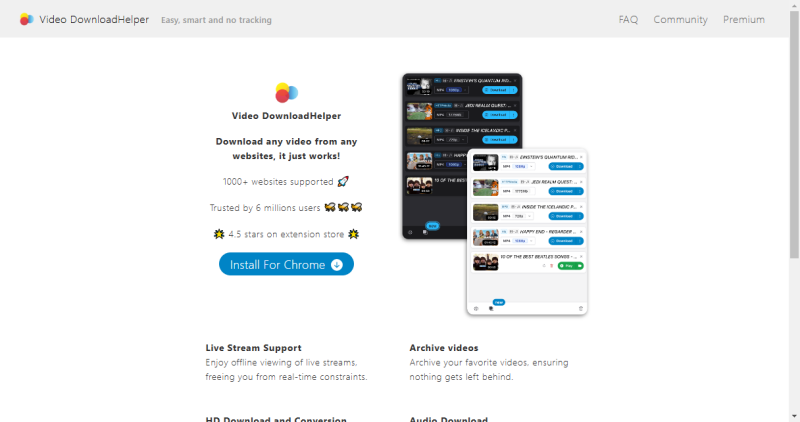
Video DownloadHelper, a popular browser extension available for both Chrome and Firefox, allows for the direct downloading of videos from streaming sites, among which Crunchyroll is included. Although not specifically designed for Crunchyroll, it is a flexible and user-friendly solution for those who prefer browser-based downloading without the installation of extra software.
With Video DownloadHelper installed, it automatically detects when media is being played in your browser and gives you a simple option to save it to your device. This is handy, particularly for users who want to download Crunchyroll content without using command-line tools or third-party apps.
- Install the extension from the Chrome Web Store or Firefox Add-ons page.
- Go to Crunchyroll and play the video you want to download.
- Click on the Video DownloadHelper icon in your browser toolbar.
- Choose the available download option, select the format and quality, and save the file.
4. Any Video Converter
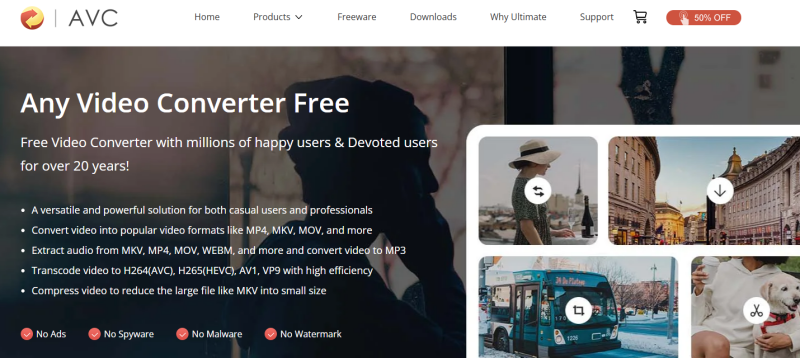
Any Video Converter (AVC) is one of the most popular all-in-one video download and conversion tools to work with Crunchyroll. While AVC is likely most famous for converting videos from one format to another, it contains a robust downloading ability to allow the downloading of anime episodes from streaming sites with ease. Running on both Windows and macOS, it allows for a variety of output formats suited for many devices-from smartphones and tablets to gaming consoles.
What makes the software distinct is its ease of use by design, while maintaining flexibility in function. Download videos in high quality, add subtitles, trim clips, and do basic editing, and the possibilities are endless. This is suitable for someone who needs more than just a simple download: customisation, compatibility, and control.
- Install the extension from the Chrome Web Store or Firefox Add-ons page.
- Go to Crunchyroll and play the video you want to download.
- Click on the Video DownloadHelper icon in your browser toolbar.
- Choose the available download option, select the format and quality, and save the file.
5. OBS

OBS is a software that works great for live streaming and recording screens. While it doesn’t qualify as a professional Crunchyroll downloader, OBS provides a safe and reliable way to capture and save videos from Crunchyroll through real-time recordings. Hence, for users who want to control the quality of a video, the software is an alternative to downloading, and it provides a screen capture method.
It gives you the ability to record in high definition, choose an initial audio source, and personalize how you want to record. Both Windows and macOS have this software, as well as Linux. So this makes it easy for almost any user willing to give support. Since OBS is screen video-recording software, there, it just bypasses problems like ‘Crunchyroll downloads not working.’
- Download and install OBS from the official website.
- Set up a new Scene and add your browser window as a source.
- Play the Crunchyroll video.
- Click “Start Recording” in OBS and stop when the episode ends.
- Your recorded file will be saved locally for offline viewing.
Part 2. FAQs about Crunchyroll Downloader
1. What is the best downloader for Crunchyroll?
The answer to the question of which is the best downloader for Crunchyroll will depend on your needs, devices, and preferences for accessing content. For most people, UltConv Video Converter is the best bet; its clean interface, fast download speeds, batch-mode operations, and HD support for subtitles and multiple audio tracks are sure to please everyone. It is, therefore, the perfect tool for downloading whole seasons or simply arranging your anime collection for offline viewing.
2. Can I download from Crunchyroll officially?
Crunchyroll came up with a feature of downloading anime, but it is only for premium subscribers and only on mobile devices such as Android and iOS. By having a paid subscription, you can download selected episodes directly from Crunchyroll to your app to listen to episodes you’re missing. However, these are limited to some titles not being available for download, the content may expire after a certain period, and you should be logged in to access them.
Alternatively, if you want a more flexible download, the following alternatives can be considered: UltConv Video Converter, Crunchyroll-Downloader, Video DownloadHelper, Any Video Converter, or even OBS. They can download from Crunchyroll on desktop, in high quality, with subtitles included, and without app restrictions.
Conclusion
Watching anime offline should not be troublesome; thankfully, it isn’t, as long as the right Crunchyroll downloader is used. Whether through an unstable internet connection, travel, or just adding to your anime library, great tools, such as FliFlik UltConv, Crunchyroll-Downloader, Video DownloadHelper, Any Video Converter, OBS, etc., will provide reliable solutions for any scenario. So why not start downloading episodes and enjoy watching offline?