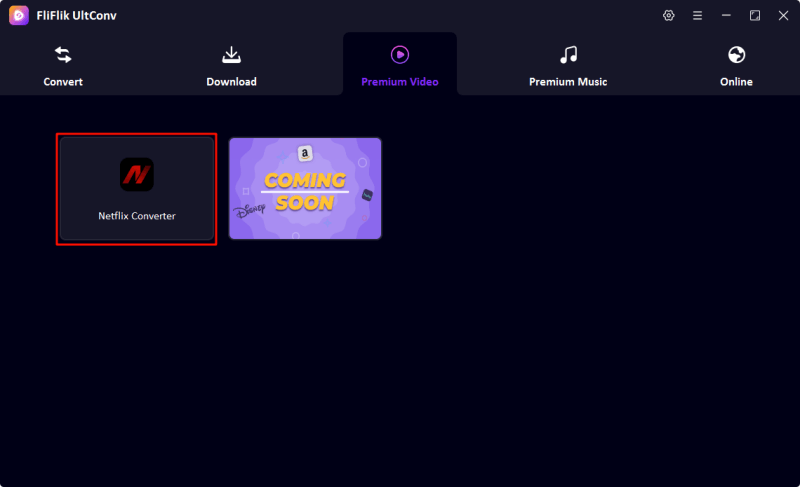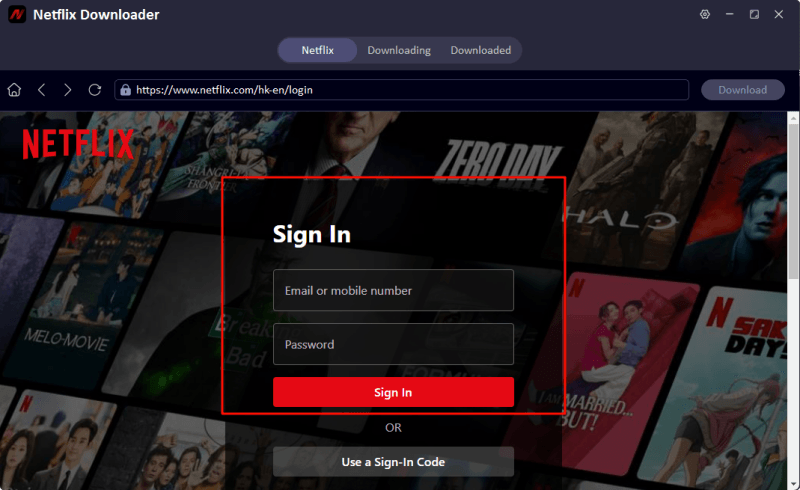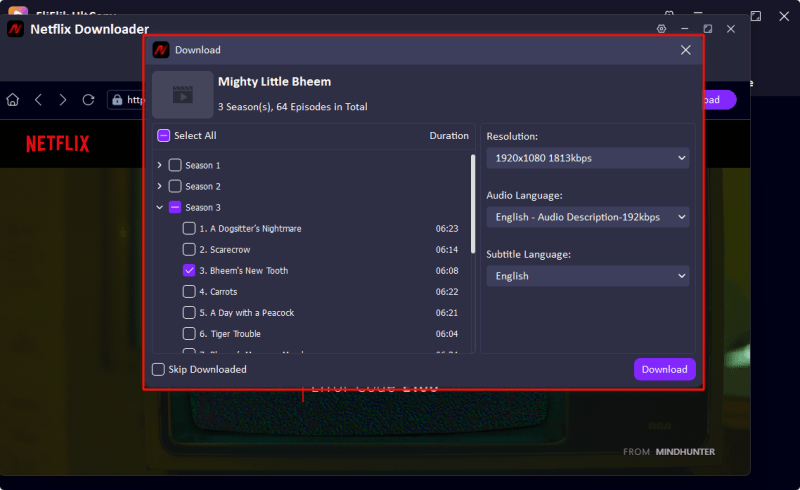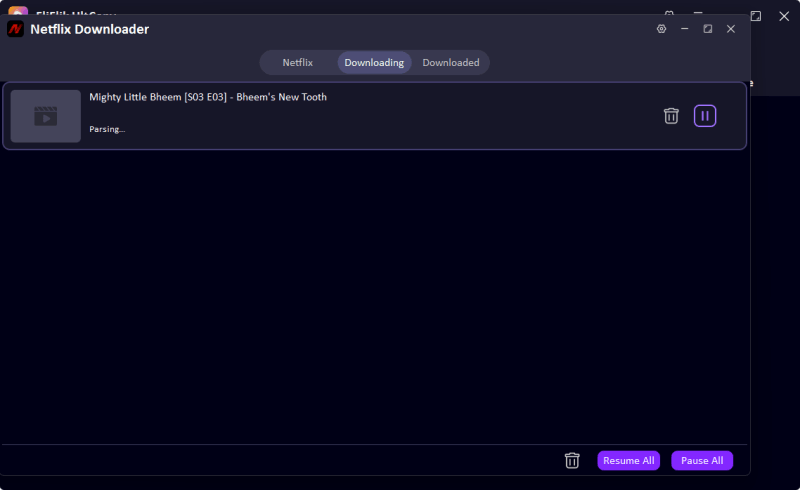In many students’ lives, streaming services play a vital role in providing entertainment after a long, arduous study session. Discounts for students are commonly given on platforms like Spotify and Amazon Prime, and so many might wonder: does Netflix have student discounts? Unfortunately, by 2026, Netflix has no special student pricing plan offered.

Still, this does not mean that students cannot save some bucks while relaxing with their favorite movies and TV shows. Several ways can help cut costs on Netflix subscriptions, like sharing accounts with friends or family, purchasing Netflix gift cards, or choosing a mobile plan bundled with Netflix. Therefore, if you are pondering the question, “Does Netflix have a student discount?” this article is for you. Read on till the end.
Part 1. Does Netflix Have a Discount for Students?
Though Hulu, Amazon Prime, Apple Music, and other sites have such options, Netflix does not have a student discount or pricing categories. Students, therefore, have to pay full price for whichever plan they have chosen on Netflix, either Standard or Premium.
Some streaming platforms have forged reciprocity with educational institutions or work with platforms like UNiDAYS to verify student status and offer discounts; Netflix has decided not to tread this path. Though there is no Netflix student discount, students can still look for ways they save on their accounts. They may share with family or friends, redeem discounted Netflix gift cards, or subscribe to a mobile plan that includes Netflix as a bundled benefit.
Part 2. How to Lower Netflix Subscription Fee?
While there’s no official Netflix student discount, you can still reduce your subscription costs through smart alternatives. Here are four effective ways to lower the Netflix subscription fee:
1. Share the Subscription Fee with Your Friends or Family
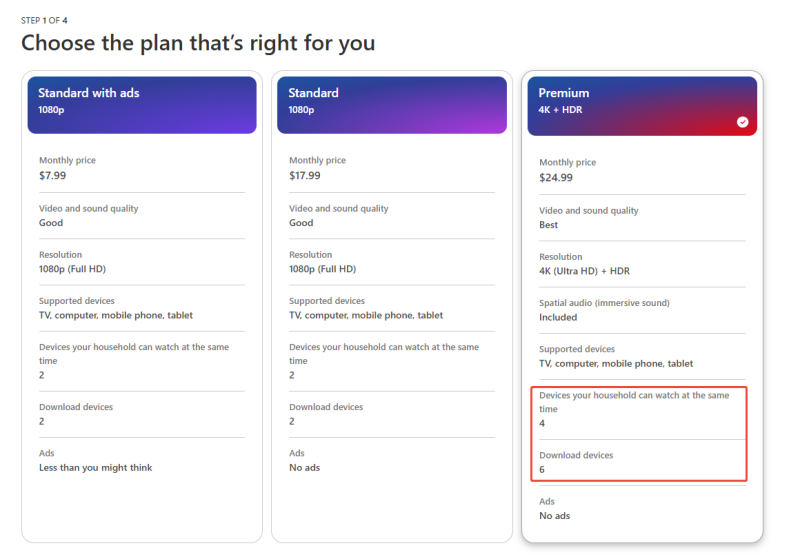
Sharing an account with friends and family is one of the simplest methods to cut down on Netflix subscription charges. The rates are based on different subscription plans, mainly the Standard and the Premium options, where multiple users can stream content simultaneously. Thus, by splitting the costs, each party pays much lower sums while experiencing all of Netflix’s offerings.
For example, by subscribing to the Premium plan for four screens, four persons would share the monthly fee. This way, each gets their own profile with personalized recommendations and streaming options without having to individually pay full price.
Nonetheless, it may be a good idea to review the account-sharing rules set forth by Netflix since the site has recently begun to restrict such sharing among users not belonging to the same household. An additional charge might apply for another user in some regions. Yet it remains one of the great ways to cut costs while you share an approved group.
2. Share Netflix Videos with Your Friends with UltConv

- Convert Netflix to MP4 with 1080p/4k quality.
- Remove DRM from Netflix videos to play anywhere, anytime.
- One-click to save Netflix TV series with all Seasons at once.
- Save multi-language audio tracks and multilingual subtitle.
- Support to convert video from 10,000+ sites, like YouTube, OnlyFans, Twitter(X), etc.
Netflix has strict rules regarding account sharing and streaming limits. This limits Netflix users’ ability to share one account among many people. UltConv Video Converter, on the other hand, provides a convenient solution for downloading and sharing Netflix videos so that you can watch all your favorite shows and movies with friends. Whether you want to view offline, store for later, or share a great series with someone who doesn’t have a Netflix subscription, UltConv offers a very easy solution.
Instead of relying on account sharing, which may be restricted based on Netflix’s policies, UltConv saves a user from concerns of streaming limits and multiple logins as far as access and storage of Netflix videos are concerned. This is the way to go for many students who want to share costs with friends but want to view content individually. With UltConv, you can save your favorite shows and movies in the best available quality for sharing without breaking your bank. For someone looking for an easy alternative to sharing Netflix videos, UltConv is a perfect pick.
Download the Ultconv software and launch it. Open the Premium Video section and start the Netflix Converter tool.
![ultconv netflix downloader]()
Log in using your Netflix credentials.
![ultconv login netflix]()
Browse and choose movies, TV shows, or specific episodes. Adjust settings like resolution, audio language, and subtitles before downloading.
![ultconv download netflix videos]()
Click the Download button to save the video in MP4 format. Once downloaded, you can easily share it with fellow friends for offline viewing anytime.
![ultconv netflix video downloading]()
3. Redeem the Netflix Gift Cards
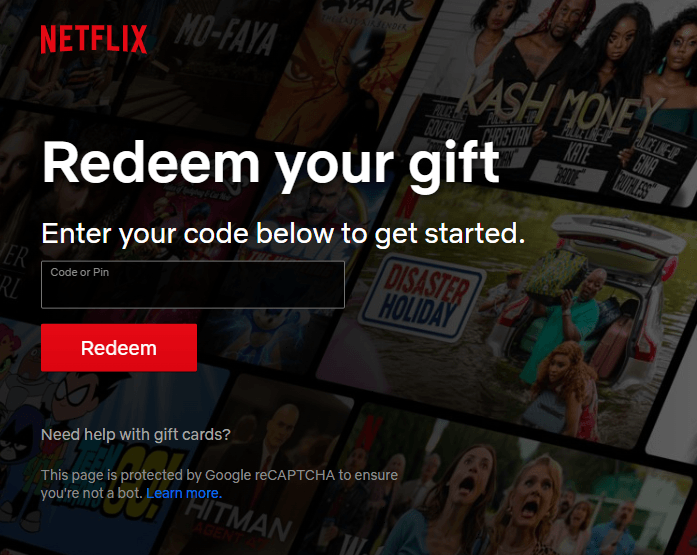
Buying Netflix gift cards is another great way to lower the cost of a Netflix subscription. These can be obtained from various online and retail stores like Amazon, Walmart, Best Buy, and Target, which means that you can use them to pay for your subscription without linking any credit or debit cards.
Retailers often discount Netflix gift cards during sales events, enabling you to buy them cheaply. Cash back or rewards programs also permit you to redeem points for Netflix gift cards, therefore effectively lowering your cost by that amount. If you’re a student, look online for websites that offer special deals or promotions on digital gift cards. Using those discounts, you can prepay for a Netflix subscription even more cheaply. Simply redeem the gift card on Netflix’s website by entering the code, and its balance will be credited to your account for use against the subscription cost for the attributable period.
4. Buy Cellular Services to Have a Netflix Bundle Plan
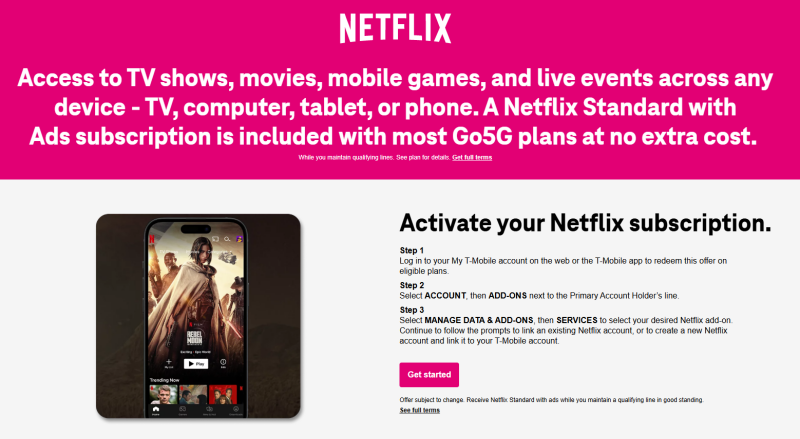
Netflix is bundled as part of many mobile carrier plans so that you could enjoy it at no cost or perhaps a reduced rate. If you are a student wanting to save on Netflix, extra discounts from your mobile provider would be a great choice.
A T-Mobile example is called Netflix On Us; on select unlimited plans, it pays for whatever Basic or Standard Netflix subscription you require. Others like Verizon, Jio (India), and Vodafone also sometimes do the same with Netflix in post-paid or family plans.
By going with a mobile plan that includes Netflix, you can save on streaming without compromising on phone service. Some providers even offer free streaming data, which means that you will not spend your mobile data watching Netflix.
Part 3. What Streaming Sites Have Student Discounts
If you’re looking for affordable streaming options, here are some platforms that offer student discounts:
| Platform | Regular Price | Student Price | Notes |
|---|---|---|---|
| Hulu | $7.99 | $1.99 | Ad-supported plan |
| Amazon Prime | $14.99 | $7.49 | Includes streaming & shipping perks |
| Apple Music + TV+ | $10.99 | $5.99 | Student bundle available |
| Peacock | $5.99 | $1.99 | Discount valid for the first year |
Conclusion
From above, we answer the question, does Netflix have a student discount? All other big media streaming services like Hulu, Amazon Prime, and Apple Music have introduced these special pricing student plans, but Netflix has sadly not considered having one such plan for their service. Yet, you can save on Netflix. Friends, family members can share a subscription; one can redeem Netflix gift cards, or just go with a mobile plan that comes with a Netflix subscription.
For slashed prices, students can also pivot to cheaper streaming alternative platforms. Hulu and YouTube Premium are among several platforms that may guarantee student discounts. In addition, you can download Netflix videos using the Ultconv converter and share with friends.