TikTok is the shortest video app used around the world with millions of videos shared daily. TikTok has a domestic version named Douyin in China, and it’s essentially the same thing but with domestic content and features. The majority of users will download the videos they love on Douyin in 4K or HD without watermark for offline viewing or sharing. That’s where a Douyin video downloader without watermark becomes useful. Here, we will introduce what Douyin is, how to log in, and discuss the top 7 Douyin HD video downloaders that can download videos in 4K without any watermarks on Windows, Mac, iOS, Android, and online.
Part 1: What is Douyin?

Douyin is the Chinese version of TikTok. TikTok is available worldwide, but Douyin runs on local servers and has native features like in-app payments, effects, and trending content at the local level. Douyin is very popular in China with millions of active users every day.
How to log in to Douyin?
- Download Douyin: Download the app Douyin from the Chinese app store or download the APK file.
- Open the App: Open Douyin from your mobile phone.
- Sign Up or Log In: Sign up for Douyin or log in using your phone number, WeChat account, or QQ account.
- Browse Videos: Once logged in, you can view, like, and share Douyin videos.
Part 2: Top 7 Douyin Video Downloaders without Watermark
If you have to download Douyin in HD or 4K without watermarks, the following seven tools are among the most reliable to use on Windows, Mac, iOS, Android, and online.
1. FliFlik UltConv [Windows & Mac]
FliFlik UltConv is an HD video downloader for computers that is especially made for Windows and Mac users to get watermark-free high-definition downloads. Compared to internet programs, you download the program with a batch download function and operate over 10,000 websites, including Douyin, TikTok, Bilibili, YouTube, Instagram, and Weibo. It exports video as MP4 and sound as MP3, WAV, OGG, etc. You are able to download up to 4K quality and sound at 320 kbps. FliFlik also offers downloading all playlists and video to audio without losing quality, ideal for users who need a good Douyin video downloader 4K.

- Download Douyin videos watermark-free in 4K, 2K, 1080p.
- Batch download playlists, albums, and channels.
- Supported formats: MP4, MP3, WAV, OGG etc.
- Supported platforms: Douyin, TikTok, YouTube, Instagram, Bilibili, etc.
- Save audio in 320 kbps without quality loss.
▼ Follow these simple steps to easily save videos and audio on Windows or Mac.
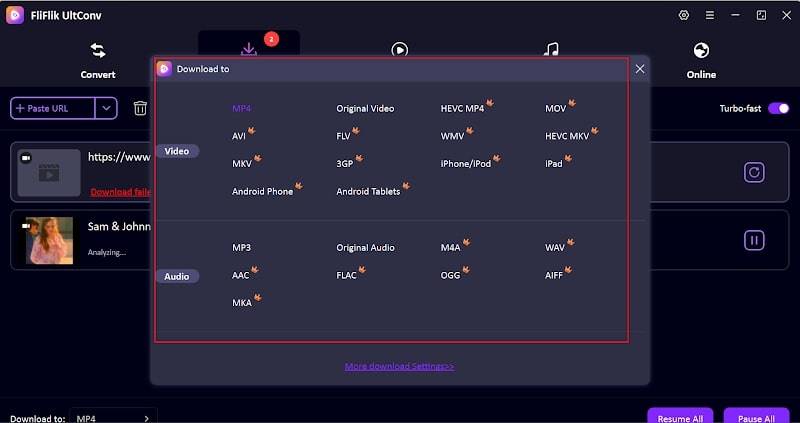
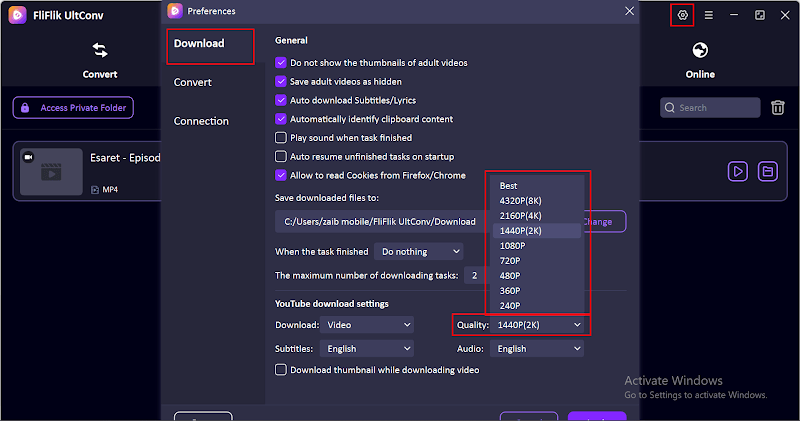

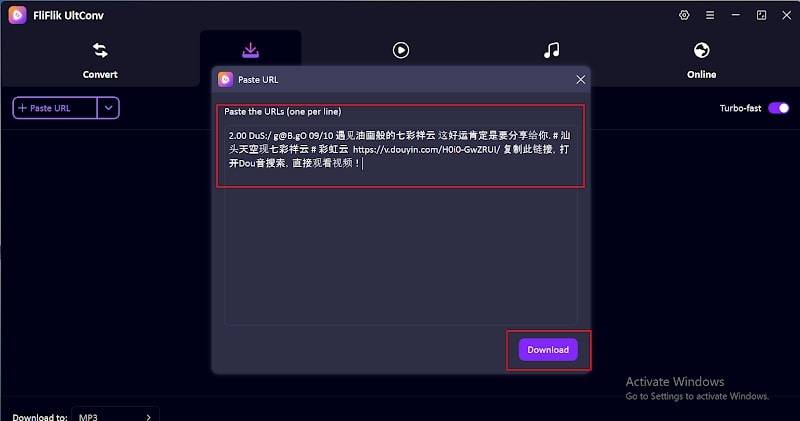
2. SaveGo Video Downloader [iOS & Android]
SaveGo is a mobile Douyin video downloader without watermark available on both iPhone and Android. SaveGo offers in-app HD and 4K downloads for your convenience, perfect for saving videos on the go. SaveGo supports TikTok, Douyin, and other short-video apps. The free edition comes with ads and no batch downloading, yet it is still tolerable for users who require a mobile Douyin HD video downloader.
- Easy-to-use interface.
- Compliant with HD and 4K quality.
- iOS and Android compatible.
- Freeware advertisements.
- No batch download.
▼ How to Use SaveGo Video Downloader on iOS
Step 1: Open the Douyin app, find the video you want, and click Share > Copy Link.
Step 2: Go to the Apple Store and download SaveGo app. Paste the copied link in the box and click Download.
Step 3: Choose the MP4 or MP3 format and quality, and then tap Get link to start the conversion.
Step 4: Tap Download after converting to download the video onto your device. Find it later in the Files app or Photos app.
▼ How to Use SaveGo Video Downloader on Android:
Step 1: On any device (PC, Mac, iOS, Android), open Douyin, tap the Share button, then tap Copy Link.
Step 2: Go to the Google Play and download SaveGo App. Enter the copied URL into the box, and click on Download.
Step 3: Select MP3 (audio) or MP4 (video), select quality from 144p to 1080p (if the video allows), then click on Get link.
Step 4: After the conversion, click the Download button to download the file onto your device.
3. Douyin Video Downloader NoLogo [Android]
Douyin Video Downloader NoLogo is a free Android-only app focused on watermark-free Douyin video downloads. The app offers support for 4K and HD video downloads and is specifically developed for Douyin users. The app features a simple user interface and has the ability to copy video links for direct downloads. While the app is free, it has advertisements and is available solely for Android. If you need a dedicated Android-only Douyin video downloader 4K, the app is an easy choice to make.
- Specifically made for Douyin.
- No watermark on downloads.
- HD and 4K support.
- Android app only.
- Ads in the free version.
▼ How to Use Douyin Video Downloader NoLogo on Android:
Step 1: Download the Douyin Video Downloader NoLogo app from Google Play Store.
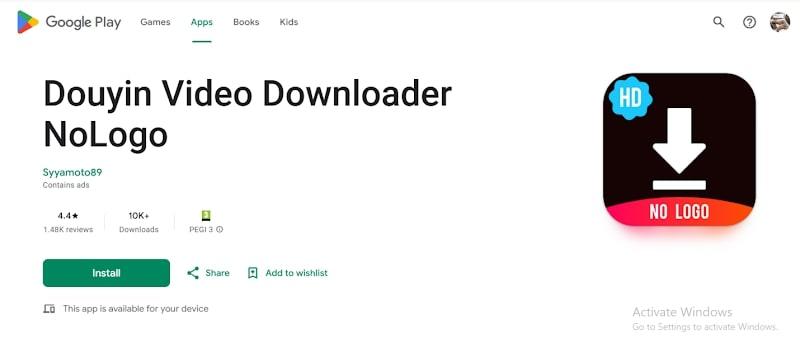
Step 2: Open the app and copy-paste the copied Douyin video link into the input field.
Step 3: Select the video quality one prefers either HD or 4K resolution.
Step 4: Click on download to download the Douyin video without watermark.
4. GoDownloader [Online]
GoDownloader is an online Douyin video downloader without watermark that supports any browser. It is a non-installed software, hence perfect for one-time quick downloads on PC, Mac, or mobile. It supports 4K and HD quality. It lacks batch downloading capacity and requires an internet connection.
- No installation required.
- Compatible with desktop and mobile browsers.
- HD and 4K are supported.
- Batch downloading is not available.
- Internet connection is needed.
▼ How to Use GoDownloader Online:
Step 1: Open your browser on PC, Mac, or mobile and navigate to the GoDownloader website.
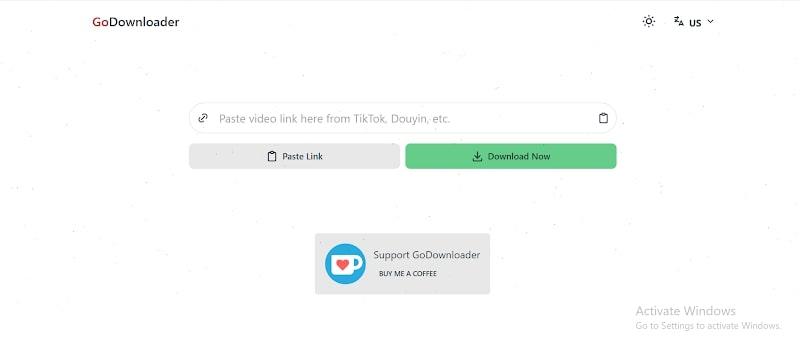
Step 2: Paste or copy the Douyin video link from the app or website into the input on GoDownloader.
Step 3: Select the preferred quality, either HD or 4K, depending on the original resolution of the video.
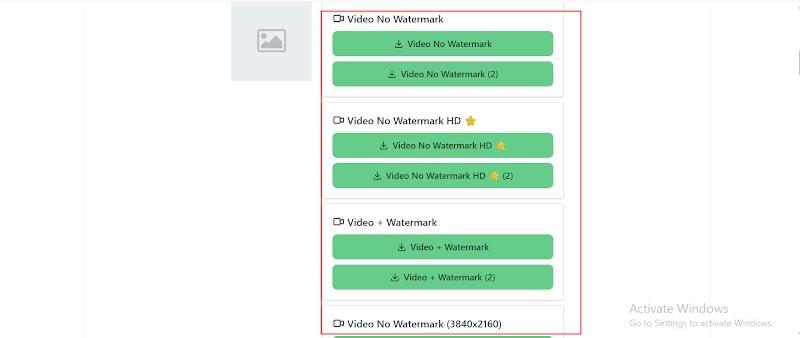
Step 4: Click on the Download button in order to download Douyin video without watermark onto your device.

5. anydownloader [Online]
anydownloader is another web Douyin HD video downloader for Douyin video download in MP4 format with support for 4K and HD quality. It’s available for PC, Mac, and mobile devices without any installation. It also supports downloading from TikTok and other platforms. It is easy to use but lacks batch download support and features ads on the page.
- Web-based and free.
- HD/4K quality and MP4 support.
- Works across all devices.
- Web ads.
- Batch download not supported.
▼ How to Use anydownloader Online:
Step 1: Open anydownloader on your computer, Mac, or mobile browser.
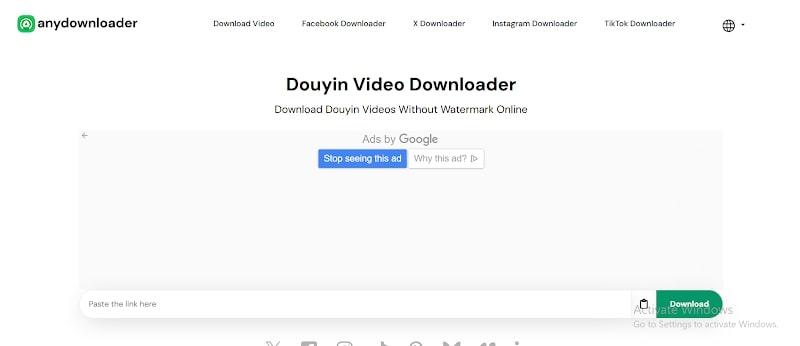
Step 2: Copy the Douyin video link from within the application or website using Share > Copy Link.
Step 3: Paste the copied link into anydownloader’s input section and continue.
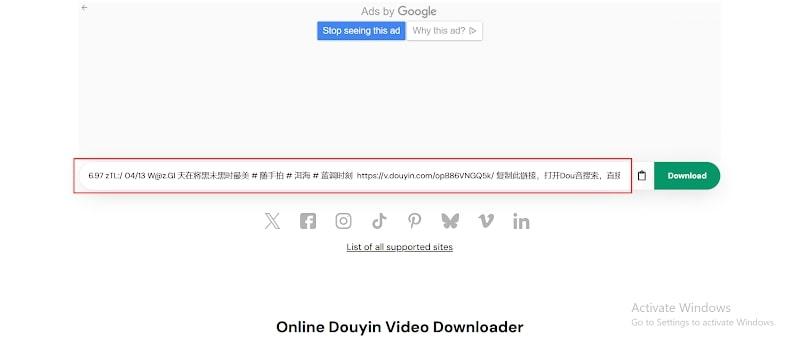
Step 4: Select the MP4 format and quality as HD or 4K based on your choice.
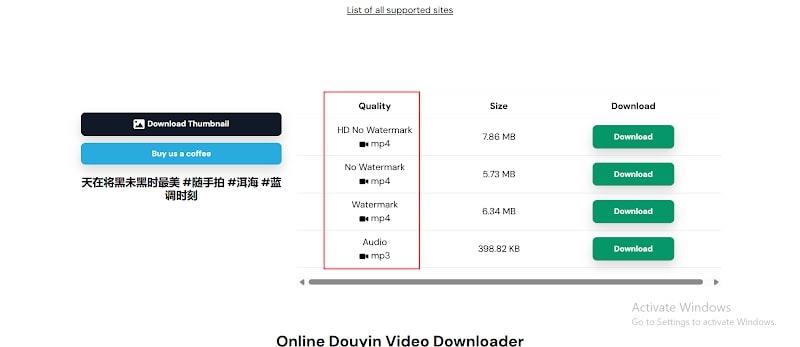
Step 5: Click on the Download button to download the Douyin video without watermark onto your device.
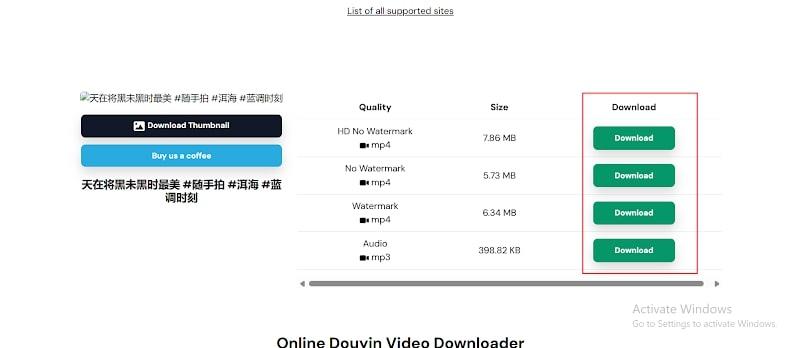
6. Douyin Video Downloader [Chrome Extension]
Douyin Video Downloader is a Chrome extension with a download button on Douyin pages in front of you, so downloading HD and 4K videos without watermark is easy. It is convenient for Chrome users who regularly download Douyin videos and do not like to copy links by hand.
- One-click downloads.
- HD and 4K support.
- Works right in Chrome.
- Chrome-only.
- Batch download is not available.
▼ How to Use Douyin Video Downloader [Chrome Extension]:
Step 1: Install the Douyin Video Downloader extension from the Chrome Web Store.
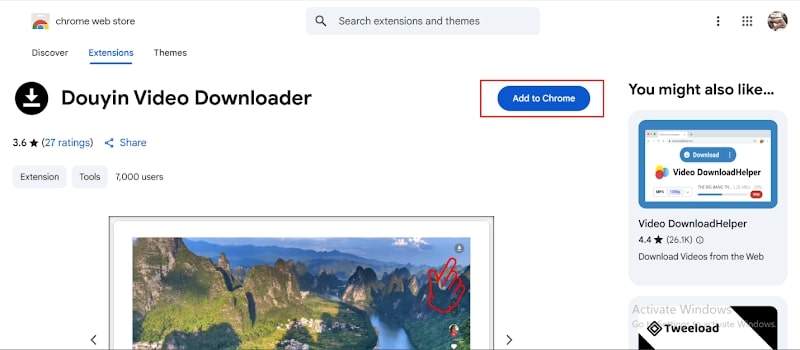
Step 2: Play the video which you need to download in Chrome by opening Douyin, and tap on the download button provided by the extension.

Step 3: Save the video in HD or 4K without a watermark to your device.
7. Douyin Video Downloader [Edge Extension]
For Microsoft Edge, this add-on allows you to download watermark-free HD and 4K Douyin videos directly in the browser. It is identical to the Chrome one and ideal for a stand-alone, instant download.
- Edge-integrated.
- Supports HD and 4K.
- User-friendly.
- Edge-only.
- No batch download.
▼ How to Use Douyin Video Downloader [Edge Extension]:
Step 1: Download and install the Douyin Video Downloader add-on from the Microsoft Edge Add-ons store.
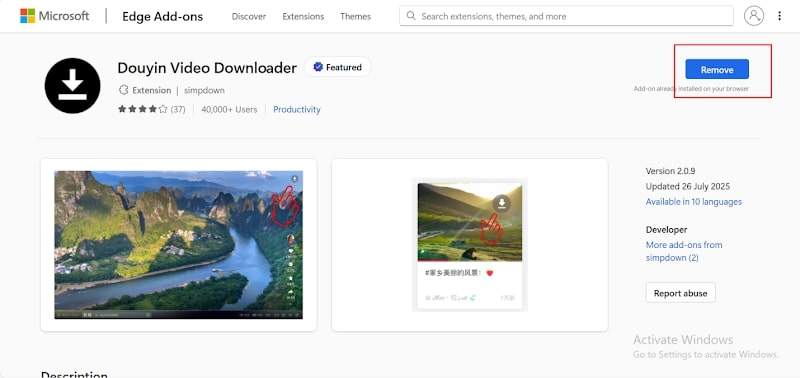
Step 2: Launch Douyin in Edge, play the video to be downloaded, and locate the download icon.
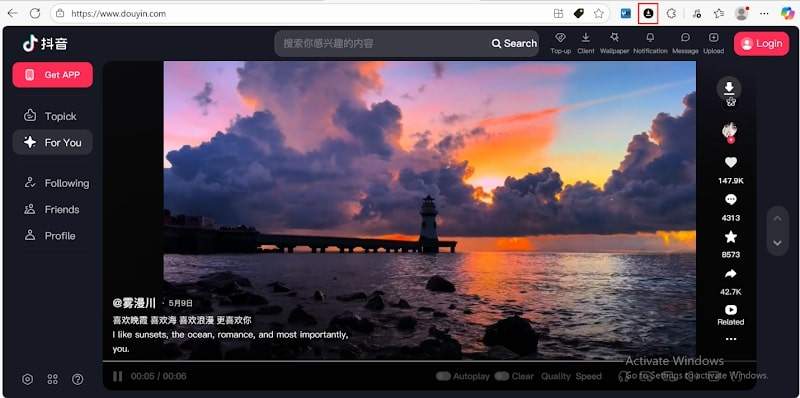
Step 3: Click on the download icon to download the video without watermark in HD or 4K.
Part 3: Which is the Best Douyin Video Downloader?
Here is a side-by-side comparison of all 7 tools on the platform, quality, batch support, and watermark removal basis:
| Tool | Platform | Max Quality | Batch Download | No Watermark | Other Sites Supported |
|---|---|---|---|---|---|
| FliFlik UltConv | Windows, Mac | 4K, 2K, HD | ✅ Yes | ✅ Yes | TikTok, Bilibili, YouTube, Weibo etc. |
| SaveGo Video Downloader | iOS, Android | 4K, HD | ❌ No | ✅ Yes | TikTok, Douyin |
| NoLogo | Android | 4K, HD | ❌ No | ✅ Yes | Douyin only |
| GoDownloader | Online | 4K, HD | ❌ No | ✅ Yes | TikTok, Douyin |
| anydownloader | Online | 4K, HD | ❌ No | ✅ Yes | TikTok, Douyin |
| Chrome Extension | Chrome Browser | 4K, HD | ❌ No | ✅ Yes | Douyin only |
| Edge Extension | Edge Browser | 4K, HD | ❌ No | ✅ Yes | Douyin only |
Conclusion
A reliable Douyin video downloader watermark-free allows you to save your most popular Douyin videos in 4K or HD and play them offline or with friends. Depending on your device, you can download with a desktop application such as FliFlik UltConv for Windows and Mac, a mobile application such as SaveGo for iOS and Android, or convenient online tools to download in bulk without installation. For batch download, multi-format output, and other platforms like TikTok and Bilibili, FliFlik UltConv is the best one. Douyin video downloading using the right tool is convenient and simple.
FAQs
1. How to Download Videos from Douyin Online?
You can also use web programs such as GoDownloader or anydownloader. Simply copy the Douyin video link, then insert it in the downloader, select HD or 4K quality, and download it watermark-free.
2. Is there a good Douyin bulk video downloader without watermark?
Yes, FliFlik UltConv offers batch downloading multiple Douyin videos at once in HD or 4K watermark-free on Windows and Mac.
3. Is It Illegal to Use a Douyin Downloader?
Douyin video downloading for non-commercial use is legal. It is illegal to resell or utilize the downloaded Douyin videos commercially without permission, which could violate copyright laws.
4. How to Download videos from Douyin, Weibo, Xiaohongshu, and Bilibili?
FliFlik UltConv assists Douyin, Weibo, Xiaohongshu, Bilibili, TikTok, etc. Simply copy the link of the video on any of these platforms, paste it into the software, select the format and quality, and download.

