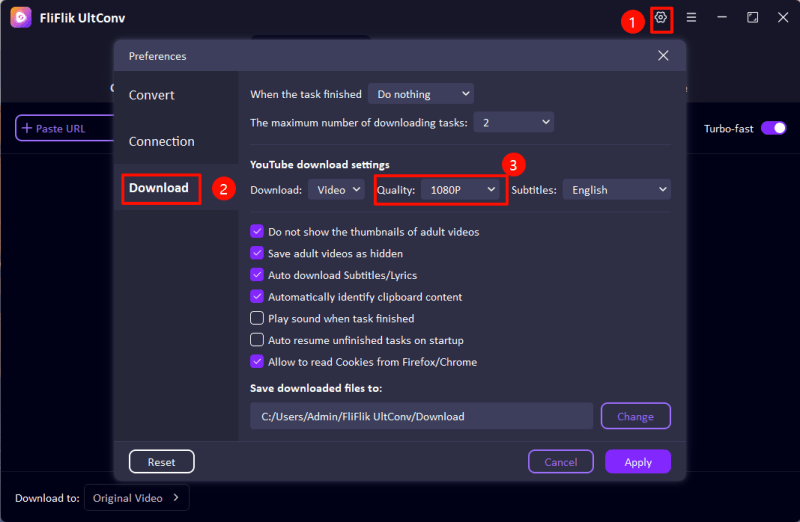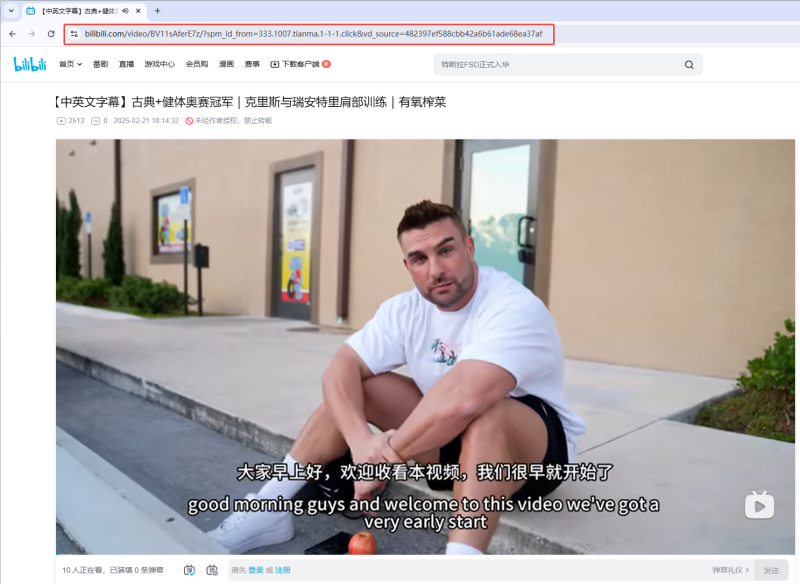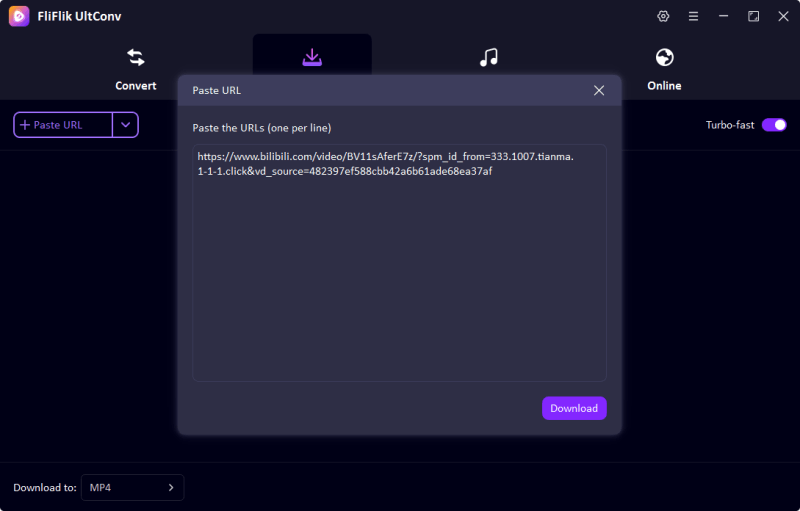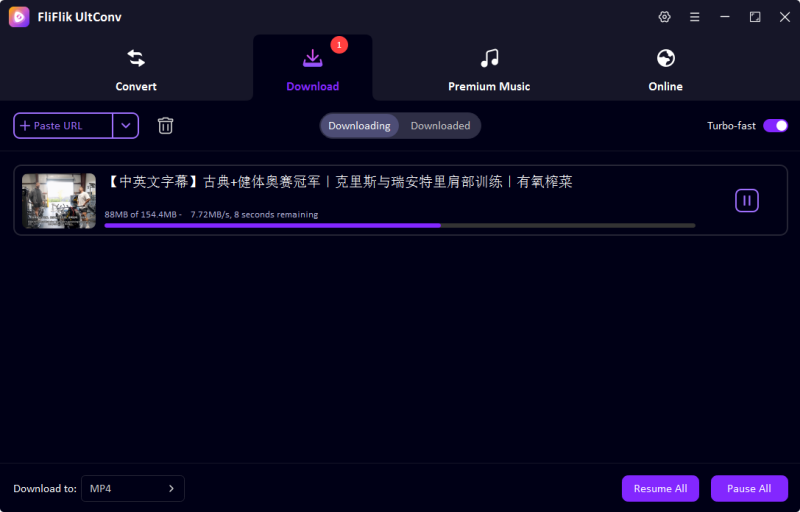Bilibili is often regarded as “the YouTube of China.” With content in anime, gaming, music videos, and other user-generated applications, this is a great streaming platform; yet, it doesn’t offer a user-friendly means to download its videos, even for offline viewing, much less in the MP4 format with sound. This will raise concerns for those wishing to simply keep some videos for their private use, teach themselves a new language, or transfer different files into different gadgets.
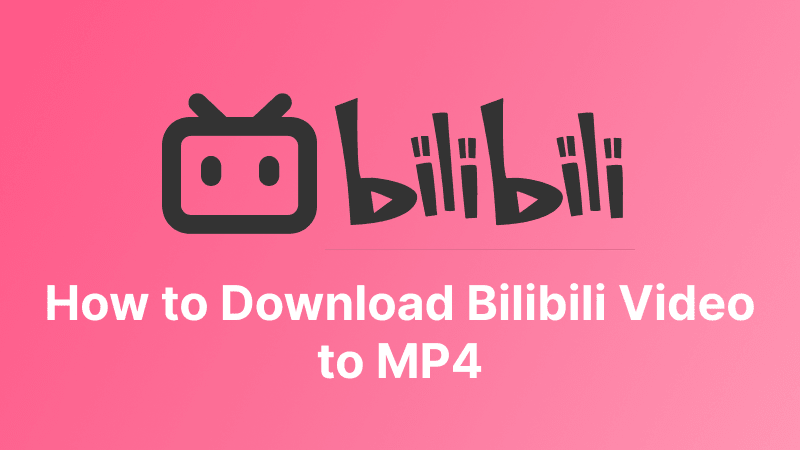
Luckily, a few trustworthy tools and ways exist for converting Bilibili videos to MP4 with their integrity in audio and video. Computerized or through a handy online tool/browser extension; it’s all ready for you to take Bilibili content and save it offline. In this guide, we bring you across different methods of converting Bilibili to MP4, such as free online converters, working desktop software, and convenient browser extensions, so that you can choose which is best for you.
Part 1. Download Bilibili to MP4 with Sound on PC/Mac

- Download Bilibili video to MP4 1080p.
- Download Bilibili video, playlist, channel with one click.
- Save multiple Bilibili to MP4 1080p at the same time.
- Support to convert video from 10,000+ sites, like YouTube, OnlyFans, Bilibili, etc.
Desktop converter is the best way for users who care about high-quality video, stability, and maximum download freedom to convert Bilibili to MP4 with sound. Unlike web-based applications, which struggle with very long videos or audio synchronization, dedicated desktop software ensures high-quality output every time.
UltConv Video Downloader is recommended owing to its comprehensive functionality and user-friendliness on both Windows and macOS systems. It allows batch downloads, multiple resolutions (from 720p to 2160p), and audio preservation during downloading Bilibili videos, perfectly suited to saving full playlists or high-quality content off Bilibili for download. Whether you are downloading educational videos, downloading entertainment clips, or downloading rare content for offline use, UltConv makes the whole process very easy and reliable.
To get started, you should visit the official website of FliFlik UltConv and download the appropriate installer version needed by your operating system: either the Windows version or the macOS version. Follow the instructions on the screen to finish the installation process.
FREE DOWNLOADSecure Download
FREE DOWNLOADSecure Download
Pick MP4 from the format options to make it maximally compatible.
![set video in 1080p]()
Find the video you want to download, right-click in the address bar, and select copy the full URL of the video.
![copy bilibili url]()
Back to the UltConv interface and paste the link that was copied into the given input field. Or just click the download button in the top right corner of the UltConv Screen.
![UltConv paste bilibili url]()
Once the conversion is complete, navigate to your selected output folder to find the high-quality MP4 video with sound.
![download bilibili video to mp4]()
Part 2. 2 Free Bilibili to MP4 Online Converters
If you’re looking for a quick and hassle-free way to convert Bilibili to MP4 without installing any software, online converters are a great option. These tools let you paste a video URL and instantly download it in MP4 format with sound, right from your browser. Below are two reliable and free Bilibili to MP4 online converter websites worth trying:
1. PasteDownload – Bilibili Video Downloader
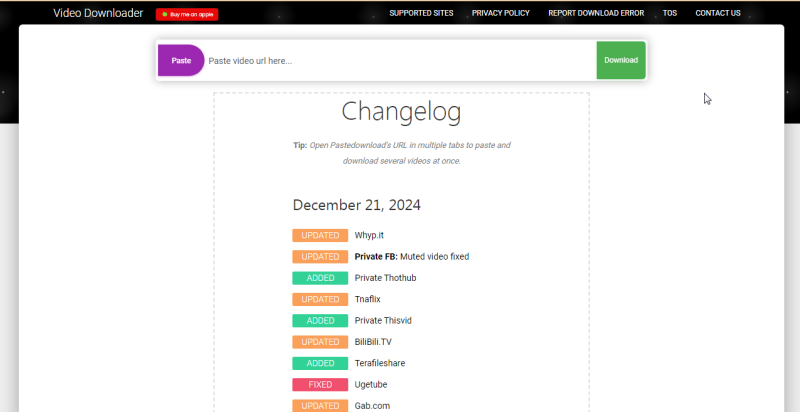
PasteDownload is a widely used web-based downloader that supports Bilibili along with many other video platforms. Simply paste the video URL into the input box, and the site will fetch the video for download in MP4 format.
- No registration or software needed
- Clean and user-friendly interface
- Works on desktops, tablets, and smartphones
- Maintains good audio-video sync
- Limited to single video downloads
- Ads and pop-ups may appear
- Doesn’t always offer multiple resolution options
2. DLBunny – Bilibili Downloader
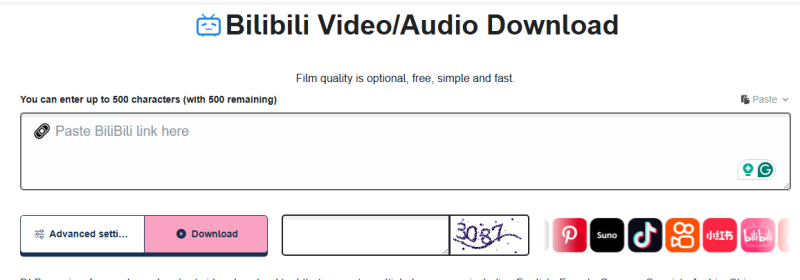
DLBunny is another effective Bilibili video to MP4 tool that offers both video and audio downloads in a variety of formats. It’s designed specifically for Bilibili and tends to work well even with longer or high-resolution videos.
- Simple and direct interface
- No account or download needed
- Allows selection of format and quality
- Compatible with most browsers
- Sometimes slow with large file sizes
- May not work with region-locked content
- Partial English translation in the interface
Part 3. 2 Bilibili to MP4 Extensions
Bilibili users who frequently use the site and would want to have a seamless way of saving the videos without switching to other tools can take advantage of browser extensions that are generally more convenient. These light add-ons integrate into your browser and can download videos in just a few clicks, copying and pasting of URLs. If you use Google Chrome or any Chromium-based browser, here are two of the most popular Bilibili to MP4 converter extensions to try:
1. Bilibili Downloader Extension
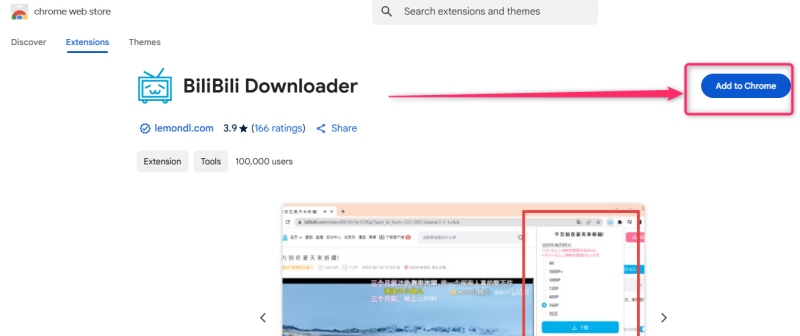
The Bilibili Downloader extension adds a download button directly under Bilibili videos when you view them in your browser. With just one click, you can save videos in MP4 format with audio, making it perfect for regular users.
- Direct integration with the Bilibili player interface
- Allows MP4 downloads with synchronized sound
- Eliminates the need for manual URL copying
- Lightweight and doesn’t slow down your browser
- Easy to install from the Chrome Web Store
- Only available on Chrome and compatible browsers
- May stop working after browser or site updates
- Lacks advanced format or resolution controls
2. Download Bilibili Videos Extension
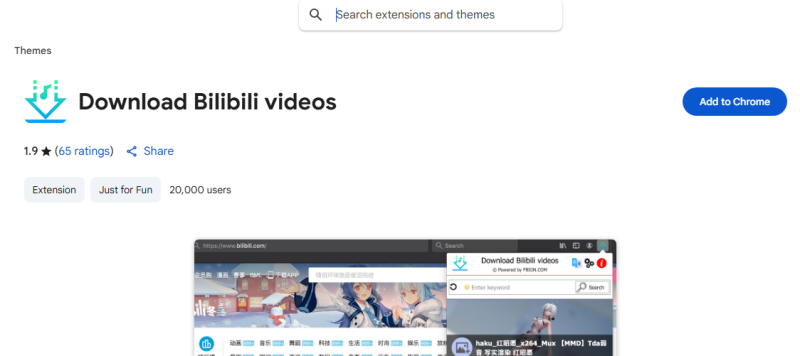
This extension offers more features and better compatibility with different types of Bilibili content. It automatically detects downloadable videos on the page and gives you options for resolution and format before downloading.
- Auto-detection of available video content
- Offers video quality options before download
- Supports MP4 with audio
- Simple and intuitive design
- Frequently updated for compatibility
- Not all videos may be downloadable (e.g., region-locked content)
- May occasionally have bugs with playlist videos
- Some users report inconsistent audio extraction
Conclusion
There are several options to convert Bilibili videos to MP4 with sound, but not all of them are as reliable. You can achieve this with FliFlik UltConv Video Converter or stick to a quick online one with PasteDownload or DLBunny. There are also browser extensions for convenience. Every way has its advantages: great quality, batch conversion, or simple access via just one click directly through your browser.
No matter what, all these tools will give you your favorite Bilibili content to watch offline or share with friends, or even keep it for future use. Save that video on your next save-off to any of these trustworthy methodologies, and you can view more videos anytime, anywhere without restrictions or attachments.