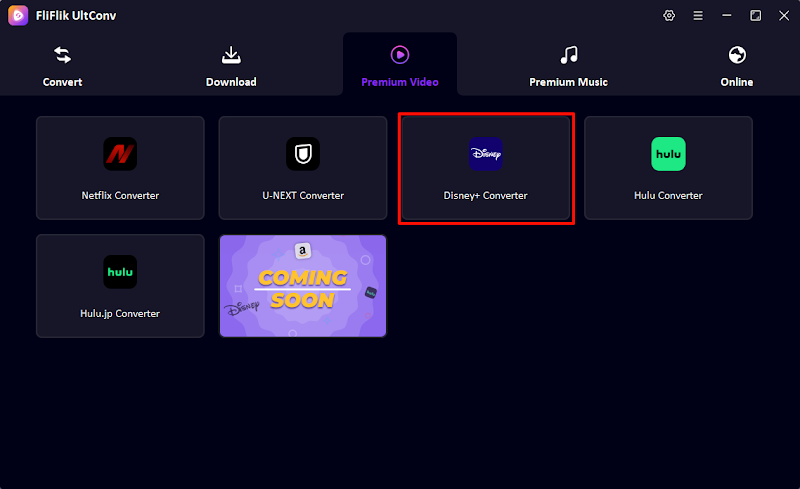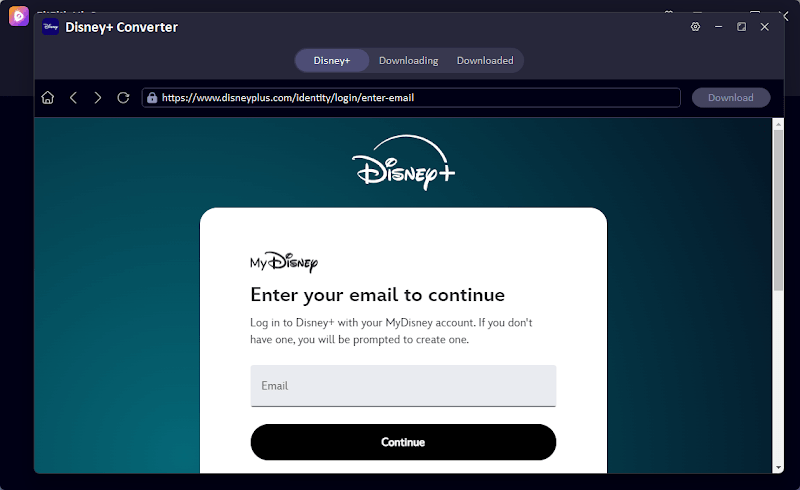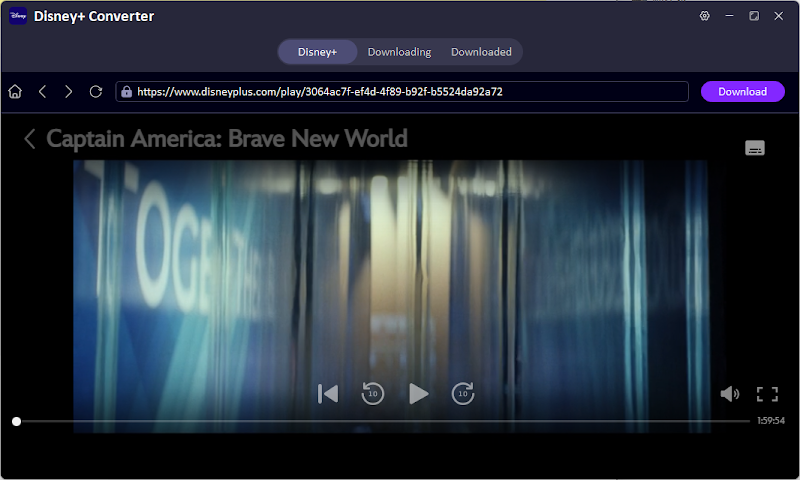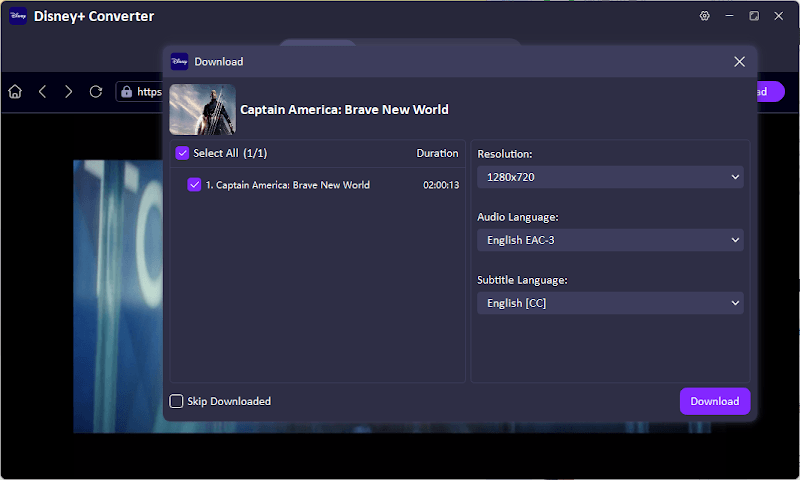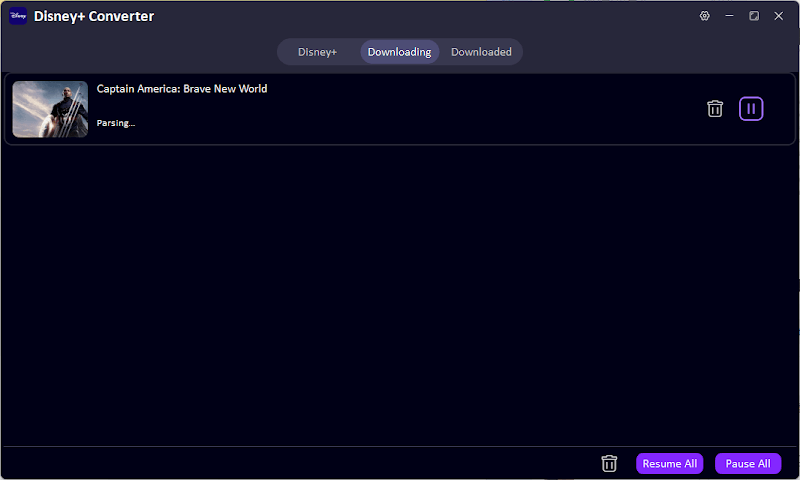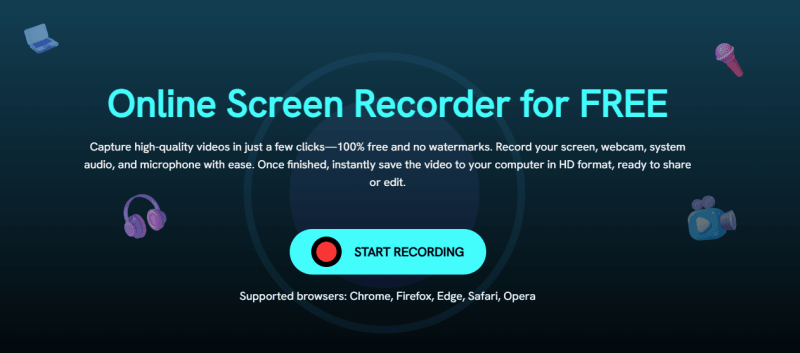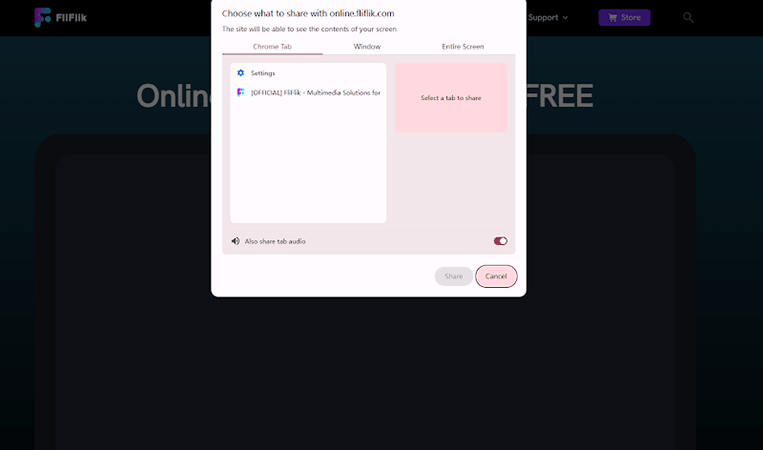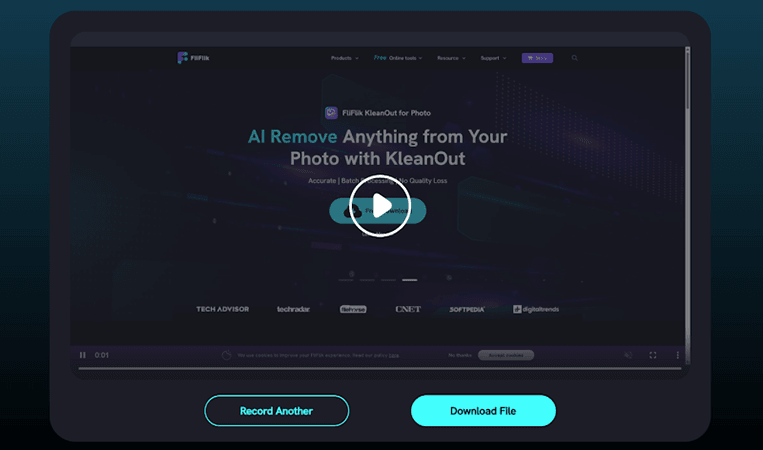Are you fed up with that annoying “no download” message when you try to save a Marvel movie or a Pixar classic to your PC? You might be wondering the question, “can you download Disney Plus movies on a laptop?” Disney Plus has a great library, but laptop users feel left out because it only allows downloads on mobile devices. In this article, we will answer that question and show you how to download Disney Plus movies on laptop, mobile or tablet.
Part 1: Can I Download Disney Plus Movies?
Yes, you can download Disney Plus movies for offline viewing, as this feature is included with all subscription tiers. This convenient function is great for travel or saving your mobile data. However, there are some problems that stops you from being able to download episodes on Disney Plus to all your devices:
- Supported Devices: You can only download movies using the Disney Plus mobile app (iOS and Android).
- The Laptop Problem: You cannot download Disney Plus movies on laptop or desktop computers (Windows or Mac) using the official app or website.
- Other Restrictions: You can usually only download the app on 10 mobile devices at a time, and need to revalidate it every 30 days.
If you just want to save content directly onto your PC or Mac, you require an alternative solution.
Part 2: How to Download Disney Plus Movies on Laptop
As we’ve discussed, the official app provides no answer for how to download movies on Disney Plus on laptop because of platform restrictions. To get around these annoying limits, we can provide another reliable choice: UltConv Video Downloader. This powerful and secure third-party tool allows you to download movies on Disney Plus on laptop. With it, you can easily download videos to MP4 from Disney Plus without any limitations. In addtion, UltConv Video Downloader can download Disney Plus movies, TV series, and all seasons to your computer, no matter Windows or macOS. It supports to save the original subtitles for different language, improving your watch experience.

- Download videos from 10,000+ streaming sites like Disney+, Netflix, Hulu and more.
- Batch downloads entire series and movie collection in one go.
- Built-in browser for seamless searching and selecting videos directly within the app.
- Available in multiple output formats(MP4, MKV, etc.), with high quality (1080p, 4K, etc.).
- Super-fast download speeds and smooth performace on your PC and Mac laptop.
▼ How to Download Disney Plus Movies on Laptop with UltConv Video Downloader
Download and install UltConv on your computer (available for both Windows and Mac).
FREE DOWNLOADSecure Download
FREE DOWNLOADSecure Download
Open the app and go to the Premium Video section, then select Disney Plus from the list.
![ultconv disney plus converter]()
Make sure you’ve subscribed to any ad-free plans on Disney plus, then log in with your account.
![ultconv login to disney plus]()
Search for the movie or show you want to save, then click the Download button next to the title.
![ultconv disney plus watch movie]()
Select the resolution and other settings (subtitles language, audio language).
![ultconv disney plus download movie]()
Once the download is complete, your movie or episode will be saved as a DRM-free MP4 file, which you can watch offline, transfer to other devices, and keep forever.
![ultconv disney plus downloading]()
Part 3: How to Download Disney Plus Movies on iOS and Android
Can you download shows on Disney Plus via the app? Yes, all subscribers can. If you prefer using mobile devices, downloading videos from Disney Plus is straightforward. You can save content directly to your iOS and Android devices, which is great for travel or when trying to save data. Crucially, remember that when you download movies on Disney Plus via the app, the files are locked to that application and cannot be moved, copied, or backed up.
▼ Steps to Download Disney Plus Videos on Mobile:
-
Step 1: Download and open the Disney plus app on your phone or tablet.
-
Step 2: Sign in with your active Disney plus account credentials.
-
Step 3: Browse or search for the movie or TV show you wish to download.
-
Step 4: Tap the Download button next to the title or episode. For series, you’ll need to tap the download icon for each episode.
-
Step 5: Once downloaded, go to your Profile > Downloads to access and watch your content offline.You now know how to download movies on Disney Plus directly to your phone.
Part 4: Record Disney Plus Movies for Free?
While downloading is ideal, some users seek a completely free and zero-commitment alternative. Instead of wrestling with app restrictions or paid downloaders, you can opt for screen recording. This method differs from traditional file downloads. It provides a quick and free solution directly through your browser, bypassing the need for dedicated software entirely.
For this recording approach, the FliFlik Online Screen Recorder is a superb, browser-based tool. It requires no sign-up and keeps your process simple and fast. This is a great choice for a quick, one-off recording without installing anything.
- 100% free to use, with no hidden costs or subscription fees.
- No watermark is added to your finished video, ensuring clean playback.
- Record instantly, no lengthy registration or sign-up is necessary.
- Capture both video and system audio directly from your browser.
- Keep recordings private and secure, as files are saved locally.
▼ How to Record Disney Plus Shows with FliFlik Online Screen Recorder:
-
Step 1: Open FliFlik Online Screen Recorder and click Start Recording.
![fliflik online screen recorder]()
-
Step 2: Click on the Disney+ browser window, select your system audio, and then press Record.
![download private facebook videos with fliflik screen recorder]()
Step 3: Press Stop when finished, preview the video, and save it to your computer.
![download privat facebook videos with fliflik screen recorder]()
Disney Plus Download Method Comparison
While the official app, third-party downloaders, and screen recorders all offer a way to watch content offline, their features, limitations, and output quality differ drastically. This table provides a clear comparison to help you choose the best method for securing your Disney plus content.
| Features | Official Disney+ App (Mobile Only) | UltConv Video Downloader (PC/Mac) | Online Screen Recorder (Browser-Based) |
|---|---|---|---|
| PC/Mac Download | Not Supported | Fully Supported | Supported |
| File Format | Encrypted, App-Locked | Universal MP4/MKV | Universal MP4/MOV/WebM |
| Content Expiry | Expires after 30 days/48 hours | Never Expires (Permanent) | Never Expires (Permanent) |
| Playback | Requires Disney+ App | Any Media Player, Any Device | Any Media Player, Any Device |
| Video Quality | Max 1080p (Varies) | Preserves original 1080p/4K Quality | Limited by screen resolution (often Max 1080p) |
| Audio Quality | Limited Selection | Preserves High-Quality Audio | Often records only system audio (may lose quality) |
| Batch Downloads | Manual, episode-by-episode | Full Season Download | Not Possible (Must record in real-time) |
| Ad Removal | Included (Subscription Dependent) | Automatically Removes Ads | Must manually skip/edit out ads |
Conclusion
So, can you download Disney Plus movies? Yes, you certainly can. Whether using the official mobile app for temporary viewing or third-party software to solve how to download movies on Disney Plus on laptop, you have options. We’ve shown you both methods for how to download on Disney Plus.
However, if you need a reliable, fuss-free method to permanently save your favorite content in high quality without mobile restrictions, UltConv Video Downloader is your definitive solution. It’s the easiest answer to how to download movies on Disney Plus on laptop and keep them forever.
FAQs
Can I download from Disney Plus to watch offline.
Yes, you can download Disney Plus content to your mobile devices (iOS, Android, Fire tablets), but the downloads are limited in terms of device compatibility and expiration dates. If you want to download Disney plus video, try FlikFlik UltConv Video Downloader and you won’t be disappoint.
Does downloading movies with FliFlik UltConv Video Downloader remove the 30-day expiration date?
Yes, FliFlik UltConv Video Downloader allows you to download movies and shows from Disney Plus and keep them forever, with no expiration date or need to reconnect online for refreshment.