YouTube contains thousands of videos which are organised together into a playlist. A playlist is a group of videos that you can easily binge and watch in a queue-like order rather than searching for videos one by one. YouTube playlists allow you to binge-watch a TV series, follow the next videos step by step. But what if you want to download entire YouTube playlist and save it to your device to watch later?
Well, you need a YouTube playlist downloader for that. In this article, we will discuss all the ways to download an entire playlist from YouTube on multiple devices: online, desktop, and mobile. Let’s get into it.

Part 1: How to Download an Entire Playlist from YouTube on Desktop?
Downloading a complete playlist from YouTube on a computer is one of the easiest ways to grab all of your favourite videos in a batch without going through them one by one. With the proper YouTube playlist downloader, you can easily download a YouTube playlist at once with a click of a button, in high quality, and even faster if you want to grab each video separately.
1. Download Entire YouTube Playlist at Once [Windows]
Our Top Recommendation: FliFlik UltConv Video Downloader (Windows/Mac)
FliFlik UltConv Video Downloader is a comprehensive and easy-to-use tool that is compatible with Windows and macOS. It’s a versatile downloader for multiple platforms and video sources. This tool is packed with features like high-resolution outputs, batch processing, and simple one-click functionality. UltConv offers a smooth experience for users of all levels. This makes it a good choice to save YouTube playlists, be it a full TV series, music collection, or a random set of tutorial videos.

- Download entire YouTube playlists at once with one click.
- Save your playlists in HD, Full HD, 2K, and 4K resolution, as well as 320kbps audio.
- Batch processing of multiple videos or playlists with no loss of speed or quality.
- Convert playlists to MP4, MP3, and 100+ additional formats with no quality loss.
- Supports downloading from over 10,000 other sites, including YouTube, Amazon Prime, Netflix, TikTok, etc.
▼ Follow the steps below to download entire YouTube Playlist with UltConv Video Downloader
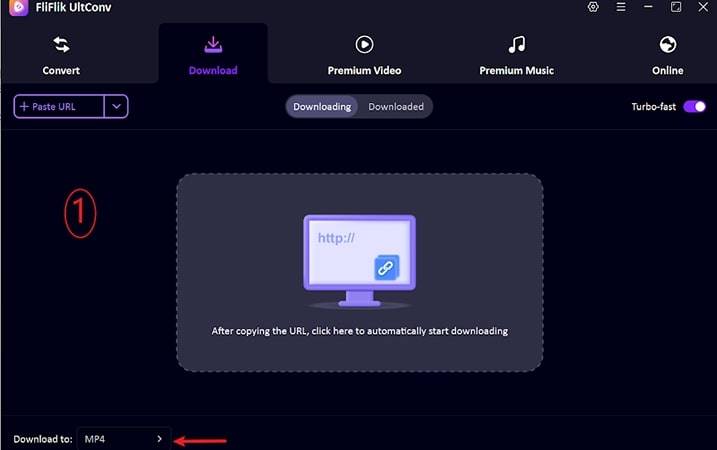
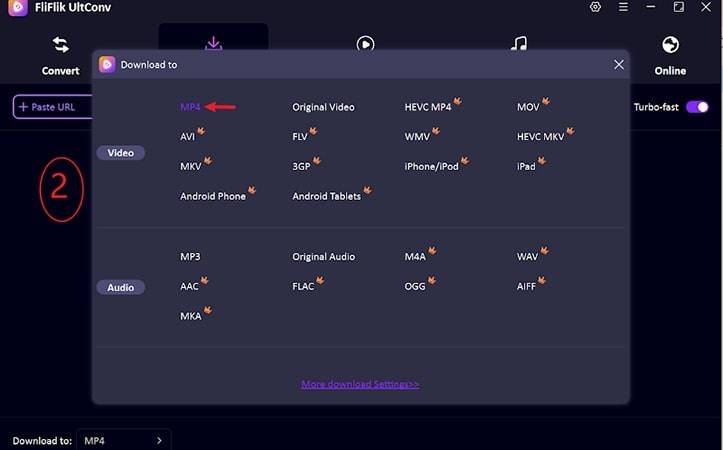
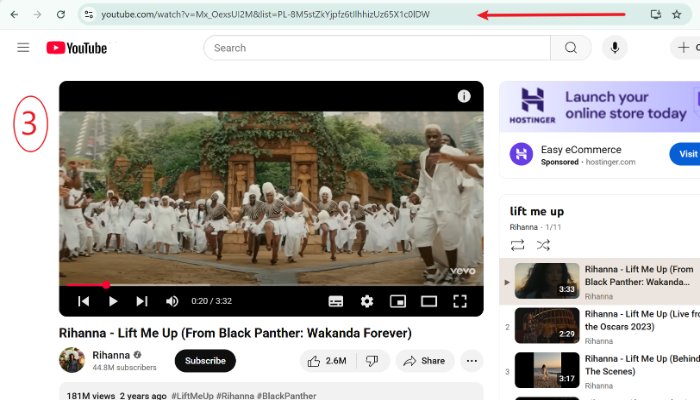
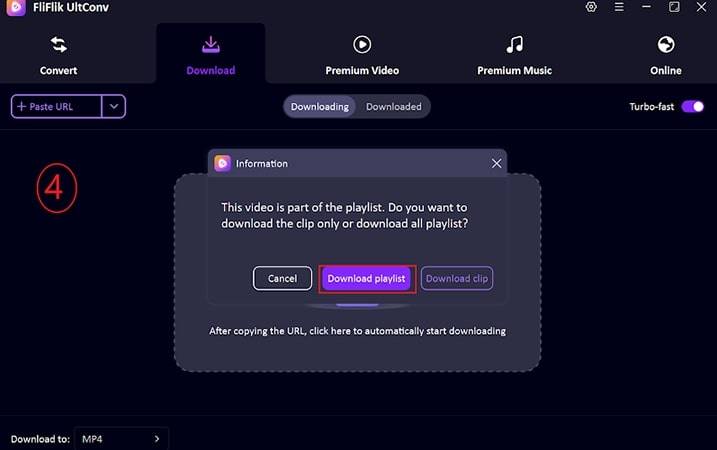
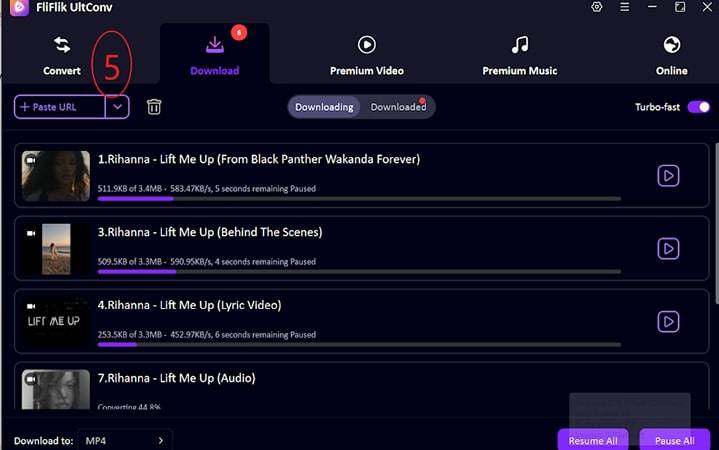
2. Download Entire YouTube Playlist at once[Mac]
Please note that FliFlik UltConv works flawlessly on both Windows and Mac computers, so you can use the steps mentioned above for your MacBook as well. But if you want to use a Mac-specific option, here is an option for Mac users that also supports entire YouTube playlist downloads.
Downie (For macOS Only)

Downie is a very popular video downloader that was created specifically for macOS users. Its clean design, blazing-fast speed, and compatibility with a variety of video platforms make it one of the most well-loved Mac tools in this category. With a simple drag-and-drop functionality, an automatic URL detection, and extensive website support, Downie can make downloading a YouTube playlist on Mac an easy and quick process
- Tailored for macOS users, making it a very smooth app to work with.
- Compatible with YouTube and over 1,000 other websites.
- Allows downloading full HD and 4K videos in high quality.
- Offers an easy-to-use drag-and-drop interface.
- Works only on macOS, so there is no Windows version.
- It’s a paid tool after the trial period ends.
- Certain advanced features will require additional plugins.
▼ Follow the steps below to download entire YouTube Playlist with Downie:
Step 1: Download Downie on your Mac and open the app.
Step 2: Copy the URL of the YouTube playlist you wish to download.
Step 3: Paste the link into Downie. Choose your preferred format and quality.
Step 4: Click on the Download button, and the whole playlist will be saved to your Mac.
Part 2: How to Download Entire Playlists from YouTube Online?
Online playlist downloaders are a great solution for anyone who doesn’t want to download any third-party software onto their computers. These platforms are fast and convenient ways to download entire YouTube playlists in one go. One of the most popular free online YouTube playlist downloaders that we can recommend is y2down.cc.
y2down.cc (Free Online YouTube Playlist Downloader)
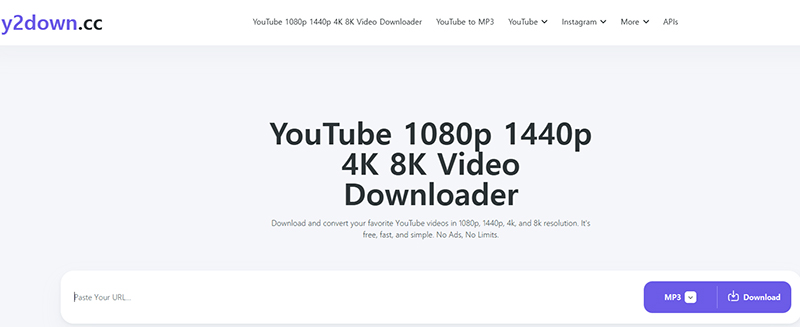
y2down.cc is a free online YouTube video downloader that allows you to grab an entire playlist directly from your web browser. This platform is very simple to use, and it does not require installation or any specific technical know-how. It is also compatible with both desktop and mobile devices, which makes it a good solution for a wide range of users.
- Free of charge and doesn’t require registration.
- Works on any device that has a web browser, be it PC, Mac, or mobile.
- Allows downloading of entire playlists rather than single videos.
- Simple and fast to use with no installation required.
- Offers fewer output formats when compared to desktop applications.
- Download speed may vary depending on the server load at the time.
- Ads can get quite distracting while using the site.
▼ Follow the steps below to download the entire YouTube Playlist with y2down.cc:
Step 1: Open your browser and go to y2down.cc.
Step 2: Copy the URL of the YouTube playlist you wish to download.
Step 3: Paste the link in the search field on the website.
Step 4: Choose your desired format and quality for the downloaded videos.
Step 5: Click on the Download button, and the playlist videos will start downloading to your device.
Part 3: Download Entire YouTube Playlist at once[Free Chrome Extension]
And what if you prefer a Chrome extension for your downloading needs? Here is the perfect option for you.
YouTube Playlist Exporter (Free Chrome Extension)
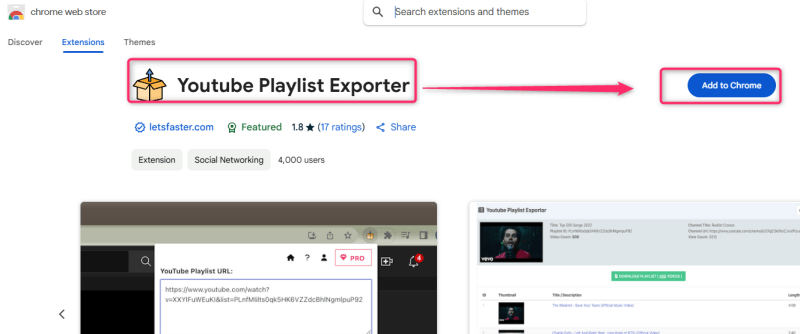
YouTube Playlist Exporter is a free Chrome extension that can help you download or export an entire YouTube playlist with just a few clicks. This tool allows you to manage your YouTube playlists directly from the browser instead of using a separate website or a full desktop app. It can be a perfect option for users who prefer lightweight solutions without installing complete software packages.
- Completely free to use and easy to install from the Chrome Web Store.
- Works directly from the browser, no additional software needed.
- Has a very simple interface for exporting entire YouTube playlists.
- Lightweight extension that is fast and good for daily use.
- Compatible only with Chrome browsers.
- Has limited features when compared to full-blown desktop downloaders.
- Exported playlists will likely need to be converted for offline viewing.
▼ Follow the steps below to use YouTube Playlist Exporter:
Step 1: Open Chrome and search for the YouTube Playlist Exporter extension from the Chrome Web Store. Next, add it to Chrome.
Step 2: Go to YouTube and open the playlist you want to export.
Step 3: Click the extension icon that will appear in your browser toolbar.
Step 4: Select export, and then choose your preferred format.
Step 5: Save the exported playlist to your device for offline viewing.
Part 4: How to Download Entire Playlists from YouTube on Mobile?
Downloading entire YouTube playlists on a smartphone or a tablet can come in quite handy when you want to binge-watch your favourite videos on the go. With the proper tool or app, you can save a whole playlist directly to your device and then enjoy it later, without having to worry about the internet connection or speed.
Download Entire YouTube Playlist at Once [Android]
If you want to download an entire YouTube playlist on your phone, the tool below is your go-to solution.
iTubeGo (Free Android App)
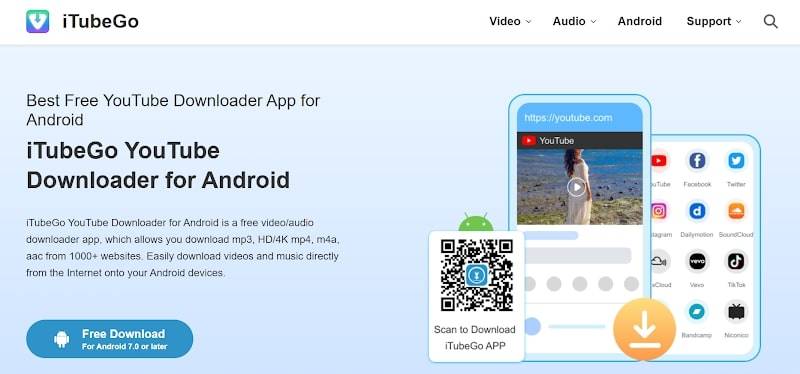
iTubeGo is a popular Android app that allows you to download YouTube playlists in a jiffy and in high quality. The app also supports multiple formats, including MP4 for video and MP3 for audio. This allows you to easily choose the way in which you want to save your files and watch them later. The app is lightweight, has a simple user interface, downloads files at blazing-fast speeds, and you can even download multiple YouTube videos at once.
- Allows downloading of entire playlists in one go.
- Supports HD, Full HD, and 4K video quality.
- Converts videos to MP4 or MP3 formats.
- Lightweight app with an easy-to-use interface.
- Requires installation from the official site, not the Play Store.
- The free version has limited features compared to the premium.
- Ads may appear during use.
▼ Follow the steps below to download the entire YouTube Playlist with iTubeGo:
Step 1: Download and install iTubeGo on your Android device.
Step 2: Copy the link of the YouTube playlist you want to download.
Step 3: Open iTubeGo and paste the link into the search field.
Step 4: Select your desired format (MP4 or MP3) and the quality.
Step 5: Tap the Download button, and the app will start downloading the entire YouTube playlist to your Android device.
Conclusion
Downloading a full YouTube playlist doesn’t have to be difficult, whether you’re using a desktop, mobile, or online. There are a variety of solutions that we offer for each operating system and device. For Windows and Mac users, our top recommendation is the FliFlik UltConv Video Downloader.
This all-in-one downloader has a simple-to-use interface, supports batch downloading, and allows you to download from multiple platforms and video sources. With it, you can easily download entire YouTube playlists on your computer for offline viewing and enjoy them later.
FAQs
Q. Can I download an entire YouTube playlist on Android?
Yes, you can. Apps like iTubeGo allow you to download entire YouTube playlists on Android. Simply paste the playlist URL, choose the format and quality, and then download.
Q. How to download an entire YouTube playlist as MP3?
In order to download a playlist as an MP3 file, you will need a downloader that supports audio conversion. Such tools as FliFlik UltConv video downloader will let you convert a YouTube playlist to MP3 format with no loss of sound quality.
Q. How to download an entire YouTube playlist at once?
In order to download a whole playlist at once, you can use a dedicated playlist downloader such as FliFlik UltConv Video Downloader on a desktop, or y2down.cc online. Simply paste the playlist URL, select the desired quality and format, and then download all of the videos with a click of a button.


