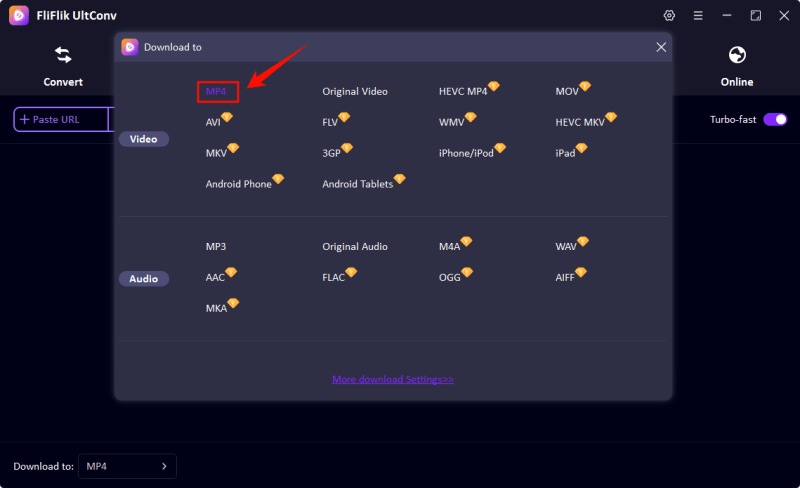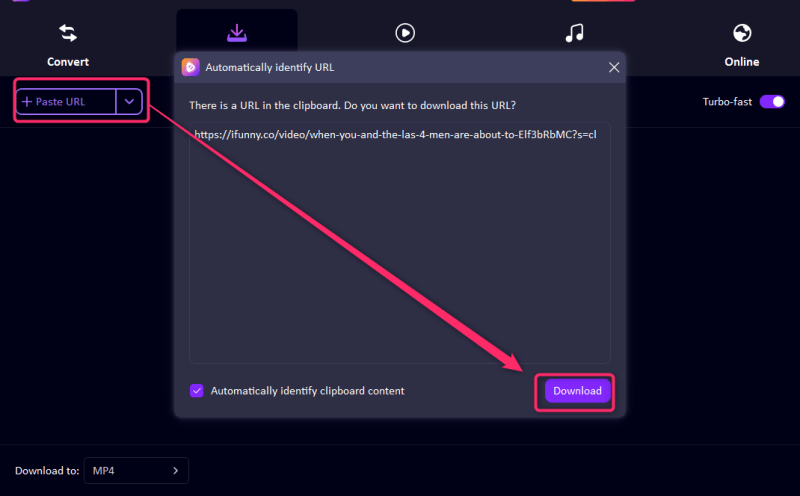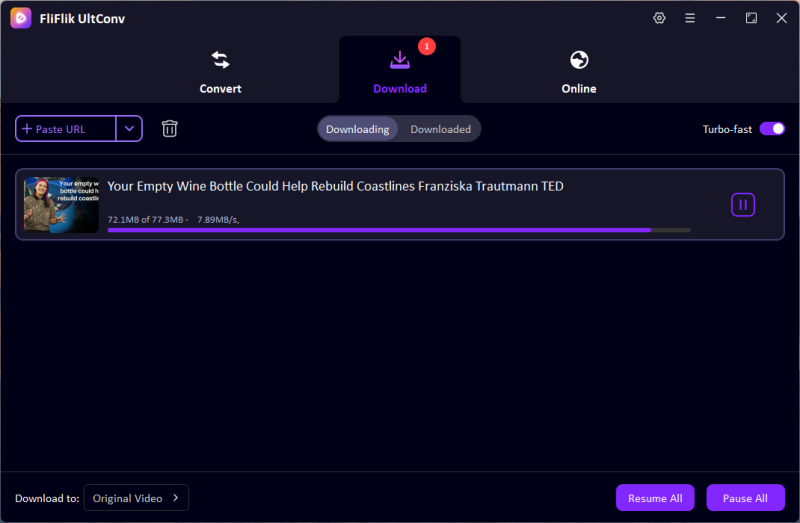The iFunny platform is trending with hilarious memes, GIFs, and short videos that users love to scroll through for some light-heartedness. It, however, does not have the inbuilt feature of saving videos directly into your device, which can be frustrating when you seek to look at your favorite clips offline or share them outside the app.
If you’re looking for ways to download iFunny videos, you are not the only one. Many others want to save funny content without hastily paying for premium access. The good thing is that there are free and easy techniques to do just that. This guide, whether on PC, phone, or just an online solution without any hassle, demonstrates these three viable ways to download iFunny videos without incurring any premium taxes. Read on so that you can choose a method and enjoy your favorite iFunny content anywhere, anytime.
Part 1. Download iFunny Videos with iFunny Video Downloader on PC/Mac

- Easily download iFunny video to MP4 in 1080p quality.
- Download all videos from a playlist simultaneously
- Batch download iFunny videos in 1080p at the same time.
- Support to convert video from 10,000+ sites, like YouTube, OnlyFans, Tik Tok, etc.
For those who love to download videos with improved quality and storage on their computers or prefer offline watching, downloading videos from iFunny using an iFunny video downloader would be the best way. One of the best tools to use here is the UltConv Video Downloader.
Unlike many online downloaders, UltConv Video Downloader is free from all types of ads. It also supports most of the video formats, such as MP4, MOV, MKV, and AVI, which works quite well with most devices. Whether to make a personal meme archive or just download a few funny clips, it is fast, safe, and efficient. All it would take is a simple URL of the video with a few easy clicks.
Head over to FliFlik UltConv’s website and choose the respective download for your operating system-Windows or Mac. Simply follow the installation using the instructions on the screen.
FREE DOWNLOADSecure Download
FREE DOWNLOADSecure Download
After installation, launch UltConv. Before you start downloading, you can choose from a variety of different file types in the settings menu, i.e., either MP4 or MOV.
![ultconv set mp4]()
Open your browser and iFunny’s website or app. Locate the video you want to download, right-click it, and choose “Copy video URL,” or you can just copy it from your browser’s address bar.
![copy ifunny url]()
After that, back to UltConv Video Converter, and paste the copied URL in the input bar. The software might automatically detect the link for you.
![ultconv paste ifunny url]()
Hit the Download button, and UltConv will take it from there. When the download is done, your iFunny video will be stored in your specified folder for offline viewing anytime.
![ultconv downloading]()
Part 2. Download Video from iFunny with Online Downloader
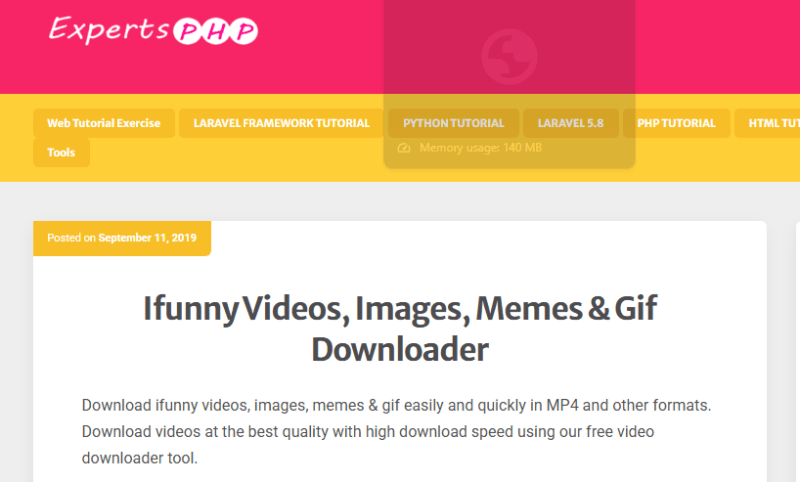
Downloading iFunny videos is a quick and easy process using an online tool if you don’t want any software on your device. One of the leading and extremely good options now available is the ExpertsPHP iFunny Video Downloader, a free web-based tool that allows you to convert and save iFunny videos in just a few clicks.
It works smoothly with all major browsers and supports various video formats, including MP4. So, whether you’re on your PC or Mac, tablet, or smartphone, you can access the downloader with ease and start saving your iFunny clips right away. It is ideal for those who want a simple, fast, and hassle-free solution.
- Head to the iFunny homepage or in the iFunny app via a browser, and search for the video you want to copy. Right-click on the video or you may alternatively copy from the address bar directly.
- Open a new tab on the browser and go to ExpertPHP. This free online tool is specially made for downloading videos from iFunny.
- On ExpertsPHP’s website, locate the field that says, “Paste your video link here.” Then paste the iFunny video link that you’ve copied into that field.
- After pasting the URL, you need to click on the “Download” button. The site will take a while to process your video link and generate download links.
- Click on the proper link to begin saving the video file to your device. Once the transfer is complete, your iFunny video will be found in your default download folder and available for offline viewing at any time.
Part 3. Downloading iFunny Videos from the iFunny App
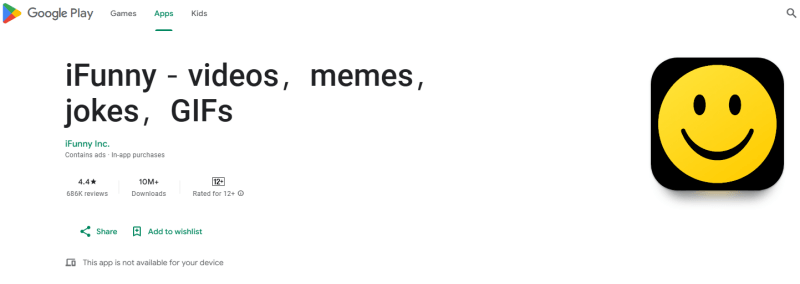
For those who prefer to use the mobile app, the iFunny application has an internal feature to save videos directly. Although it is impossible to download videos from all into the gallery, some can be stored for offline viewing within the app or shared with external sources, depending on the creator’s settings. It’s pretty simple and does not involve the use of any third-party software or website.
- Launch the iFunny app installed on your device, may it be Android or iOS. Make sure that you are logged in to your account for an enhanced experience.
- Scroll on your feed, or search for the specific video you’d like to download. Tap on it and open this video in full-screen mode.
- Search for the share icon, typically located under or next to the video. Tap on it to show the various options to share.
- If the download is enabled for the content by the creator, then you will get the option of either “Save Video” or “Download”. Tap on it to start downloading. The video will be saved directly to the phone’s gallery or downloads folder.
- If the “Save Video” is not available, as a workaround, you may record the screen of your phone. Start recording and play the video, and later on, you may trim it to save that bit.
Part 4. FAQs
1. How do I delete an iFunny account?
Deleting your iFunny account is straightforward. Follow these steps:
- Log in to your iFunny account.
- Go to Settings or Account Settings
- Look for the option to delete or deactivate your account
2. Is iFunny safe to use?
iFunny can be said to be generally safe for use, but every website bears certain threats-in particular for new users. Since it is strictly user content, not all posts will be checked before going online. Most videos and memes that we see on iFunny are harmless and comical, but interrogatory or simply offensive clips also exist.
iFunny has set its community guidelines and reporting capabilities, but they are, again, not effective. iFunny carries ads, which, at times, might lead to external sites if you click on them. As long as you don’t share personal information, report abusive content, and initiate parental control on behalf of your children, you are safe. All in all, iFunny is safe for adult users browsing responsibly, but play it safe and be careful of the content you engage with.
Conclusion
Collecting memes for giggles or saving funny clippings to share with friends, there is a download of iFunny videos, which gives room for offline enjoyment. This guide talks about three ways to save videos, without paying for none. FliFlik UltConv or a web-based downloader like ExpertsPHP or the iFunny app. All methods are very simple for anyone to understand and use without needing any premium dealings, so just pick out the one fitting for your device and needs.