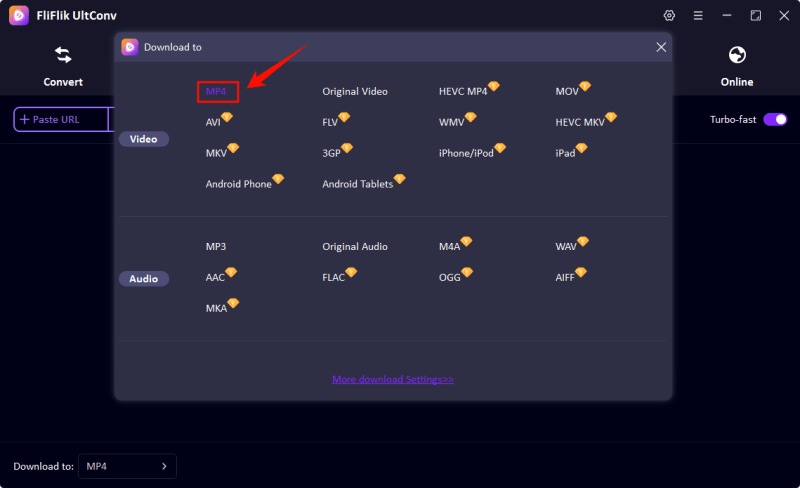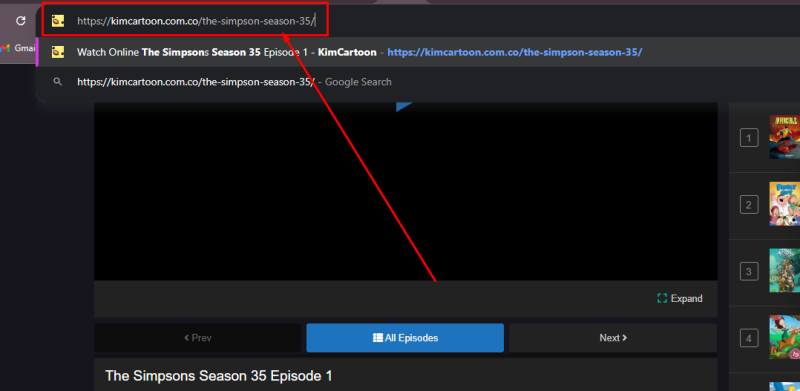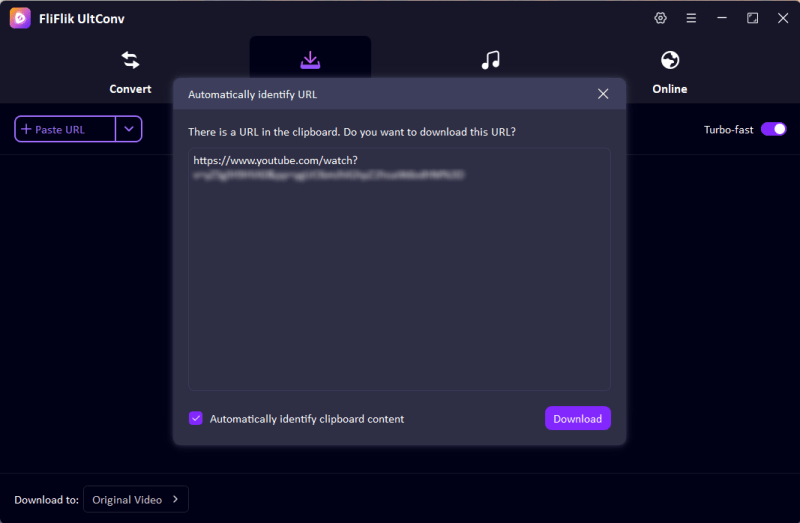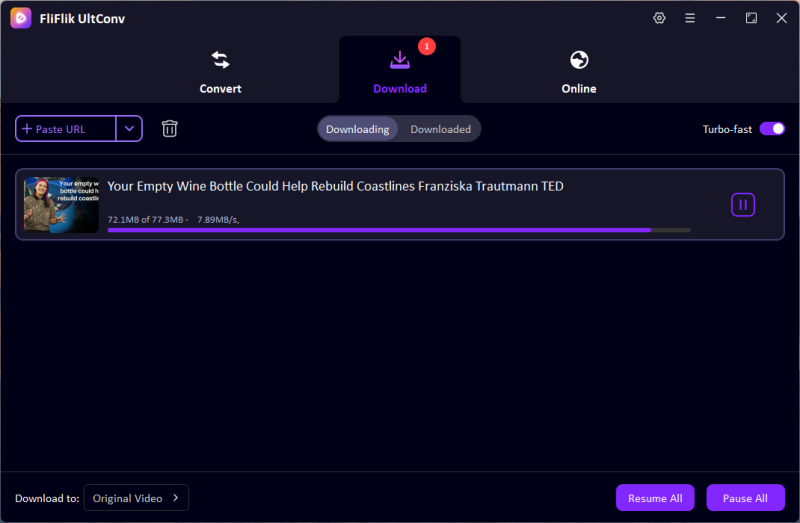Kajabi has become the trusted solution for coaches, educators, and enterprises to sell online premium courses and digital content. But what happens when you want to download videos from Kajabi for offline use? For instance, when you’re travelling, with a spotty Internet connection, or just needing the ability to review the material anytime without needing the Internet. Sadly, Kajabi does not offer an easy download for all the courses. Thus, trying to identify a sure-fire method is an odyssey.
But worry not- we’ve got you covered! So in this guide, we’ll show you four free, simple, and effective methods to save videos from Kajabi to your devices. Whether you’re searching for legit options or creative skin-the-cat workarounds, you’ll find everything you need to erect your offline learning library. Ready to toss aside your worries about internet connections and learn ways to download videos from Kajabi in 2026!
Part 1. Download Kajabi Videos with UltConv Video Downloader

- Easily download Kajabi to MP4 in 1080p quality.
- Download all videos from a playlist simultaneously
- Batch download videos from Kajabi in 1080p at the same time.
- Support to convert video from 10,000+ sites, like YouTube, OnlyFans, Tik Tok, etc.
The easiest and most reliable way to download videos from Kajabi would be using the UltConv Video Downloader, letting you download directly from Kajabi without compromising any video quality.
UltConv Video Downloader is designed for both professionals and non-techies, which explains why it is our top recommendation software. It will smoothly and easily carry out the download process for anyone who needs to retain all their study materials permanently and without any connection to the internet.
Visit the official FliFlik website and download the version compatible with your Mac or Windows device.
FREE DOWNLOADSecure Download
FREE DOWNLOADSecure Download
After launching UltConv, go to the settings menu and choose the output format you would like to use, such as MP4 or MOV.
![ultconv set mp4]()
Navigate to your Kajabi course page to find the video you want to download. Once you have found the video, copy its URL. Depending on your course set up, you may need to right mouse click on the video, or simply copy the link to the page.
![copy kimcartoon url]()
Back to UltConv Video Converter, paste the copied link in the input box. In most cases, the software detects the copied URL automatically. Tap on “Download” and wait for the download. As it finishes downloading, it also saves your video for offline viewing!
![ultconv paste url]()
![ultconv downloading]()
Part 2. Download Videos from Kajabi [Official Way]
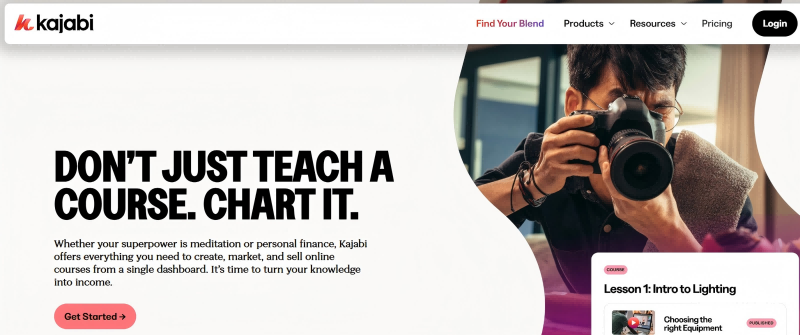
Even though Kajabi videos can be downloaded using many third-party tools, it is always a good way to check if there’s an official way to download Kajabi videos. Kajabi allows course videos to be downloaded, but this is subject to the permission of the course creator. Depending on how the instructor has set up the permissions, not all videos will be directly downloadable.
If downloads are enabled by the creator, you can download your videos to your device without any third-party software. This is the safest and most reliable method of ensuring you respect content rights while having offline access to your purchased material.
Here are two methods to download from Kajabi using the official way:
Method 1: Download Video from Your Kajabi Product
If the course creator allows it, you can easily download videos from your Kajabi product lessons and save them to your computer or hard drive. Here’s how:
- Go to your Kajabi Dashboard and open the Products tab.
- Find and select the Product that contains the video you want to download.
- Click on the Lesson title where the video is located.
- Under the video player, open the Video Actions dropdown menu.
- Choose Download Video from the menu.
After selecting Download Video, a new browser tab will open with your video. Click the menu icon (three dots) at the bottom right of the video player and select Download to save the file to your computer.
Method 2: Download Video from Your Kajabi Landing Page
You can also download videos from your Kajabi landing pages if the settings allow it. Follow these steps:
- From your Kajabi Dashboard, go to the Website tab.
- Select the Page that has the video you want to download.
- Click Customize to enter the page editor.
- Hover over the Video Block and click Edit.
- In the sidebar editor, click Video Actions and then choose Download Video.
Part 3. Download Kajabi Videos with Chrome Extensions
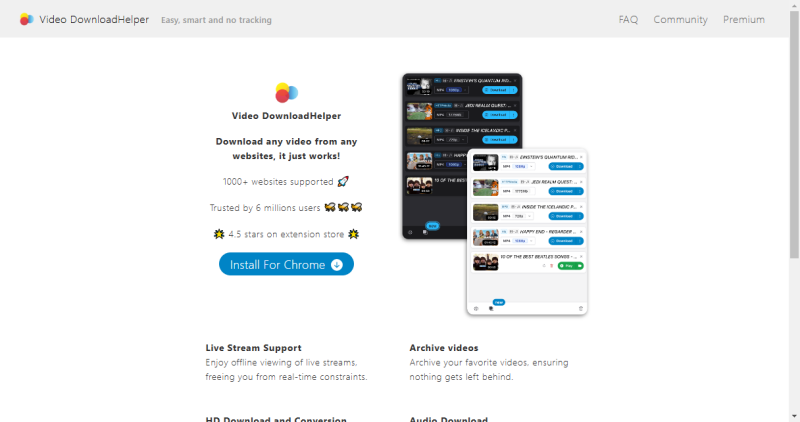
Chrome extensions are also a handy way of downloading videos from Kajabi. For those who want to avoid installing full-fledged software on their devices, browser extensions provide an easy and light solution. One of the most distinguished tools for this purpose is Video DownloadHelper, an extension that is trusted to work with most video hosting sites, including Kajabi.
You can find and download videos from a few clicks off the website you are visiting. This method works perfectly for people who want a direct access to a video without the intensive setup process.
- Visit the Chrome Web Store and install the Video DownloadHelper extension. Alternatively, Firefox users can find it in the Firefox Add-ons store.
- Go to the specific Kajabi video you wish to download and play it for a few seconds.
- The extension icon (three rotating balls) will animate when a downloadable video is detected. Click on it.
- A list of available video streams will pop up. Choose the one that matches the quality and format you prefer.
- Click “Download,” and the video will begin saving to your device.
Part 4. How to Download Kajabi Videos Online
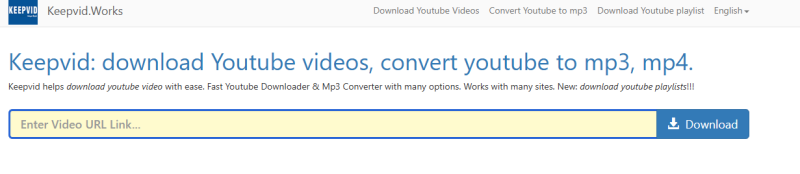
Downloading video from Kajabi has become easier, and no installation is required for the online video downloader. One can use tools like KeepVid to grab videos directly using the browser and does not needing to install any software or extension. It is one such site that provides a very simple interface – copy the video link, paste it onto the site, and the download begins.
- Open your web browser and go to the KeepVid website.
- In another tab, visit the Kajabi page containing the video you want to download.
- Copy the URL of the video or the course page.
- Go back to KeepVid and paste the copied link into the input box on the homepage. Click the Download button.
FAQs about KajaBi
1. How to cancel Kajabi membership?
To cancel your Kajabi membership:
- Log in to your Kajabi account. Click on your profile icon and choose “Account Settings.”
- Navigate to the “Billing” section. Find your active subscription and click “Cancel Subscription.”
- Follow the on-screen prompts to confirm cancellation.
2. How to change font in Kajabi?
Changing fonts in Kajabi is a great way to personalize your course site. Here’s how:
- From your Kajabi dashboard, go to “Website” > “Design.” Open your theme and click “Customize.”
- Select “Typography” or the text section you want to change.
- Choose your preferred font from the list and adjust its size, color, and spacing.
3. How to access Kajabi courses?
Accessing your Kajabi courses is straightforward:
- Log in to the Kajabi website. Go to the “Library” tab on your dashboard.
- Select the course you want to view.
- Start learning by navigating through the lessons, videos, and downloadable materials.
Conclusion
The increasing popularity of online education in 2026 makes it vital for anyone to get the downloading tool for Kajabi videos. With the help of online converters such as FliFlik UltConv, downloaders like Video DownloadHelper, the official download from Kajabi, or such tools, you have plenty of other free options for saving your learning material offline. Choose the preferred method that suits your situation and be sure to never miss another chance of learning opportunity.