Rednote (also known as Xiaohongshu or Little Red Book) has become one of the most influential platforms for lifestyle content, beauty tips, travel vlogs, and short videos from creators across the globe. Whether you’re trying to save a skincare review, a recipe demo, or a travel vlog for offline viewing, there’s just one problem watermarks. These stamps not only clutter your saved videos but can also ruin the aesthetic or make reposting impossible.
That’s where this guide comes in. If you’re looking for how to download Rednote video without watermark, we’ve got you covered with three foolproof methods. Whether you’re using a PC, mobile browser, or Android device, you’ll find a method that works for your setup. Let’s dive right in.
Part 1: Get Rednote Video Download without Watermark with UltConv

- Downloads Rednote videos without watermark automatically.
- Supports high-resolution Rednote video downloads.
- Extracts audio or background music from Rednote videos.
- Downloads multiple Rednote videos at once with batch mode.
- Support over 10,000 other platforms like YouTube, OnlyFans, Instagram, etc.
UltConv Video Downloader is a fast, lightweight, and user-friendly desktop application designed to help you download high-quality videos from multiple platformswithout any watermarks or loss of clarity. Whether you’re saving content from Rednote (Xiaohongshu), YouTube, TikTok, Instagram, Facebook, or Twitter, UltConv Video Downloader gives you full control over the format and quality of your downloads, with no hidden fees, no annoying ads, and no technical headaches.
Unlike browser-based tools that often limit video quality or embed unwanted branding, UltConv is a standalone software that focuses on performance and user experience. It supports up to 4K resolution, offers batch downloading for multiple videos at once, and even lets you extract audio or subtitles—perfect for educators, marketers, and content creators.
UltConv is built for simplicity, meaning anyone can use it without needing advanced skills. Just copy a video link, paste it into the app, choose your options, and hit download. It works efficiently behind the scenes to ensure a fast, secure, and clean download every time.
▼ Steps to Donload Rednote Video without Watermark:

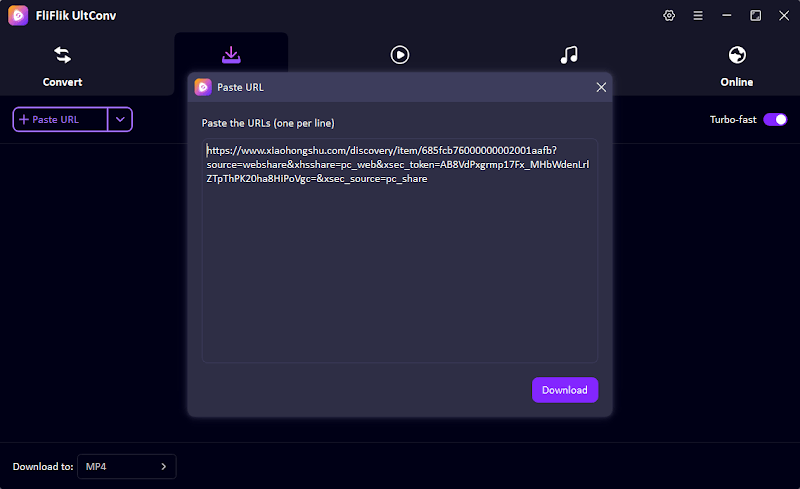
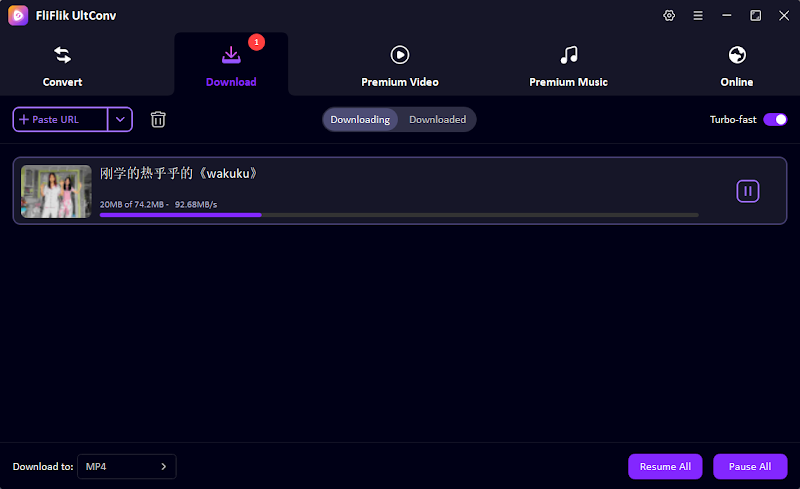
Part 2: Get Rednote Video Download without Watermark Online
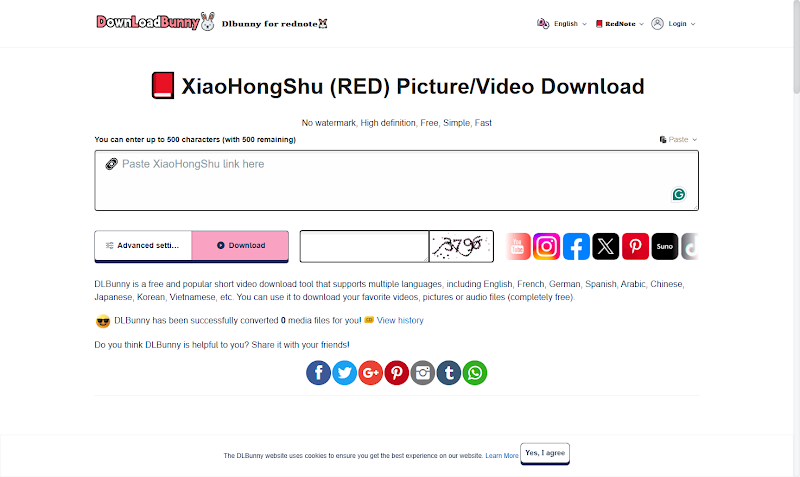
Not everyone wants to install extra software, and that’s totally fine. If you’re looking for a quick online solution, you can download Rednote video without watermark using DLBunny. It’s a free web-based tool that works directly in your browser—no installation required.
It’s extremely user-friendly, works on both desktop and mobile browsers, and doesn’t ask you to register or log in. Although the speed can depend on server traffic, it’s one of the simplest ways to grab Rednote videos watermark-free when you’re in a rush.
▼ Steps to Donload Rednote Video without Watermark Online:
- Step 1: Open the Rednote app or site, find the video you want, and use the Share > Copy Link feature to copy the video URL to your clipboard.
- Step 2: Open your browser and go to https://dlbunny.com/en/xhs. This is the dedicated page for downloading Xiaohongshu videos.
- Step 3: You’ll see a big white box on the main page that prompts you to paste your video link. Do that and wait for the tool to analyze the content.
- Step 4: Once the video preview and download options load, choose the watermark-free version (often labeled as “No Watermark”) and click Download. The site will process and provide a direct download link within seconds.
- Step 5: Click the download link, and your browser will begin downloading the video. Once finished, check your Downloads folder or mobile gallery for the saved file.
Part 3: How to Download Rednote Video without Watermark on App
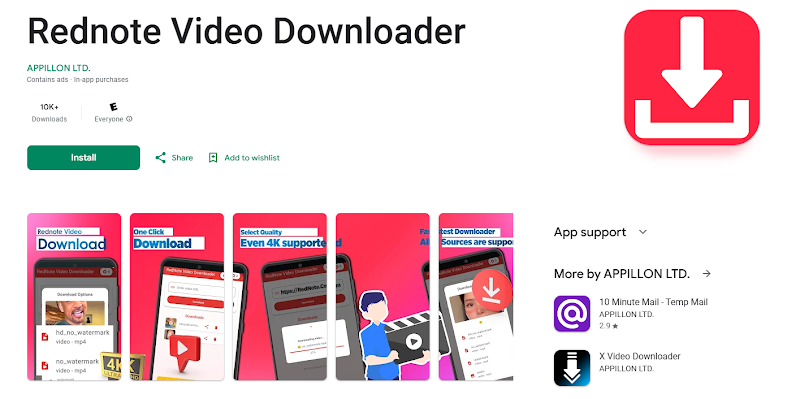
RedNote Video Downloader app is your best bet. Designed specifically for mobile users, this lightweight yet powerful app gives you full control over downloading videos from Rednote (Xiaohongshu) without the annoying watermark. It’s a hassle-free way to save your favorite content—whether it’s beauty tutorials, cooking recipes, or travel vlogs—directly to your Android phone in just a few taps.
It’s fast, easy to use, and doesn’t require logging into Rednote or your Google account. You can store your downloaded videos locally and access them anytime—even when you’re offline.
▼ Steps to Download Rednote Video without Watermark on App
- Step 1: Go to the Google Play Store, search for “Rednote Video Downloader,” or use the link above. Tap Install and wait a few seconds for the app to download and install on your phone.
- Step 2: Launch the Rednote (Xiaohongshu) app, locate the video you want, and click the Share button. Choose Copy Link to save the video URL to your clipboard.
- Step 3: Launch the Rednote Video Downloader app you just installed. You’ll see a field that says “Paste Link Here.” Tap it once and paste the copied link.
- Step 4: After pasting the URL, hit the Download button. The app will start processing the link and will automatically detect if a watermark is present. Choose the “No Watermark” option if available.
- Step 5: Once the download is complete, the video will be stored in your device’s gallery or within the app’s library. You can play it offline, share it, or edit it without any watermark interference.
Part 4: Conclusion
Whether you’re a content creator, marketer, or just someone who wants to keep a collection of your favorite Rednote clips, having a watermark-free version makes all the difference. Watermarks can be distracting, reduce video clarity, and make reposting tricky. That’s why learning how to download Rednote video without watermark is such a valuable skill in today’s digital world. Among the three methods we discussed, FliFlik UltConv stands out for offering a premium experience—especially if you want batch downloads, full-resolution files, or more control over formats.


