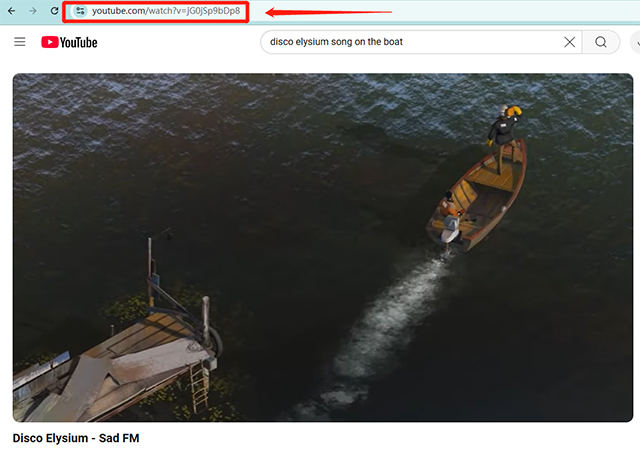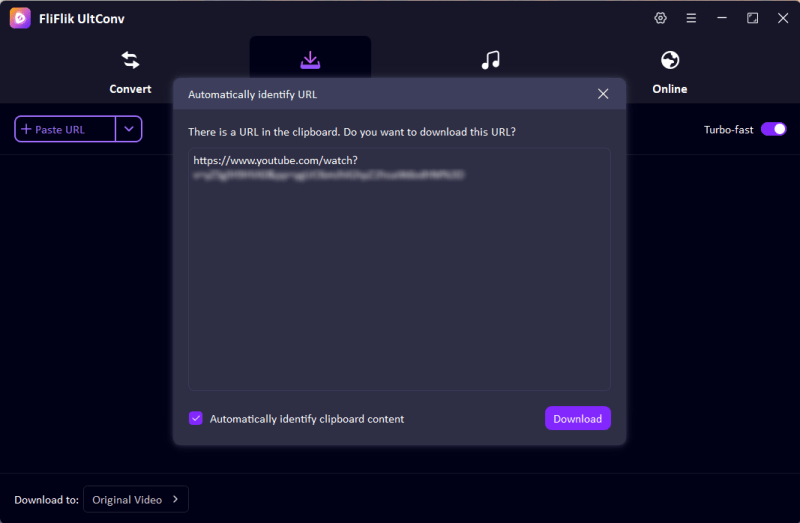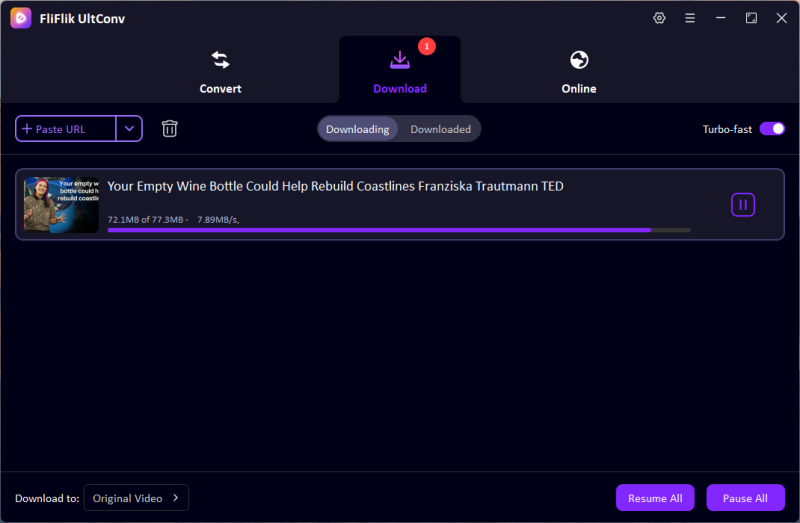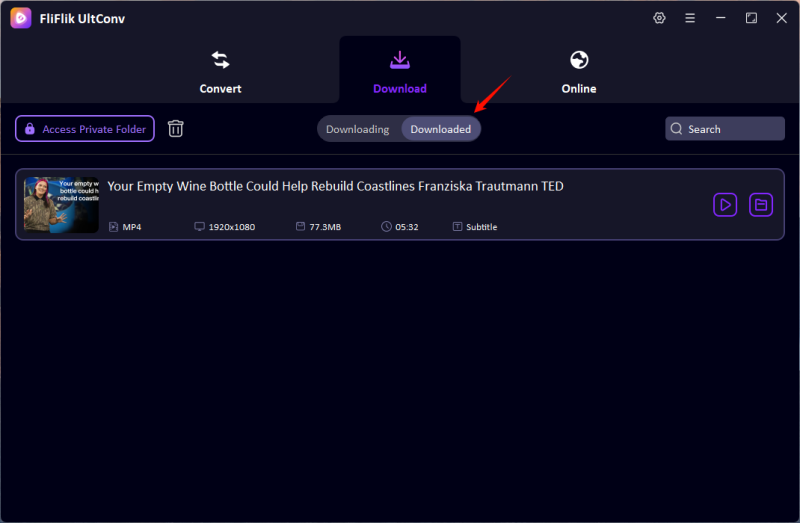Once you’re enrolled in a course on Thinkific, you’ll realize how those lessons are worth your time. Now, what will happen when you want to review them offline, perhaps when travelling, or when in areas with no internet connection? Or you simply want to have all the downloaded videos on your device because you travel quite frequently.
Now, to find a way to download Thinkific videos could mean a much more convenient mode of learning. Even though that is not as easy, there are still several smart methods through which you would end up saving your favorite course videos directly to your device. No more buffering, no more missed classes, no more lack of access; just study on your own time, according to your will.
In this article, we shall be looking at the four best ways of downloading videos from Thinkific in 2026. We’ve got you covered – from official options to handy Thinkific downloaders and online tools, you’ll discover the method that suits your needs best. Are you ready for the learning control? Let’s plunge into it!
Part 1. What is Thinkific?
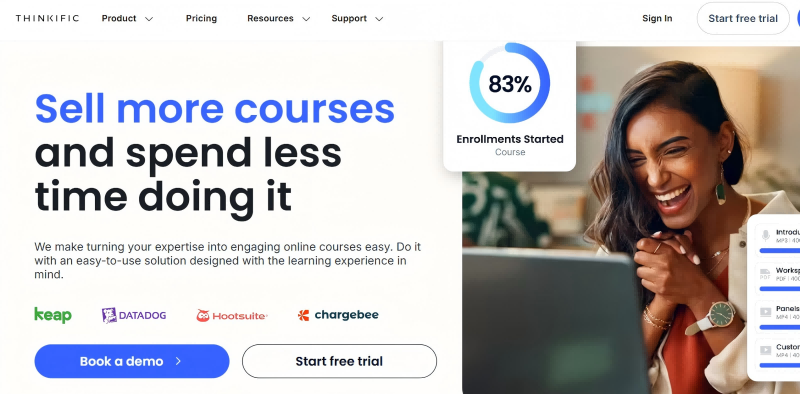
Thinkific has rapidly emerged as perhaps the most widely used online course-building platform and has greatly aided educators and entrepreneurs to help deliver professional courses to audiences across the globe. If you have been dabbling in business, technology, personal development, or creative arts, there is are high chance that you have come across courses hosted on Thinkific.
However, every online platform has its advantages and disadvantages, and Thinkific is no different. Before you get into how to download Thinkific videos for offline viewing, it is important to first know what Thinkific is all about, where its strength lies, and where it falls short. Knowing the strong and weak points of the platform will not only equip one for maximizing the learning experience, but will also help in determining how best to download content should it be necessary.
- User-friendly interface
- Extensive course customization
- No transaction fees on paid plans
- Secure video hosting and content protection
- Built-in marketing and sales tools
- Limited features on the free plan
- Downloading videos is often restricted
- Advanced features require higher-tier plans
- Limited built-in gamification options
Part 2. Download Videos from Thinkific [Official Way]
Many users are searching for third-party tools to download Thinkific videos: the first thing you should look for is whether the course itself has an option for downloading. Some Thinkific instructors understand the need for flexibility, so they allow students to download videos from within the platform. Thus, if available, it is the easiest and safest, and most reliable way of saving content for offline viewing. No additional software, browser extension, or online converter is required – just a few clicks is all that it takes. Unfortunately, not all course creators allow this feature, which is why knowing where to look and how to access it is crucial.
- Go to “Products” in your Thinkific admin dashboard.
- Select “Video Library” from the menu options.
- Search or scroll to find the video you want to download.
- Click the ellipses (three-dot menu) located to the right of the video.
- Click “Download” to save the video to your device.
Part 3. Download Videos from Thinkific with Thinkific Downloader

- Easily download Thinkific course video to MP4 in 1080p quality.
- Download all videos from a playlist simultaneously
- Batch download Thinkific videos in 1080p at the same time.
- Support to convert video from 10,000+ sites, like YouTube, OnlyFans, Tik Tok, etc.
In case the course you are enrolled in does not offer an official download option, there is still a reliable tool to download Thinkific videos with ease. This is a Thinkific downloader – UltConv Video Downloader. It provides easy and fast downloading of videos and is hassle-free even when the course creator does not provide a direct download option. Whether you want a single video saved for studying or an entire course backed up, UltConv Video Downloader will do it for you.
First of all, head to the official UltConv website and download UltConv software compatible with the target operating system; Windows or Mac also be installed following the on-screen instructions.
FREE DOWNLOADSecure Download
FREE DOWNLOADSecure Download
Start UltConv after installation. Before downloading the file, go to settings and select your desired output format, such as MP4 or MOV.
![copy youtube url]()
Then it is time to navigate to the course page in Thinkific. Look for the video wish to download, right-click it, and select from the drop-down option “Copy video URL” or simply copy the page link from your browser’s address bar.
![ultconv paste url]()
Manually paste the copied link in the input bar in UltConv Video Converter, or let the software automatically detects the copied URL for you.
![ultconv downloading]()
Hit Download and let UltConv do the rest. Once your download is complete, your Thinkific video will be found in the selected folder, ready for offline viewing anytime!
![ultconv downloaded]()
Part 4. Download Thinkific Videos with Chrome Extensions
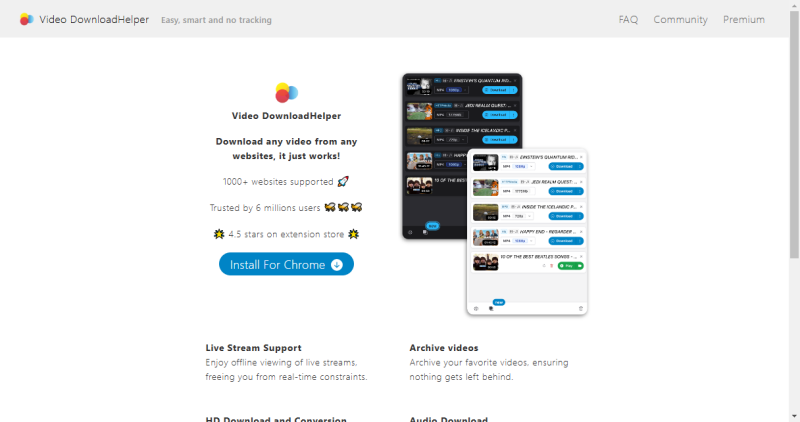
In case you’re interested in a browser-based solution to download Thinkific videos, then the Chrome extensions can be a really good choice. These simple, lightweight tools provide an easy channel to take down Thinkific video directly from one’s browser to that personal computer, without the need to install heavy software or use other sites.
Video DownloadHelper, for instance, makes it incredibly easy to save videos for offline viewing, offering an excellent experience without hassle. Plus, very easy to use, mostly free! However, it works for most of the content, but does not ensure all the videos will download through the extension because the course creator may enable or disable the ability to download parts of videos from their content.
- Install the Video DownloadHelper extension from the Chrome Web Store.
- Open Thinkific and navigate to the video you want to download.
- Click on the Video DownloadHelper icon in the Chrome toolbar.
- Select the video file from the list of available options.
- Click the Download button to begin the download process.
- Wait for the download to complete and save the video to your device.
Part 5. How to Download Thinkific Videos Online
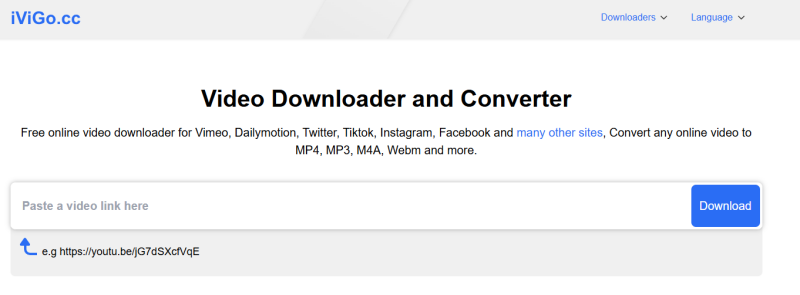
Downloading Thinkific videos through the online service can be the best option if you do not want any installation of software or extensions. One of the sites, like iVigo.cc, provides you with the easiest and quickest way to download the Thinkific video right via a browser.
These online tools usually require pasting your video URL into the appropriate box, then leaving the rest—they do the rest, downloading or installations required. These are rated as great sites for ultimate convenience; however, do bear in mind that they might not work with every video because restrictions may have been placed by the course creator.
- Visit iVigo.cc in your web browser.
- Go to the Thinkific course page and copy the video URL from your browser’s address bar. Paste the copied URL into the input field on iVigo.cc.
- Click on the “Download” button to begin processing the video.
- Wait for the download link to generate and click on “Download” again to save the video to your device.
Conclusion
It’s easier to download your Thinkific course videos for offline viewing than you might have thought. Different methods have unique advantages; therefore, you should weigh your best option based on your preferences and needs, FliFlik UltConv is the best way to download Thinkific video course. Now that you’re aware of the different options covered in this guide, you are free to kick back and enjoy your Thinkific courses offline without worrying about whether you have internet access or not.