Downloading multiple videos one by one takes time. A better way is to download the YouTube playlist using IDM (Internet Download Manager). This allows you to save the entire playlist quickly. IDM is known for its speed and large file processing power, which helps you download YouTube videos. This guide describes how to download YouTube playlist using IDM. We will also discuss whether IDM supports the entire playlist and the best alternative to downloading the entire playlist.
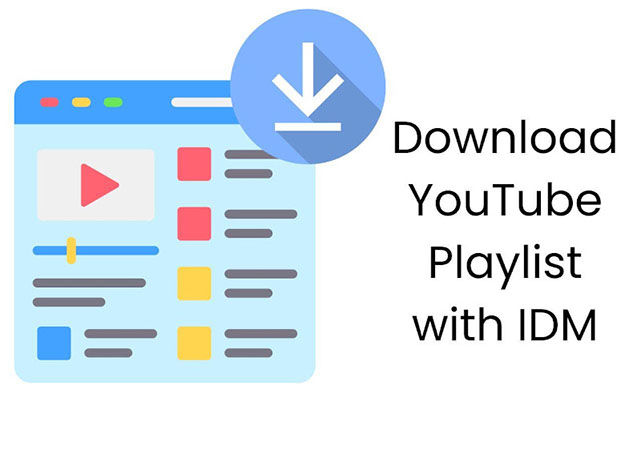
Part 1: Can I Download YouTube Playlist using IDM Downloader?
Internet Download Manager (IDM) is a popular software for downloading videos, music, and large files from the internet. Users are wondering whether IDM supports downloading YouTube playlists. The answer is yes, but it has some limitations. IDM is designed to detect individual video links automatically instead of the entire playlist. Learn the following points:
Does IDM Support Direct Playlist Downloads?
IDM lacks an inherent feature of detecting and downloading the complete YouTube playlist in one link. While playing playlists in YouTube, IDM typically detects a single stream video being played currently and does not know the whole playlist.
Using IDM with Playlist Extractors
To download YouTube playlist using IDM, you must combine them with the YouTube playlist URL extraction tool. With these tools, you can generate direct download URLs for every video within the playlist. Once you receive the link, you can add it to the queue in bulk using the IDM batch download option.
Manual Link Collection
Another approach is to copy each video link manually from the playlist and paste it in the IDM. It works for small playlists but takes time for large playlists.
Why IDM Is Still Useful for Playlists
IDM does not download the whole playlist at once but offers features for quick download and resume. This maintains it consistent while downloading multiple videos when the link is available.
Part 2: Steps to Download Playlist from YouTube using IDM
To download YouTube playlist using IDM, you can follow the simple steps below:
- Step 1: Open the YouTube playlist you want to download and copy the URL. Make sure the link contains the word “playlist.” If it doesn’t, then the URL might not be a valid playlist link.

- Step 2: Go to youtubemultidownloader.com/list.php and paste the URL copied playlist into the text field “Playlist Link.” If the site link does not work, Google search “Youtubemultidownloader” and open the first search result.
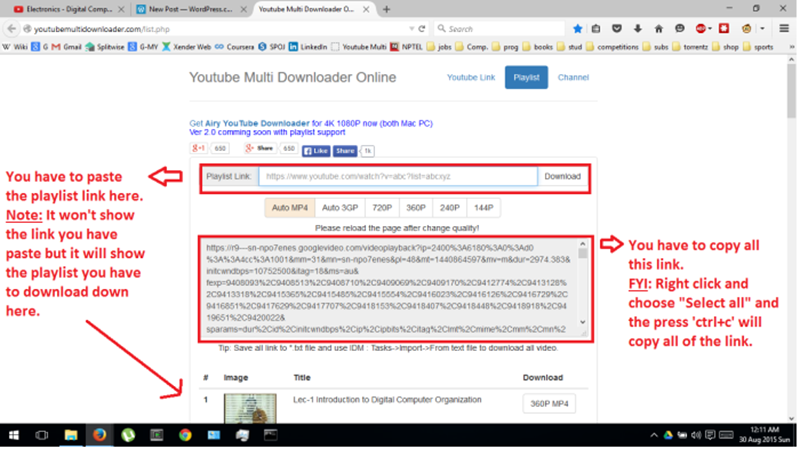
- Step 3: Paste the URL of the playlist on this website, and it will generate the individual video URLs. Copy all the URLs generated in the playlist.
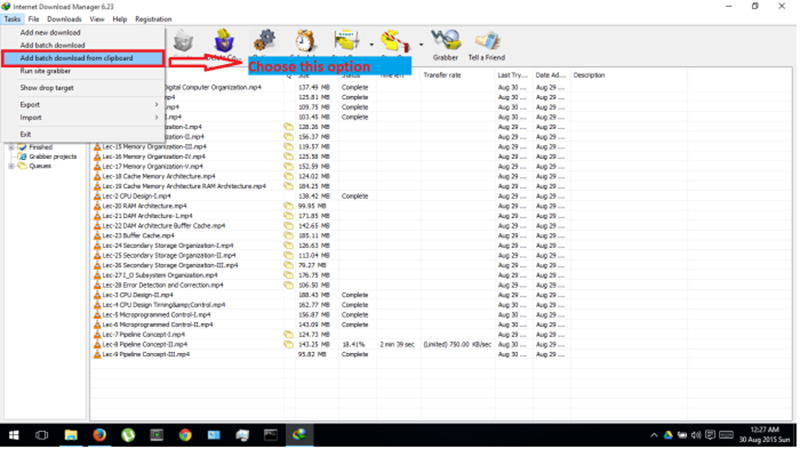
- Step 4: Open IDM, click on “Tasks” in the menu, and select “Add batch download from clipboard.”
- Step 5: Once the link is successfully detected, the IDM will show all the videos in the playlist and be prepared for downloading.
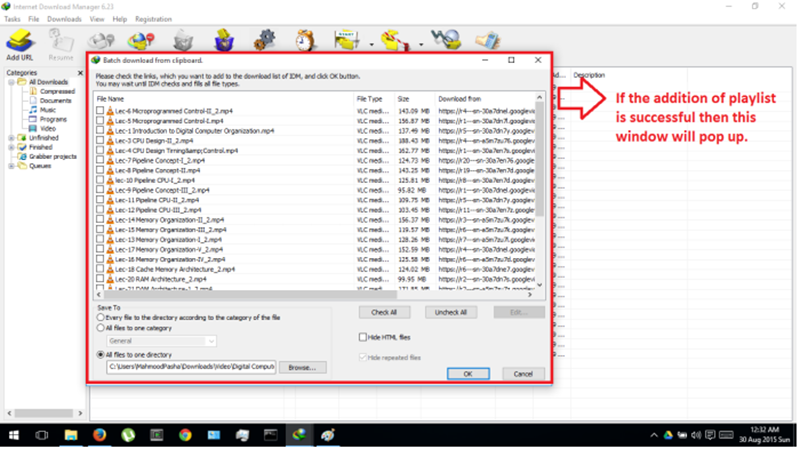
Part 3: Best Alternatives to Download YouTube Playlist with IDM
If you want to easily download YouTube playlist using IDM alternative tools, UltConv Video Downloader is one of the best choices. Unlike IDM, you don’t need to copy and paste individual video links. Instead, you can download playlists, channels, or albums in one click. This software supports multiple formats such as MP4, MP3, WAV, OGG and is suitable for downloading both video and audio. The batch download feature makes saving YouTube playlists faster and more convenient than IDM.

- Convert YouTube playlist to MP4/MP3 with high quality.
- Download YouTube video, playlist, channel with one click.
- Save multiple YouTube to MP3 320kbps at the same time.
- Support to convert video from 10,000+ sites, like YouTube, OnlyFans, Tik Tok, etc.
▼ Steps to Download a Playlist from YouTube with UltConv
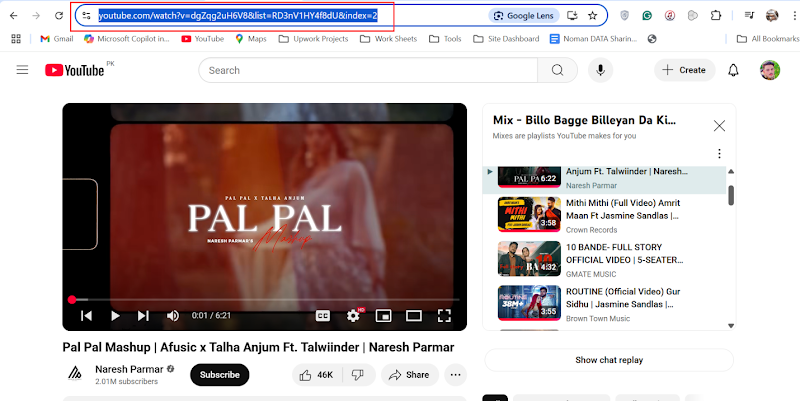
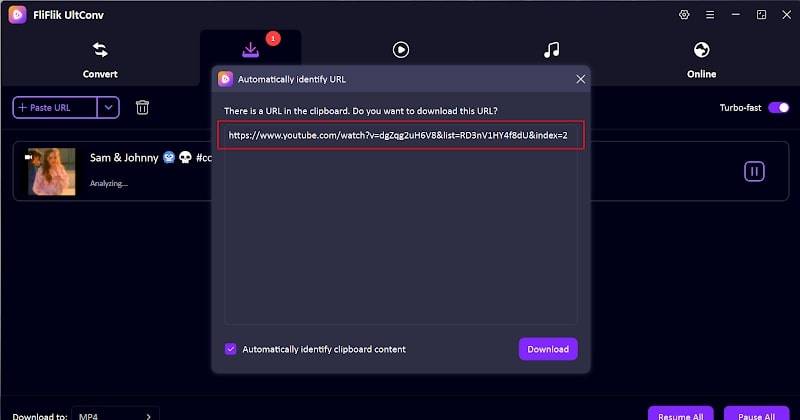

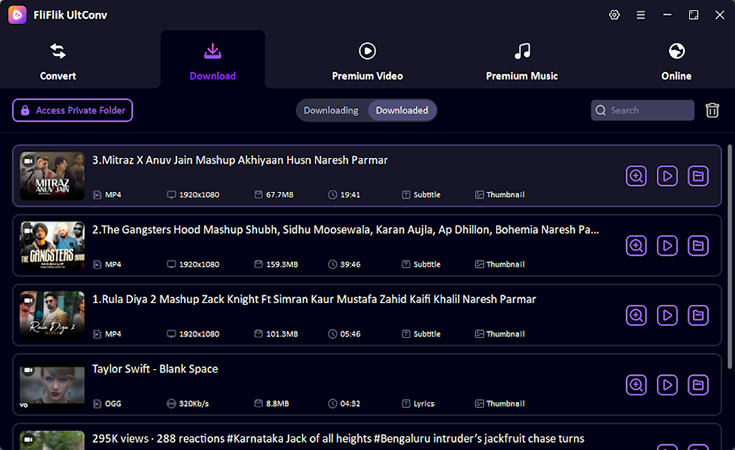
Final Thoughts
IDM is suitable if you want to have manual control over the download, but IDM download procedures are slightly different from downloading a YouTube playlist. In case download YouTube playlist using IDM you want something simpler, FliFlik UltConv allows formats such as playlist direct download. Even if you choose IDM or another tool, downloading playlists can help save your videos to watch offline. Apply the FliFlik UltConv video downloader tool immediately to download YouTube playlists with ease and convenience.

