If you’ve ever used DownThemAll, you know it is good when you need to download multiple files and keep them organized. But with browser updates, DownThemAll isn’t as compatible as it used to be. That’s why many search for DownThemAll alternatives. Fortunately, there are plenty of excellent download managers and browser extensions available.
In this article, I will show you the 8 best DownThemAll alternatives for desktop and Chrome that will help you download files, videos, and other content at fast speeds. Whether you want something that’s just incredibly fast, flexible, or loaded with features, we have all the options here.

Part 1. What is DownThemAll?
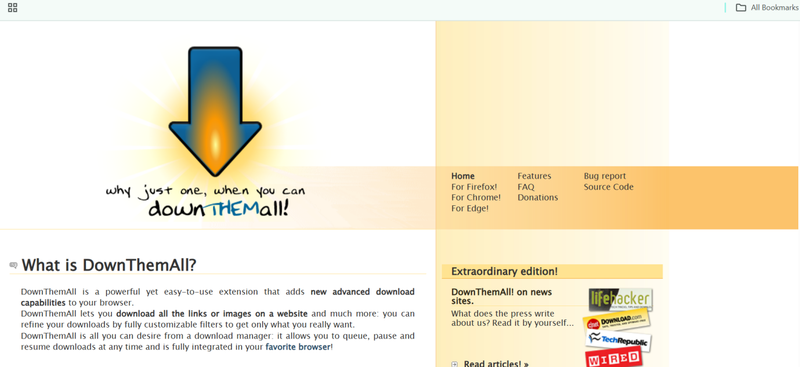
DownThemAll is a browser extension that was initially created for Firefox. It was primarily used to download multiple files at once with ease. It allows the user to download a number of files from a webpage (images, videos, documents, and other media) rather than saving them one by one. The extension had more advanced filter options to select the type of files that you want to download, as well as the ability to pause and resume downloads. Despite its usefulness, DownThemAll has some drawbacks that you should be aware of.
- Limited Support For Modern Browsers: DownThemAll was mainly designed for older versions of Firefox. Modern browsers, including the latest Firefox and Chrome, often face compatibility issues with the extension.
- Slower Download Speeds: Unlike modern download managers that split files into multiple parts for faster downloads, DownThemAll mostly downloads files one at a time. Large files or batches can take noticeably longer.
- Minimal Support: DownThemAll works well for images, PDFs, and documents, but struggles with videos from streaming sites. It doesn’t handle playlists, dynamic content, or protected media efficiently.
- No Built-In Cloud Integration: The extension doesn’t connect to cloud services like Google Drive or Dropbox. You will have to manually move or organize files after downloading.
- Fewer Updates: DownThemAll hasn’t received regular updates in years. This leaves users exposed to bugs and potential security vulnerabilities. Websites change over time, so lack of updates also causes compatibility problems.
For someone who wants more download features and reliability, then it’s time to look for the DownThemAll alternative. That’s what we will discuss now.
Part 2. Best DownThemAll Alternative for Desktop
If you need a reliable DownThemAll alternative that can download videos to your computer directly, we recommend FliFlik UltConv Video Downloader as one of the best options you can get. Regular download managers only handle basic files. UltConv Video Downloader is different because it’s built for videos, music, and even live streams from over 10,000 websites. It works for everything from YouTube and Twitch to OnlyFans, Netflix, and Vimeo. You can save content in high quality, like 720p, 1080p, 2K, or even 4K. The app is simple to use for everyone. It makes it easy to find, download, and organize your media quickly without dealing with broken links or slow speeds.
UltConv Video Downloader does a lot more than just download. It has features that make the whole thing better. You can download a bunch of files at once. You can change videos to MP4 or audio to MP3 without losing quality. It can even remove the copy protection (DRM) from services like Spotify and Apple Music, so you can play your music anywhere.

- Download videos and music from 10,000+ sites with one click
- Batch download multiple files at once to save time
- Convert videos to MP4 or audio to MP3 without losing quality
- Download content in 4K, 2K, 1080p, or 720p
- Remove DRM from streaming services for offline playback
- Built-in browser and private folder for secure downloads
▼ Steps to Download YouTube Videos with UltConv Video Downloader:
-
First, get the FliFlik UltConv Video Downloader from the official website and install it on your Windows PC or Mac. Once installed, you’re ready to start downloading your favorite videos.
FREE DOWNLOADSecure Download
FREE DOWNLOADSecure Download
-
Launch UltConv and go to the Download tab. Click on ‘Download to’ and choose your preferred video format.
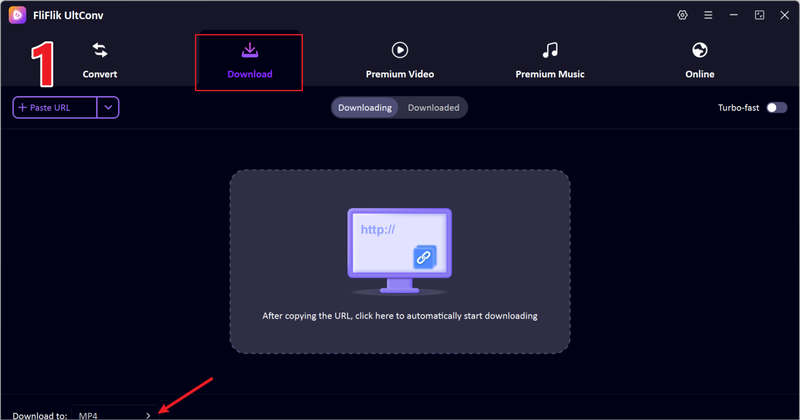
-
From the format options, choose MP4 to get the best video quality and smooth playback.
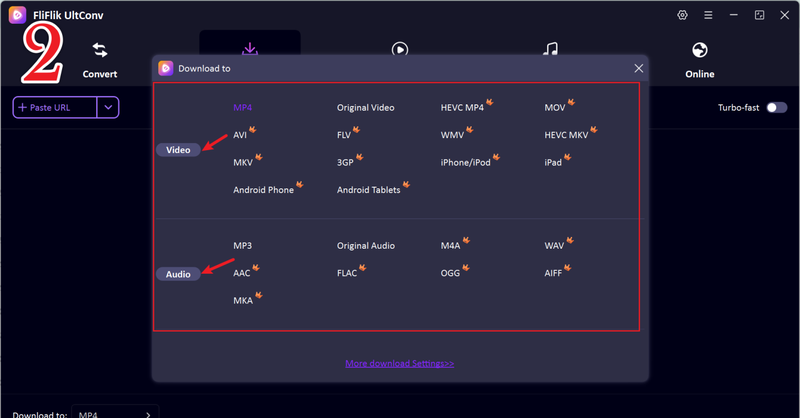
-
Go to YouTube and open the video you want to convert. Copy the video link from the browser’s address bar.
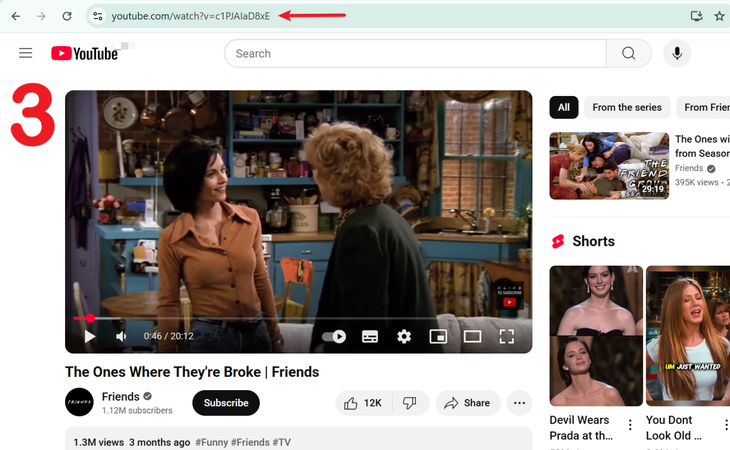
-
Go back to UltConv. If the program detects the link automatically, just click Download to start.
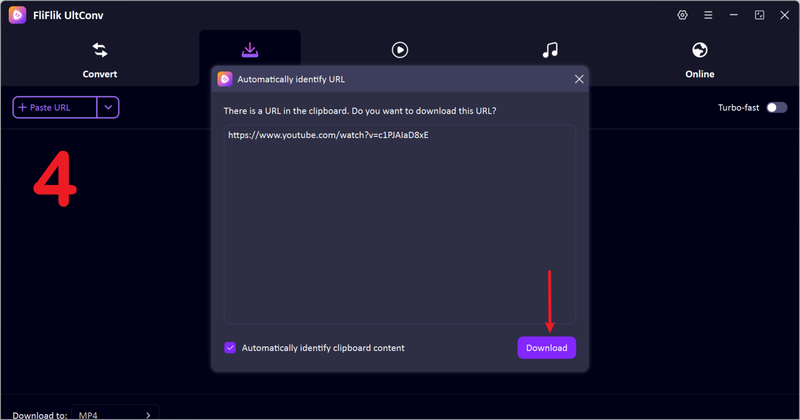
-
If it doesn’t detect the link automatically, paste it manually into the search bar and click Download.
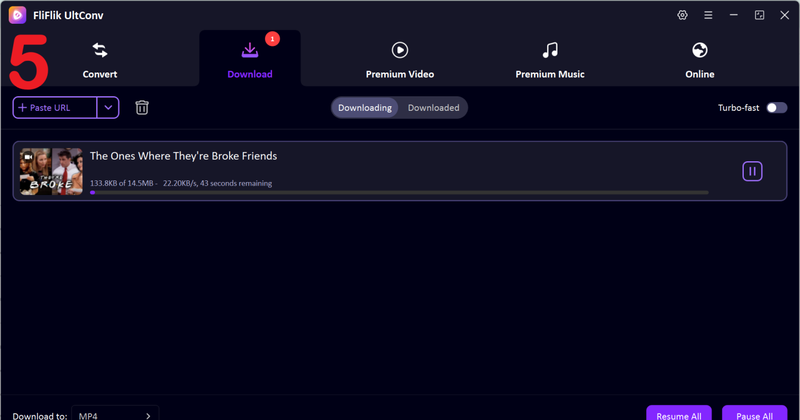
Part 3. 7 Best DownThemAll Alternatives for Chrome
If you’re looking for a DownThemAll alternative for Chrome, there are several tools that can handle fast, reliable batch downloads right in your browser. Here are the seven best options that you can use that deliver smooth performance without any extra setup.
1. Chrono Download Manager
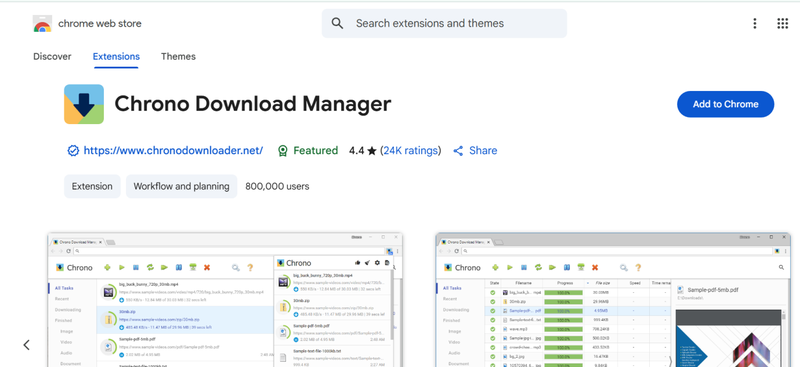
Chrono Download Manager is a comprehensive download manager extension for Chrome. It integrates directly into the browser and allows users to manage downloads efficiently, including batch downloads and organizing files by type. With features like link detection and a scheduler, it’s an excellent choice for anyone looking for more control over their downloads.
- Batch download support
- File categorization
- Scheduler for automatic downloads
- Occasional bugs with large downloads
- Interface may feel complex for beginners
2. Download Master
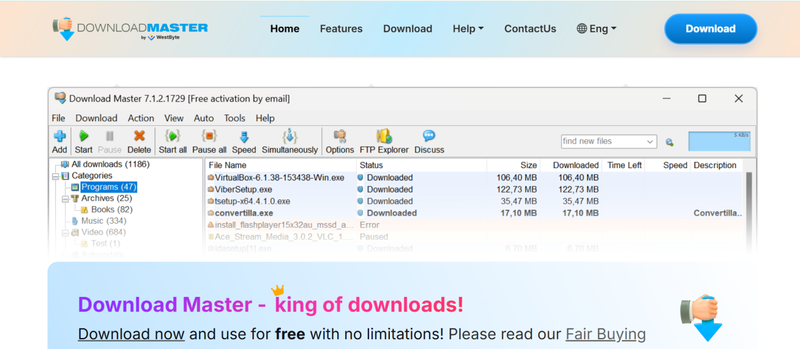
Download Master is a lightweight Chrome extension designed to make downloading media from web pages fast and simple. It supports multiple file types and can extract downloadable content from embedded links. Its minimal interface makes it easy to use for quick downloads.
- Simple and easy-to-use interface
- Supports multiple file formats
- Quick downloads from embedded links
- Limited advanced features
- Occasionally fails with dynamic websites
3. Video DownloadHelper
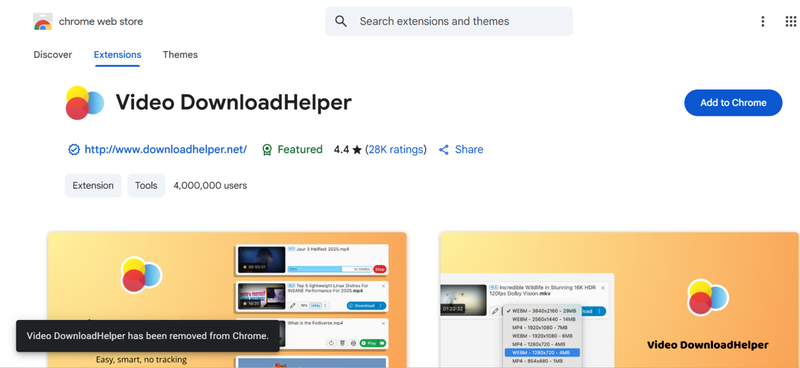
Video DownloadHelper is a popular Chrome extension for downloading videos and images from various websites. It can capture streaming videos and convert them into multiple formats. This tool is a reliable choice for users who need a good video downloader within the browser.
- Supports video and image downloads
- Multiple format conversion options
- Works on most streaming sites
- Free version has download limits
- Can slow down the browser when processing large files
4. Bulk Media Downloader
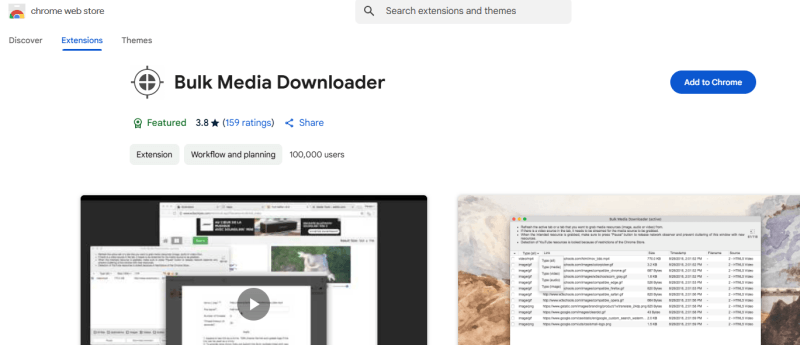
Bulk Media Downloader is a Chrome extension designed for mass downloading images, videos, and audio files from a webpage. It identifies all downloadable media on a page and allows users to select multiple files for quick downloading.
- Supports bulk downloads
- Can filter by media type
- Lightweight and fast
- Interface can be confusing for new users
- Some websites may block downloads
5. Free Download Manager
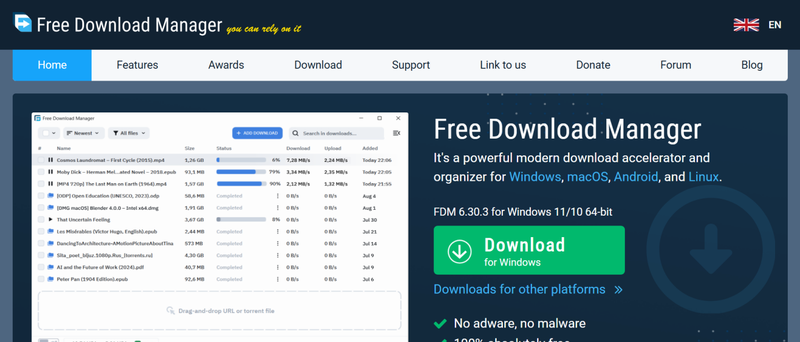
Free Download Manager (FDM) is a powerful extension and desktop integration tool. It supports multi-threaded downloads, resume capabilities, and file organization. FDM is perfect for users who want a robust DownThemall alternative Chrome for managing large or multiple downloads.
- Resume interrupted downloads
- Multi-threaded download acceleration
- Supports torrents and regular downloads
- Requires desktop installation for full features
- Can be overwhelming for beginners
6. Video Downloader Professional
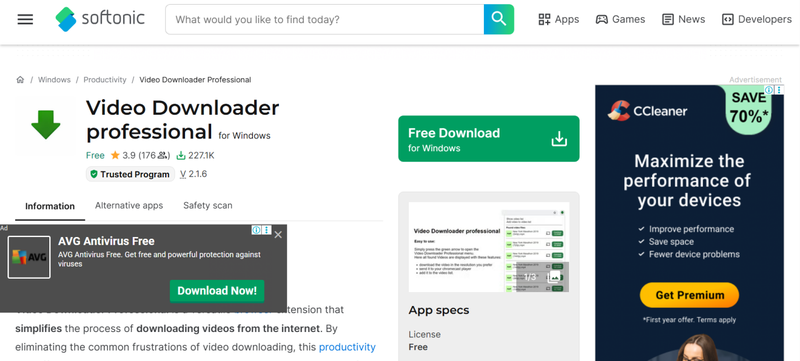
Video Downloader Professional is a Chrome extension designed for quickly downloading streaming videos from supported sites. It provides a simple one-click download option, making it a convenient DownThemall Chrome alternative for casual users.
- One-click download
- Simple interface
- Supports many popular streaming websites
- Limited to supported sites
- No batch download feature
7. Video Downloader PLUS
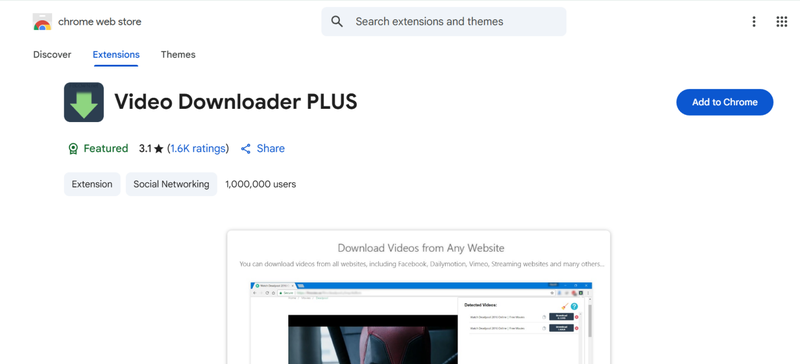
Video Downloader PLUS is a Chrome extension that allows you to save videos from multiple websites directly to your computer. It detects video files on pages and provides download options in different qualities, making it an easy choice for users looking for a straightforward download solution.
- Detects videos automatically
- Multiple quality options
- Easy to use
- Doesn’t support all streaming platforms
- Ads in the free version
Part 4. DownThemAll Alternatives for Desktop vs. DownThemAll Alternatives for Chrome
When it comes to downloading files, videos, and music, desktop solutions like FliFlik UltConv Video Downloader clearly outperform typical Chrome-based download managers. UltConv offers high-speed batch downloads, supports live streams and DRM-protected content, and allows users to save videos in resolutions up to 8K. Chrome alternatives, while convenient, are often limited in speed, batch reliability, and output quality, and may show ads or pose security concerns. Below we will draw a quick comparison between both tools:
| Feature | FliFlik UltConv (Desktop) | Other DownThemAll Alternatives |
|---|---|---|
| Batch Downloads | Excellent, supports large playlists and multiple files | Limited, smaller batches only |
| Streaming Support | Live streams, DRM content supported | Usually, only downloadable web media |
| Speed | Very fast, optimized 10× speed | Variable, often slower |
| Output Quality | Up to 8K video, 320kbps audio | Limited by source quality, fewer formats |
| Security / Ads | Secure, private folder, ad-free | May show ads, some privacy concerns |
Conclusion
Overall, we can say DownThemAll is not a very reliable or safe choice. And, if you are looking for a reliable and useful DownThemAll alternative, FliFlik UltConv Video Downloader is the best one, hands down. Unlike those regular Chrome tools, UltConv can handle everything. It does huge file downloads, live streams, protected music, and high-quality videos, all super fast. It doesn’t matter if you are downloading YouTube playlists, Twitch streams, or music from Spotify and Apple Music. UltConv lets you control the quality, file type, and speed completely. Skip those limited browser downloaders. Try the smoother, safer, and faster way to download. Don’t settle for less. Download FliFlik UltConv Video Downloader today and get the best download experience.

