With an ever-growing library of binge-worthy shows and blockbuster movies on Netflix, the urge to download and watch them offline has become almost irresistible. However, there is a catch: this built-in download comes with limitations. This is where Flixgrab Netflix Downloader comes in, promising to break these chains and allow one to save content directly onto their device.
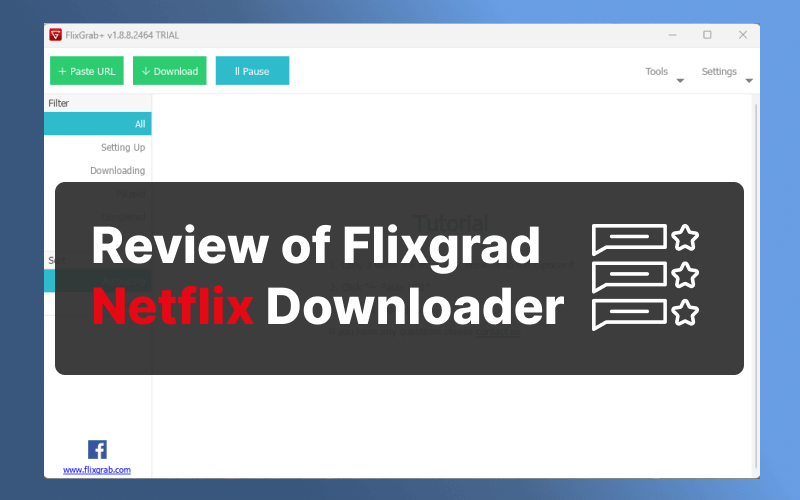
Marketed as a free solution, Flixgrab has generated much buzz among Netflix fans seeking freedom. But is it free, or just another bait-and-switch? Can it deliver what it was programmed to do, and that too without losing video quality or compromising on speed?
In this detailed review, we will see what this software offers, its mode of operation, and finally, whether or not it deserves your time. Let’s see if Flixgrab is worth your money or if it’s just a joke.
Part 1. TunePat Netflix Video Downloader Overview
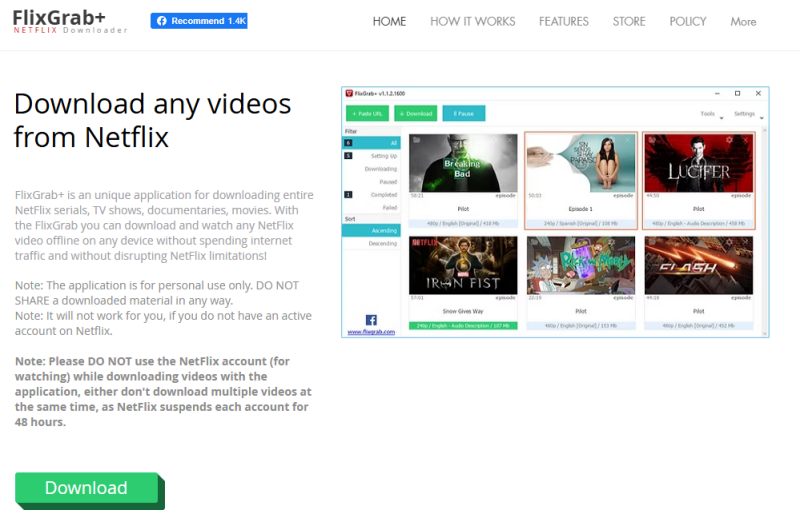
For consumers wishing for more control over their Netflix downloads, Flixgrab has set itself as a must-have tool. This software purportedly lets you get around Netflix’s own offline viewing feature’s expiration dates, device restrictions, and limited access to downloaded files. On the surface, it seems like the ideal solution for anyone wishing to view Netflix material free of constraints.
- Support for downloading movies, shows, and documentaries from Netflix
- Ability to choose download quality up to HD (1080p)
- Subtitle and audio selection
- Batch download support
Is FlixGrab Real Free or Not?
This is where matters get complicated. Although Flixgrab presents itself as a free tool, there is more under the hood. The limited free edition of the FlixGrab Netflix downloader has severe restrictions, including slower download rates, capped video quality, and watermarks.
Users must buy a license to access all features, including high-speed downloads, full HD resolution, and multi-stream support. At the time of writing, the premium edition is available either through a three-month subscription of $9.99 or an annual subscription of $19.99.
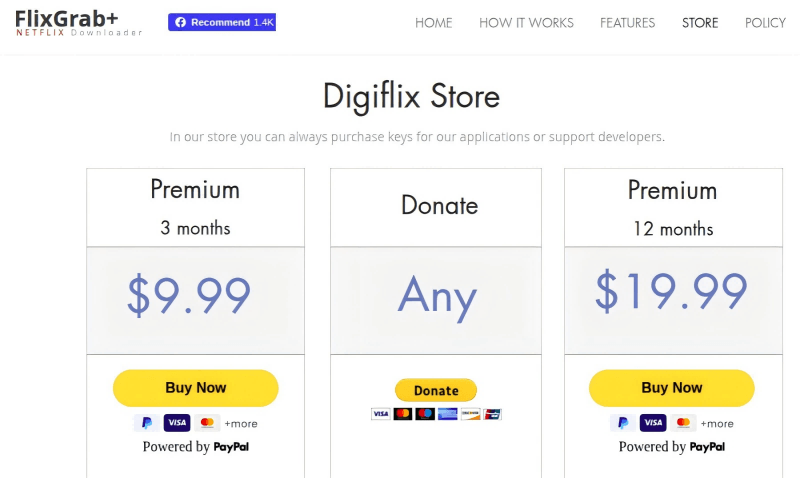
Part 2. My Real Experience to Use Flixgrab Netflix Downloader
Even if you’re not tech-savvy, downloading your best Netflix series and movies with FlixGrab is rather straightforward. This is a simple guide to help you start enjoying Netflix material offline with little inconvenience.
- Open FlixGrab and add your Netflix video URL.
- Select your preferences and initiate the download.
Run the FlixGrab app on your computer once you have downloaded and set it up successfully. Start your web browser and log in to your Netflix account.
Find the show, movie, or documentary you wish to download and copy its URL straight from the address bar.
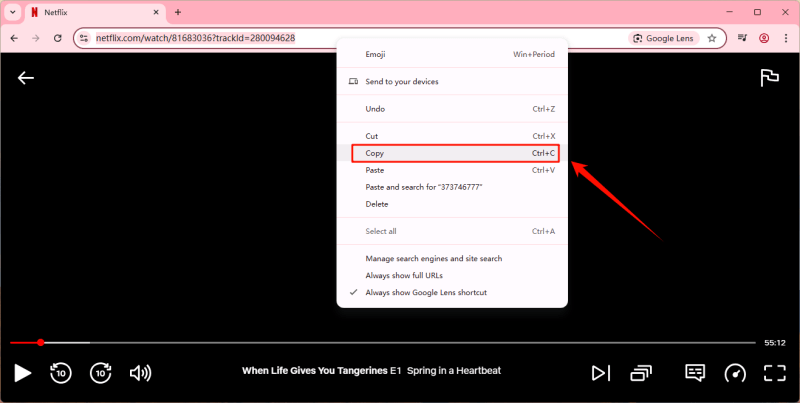
Return to FlixGrab now and select the “+ Paste URL” option. This will fetch the video link and set it for download automatically.
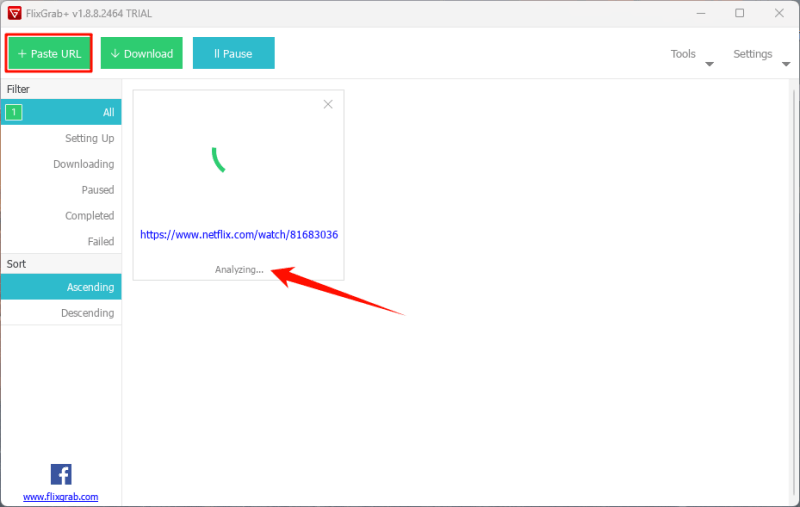
FlixGrab will examine the Netflix video URL and request you to login Netflix account within the software.
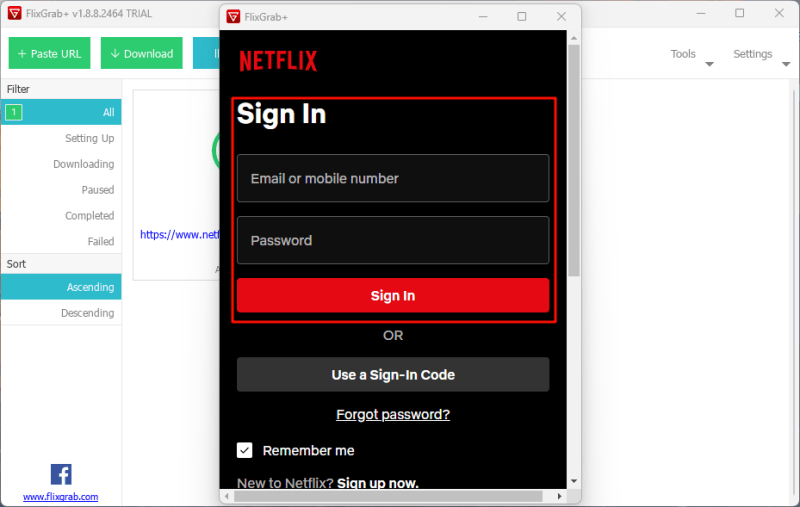
However, in this steps, I tried many times with different account, but I still can not login successfully.
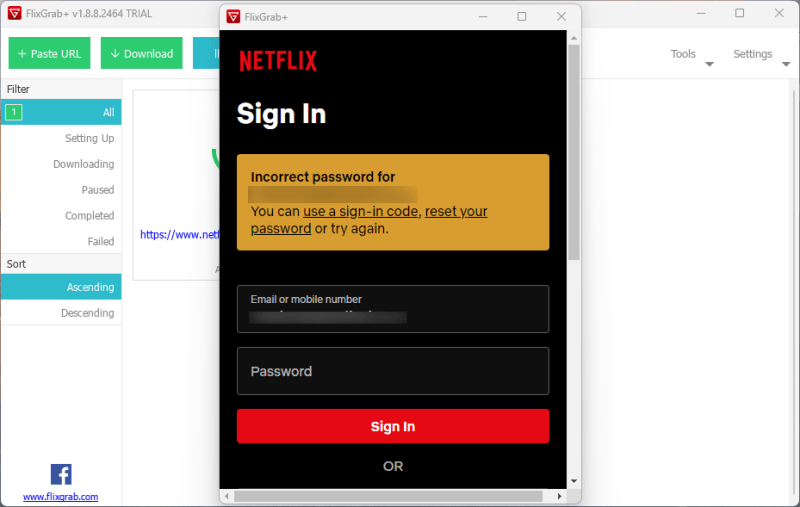
According to the official guide, I should click “Download” button instead of login during this phase. So I can not move on to downlaod the Netflix video.
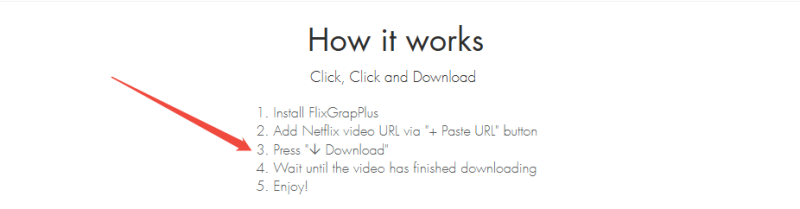
FlixGrab offers a 3-day free trial, which sounds great on paper. However, the actual user experience was frustrating. I had to paste a Netflix URL first before the login window even appeared — there’s no direct way to log in from the start. Worse, even after multiple attempts with different accounts, I still couldn’t log in successfully. This made it impossible to proceed with downloading any video. Overall, the process felt clunky and inconvenient.
Part 3. The Best Flixgrab Alternative – FliFlik UltConv Netflix Converter

- Convert Netflix to MKV/MP4 with 1080p/4k quality.
- Remove DRM from Netflix videos to play anywhere, anytime.
- One-click to save Netflix TV series with all Seasons at once.
- Save multi-language audio tracks and multilingual subtitle.
- Support to convert video from 10,000+ sites, like YouTube, OnlyFans, Twitter(X), etc.
If you’re looking for a smoother and more reliable experience, there are better alternatives to FlixGrab worth considering. UltConv Netflix Converter is a wonderful FlixGrab substitute made for users who want a better Netflix downloader.
What makes UltConv Netflix Converter standout? Developed by FliFlik, UltConv Netflix Converter is a professional-grade downloader and converter, and it is designed to save videos from streaming platfomr, from Netflix to Disney+ (coming soon), YouTube, Bilibili, and even OnlyFans.
Unlike Flixgrab, UltConv Netflix Converter provides better user experience. It lets users have full control over download quality (up to 4K), video format (MP4/MKV), subtitle choice, and batch downloads. Whether you are saving a whole Netflix series or picking a YouTube playlist, UltConv guarantees quick performance without sacrificing video or audio quality.
What I like UltConv Netflix Converter most is that everything is handled within a single interface — there’s no need to switch between your browser and the app. You log in once at the beginning, and after that, you can download videos directly without being asked to log in again. It’s simple, seamless, and far more user-friendly.
Comparison Table of Key Features
| Feature | UltConv Netflix Converter | FlixGrab Netflix Downloader |
| Resolution Support | 1080p and 4K | 240p to 1080p |
| Platforms Support | Netflix, U-Next, YouTube, OnlyFans, 10,000+ Streaming Platforms | Netflix Only |
| Batch Download | Yes | No |
| Subtitle/Audio Support | Yes | Yes |
| Output Formats | MP4, MKV, MOV, WMV, 10+ video formats | MP4 |
Final Words
Though it seems like a free and simple approach to store Netflix material for offline viewing, the FlixGrab Netflix downloader has major restrictions. Users who do not upgrade to the premium plan face low video quality, sluggish speeds, and limited features; therefore, they download.
On the other hand, FliFlik UltConv stands out as a better choice if you want something more flexible and easy to use. UltConv solves almost every Flixgrab deficiency with excellent downloads, multi-platform support, and the capacity to convert and archive material in widely used file formats. Enjoy smooth, high-definition downloads from Netflix and beyond by using UltConv Netflix Converter right now.

