Digital Rights Management (DRM) on Hulu can be a real pain for people who want to watch their favorite shows and movies without any restrictions. Bypassing Hulu’s DRM can seem like a big deal if you’re traveling, having trouble with the internet, or just want to watch shows and movies offline. In this article, we will look at different ways and tools that claim they can help you bypass Hulu’s DRM. We’ll look at the technical details of how to get around Hulu’s DRM, using different methods, so you can choose the best one for your needs.

Part 1: What is DRM Protection?
Digital Rights Management (DRM) is a way to limit how people can use digital content and devices. It helps creators and distributors keep control of their property even after it has been sold or shared. You could think of it as a digital lock that stops people from copying, sharing, or changing content without permission.
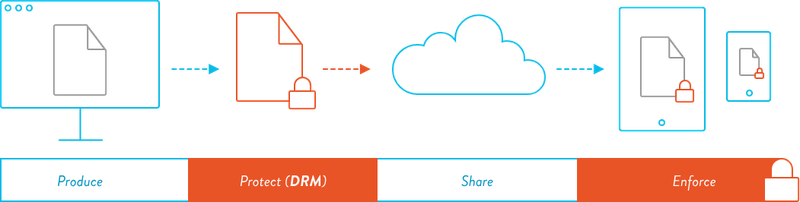
Encryption, watermarking, license keys, and usage policies are all ways that DRM can keep content safe. Digital Rights Management (DRM) usually encrypts audio and video files for streaming services like Hulu. To play the file, you need a specific key or permission. This makes sure that only approved devices can stream and that only approved subscribers can watch. It also sets rules about how many devices can stream at once, whether downloads are allowed, and how long saved content stays available.
Part 2: Why Hulu Uses DRM Protection?
Hulu, like many other streaming platforms, uses DRM protection for several reasons. The main purpose is safeguarding its content, complying with licensing agreements, and protecting its business model.
First, Hulu uses DRM to stop piracy and illegal sharing. It spends a lot of money licensing shows and movies from studios and creating its own originals. Without DRM, anyone could copy and share this content on torrent sites or other illegal platforms, which would cause big financial losses for Hulu and its partners.
Second, Hulu follows strict licensing rules from movie studios and TV networks. These companies require strong DRM before allowing their content on Hulu. It controls how shows are viewed, downloaded, or shared.
Lastly, Hulu’s business runs on subscriptions and ads. If people could watch content for free or illegally, fewer would subscribe, and advertisers would lose interest. DRM protects Hulu’s income and helps it keep making and offering top-quality content.
Part 3: How to Bypass Hulu’s DRM with FliFlik UltConv
FliFlik UltConv Video Downloader is our first recommendation to bypass Hulu DRM protection. It’s an easy-to-use video downloader and converter that can help you bypass Hulu’s DRM protection and save your favorite shows to watch offline. One of the key advantages of UltConv Video Downloader is its ability to save videos from over 10,000 websites with just a single click. No matter if you’re watching your favorite TV shows on Hulu, movies on Netflix, or live streams on Twitch, UltConv Video Downloader makes it easy to download the content in high-quality formats, including 4K, 2K, 1080p, and more. The software also supports batch downloading, allowing you to queue up multiple videos or audio files and let them download simultaneously, saving you time and effort.
One of the standout features of UltConv is its ability to remove DRM protection from popular music streaming services like Netflix, Hulu, etc. This allows you to download your favorite movie and show in high-quality MP4 format, so you can watch your favourite movie anywhere, anytime, without being restricted by DRM limitations.

- One-click downloads from thousands of supported websites
- Batch download and convert multiple files at once to save time
- Convert video to MP4/MP3 and 100+ other formats
- High-resolution support saves videos in 720p, 1080p, 2K, 4K
- Private folder and password protection to secure downloaded files and metadata
▼ Step-by-Step Guide to Save Roku Videos with FliFlik UltConv
-
Download and install FliFlik UltConv Video Downloader from the official website.
FREE DOWNLOADSecure Download
FREE DOWNLOADSecure Download
-
Open the software, go to the Premiun Video section, From the available services, click Hulu Converter.
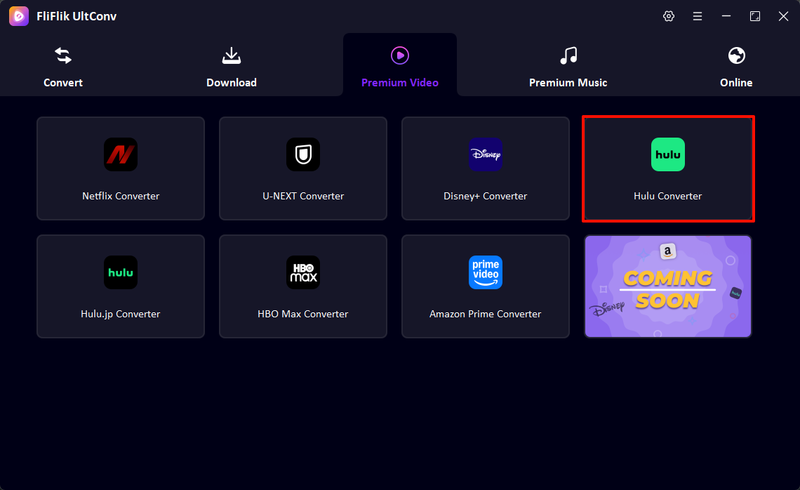
-
Log in to your Hulu account. Once logged in, you’ll see all your available channels, shows, and videos.
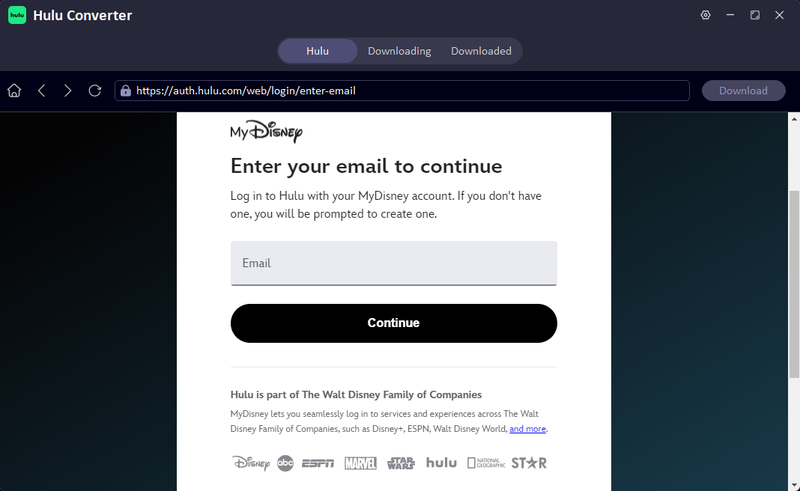
-
Search or browse for the video you want to download. When you find it, click the Download button next to the title.
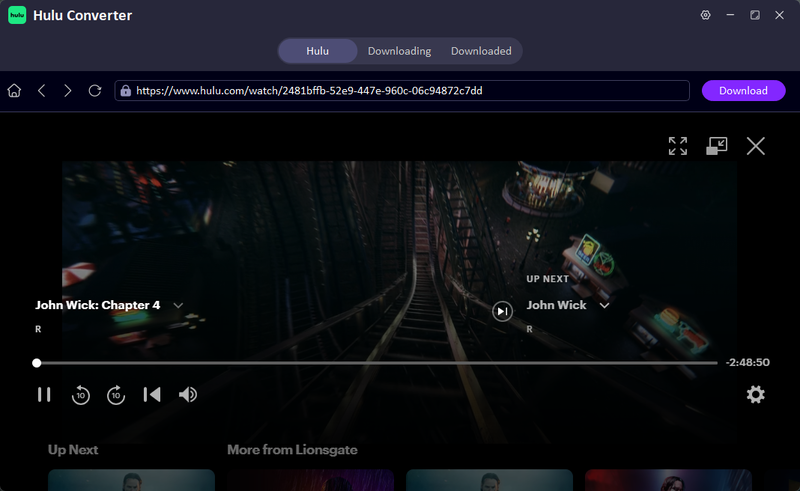
-
UltConv will process the file and save it to your computer in the resolution and format you chose.
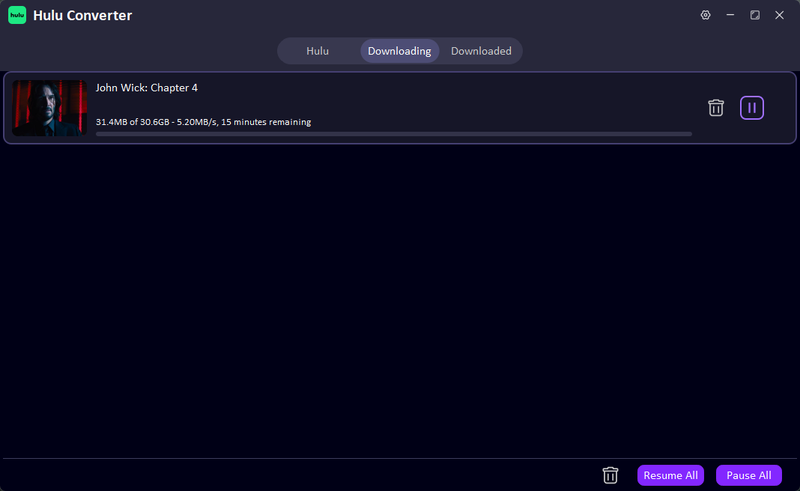
With these steps, FliFlik UltConv makes saving Hulu videos bypassing Hulu’s DRM, giving you full control over your offline library.
Part 4: How to Bypass Hulu’s DRM with FliFlik Screen Recorder
FliFlik Screen Recorder is a free online tool that makes recording your screen quick and easy. You can capture browser activity, webcam, system audio, and microphone without downloading heavy software or signing up. It produces high-quality recordings with no watermarks, making it perfect for tutorials, presentations, or saving online videos for offline viewing. The tool works directly in popular browsers like Chrome, Firefox, Edge, Safari, and Opera, and recordings stay safe on your device. Whether you’re a student, professional, or casual user, FliFlik Screen Recorder gives you a simple, reliable way to capture and save screen content.
- Free to use without signing up
- Record videos without any watermarks
- Capture your screen, system audio, and webcam
- Keep all recordings safe and private on your device
- Works smoothly in Chrome, Firefox, Edge, Safari, and Opera
- Preview and save your recordings instantly
▼ Steps to Record Hulu’s Movie with FliFlik Screen Recorder:
-
Step 1: Click the Start Recording button on the FliFlik homepage to launch the recorder.
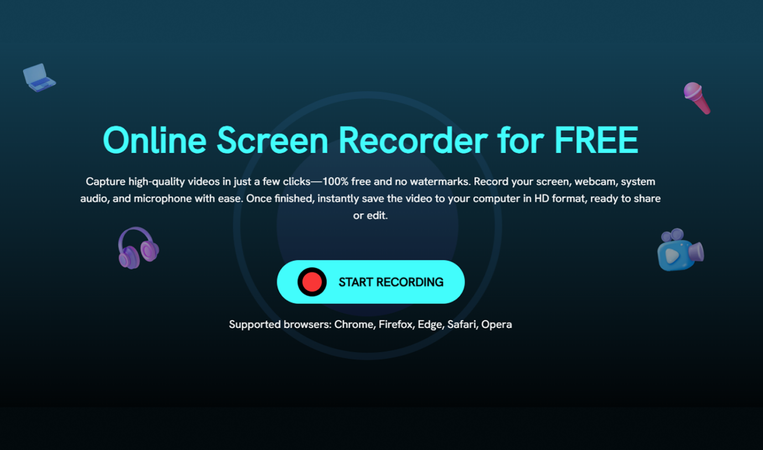
-
Step 2: Choose the screen, window, or application to capture. Select your audio and webcam options, then click Record to begin after the 3-second countdown.
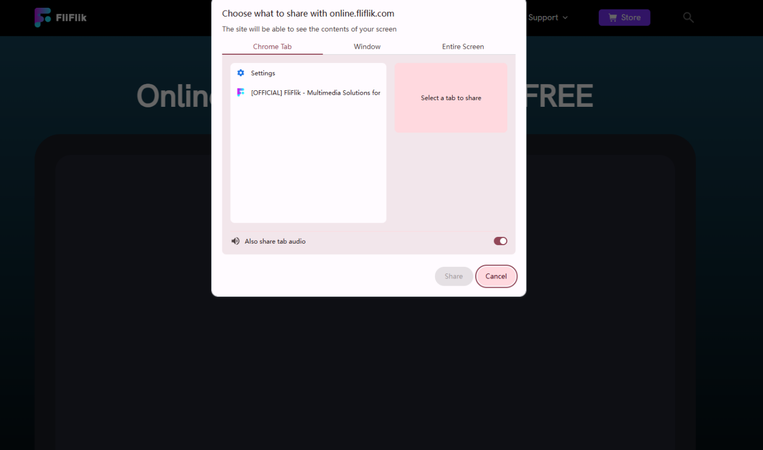
-
Step 3: Click Stop to finish recording. Preview the video, then save it to your device, or click Record Another to start a new session.
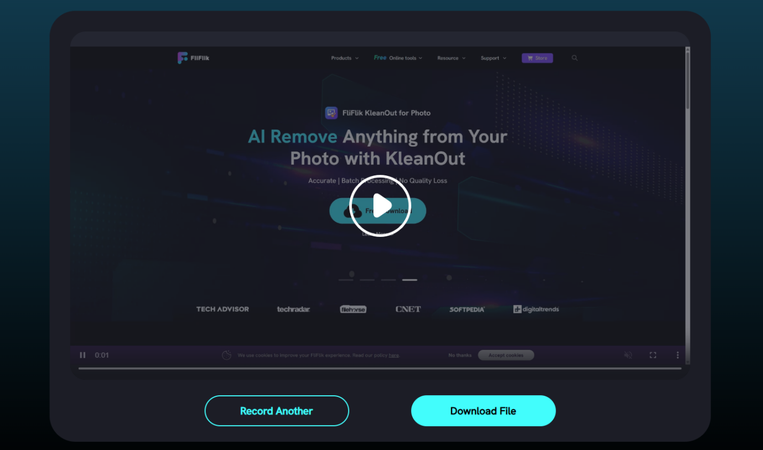
Final Words
When you know how to bypass Hulu’s DRM you can enjoy your favorite shows and movies offline or on devices with more flexibility. Among the options discussed, FliFlik UltConv video Downloader offers the most comprehensive solution with one-click downloads. You will get high-resolution support and batch processing. The FliFlik UltConv Video Downloader is perfect for saving Hulu movies quickly, while the FliFlik Screen Recorder works well for capturing screen activity when direct downloads aren’t available. Overall, UltConv combines speed, quality, and convenience, making it the top choice for managing and saving content legally from supported platforms. So start using FliFlik UltConv Video Downloader today to take full control of your offline media library.
FAQs
Q1. Which DRM does Hulu use?
Hulu uses a combination of encryption-based DRM technologies to protect its video and audio streams from unauthorized access.
Q2. How do I turn off DRM restrictions?
You can’t legally turn off Hulu’s DRM directly. Using a tool like FliFlik UltConv Video Downloader allows you to save content legally, where the platform permits downloads or recording screen content for personal use.
Q3. Is it legal to remove Hulu DRM?
Removing DRM without permission may violate copyright laws. Always use tools like FliFlik UltConv Video Downloader to save content only from platforms or media you are authorized to access.

