Are you thinking about quitting OnlyFans? It doesn’t matter if you’re a creator or a subscriber; it’s important to know how to delete your account the right way. This protects your information. People leave for a number of reasons, such as needing a break, starting over, or wanting more control over what they see online.
In this article, we will show you how to delete OnlyFans accounts. It’s not hard. It will be easy to follow, no matter what kind of computer or phone you have. Once you’re done, you’re off the platform safe and sound. Let’s begin.

Part 1: What Happens After You Delete Your OnlyFans?
If you delete your OnlyFans account, the platform will permanently delete your data and access after you confirm. It’s important to know what happens next. Below, I will share what to expect as a creator and a subscriber.
🔹For Subscribers
If a subscriber deletes their account, they can’t get to any paid or subscribed content anymore. You still won’t be able to see posts or messages even if your current subscription hasn’t run out. OnlyFans does not issue refunds for unused subscription days or tips. There will be no more charges after billing stops. All chat histories, transaction records, and personalized messages are lost and can’t be found again.
🔹For Creators
A creator who deletes the account loses the whole profile – every post, video, but also photo disappear. Followers no longer find your page – shared links become invalid. Withdraw pending earnings before deletion. Once you delete the account, those funds disappear. The subscriber list, message archives, and analytics vanish permanently, and the account cannot be restored.
Part 2. How to Delete an OnlyFans Account for Subscribers
Deleting your OnlyFans account as a subscriber is simple. You do not need to wait for active subscriptions to expire. Cancel every auto-renewal payment. Download any receipts or other data you want to keep. After deletion, you lose all access and every record of past purchases permanently.
▼ Before Deleting You Need to Do
- Cancel all active subscriptions (to prevent unexpected charges).
- Withdraw or review any remaining wallet balance.
- Save receipts or transaction details if needed for your records.
- Understand that your chat and purchase history will be permanently erased.
On PC:
If you are on your PC, follow the simple steps below.
- Step 1: Open OnlyFans in your browser and log in to your account.
- Step 2: Click on your profile icon and select “Settings.”
-
Step 3:
Go to the “Account” section and scroll down to “Delete Account.”
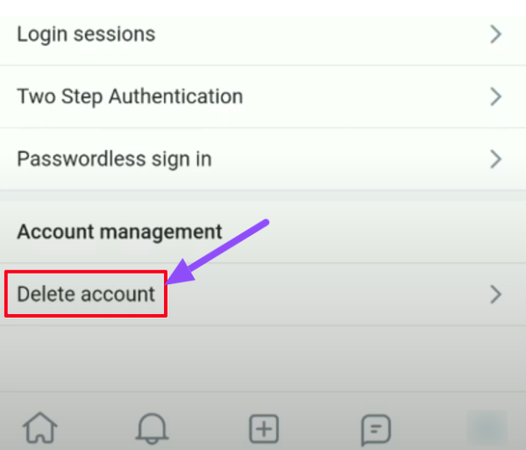
- Step 4: Enter the verification CAPTCHA and click “Delete Account.”
On Mobile:
If you are on your phone, follow the simple steps below.
- Step 1: Launch the OnlyFans app and log in.
- Step 2: Tap on “Profile,” then open “Settings.”
- Step 3: Under “Account,” find and select “Delete Account.”
- Step 4: Complete the CAPTCHA verification and confirm deletion.
Once confirmed, your account will be permanently deleted, and all data will be removed from OnlyFans servers.
Part 3. How to Delete an OnlyFans Account for Creators
If you run an OnlyFans creator account, you start the deletion the same way a subscriber does; however, the account stays in the system until every active subscription ends. When you submit the request, the profile turns inactive at once fans no longer see it, and no one subscribes.
Before Deleting, You Need to Do:
Before you proceed, make sure you’ve handled a few important things:
- Withdraw any remaining funds from your account balance.
- Notify your subscribers if you want to keep them informed.
- Wait until all paid subscriptions or campaigns expire.
- Remember that all your uploaded content, earnings data, and chat history will be deleted permanently after account closure.
On PC:
If you are on your PC, follow the simple steps below.
- Step 1: Log in to your OnlyFans account through your browser.
- Step 2: Click your profile icon and select “Settings.”
- Step 3: Navigate to the “Account” tab.
-
Step 4:
Scroll to the bottom and find “Delete Account.”
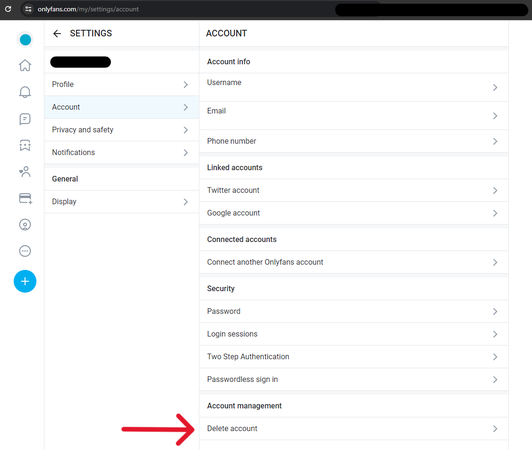
- Step 5: Enter the CAPTCHA code and confirm the deletion.
On Mobile:
If you are on your phone follow the simple steps below.
- Step 1: Open the OnlyFans app and sign in.
- Step 2: Tap your profile icon at the bottom of the screen.
- Step 3: Go to “Settings” > “Account.”
- Step 4: Select “Delete Account” and complete the CAPTCHA code.
- Step 5: Confirm your choice by tapping the “Delete Account” button.
Part 4. How to Find Deleted OnlyFans Accounts?
If you’re unsure whether someone has or had an OnlyFans account and suspect they deleted it, several tools and methods can help you investigate. Below are some ways to find deleted OnlyFans accounts.
1. Use Social Catfish for a Reverse Search
Social Catfish provides a reverse lookup service. It searches social media sites, web pages, and public records for signs that a person once used an account, even if the account has since been deleted. Type a name, email address, phone number, username, or photo into the search box. The service looks for connected profiles plus stored data from the past. If the person deleted an OnlyFans account, Social Catfish may still locate older references to it or other leftover clues that the account once existed.
2. Try OnlyFans Map and Location-Based Searches
Third-party tools like OnlyFinder offer a map. You click on a city or region, and the site lists every OnlyFans profile that lists that place. Type “OnlyFans near me” or “OnlyFans location search” in the search box. The list shrinks to users who tag that area. If the creator later deletes the account, the old location often remains in cached pages or web archives. Save that location. Open a reverse lookup site. Paste the username or photo. The tool returns other social accounts that share the same city. Compare the two data sets. A match confirms that the person once worked in that area.
3. Search Reddit and Online Forums
People on Reddit and other forums often talk about creators and deleted accounts. You can find old usernames, posts, or links that are still online. Check subs like r/OnlyFans, r/OnlyFansReviews, and r/OnlyFansLeaks for chats or shared stuff. Use Reddit’s search bar, or type site:reddit.com username on Google to look for mentions. If you don’t find anything, try posting a question in those subs; someone might help or drop a lead.
4. Check Google Cached Pages and the Wayback Machine
Deleted accounts can still show up through cached or archived pages. Search the OnlyFans profile URL on Google, click the three dots next to the result, and select Cached (if available). You can also visit archive.org and enter the profile link to check for past snapshots. Sometimes, reverse image search can reveal profile photos stored in these archives.
5. Explore Other Social Media Platforms
Most creators share their OnlyFans on social media. You can try checking their old posts or bios on Twitter, Instagram, or Facebook; sometimes, you’ll find old links or mentions of deleted accounts. Try searching their past usernames too, since many change handles or rebrand later. Also, look at shoutout pages; they might still have tags or links to their old profiles.
These methods cannot retrieve or restore deleted OnlyFans accounts. They only help locate past traces or historical information.
Bonus: How to Download OnlyFans Videos to Watch Permanently
Before deleting your OnlyFans account, you might want to keep some of your favorite videos or memories saved, whether they’re from your favorite creators or your own uploads. Once the account is gone, your access to that content disappears forever. That’s why it’s smart to download and back up the videos you love in advance, so you can still enjoy them anytime without logging in or worrying about expired subscriptions.
Luckily, with UltConv OnlyFans Downloader, saving OnlyFans videos for offline watching is incredibly easy. It’s a safe, fast, and user-friendly tool that lets you download content directly in MP4 format, even in HD or 4K quality. Whether you’re a creator preserving your clips or a fan backing up purchased videos, UltConv ensures everything stays in your hands, accessible whenever you want.

- Download OnlyFans videos in HD, Full HD, and even 4K.
- Batch download multiple videos at once for faster results.
- Save videos in MP4 format for compatibility across devices.
- Log in directly to your OnlyFans account through the tool.
- No quality loss during download, ensuring perfect playback.
- Works smoothly on both Windows and macOS.
▼ Steps to Download OnlyFans Videos with FliFlik UltConv
-
Download and install FliFlik UltConv Video Downloader from its official website.
FREE DOWNLOADSecure Download
FREE DOWNLOADSecure Download
-
Once installed, launch the program and go to the Online tab. Paste the OnlyFans website link into the address bar to open it within UltConv.
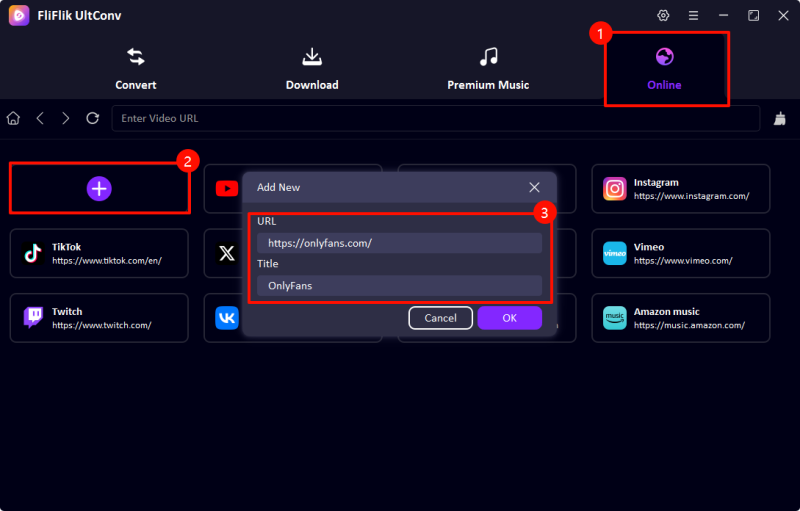
Conclusion
Deleting your OnlyFans account is a permanent step; once it’s gone, your data, messages, and subscriptions can’t be recovered. No matter you’re a creator or a subscriber, understanding how to delete your OnlyFans account safely ensures you don’t lose important information. Before you go, you can always download your favorite videos for offline viewing using UltConv OnlyFans Downloader. It’s fast, secure, and lets you keep what matters most before saying goodbye to your account.
FAQs
Can I recover a deleted account?
No, once your OnlyFans account is permanently deleted, it cannot be restored. You’ll need to create a new account if you wish to rejoin.
Can I delete my OnlyFans as a creator?
Yes, creators can delete their accounts, but full deletion occurs only after all active subscriptions have expired.

