Watching YouTube videos offline is only available for Premium members. However, not every user wants to subscribe to YouTube Premium. So, how to download YouTube videos without Premium? We have a good answer for this question, as there are some easy ways to do so. You can use a desktop tool, a mobile app, or an online downloader to download videos from YouTube and watch them offline without internet later. In this article, we will explain all the methods so you can choose the right one for your device and needs.

Part 1: How to Download YouTube Video without Premium on PC?
To answer the question on how to download YouTube videos without Premium, you can use a video downloader like UltConv Video Downloader to do the job quickly. It is compatible with both Windows and Mac, so you do not have to look for a separate tool for each OS. You can save a single YouTube video or a whole playlist with it and set the high video quality you like. You can also download multiple videos together without handling each file separately. As a result, you can watch YouTube videos offline conveniently.

- Convert YouTube videos to MP3/MP4 in high quality
- Download entire playlists, channels, or albums at once
- Supports video resolution from 720p to 8k
- Download videos from 10,000+ sites, including YouTube, Facebook, Netflix, Hulu and more
▼ Steps to Download YouTube Videos without A Premium with UltConv
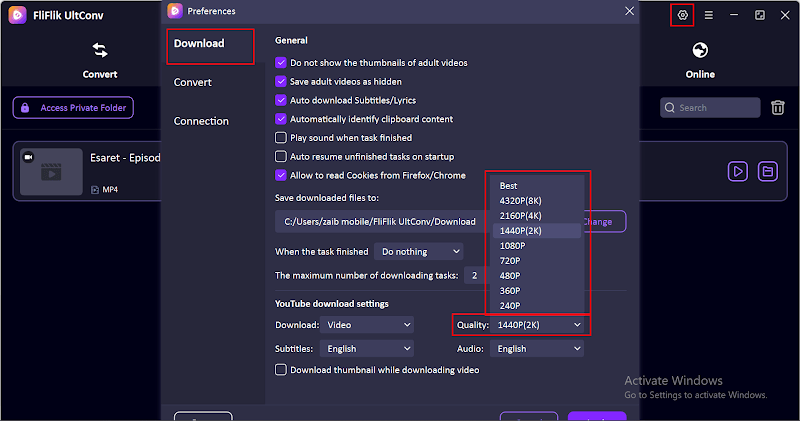
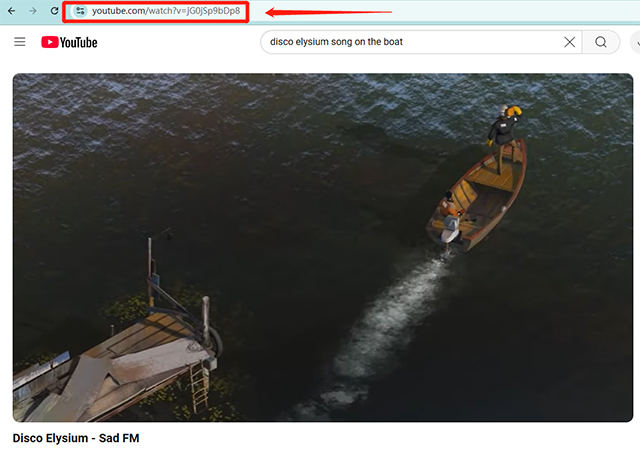
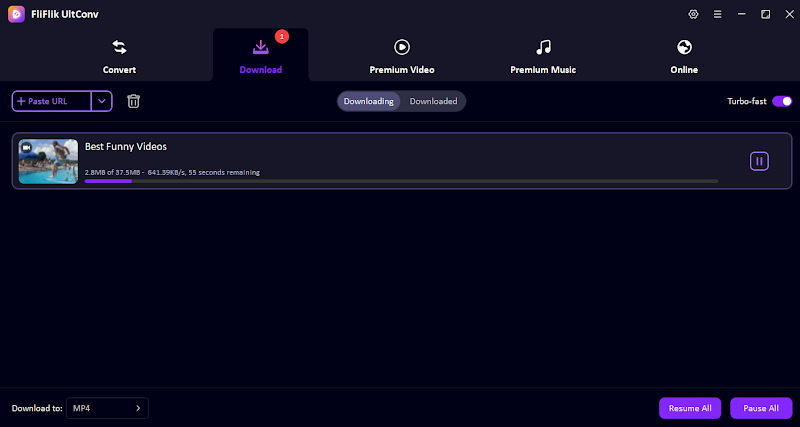
Part 2: How to Download YouTube Videos on iPhone without Premium?
Downloading YouTube videos on an iPhone without Premium may look difficult, but it is actually easy if you know the right way. As the iOS system has limited support for third‑party downloader apps, the easiest way to download YouTube videos on an iPhone is to use an online tool. ezmp4.com is such a downloader that can help you do so with just a few clicks. All you need to do is open it on your iPhone with Safari, copy a YouTube video link, paste it into the input box, and download it for watching offline later.
▼ Steps to Download YouTube Videos on an iPhone without Premium
- Step 1: Open Safari browser on your iPhone and navigate to ezmp4.com.
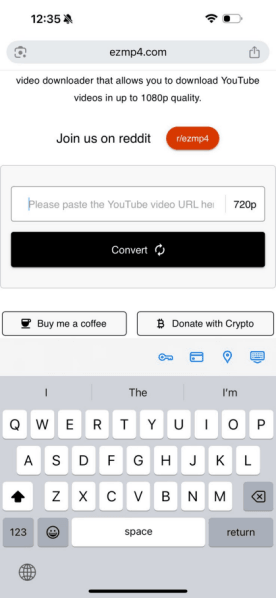
- Step 2: Copy the YouTube video link you want to download.
- Step 3: Paste the link into the search box on the ezmp4.com website.
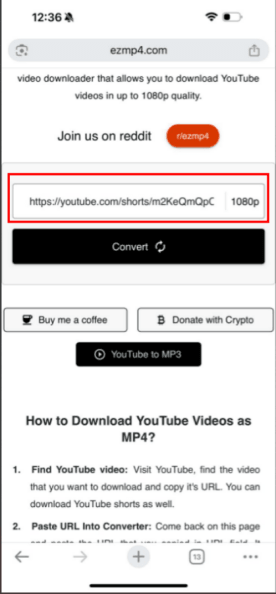
- Step 4: Click Convert, and the video will be saved to your iPhone.
Part 3: How to Download YouTube Videos on Android without Premium?
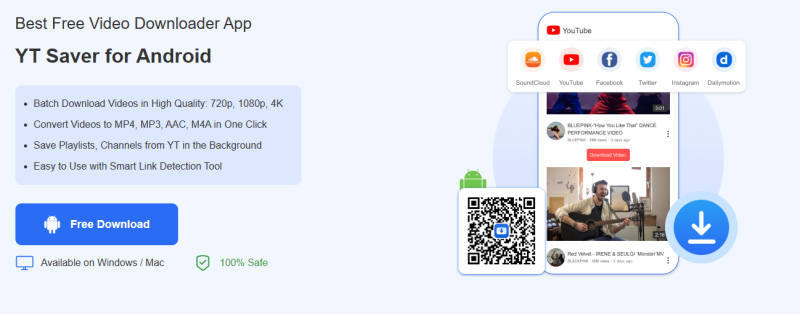
So, how to download YouTube videos on Android without a premium? Android users have more options to choose from when it comes to downloading YouTube videos without Premium. YT Saver for Android is one of the most effective tools to do so. It can save YouTube videos in MP4 or MP3 formats while also supporting HD and 4K quality videos. The app also provides support for batch downloading, meaning you can download multiple videos or a whole playlist in one go instead of doing it for each one individually. Overall, the app is fast, easy to use, and works well on Android devices.
▼ Steps to Download YouTube Videos on Android without A Premium
- Step 1: Download and install YT Saver from its official website. Then, Copy the link of the YouTube video you want to download.
- Step 2: Launch the YT Saver app and paste the link in the search bar.
- Step 3: Tap on the format you want (MP4 for video or MP3 for audio).
- Step 4: Tap Download, and the app will download the video to your Android device.
Final Words
Now you know how to download a YouTube video without Premium on PC, iPhone, and Android. If you have a proper tool, you can save YouTube videos in the best quality and enjoy them offline at any time you want. If you want a safe, reliable, and high-quality video downloader that is compatible with both Windows and Mac, give FliFlik UltConv a try.
FAQs
Q1. Is it legal to download YouTube videos without Premium?
It depends on what you are going to use the downloaded videos for. You are generally allowed to download YouTube videos for personal use, but it can be against YouTube’s terms of service if you share or redistribute videos that have copyrights.
Q2. How to download YouTube videos to MP4 in 1080P?
You can use a YouTube downloader like FliFlik UltConv Video Downloader. Copy the video link, paste it in the downloader, and select MP4 as the format and 1080P as the quality. Then press the Download button.

