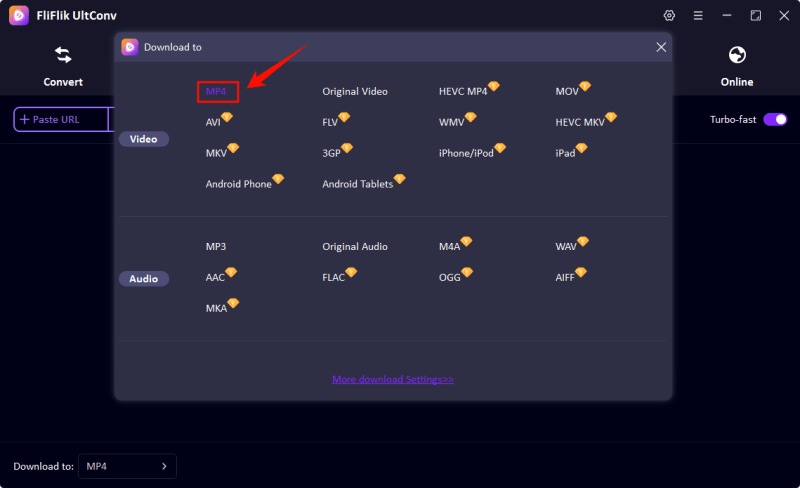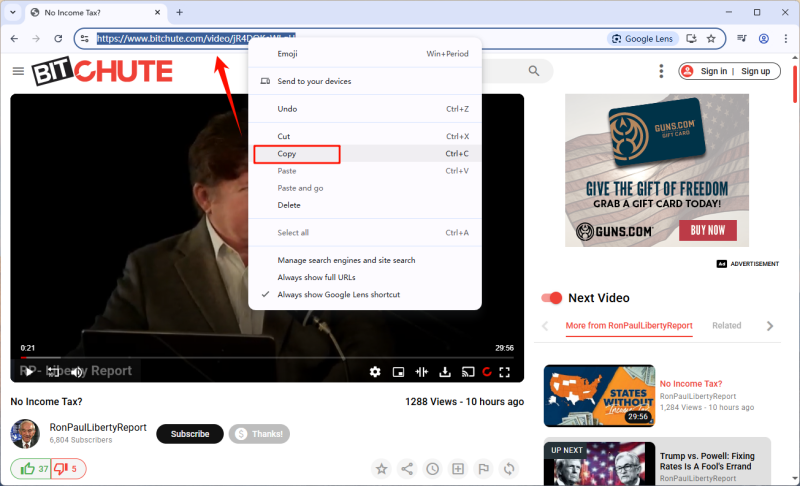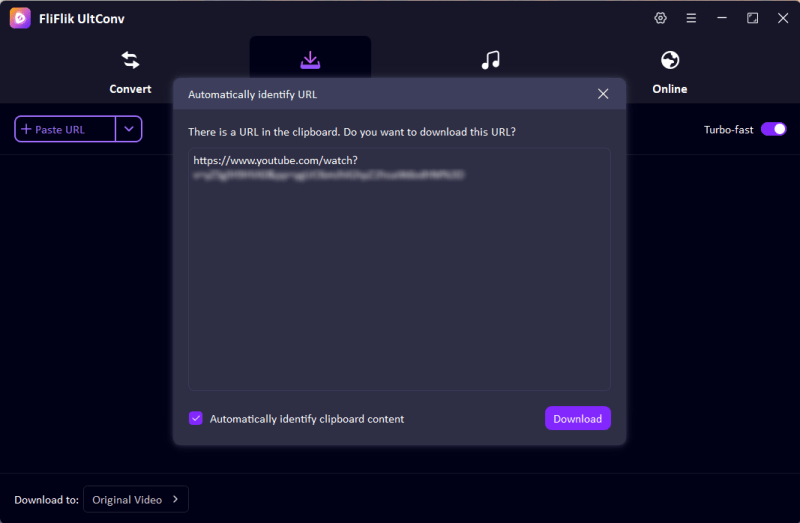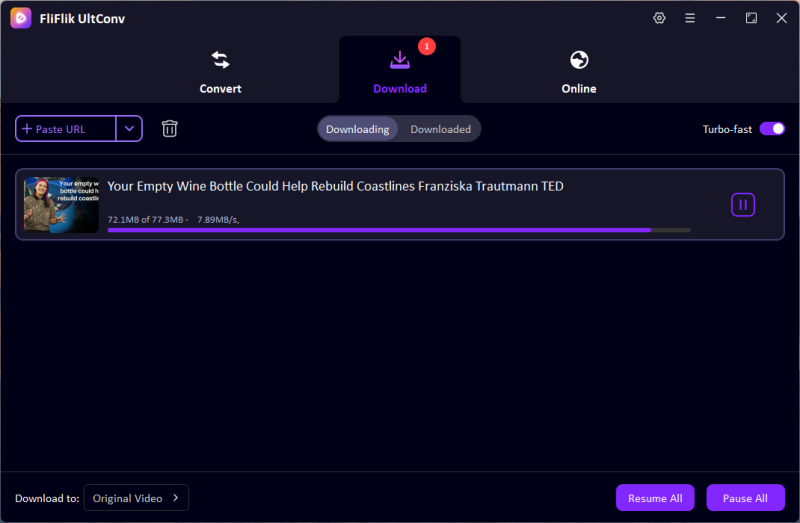It has become a common need for audiences nowadays to save videos for offline usage, especially on platforms like BitChute. BitChute, with its open-minded approach to sharing content, is home to numerous videos that many users wish to download and keep. If you are here trying to figure out how to download BitChute videos with the best quality possible, you are at the right place.
There are several methods that allow for the simple and efficient downloading of BitChute content, whether you prefer one dedicated to downloading software or online service sites or browser extensions. Our guide will evaluate the best solutions so that you can quickly and safely save your favorite videos. No matter what device you’re working with, the Path to Download from BitChute should be smoother than ever!
Part 1. What is BitChute?
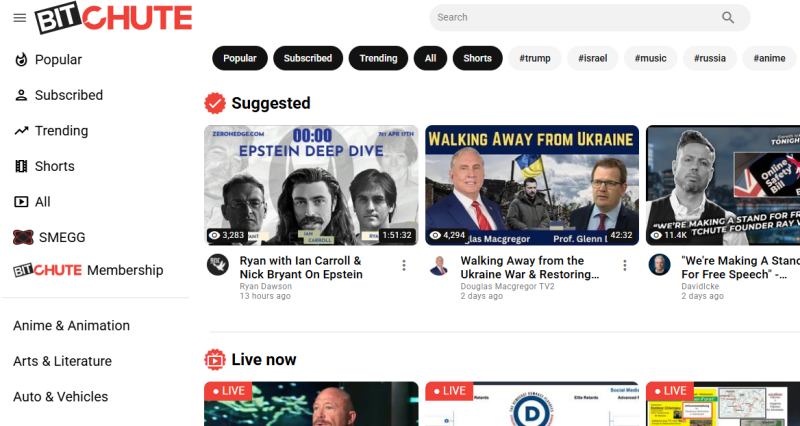
Launched in 2017, BitChute is a peer-to-peer video hosting platform. It was created in response to mainstream video sites for all those who want to create videos and wish to share as openly as they wish, to spare them from tight censorship and algorithmic restrictions.
When a user wants to upload videos, BitChute does not require them to use centralized servers like YouTube. Indeed, it employs decentralized technology to host and distribute videos. As much as BitChute is open, it has certain limitations, and one of them is downloading videos. Most users find that there isn’t an easy way to save videos directly from the platform. If you are looking for ways to download BitChute videos so that you can watch them offline, you will need to get some helpful external tools or services, which we shall discuss in the next sections.
Can I Download BitChute Video Directly?
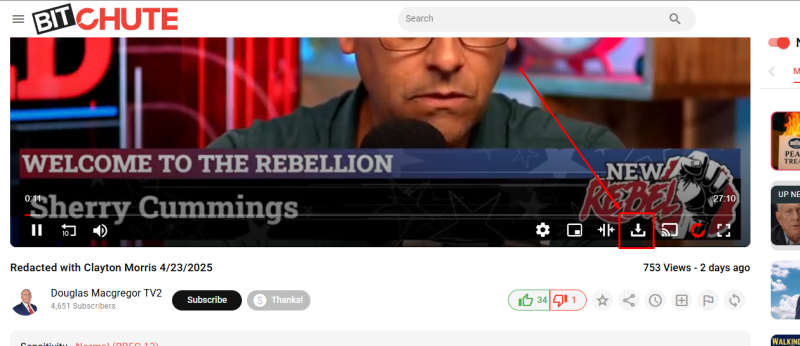
Yes, downloading videos from BitChute straight away without any limitations has been made possible. According to the official support page of BitChute, downloading a particular video is possible only if the uploader turns on the download option for that specific content. Therefore, when a video source is downloadable, it has a download button below the video player.
Simply click it to save the file to your device in the available format. Not all videos have this option; it’s up to the content creator whether to allow their downloads. If there isn’t a download button, you’ll need to use a BitChute downloader tool or some other means to save the video for offline playback.
Part 2. Download BitChute to MP4 with the Best BitChute Downloader

- Easily download BitChute to MP4 in 1080p quality.
- Download all videos from a playlist simultaneously
- Batch download videos from BitChute in 1080p at the same time.
- Support to convert video from 10,000+ sites, like YouTube, OnlyFans, Tik Tok, etc.
A good downloader is the wise choice for fast and high-quality BitChute video downloads. UltConv Video Downloader remains one of the best tools for this purpose. It aims to make downloading BitChute to MP4 a simple, fast, and efficient task. If you aim to enjoy the videos offline, keep them in your records, or share them with others, then using a trusted downloader will provide you with the best result.
First, visit the official UltConv website and download the version compatible with your operating system (Mac or Windows).
FREE DOWNLOADSecure Download
FREE DOWNLOADSecure Download
Once installed, launch UltConv. Before starting the download, go to the settings and select your preferred output format, such as MP4 or MOV. You can also choose the video resolution you want, including options like 720p, 1080p, or even 4K.
![ultconv set mp4]()
Next, head over to the BitChute page. Find the video you want to download, right-click on it, and select “Copy video URL” or simply copy the page link from your browser’s address bar.
![copy bitchute url]()
Open UltConv Video Converter again. You can manually paste the copied link into the input bar, or the software may automatically detect the copied URL for you.
![ultconv paste url]()
Hit the “Download” button and let UltConv do the work. Once the download is complete, your video will be available in your selected folder, ready to watch anytime — no internet needed!
![ultconv downloading]()
![ultconv downloaded]()
Part 3. Download Videos from BitChute with Online BitChute Downloader
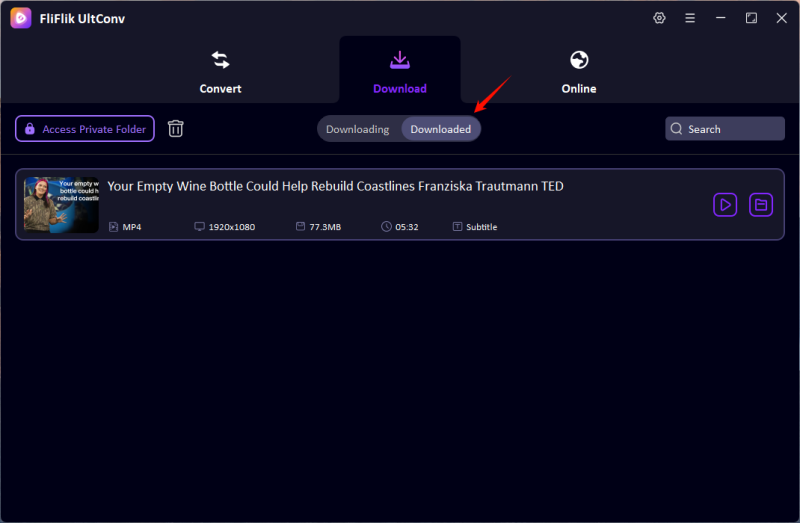
An easy and quick alternative would be using an online BitChute downloader if you do not desire to have any software installed. All that the web-based downloaders can offer is downloading videos straight from the browser, with no hassle for installation or complex settings. Among others, there is this StepToDown’s BitChute Video Downloader, which promotes very quick downloads in formats like MP4. So, whatever you’re using, a computer, tablet, or smartphone, online downloaders will make saving BitChute videos easy and accessible anywhere within a few steps.
- Go to a trusted online BitChute video downloader website like StepToDown.
- Go to BitChute and search for the video that is desired for downloading. Right-click on it and select “Copy video URL” or just copy the URL from the address bar of the browser.
- Go to the downloader page that you opened earlier. Paste the copied video URL in the field provided by the website.
- After selecting the desired quality and format, hit the “Download” button. Now, the website takes time processing the video and starts downloading it. When the download link is ready, click on it to save the video to your device. Depending on the downloader, the video may either be downloaded straight to your device or opened up in a new tab for you to save.
Part 4. Download BitChute Video with Chrome Extensions
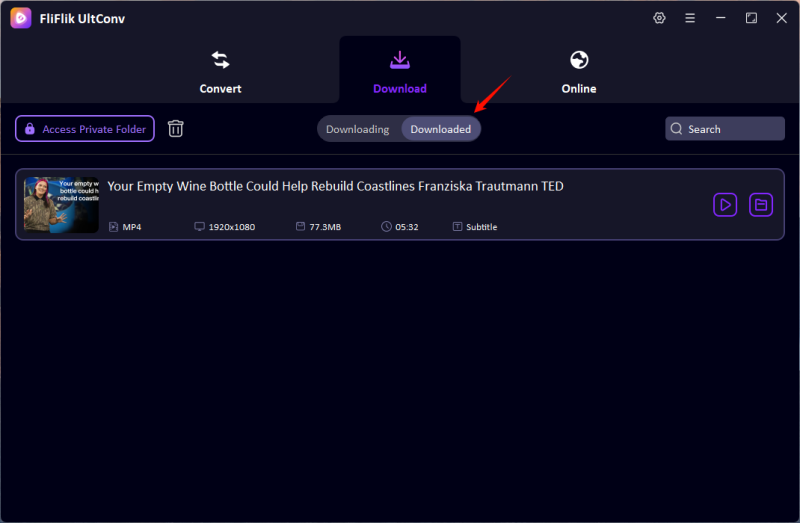
If all the above don’t please you, you should probably try Chrome extensions, Video DownloadHelper. The most exciting thing about this extension is that it gets inside your browser and enables you to simply download videos in just 2-3 clicks.
- Install the Video DownloadHelper extension from the Chrome Web Store.
- Open BitChute and navigate to the video you want to download.
- Click on the Video DownloadHelper icon in the Chrome toolbar.
- Select the video file from the list of available options.
- Click the Download button to begin the download process.
- Wait for the download to complete and save the video to your device.
Conclusion
Indeed, learning how to download from BitChute isn’t rocket science. You can get yourself powerful software, like FliFlik UltConv, or a simple but very useful online BitChute downloader such as StepToDown. And now you know how to download BitChute videos in a safe and best quality; you can finally enjoy your lovely contents whenever you want – even offline!