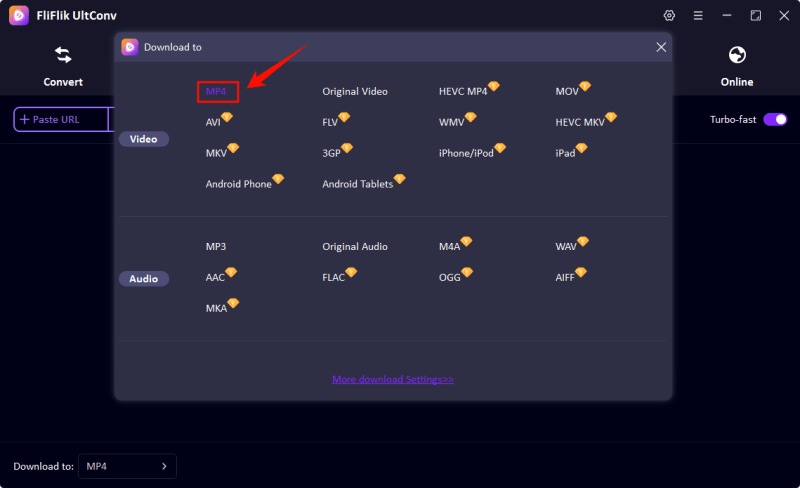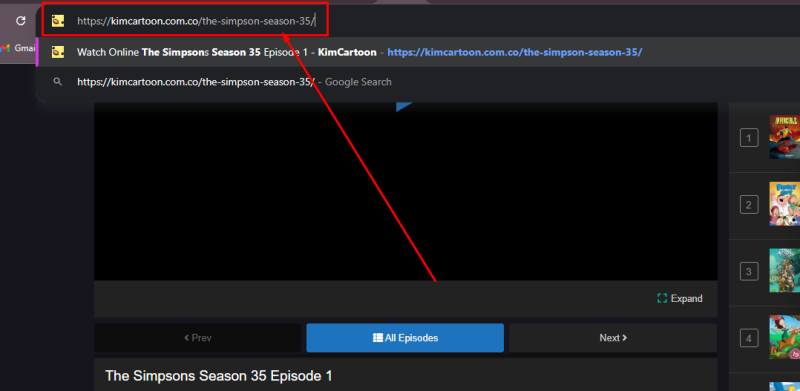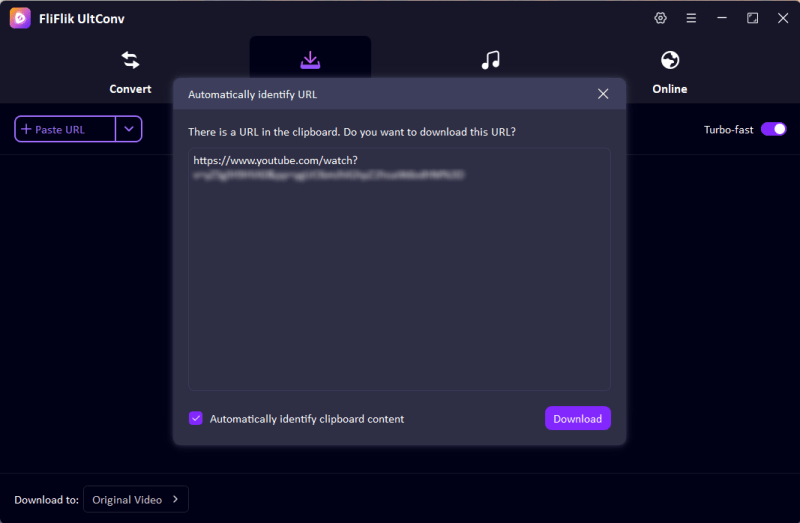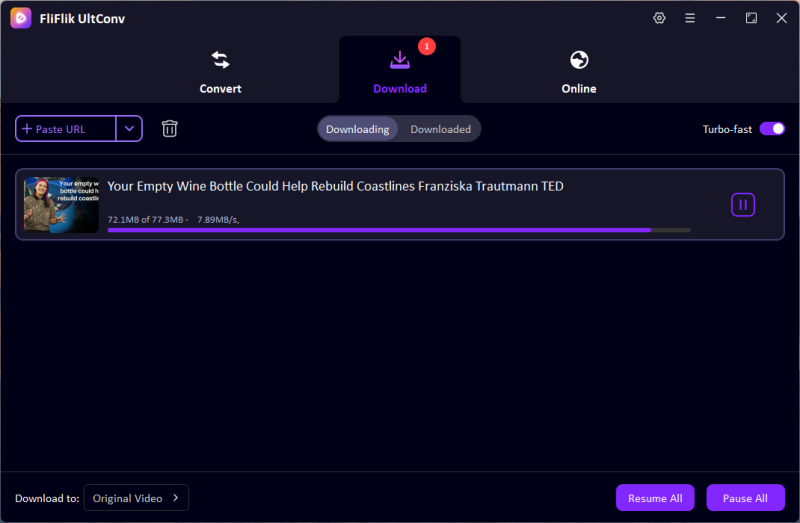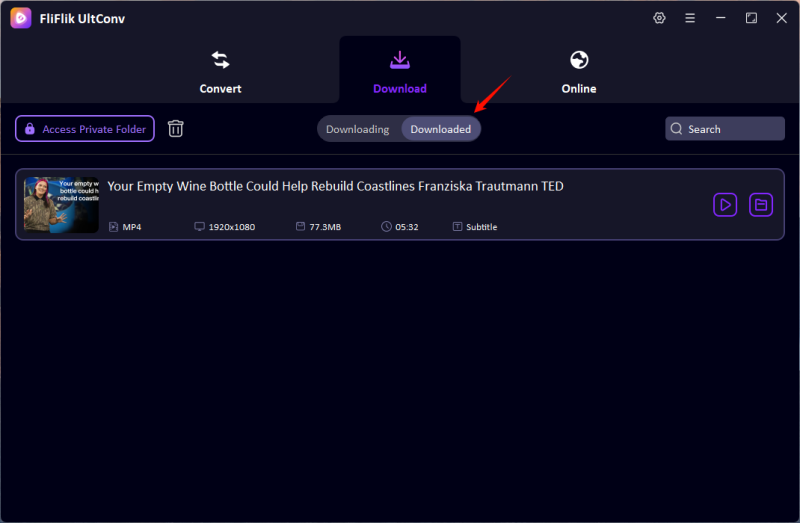KimCartoon is a widely recognized and popularly used online streaming platform, especially when it comes to free animated series and movies. Many users would ask for a feature to download their favorite episodes to watch even at times of unavailability on the internet. Unfortunately, there is no direct method for downloading videos from KimCartoon for the rest of the world without having a premium account.
Fortunately, there are lots of ways through which a person can download videos from KimCartoon, whether that person finds software tools better or uses online downloaders. This guide will show you various means to download episodes from KimCartoon, including KimCartoon downloaders, online tools, and screen recorders. So keep reading to find the best way to save your favorite shows from KimCartoon.
Part 1. Can I Download Directly from KimCartoon?
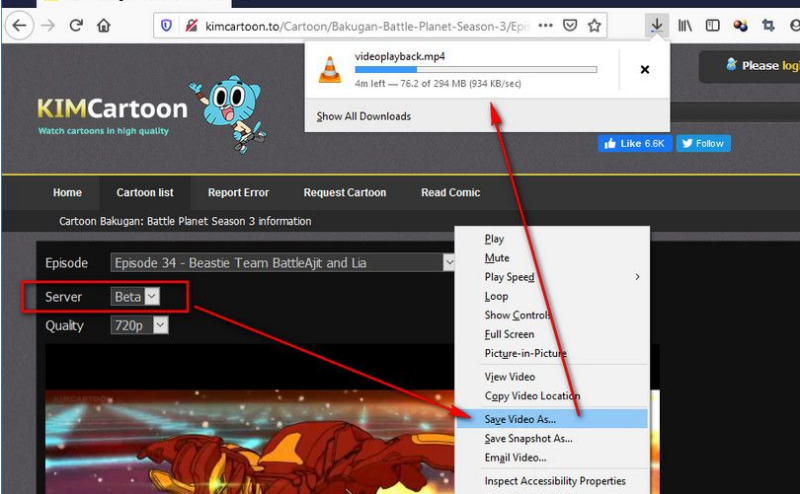
Those who are not registered on KimCartoon may notice a caption that reads “Login or Register to see the download links” below the video player when a user tries to download any video clip. An even greater number of users, however, have reported that there would be no download link even after logging in. After a trial and error, it is determined that the link comes up only when switching the server to “FE Server”. Once that is done, the user is then free to click the link for the download straight from KimCartoon.
Interestingly, another way to download a series of serials without registering by switching to “Beta Server” and playing the episode you want, while right-clicking on the player and selecting “Save Video As” to save as MP4 files but had been warned most number of ads pop up when clicking anywhere else on the page.
Part 2. Download from KimCartoon with KimCartoon Downloader

- Easily download KimCartoon to MP4 in 1080p quality.
- Download all videos from a playlist simultaneously
- Batch download videos from KimCartoon in 1080p at the same time.
- Support to convert video from 10,000+ sites, like YouTube, OnlyFans, Tik Tok, etc.
If you want to save your episodes using a smoother, more reliable method, you should get yourself a professional KimCartoon downloader such as UltConv Video Downloader, which is a powerful video downloader and converter with many popular websites, including KimCartoon, YouTube, OnlyFans, Fansly, etc. You can quickly download full-length episodes in good quality without going through so many ads or broken links.
First, you need to visit the main FliFlik UltConv page to download the software. The installation is very fast and simple, and the program works on both Windows and macOS.
FREE DOWNLOADSecure Download
FREE DOWNLOADSecure Download
Select the desired video format (MP4, AVI, MKV, etc.) and quality (480p, 720p, 1080p) from the options – all based on your preference or storage space.
![ultconv set mp4]()
Head over to KimCartoon and search for the episode or movie that you wish to download, then click to open the video page and copy the complete URL from your browser’s address bar.
![copy kimcartoon url]()
Now run the UltConv application on your computer. At the main screen, you will find an input box where you can paste the video. Now, paste the copied KimCartoon link into the given space in UltConv.
![ultconv paste url]()
Click on the “Start Download” button. UltConv will now download that video into your selected destination folder.
![ultconv downloading]()
![ultconv downloaded]()
Part 3. Download from KimCartoon with KimCartoon Downloader Online
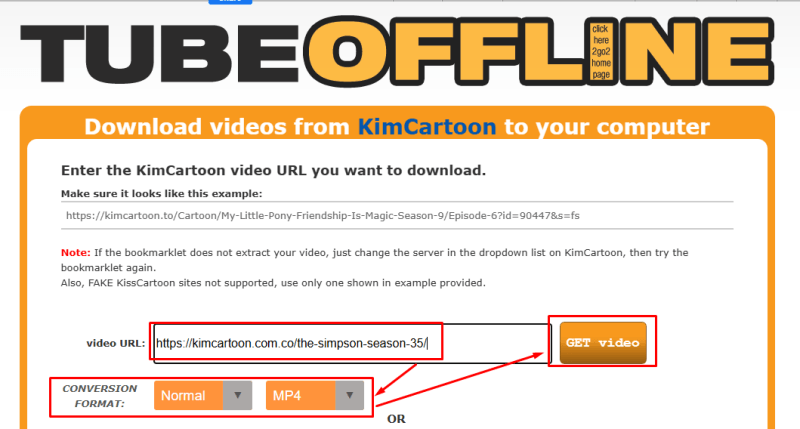
For users who would rather not install any software to download videos from KimCartoon, online downloaders will suffice. TubeOffline is one such reliable online KimCartoon downloader, which allows users to save videos without any installation.
- Open your browser and go to the TubeOffline KimCartoon download page. The site is easily navigable and simple to operate.
- Go to the KimCartoon site and look for the episode or movie that you want to save. Copy the page’s URL from your browser’s address bar. Make sure the URL is valid and points to the corresponding video you want.
- You will find the text box option on the TubeOffline page to paste the copied video URL. Just paste the link into this box.
- Paste the URL into TubeOffline, whereupon it will quickly show options for video quality and format. You will be able to choose the resolution, such as best, low, or normal, based on your preferences and available storage. Also, over many different formats like MP4, which is compatible with most devices, TubeOffline covers.
- When you’ve selected the desired quality and format, just click on the “Get Video” button. After this, TubeOffline will process the video for download. The larger the file is or the longer the video, the more time it takes.
Part 4. Save KimCartoon Video with Online Screen Recorder
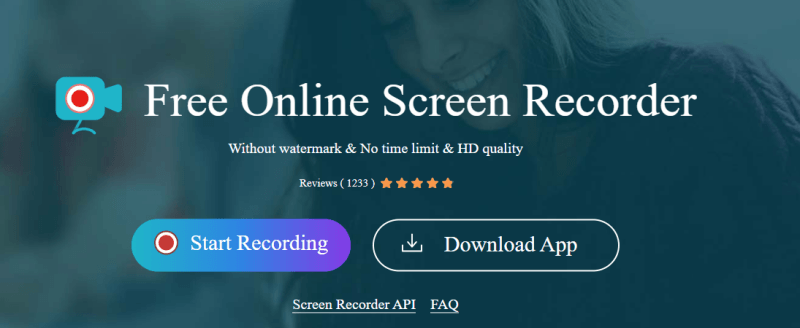
It’s fairly simple to download videos from KimCartoon using an online screen recorder. It works great if any downloading programs that normally work fail to download from the site. The best example is the Apowersoft Free Online Screen Recorder- A very effective and easy-to-use recorder that allows you to capture anything you see on your screen without doing installations of heavy software.
- Launch your browser and go to Apowersoft Free Online Screen Recorder. Click the “Start Recording” button on this webpage. If it is your first time, however, you should download a small launcher first, which will enable you to use the record feature.
- After starting up the recorder, you can then customize the area that will take the video. Drag and resize the recording frame to fit into the KimCartoon video player so that it only takes the video section without extra borders.
- Go to KimCartoon and play the episode or movie you’d like to record. Ensure it plays fully to avoid buffering while recording.
- Hit the ”REC” button on Apowersoft, and the tool will start capturing the video. Allow the video to play until it finishes before pausing to capture a complete recording.
- Once you have finished airing the video, hit the stop button, and you will get an option to preview the recording you created.
Conclusion
Downloading KimCartoon’s favorite shows has become simpler than ever with the right tools. Pick one KimCartoon downloader that suits you best from the above-mentioned options, and simply follow the instructions to start enjoying your favorite series everywhere and every time you want. With a little effort, the downloading of KimCartoon could be a smooth and hassle-free task!