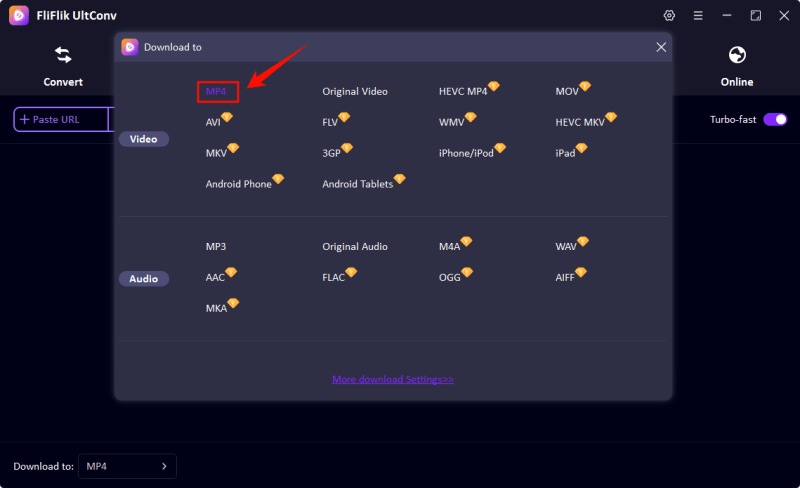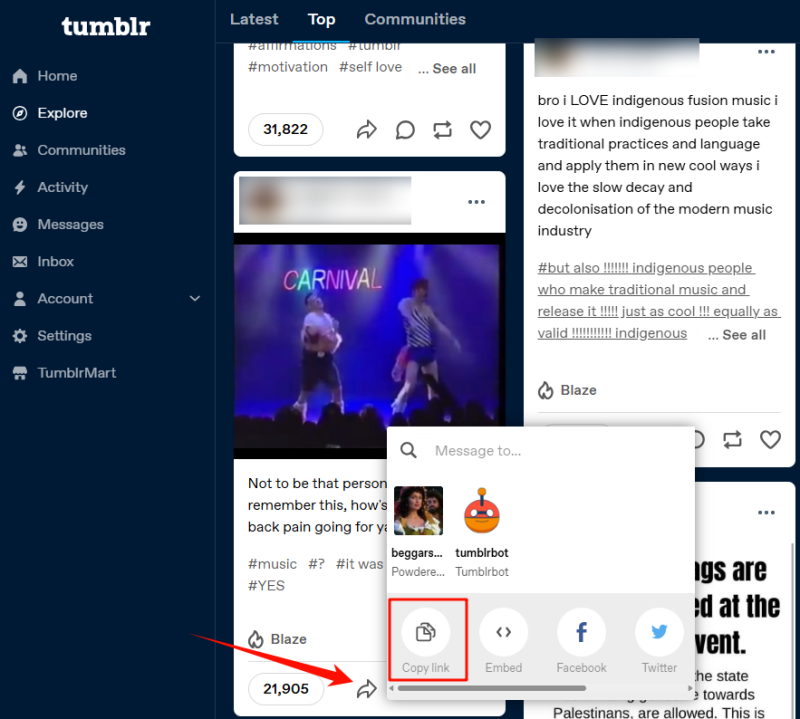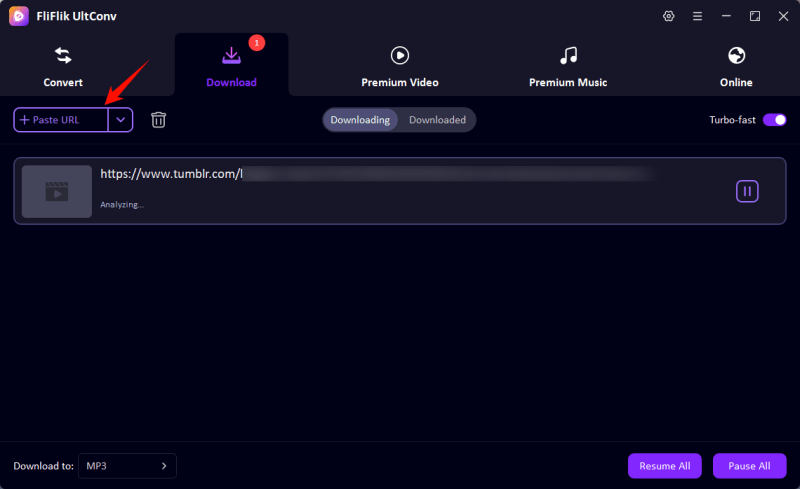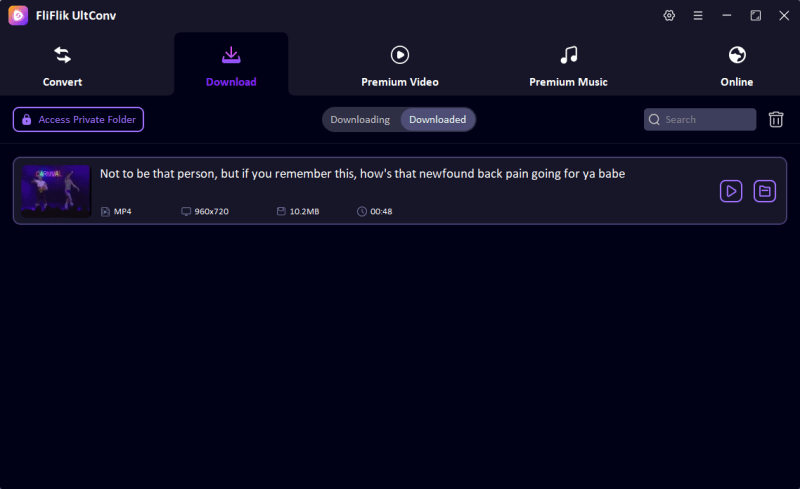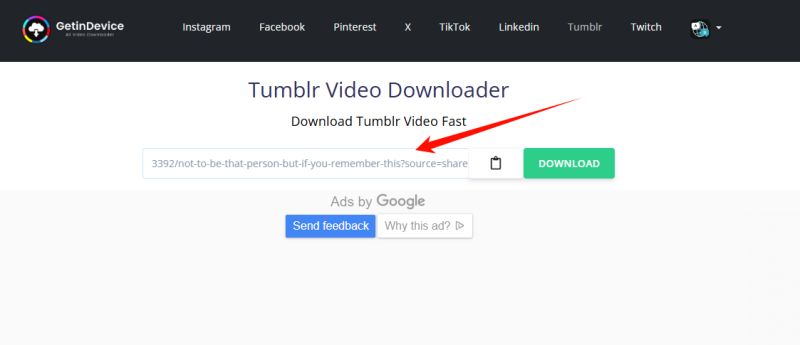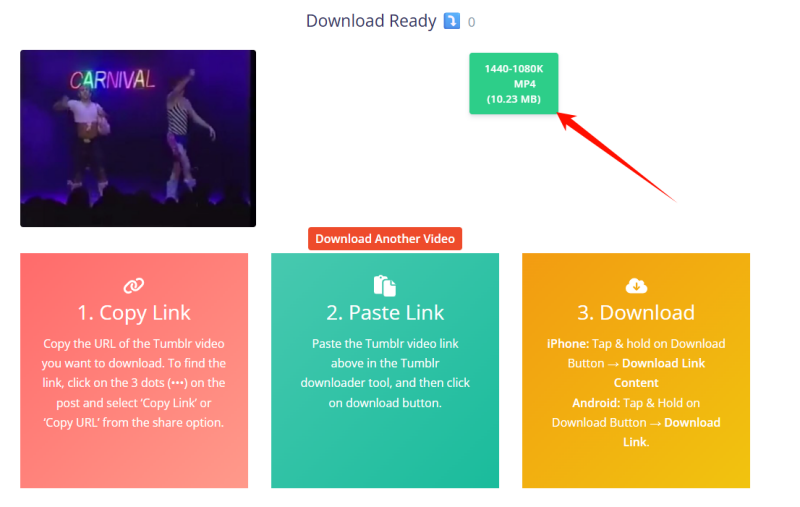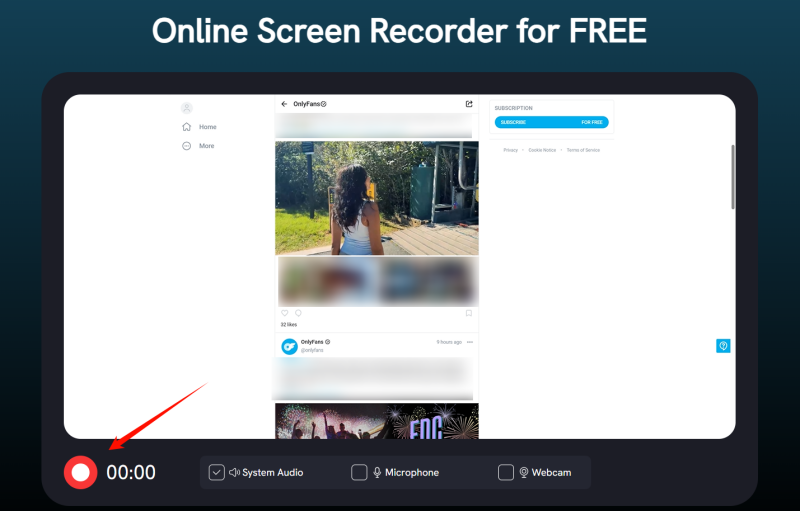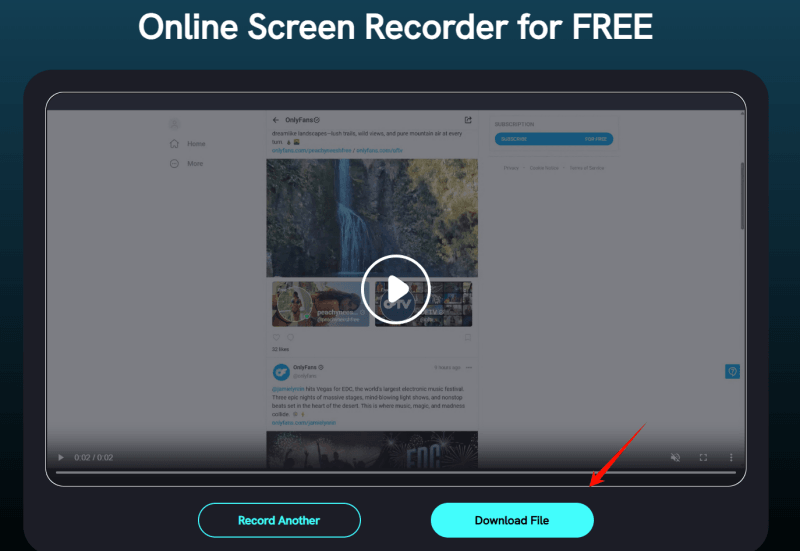Tumblr: the land where fandoms thrive, aesthetics rule, and some of the internet’s weirdest, funniest, and most oddly touching videos are born. But trying to download from Tumblr video? That’s a whole different beast.
Whether you’re looking to save a vintage Vine-style clip, a lo-fi dream loop, or just some cursed chaos you need to send to your group chat, Tumblr doesn’t make it easy. Luckily, you’ve got options and we’ve rounded up the top 5 ways to grab Tumblr videos for free.
Part 1. Download Video from Tumblr with UltConv Video Downloader

- Download video from Tumlr with 1080p.
- Download from Tumblr video, playlist, channel with one click.
- Batch download Tumblr videos to MP4 1080p at the same time.
- Support to convert video from 10,000+ sites, like YouTube, OnlyFans, Bilibili, etc.
UltConv Video Downloader is the top-tier, no-compromise solution for anyone serious about saving videos. It supports over 10,000+ websites (yes, Tumblr included), offers download options in up to 8K resolution, and converts files to 100+ formats, such as MP4. MP3, MOV, FLAC, WAV, etc. It doesn’t only download single video but also a playlist, channel, or albums. Whether you’re building a personal video vault or just trying to keep that one meme forever, this is the tool you want in your corner.
▼ Download video from Tumblr with UltConv
Visit the official FliFlik website, grab the installer for your operating system, and run it. Installation is quick and painless.
FREE DOWNLOADSecure Download
FREE DOWNLOADSecure Download
Once it opens, you can select your default output formats. Want video? Choose MP4, MKV, or MOV. Just the audio? Go with MP3, FLAC, WAV, or AAC. You can also set resolution preferences, from 720p all the way up to glorious 8K.
![ultconv set mp4]()
Head over to Tumblr, find the post with your desired video, and copy the URL directly from your browser’s address bar.
![tumblr copy url]()
Inside the software, look for the input bar. Paste your copied link here. UltConv will instantly analyze the link and start to download Tumblr video.
![ultconv download tumblr video]()
Once the download is complete, your file will appear in your selected output folder, organized and ready to use. Metadata like title, artist, and genre? All preserved thanks to ID3 tagging.
![ultconv downloaded tumblr video]()
Part 2. Download Videos from Tumblr with Online Downloader
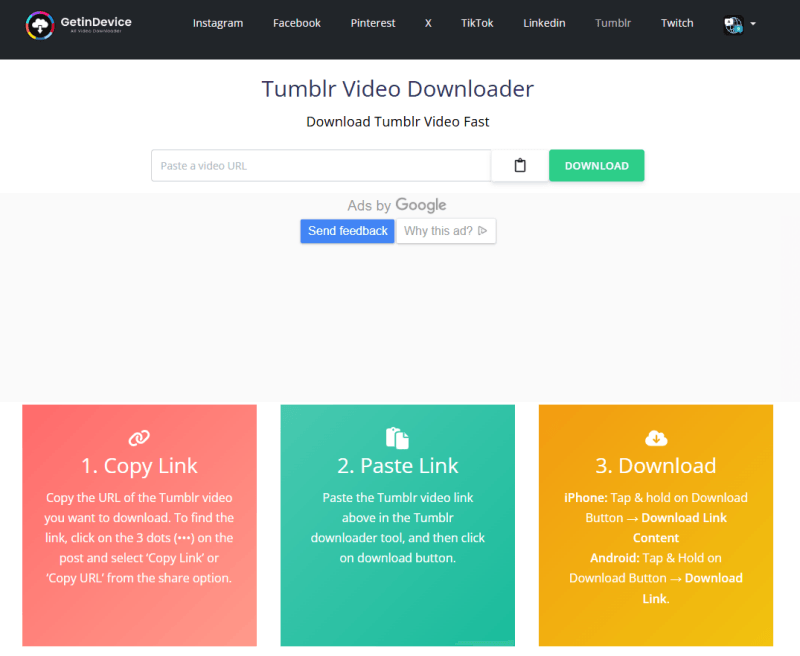
If you’re not quite ready to commit to downloading software or you just want to save one quick video without any setup, GetInDevice is a fantastic alternative. This online downloader is fast, free, and works directly from your browser no installs, no registrations.
It’s especially handy if you’re working on a public computer, at school, or just want a one-and-done solution. Plus, it supports a range of popular platforms beyond Tumblr.
▼ Download video from Tumblr with GetInDevice
- Copy the Tumblr video URL.
Go to Tumblr, find the video you want to download, and copy the direct link to the post.
- Visit GetInDevice.
Open your browser and navigate to https://getindevice.com.
- Paste the link into the download bar.
You’ll see a field that asks for a URL. Paste your copied Tumblr link right there.
![getindevice download tumblr]()
- Click the Download button.
The tool will fetch the video data and display available download options.
![getindevice downloaded tumblr]()
- Choose your file type and resolution.
Pick what works best for you, whether it’s a high-quality MP4 or a smaller-size option.
- Download the file.
Click the final download link, and your video will be saved directly to your device.
While it doesn’t offer features like batch downloads or format conversions, GetInDevice is perfect for occasional downloads and quick saves.
Part 3. Download Video from Tumblr with Chrome Extension
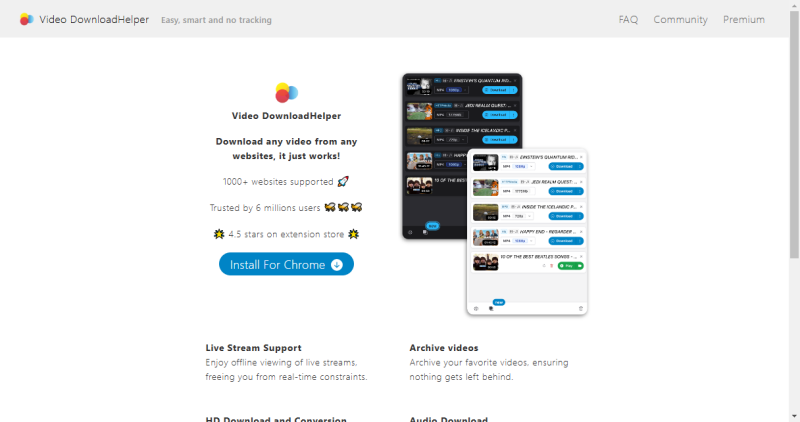
For those who practically live in their browser, Video DownloadHelper is a brilliant Chrome extension that simplifies the whole download process. Once installed, it detects media as you browse and offers seamless downloading straight from the toolbar.
No need to leave the page, copy links, or open new tabs just click and go. It’s efficient, intuitive, and ideal for frequent Tumblr users.
▼ Download video from Tumblr with Video DownloadHelper
- Install the extension.
Go to the Chrome Web Store, search for “Video DownloadHelper,” and click “Add to Chrome.”
- Navigate to Tumblr and play the video.
Head over to the Tumblr post with your video and hit play. The extension icon in the toolbar should animate or light up.
- Click the extension icon.
It will show you a list of detected media files. Choose the one you want to download.
- Select format and resolution.
If there are multiple options, pick the one that matches your needs. Some videos may have several resolutions available.
- Download the video.
Click download, and the file will be saved to your default downloads folder.
- Install companion app (Optional).
For more advanced features like conversion or high-quality downloads, you may be prompted to install an additional helper app.
This extension is perfect for those who want a plug-and-play download experience without installing full software.
Part 4. Download Video from Tumblr with Online Recorder
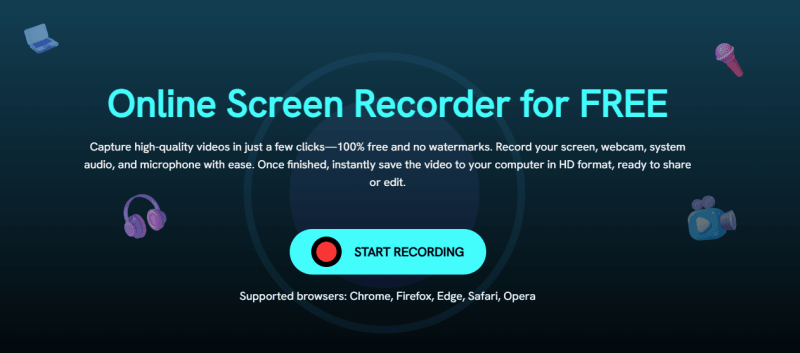
Sometimes, a Tumblr video just doesn’t want to be downloaded. It’s embedded, restricted, or too new to be picked up by traditional downloaders. That’s where a screen recorder comes in handy and the FliFlik Online Screen Recorder is one of the best no-install options out there.
Instead of downloading the file, you’re capturing it. This works for live streams, stubborn embedded videos, or anything else playing on your screen.
▼ Record video from Tumblr with Online Recorder
- Visit the screen recorder site.
Go to FliFlik Online Recorder using a supported browser.
- Click “Start Recording.”
The tool will ask you to choose your capture mode: full screen, application window, or browser tab.
- Play the Tumblr video.
Switch to Tumblr, start playing the video, and make sure the sound and visuals are all good.
![fliflik record onlyfans video]()
- Return and stop the recording.
Once the video finishes, return to the recorder tab and click “Stop Recording.”
- Download the recorded file.
The tool will generate a video file you can download instantly.
![fliflik download onlyfans record]()
This method is foolproof for videos that refuse to be saved via standard methods. Just note you may want to trim the beginning and end if you’re aiming for a clean cut.
Part 5. Download from Tumblr Video with Android App
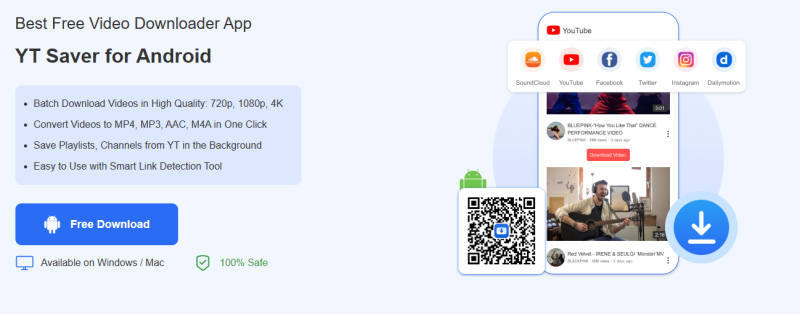
On the go? Want to save Tumblr clips directly to your phone while you’re scrolling in bed? YT Saver for Android is your answer. Despite its name, it supports way more than YouTube Tumblr, Instagram, TikTok, and dozens more are all fair game.
It’s powerful, user-friendly, and built specifically for mobile users who want full control over their downloads.
▼ Download video from Tumblr with YT Saver for Android
- Install the app.
Download YT Saver for Android from the official site or a trusted app store. Install it like any other APK.
- Open the built-in browser.
Launch the app and use the in-app browser to go to Tumblr. You may need to log in to your account.
- Find and play your video.
Browse as you normally would. When you play a video, the app will detect it.
- Tap the download button.
A floating download icon should appear. Tap it to bring up format and resolution options.
- Choose settings and start download.
Pick your desired file type (MP4, MP3, etc.) and quality level. Confirm, and the app will start downloading.
- Access your downloaded videos.
Your saved files will be accessible within the app, ready for viewing, sharing, or transferring.
YT Saver also supports playlist downloads, batch saving, and high-definition options up to 8K. A must-have for serious mobile users.
This method is foolproof for videos that refuse to be saved via standard methods. Just note you may want to trim the beginning and end if you’re aiming for a clean cut.
Final Words
So there you have it, five powerful and free methods to download from Tumblr video, no matter what kind of device or setup you prefer. Whether you’re looking for speed, simplicity, mobility, or maximum control, there’s a tool here to match your style. If you’re only going to choose one solution, though, go with FliFlik UltConv. With support for 10,000+ websites, audio and video conversion, batch downloads, metadata preservation, and high-res options up to 8K, it’s basically the gold standard of video downloaders.