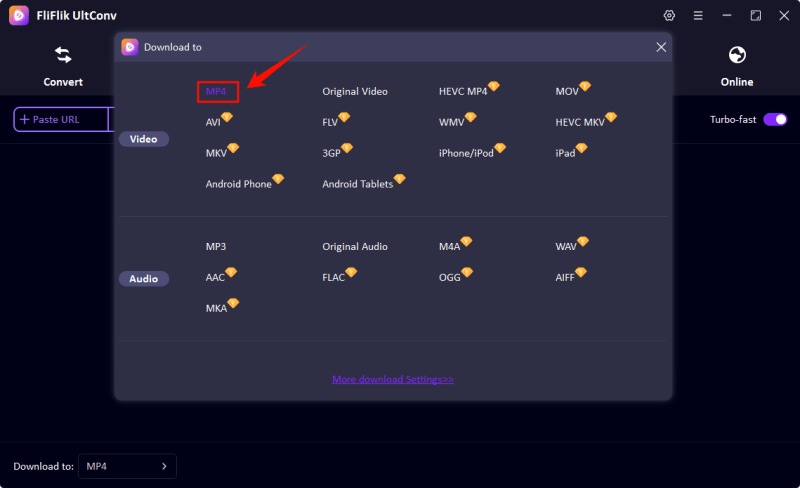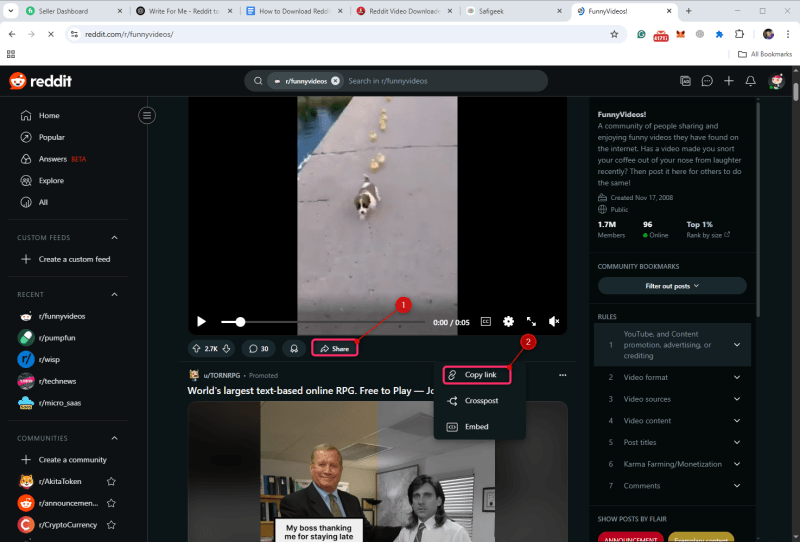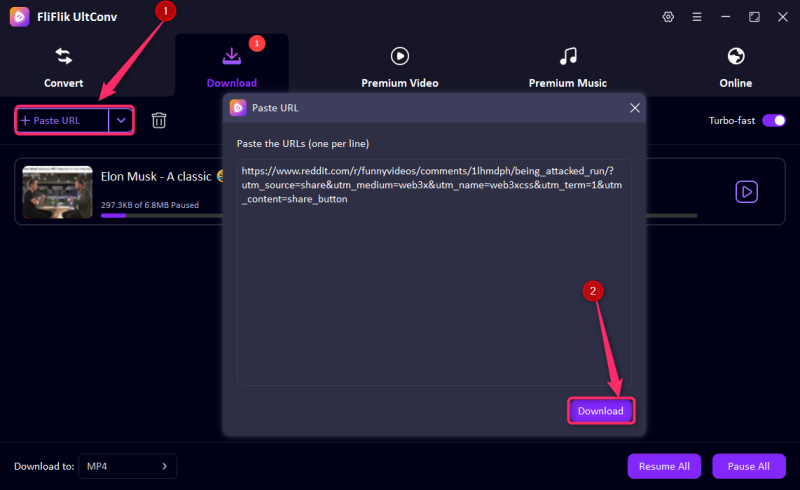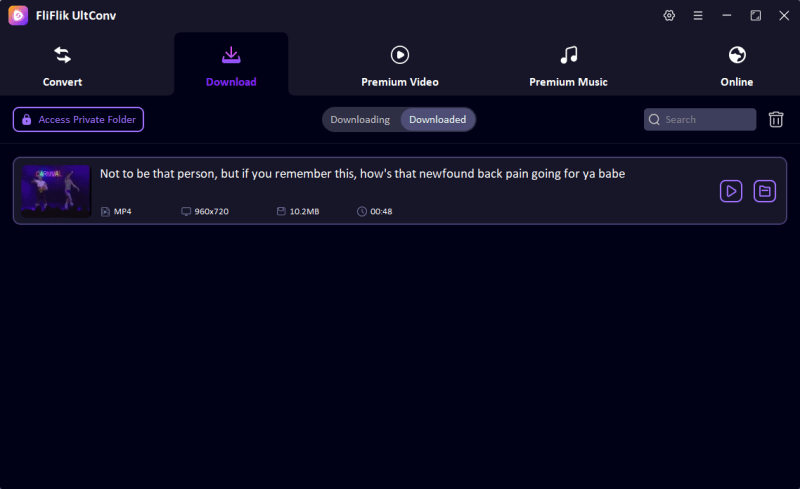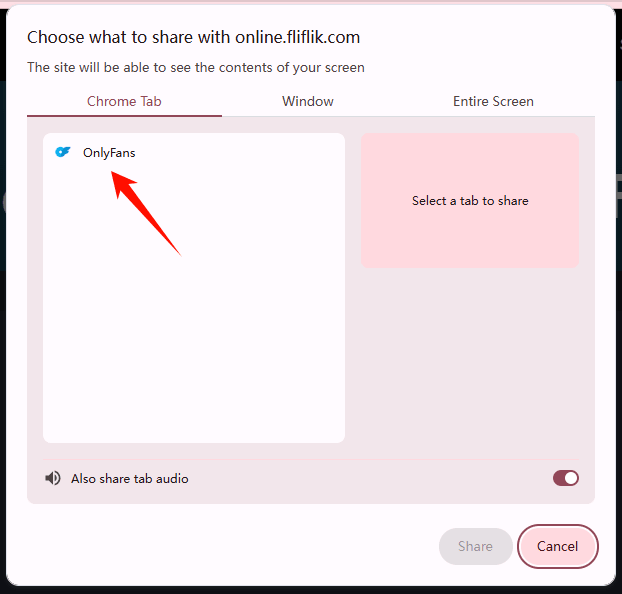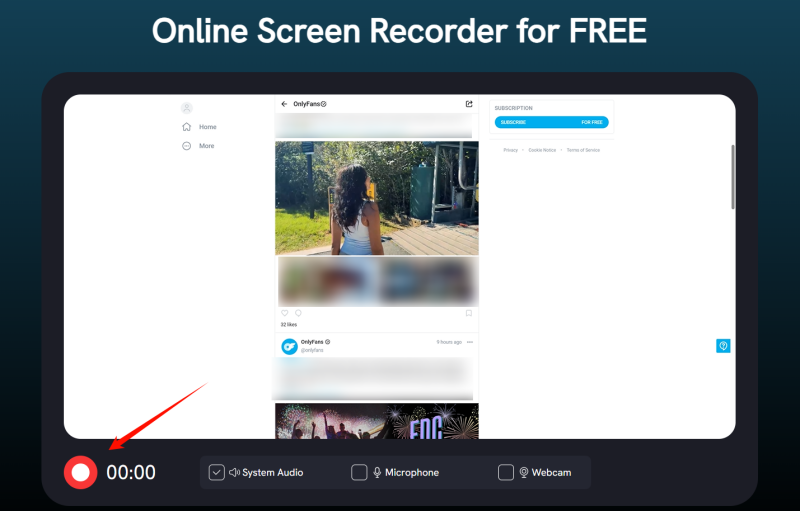Reddit is where the internet’s best (and worst) content lives rent-free in our minds. One moment you’re watching someone turn an old van into a luxury camper, and the next, you’re glued to a squirrel reenacting “The Lion King.” Whatever the niche, Reddit videos are addictive—and half the time, you wish you could keep them for later.

The problem? Reddit doesn’t give you an easy way to download its videos. So you start typing reddit to mp4 into Google, and immediately, your browser starts sweating. Popups. Fake buttons. Sketchy ads. It’s a jungle out there.
That’s why we’re cutting through the noise and giving you four legitimate, free ways to download Reddit videos in MP4 format—each tailored to a different need. Whether you want maximum control, a fast one-click solution, or a screen capture backup plan, we’ve got the steps laid out.
Part 1. Can I Download Reddit Video to MP4?
Yes, Reddit does support downloading some videos directly, especially on mobile apps. If you’re using the Reddit app on iOS or Android, you may notice a “Download” option on certain posts, which saves the video for offline viewing within the app. However, this feature is limited—it doesn’t work on all videos, doesn’t let you choose the format or quality, and doesn’t give you a shareable MP4 file.
If you want full control like saving the video permanently to your device, choosing the resolution, or converting it to a different format you’ll need a dedicated tool.

- Download video from Reddit with 1080p.
- Download from Reddit video, playlist, channel with one click.
- Batch download Reddit videos to MP4 1080p at the same time.
- Support to convert video from 10,000+ sites, like YouTube, OnlyFans, Bilibili, etc.
That’s where UltConv Video Downloader comes in. It’s a simple but powerful desktop app that lets you download Reddit videos in MP4 format, with options for HD, Full HD, 4K, or even 8K resolution. Whether you’re downloading a meme, tutorial, or livestream replay, UltConv gives you fast downloads, format flexibility, and support for batch saving.
Part 2. How to Download Reddit to MP4 with UltConv
If you’re downloading regularly—or want your saved videos in top quality with custom formats—this is the method to use.
▼ Download Reddit to MP4 with UltConv
Go to the official website and download the latest version. It’s optimized for Windows and macOS. No adware, no bundled toolbars, just the core program.
FREE DOWNLOADSecure Download
FREE DOWNLOADSecure Download
Before you do anything else, hit “Preferences” and choose: Your default download folder. Then your preferred video format (MP4 is universal). Audio quality settings if you’re planning to extract soundtracks Resolution limits (if you’re managing storage)
![ultconv set mp4]()
Inside UltConv, you’ll find a web browser where you can log in to Reddit and navigate normally. Alternatively, paste the link of any Reddit post with a video. UltConv will automatically detect and load the media.
![copy reddit url]()
After the link is detected, UltConv scans the page, merges the audio and video tracks (Reddit hosts them separately), and starts the download in your specified format and resolution.
![ultconv paste reddit url]()
Files are saved exactly where you told them to go—no searching in mystery folders. From there, you can open, edit, rename, or move them to cloud storage or mobile devices.
![ultconv downloaded tumblr video]()
Part 3. How to Download Reddit Video Using an Online Reddit Downloader
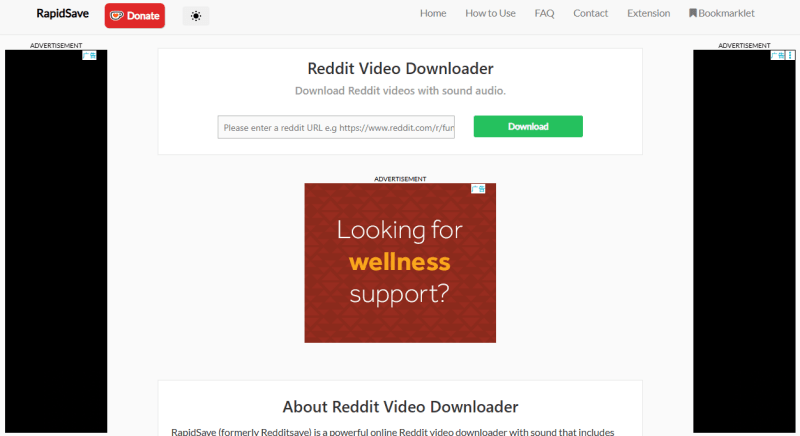
Not everyone wants to install software. Maybe you’re on a locked-down work laptop or just need a quick one-off download. That’s where Rapid Save comes in.
This is a browser-based tool that requires no account, no software, and no learning curve. It strips Reddit videos down to what you want: an MP4 download button that actually works.
▼ Download Reddit to MP4 Online with Rapid Save
This only works with Reddit-hosted content. Videos embedded from YouTube, Vimeo, or other platforms need a separate tool.
Click on “Share” under the post and then “Copy Link.” Make sure the URL looks complete—it should start with https://www.reddit.com/.
-
Open the site in a new tab. You’ll find a single input box where you can paste the link.
-
Rapid Save processes the Reddit post and returns the downloadable video file—sometimes in multiple resolutions depending on what’s available.
-
Click the format you want, and the file will download to your device. On mobile, it may prompt you to open in another app or browser.
This method is excellent when you’re short on time or only need a low- to medium-quality clip. Just don’t expect advanced features like batch downloads, metadata preservation, or live stream support.
Part 4. How to Screen Record Reddit Video to MP4
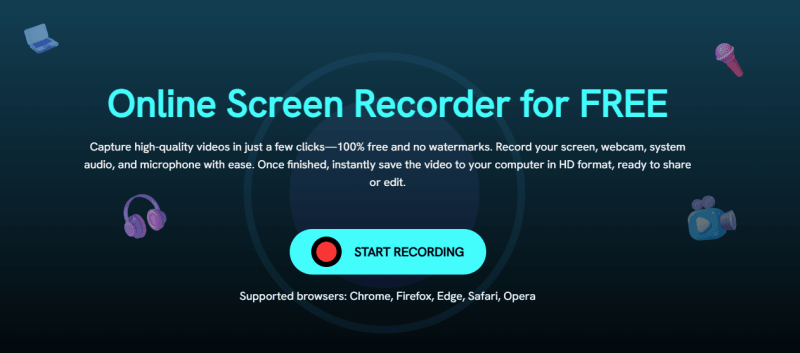
Even the best tools hit a wall now and then. Maybe the video is part of a slideshow, embedded in a story post, or posted in some obscure way. When that happens, you can always fall back on screen recording.
FliFlik Online Screen Recorder is a browser-based recorder that lets you capture exactly what’s playing—no guesswork, no video-hunting bots, and no blocked downloads.
▼ Record Reddit to MP4 Online
Open your browser and search for the tool. It runs in Chrome, Firefox, and Edge with no add-ons required.
Set your capture area. FliFlik lets you choose between three options: full screen, which is useful if you need to record multiple tabs or parts of the system UI; a specific window, perfect if Reddit is open in its own browser window; or just the browser tab, which keeps everything else out of frame and focuses solely on the video.
![fliflik select onlyfans tab]()
-
Choose whether to capture: System audio (for Reddit videos with sound). Microphone (if you’re adding commentary) or both.
-
Switch back to your Reddit tab and hit play. Let the video run uninterrupted to avoid skips or audio mismatch.
![fliflik record onlyfans video]()
-
Head back to the recorder and stop the capture. It will automatically process the file and present you with an MP4 download option.
Your file is ready to download. Use a free editing tool to trim any unwanted sections or reformat for social sharing.
Screen recording is a reliable fallback and great for time-sensitive content like Reddit live events or ephemeral posts that might disappear.
Conclusion
Downloading reddit to mp4 content has never been more straightforward, and now you’ve got four different ways to make it happen depending on your goals and setup. If you want total control over resolution, format, batch processing, and compatibility with other platforms like YouTube or Spotify, FliFlik UltConv is hands down the best solution. It supports everything from 720p to 8K, offers over 100 output formats, lets you download from over 10,000 streaming sites, removes DRM, and preserves metadata with clean precision. For one-off downloads, Rapid Save gives you a fast, no-frills solution straight from your browser. And when all else fails, FliFlik’s screen recorder ensures that if you can watch it, you can save it.