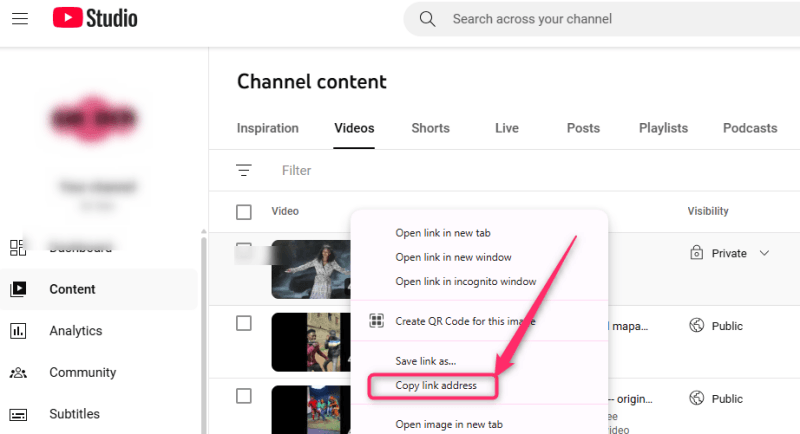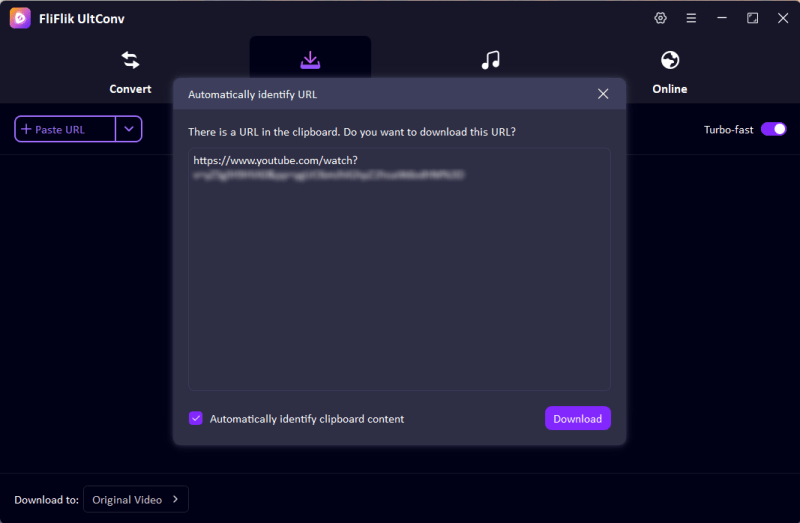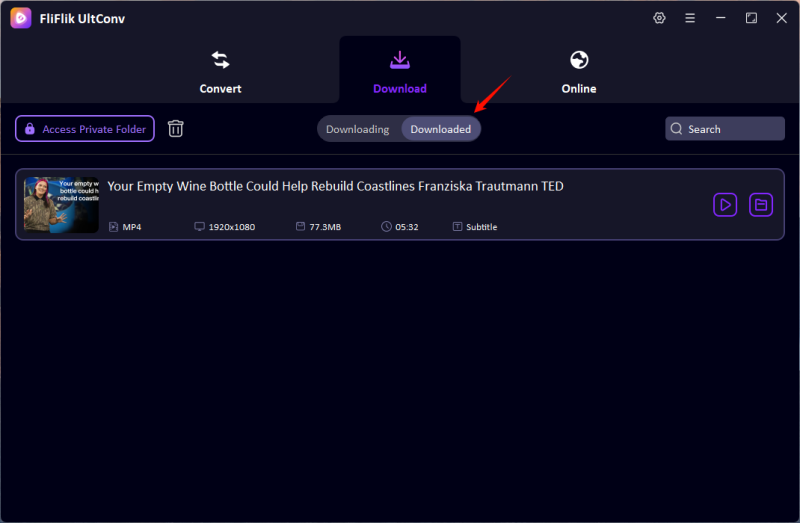Have you ever been watching a video on YouTube and then liked or saved it only to have it deleted? This can be a very frustrating situation for YouTube users. So, How to Find Deleted YouTube Videos?
It’s not easy to recover targeted videos from a large number of deleted YouTube videos. But worry no more, this article will teach you how to find deleted videos from YouTube with or without URL in detail.
- Part 1. Find the URL of a Deleted YouTube Video
- Part 2. Watch YouTube Deleted Videos with URL – Wayback Machine
- Part 3. How to Find Deleted YouTube Videos without URLs
- Part 4. Contact YouTube Support to Restore Deleted YouTube Videos
- Additional tips. How to Download YouTube Videos by One Click
- Final Words
List:
Part 1. Find the URL of a Deleted YouTube Video
Check your browsing history in Chrome browser
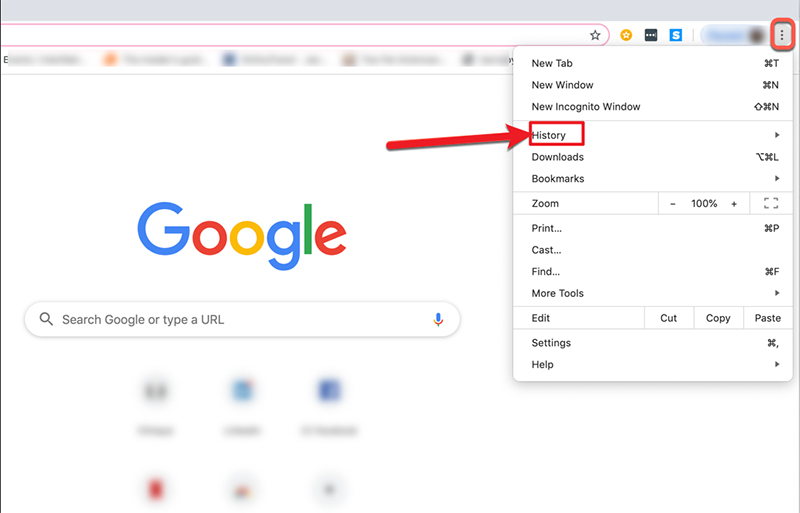
As we all know, you can press Ctrl+H in the Chrome browser to bring up your browsing history. Based on the vague information you remember, click on the deleted YouTube video. You’ll enter a web page and get the URL of the video at the top.
Part 2. Watch YouTube Deleted Videos with URL – Wayback Machine
Find deleted YouTube videos with the Wayback Machine
You can use archive websites like the Wayback Machine to find and view YouTube videos that have already been deleted. Follow the steps below to watch your target video.
First, visit the Wayback Machine webpage.
Paste the full URL of the deleted YouTube video in the search bar and press “Enter”.
Then you’ll see the calendar pop up and the time you’ve identified the target URL is clearly displayed in the bar above.
Click the link in the calendar view to see if you can play this deleted YouTube video.
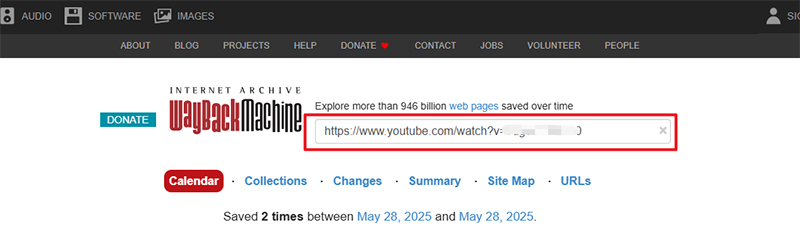
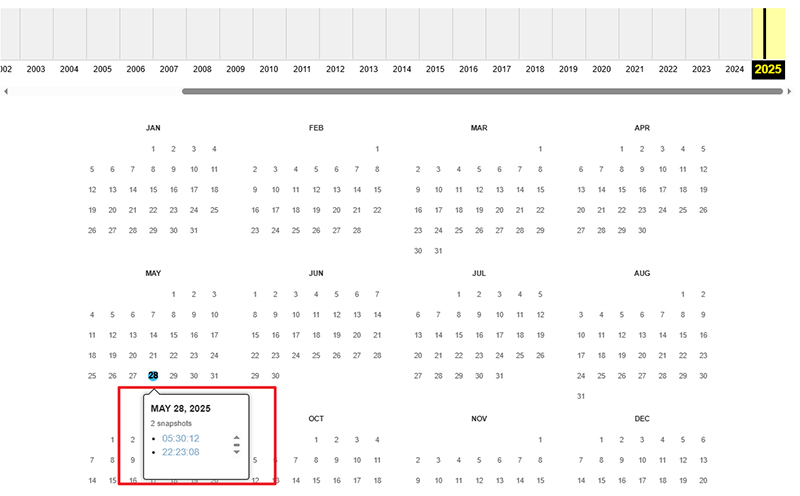
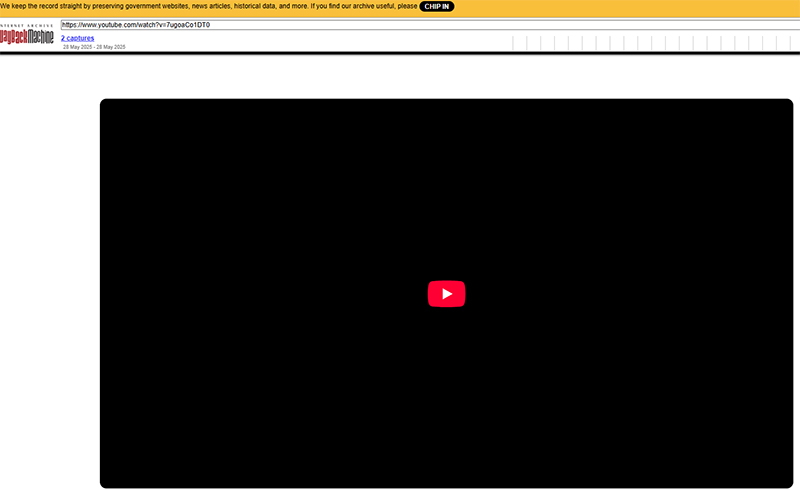
Note: The Wayback Machine needs time to scrape deleted YouTube videos, so if the first search results are empty, you may need to search again a few days later.
Part 3. How to Find Deleted YouTube Videos without URLs
Using Google Search Engine

Some deleted YouTube videos may have been previously shared or uploaded to other platforms (e.g., Twitter, Facebook, etc.) and Google Search may temporarily retain this deleted video data. In these cases, you can use the Google search operator to view the deleted YouTube video again.
Step 1: Open a new tab in your Google browser and navigate to the search bar.
Step 2: Try entering ‘site:www.youtube.com + video title’ or ‘site:youtube.com/watch?v=VIDEOID’ in the search bar.
Part 4. Contact YouTube Support to Restore Deleted YouTube Videos
As a YouTuber, what can I do if I accidentally deleted the Consul Consul from my channel, or if the video I created and uploaded myself has already been deleted and I want to recover it? Here, I will tell you how to recover the deleted YouTube video by contacting YouTube support.
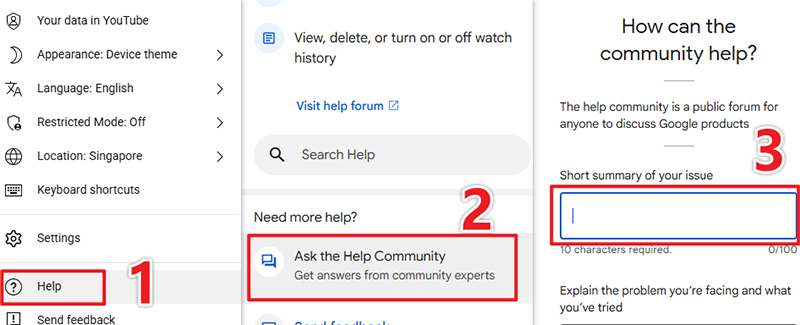
Step 1: Enter YouTube Official Customer Center > Help Community to ask questions. Email us about the current situation in Korean.
Step 2: You’ll typically get a reply within a day. Follow the reply and search all your visit records and resend the title and URL of the deleted video by email. Finally, once you complete the English pledge according to the guidelines, you will complete the recovery of the deleted video.
Additional tips. How to Download YouTube Videos by One Click
But if you want to download your favorite videos from YouTube permanently, you can do so. FliFlik UltConv supports downloading videos from popular platforms like YouTube, Twitter, Netflix, Vimeo, Onlyfans, Naver, etc.

- Convert Netflix to MKV/MP4 with 1080p/4k quality.
- Remove DRM from Netflix videos to play anywhere, anytime.
- One-click to save Netflix TV series with all Seasons at once.
- Save multi-language audio tracks and multilingual subtitle.
- Support to convert video from 10,000+ sites, like YouTube, OnlyFans, Twitter(X), etc.
First, visit the FliFlik official website and download the software. Follow the installation instructions to set it up on your PC/Mac.
FREE DOWNLOADSecure Download
FREE DOWNLOADSecure Download
To access private videos, log in to your YouTube account using built-in browser. It allows direct access to private videos within the software.
![youtube private video]()
Navigate to the private YouTube video you want to download and copy its URL from the address bar.
![copy youtube private url]()
Paste the copied URL into the designated input field. In some cases, the software automatically detects the link, streamlining the process.
![ultconv paste url]()
Click Download and wait for the software to process the video. Once complete, the file will be ready for offline viewing on your device.
![download youtube video 1080p]()
Final Words
After reading this article, you will now know how to watch deleted YouTube videos and download your favorite ones. To enhance your YouTube viewing experience, download FliFlik UltConv now.