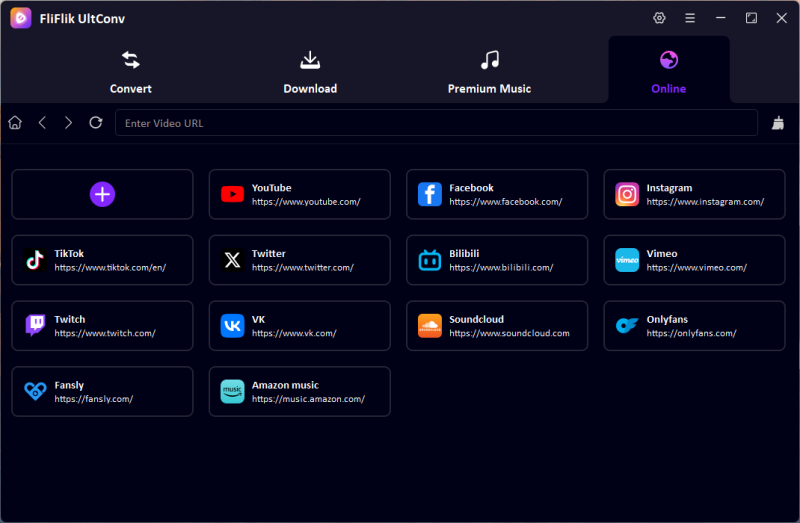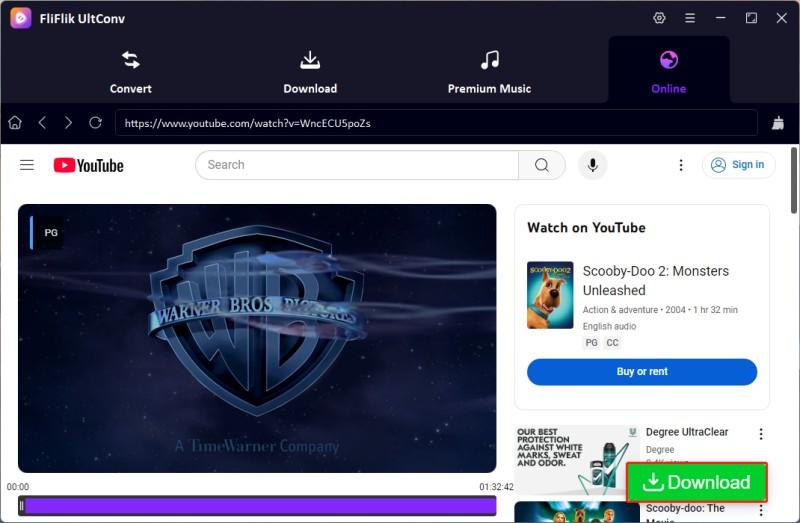Sometimes movies are not just movies but an experience we want to keep forever. However, streaming services like Netflix often limit offline access to their content. If you’re wondering how to rip Netflix movies and shows, you’re not alone. Whether it’s to watch without internet access or to preserve your favorite titles, many are searching for ways to save Netflix content. In this guide, we’ll explore the methods and tools available for ripping Netflix shows and movies in 2026 while considering the potential legal and ethical concerns involved.

Can I Rip a Video from Netflix?
Ripping videos from Netflix is technically possible but legally questionable. Netflix’s terms of service prohibit downloading or distributing their content without permission, as it violates copyright laws. While some software tools claim to allow users to download or record Netflix videos, they often work by capturing content through screen recording or bypassing digital rights management (DRM) protections. Using such tools could result in legal consequences, including account suspension or legal action from Netflix. Therefore, it’s important to understand the legal risks before attempting to rip videos from Netflix. Streaming services provide offline viewing options, which are a safer alternative.
Why Do You Need to Rip Videos from Netflix?
People often consider ripping videos from Netflix for various reasons, primarily for convenience or content preservation. One of the most common motivations is to access Netflix content offline, especially when traveling or in areas with unreliable internet access. While Netflix offers offline downloads, these are temporary and expire after a certain period, limiting the ability to keep content long-term.
Some users also rip Netflix videos to build personal collections or archive their favorite shows and movies. Others may want to bypass geographical restrictions that limit access to certain titles in specific regions. Despite these reasons, ripping Netflix videos carries significant legal risks, as it infringes on Netflix’s copyright and terms of service. Consequently, users should carefully consider these legal implications and explore legitimate alternatives for offline viewing.
Best Way to Rip Videos from Netflix with UltConv
The most entertainment-driven experiences often come with a desire to enjoy content offline or preserve it for future use. When it comes to streaming platforms like Netflix, many users seek ways to rip clip video from Netflix for personal viewing. UltConv Netflix Saver is a powerful tool designed to help users achieve just that, with a streamlined and efficient method to download Netflix videos in high quality. Whether you want to watch your favorite movies and shows without the internet or build a personal collection, UltConv provides a practical solution.
- Rip Netflix videos in 1080P HD for a cinematic experience.
- Save content in MP4 or MKV formats to suit your device.
- Download videos with multiple language audio tracks and subtitles.
- Enjoy rapid downloads at up to 5x faster speed.
- Keep original video and audio quality intact.
- Simple and intuitive interface for effortless video downloads.
-
Download and install the FliFlik UltConv by clicking the button below.
FREE DOWNLOAD
Secure Download
FREE DOWNLOAD
Secure Download -
In the Online section, open the streaming platform like Netflix or YouTube. Search and Select Your Target Video Use the search bar to find your desired Netflix video. You can either paste the video URL or search by keywords, selecting specific episodes or movies you wish to rip.
![UltConv Online]()
-
Start the Download Once all settings are adjusted and the video is selected, click the download button. UltConv will begin ripping the video and save it in your chosen format, ready for offline viewing.
![UltConv Download Movie]()
-
Once the download is complete, you can find the video in Downloaded section.
How to Rip from Netflix with Screen Recorder
A simple method to rip Netflix streaming video is by using a screen recording tool like Bandicam. This method allows you to capture the content directly from your screen, essentially recording the video as it plays on Netflix. While this process doesn’t involve downloading the video directly, it can be effective for users looking to save content for personal use.

- Download Bandicam from the official website and install it on your PC.
- Open Netflix in your browser or app and play the content you want to record.
- Choose the "Screen Recording" mode in Bandicam and adjust the capture area to fit the Netflix video player.
- Adjust the recording settings in Bandicam, including video format, frame rate, and audio input.
- Click the "Record" button to begin capturing the video, then stop and save the file once it’s done.
When using a screen recorder to rip Netflix, there are several important considerations to keep in mind:
- Legal Concerns: Recording Netflix content violates their terms of service, potentially leading to account suspension or legal issues. It’s essential to be aware of the legal risks involved in screen recording from streaming services.
- Video Quality: Screen recording captures content in real-time, meaning the quality may not be as high as original files, especially if the internet connection is unstable or the recording settings aren’t optimized.
- Audio Syncing: Screen recording tools sometimes struggle with maintaining perfect audio and video synchronization, which could affect the viewing experience.
- Time-Consuming: Ripping a full-length movie or show can take as long as the content itself, making it a slow process compared to direct downloads.
- File Size: Screen recordings can result in large file sizes, which may require significant storage space and processing power to manage.
How to Rip Movies from Netflix with Official App on Mobile Device
When using mobile devices, you can easily rip movies from Netflix using the official Netflix app, which offers an offline viewing feature for certain content. This method is straightforward and completely legal, as it is offered by Netflix itself. However, it’s important to note that the downloaded content is temporary and will expire after a set period.
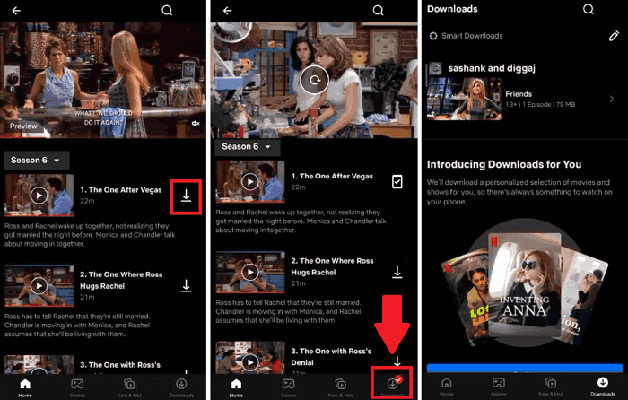
- Download and install the official Netflix app from the App Store (iOS) or Google Play Store (Android).
- Open the app and log into your Netflix account using your credentials.
- Browse through the available content and find the movie or show you wish to download for offline viewing. Look for the download icon next to the content.
- Tap the download icon to start downloading the movie or show. Once the download is complete, you can watch it offline within the app.
Using the official Netflix app to rip movies and shows for offline viewing offers a convenient and legal solution, but there are several limitations to consider:
- Content Availability: Not all titles on Netflix are available for offline download. The availability depends on licensing agreements, so some movies and shows may not have the download option.
- Temporary Downloads: Downloaded content is only available for a limited time. After a certain period, it will expire, requiring you to redownload it if you want to watch it again.
- Device Limitations: Offline downloads are tied to specific devices. If you want to transfer downloaded content to another device, it’s not possible.
- No Full Control: You can’t extract the video file from the app or save it outside the Netflix ecosystem. This means you can’t use it for other purposes or transfer it to non-supported devices.
- Limited Quality Options: While the app offers high-quality downloads, there’s no option to choose video resolution or audio settings for customization.
FAQs about Ripping from Netflix
Q1: How to convert Netflix to MP4?
You can use UltConv to download Netflix videos as MP4. This tool allows you to rip and convert Netflix content to MP4 format, making it easier to watch on various devices.
Q2: How do I permanently save a movie from Netflix?
Permanently saving a movie from Netflix is not possible through official means, as Netflix content is restricted by licensing agreements. While you can download movies within the app for offline viewing, they have an expiration date. To keep content long-term, you would need to use third-party tools, though this comes with legal and ethical concerns.
Q3: Is Ripping Netflix Videos Legal?
Ripping Netflix videos is generally not legal. Netflix’s terms of service prohibit downloading or distributing their content without permission, which means using third-party tools to rip or record videos violates copyright laws.
Final Thoughts
Ending with a clear understanding of the methods available, it’s important to note that how to rip Netflix videos comes with legal and technical challenges. While screen recording and third-party tools like Bandicam may work, they are time-consuming and may affect video quality. For a more efficient and reliable solution, FliFlik UltConv is recommended, offering a safe and high-quality way to download Netflix videos.
FREE DOWNLOAD
Secure Download
FREE DOWNLOAD
Secure Download