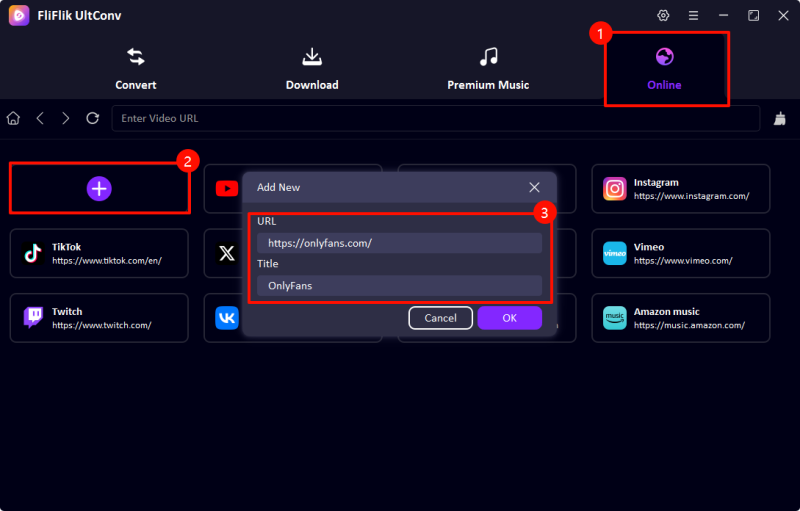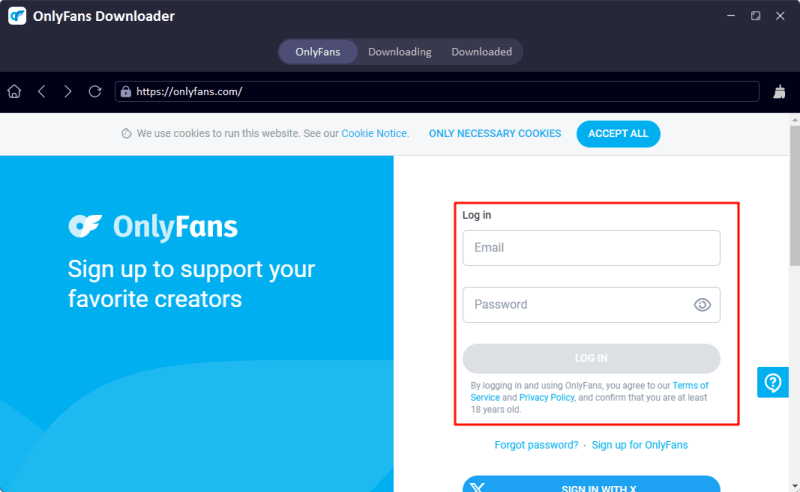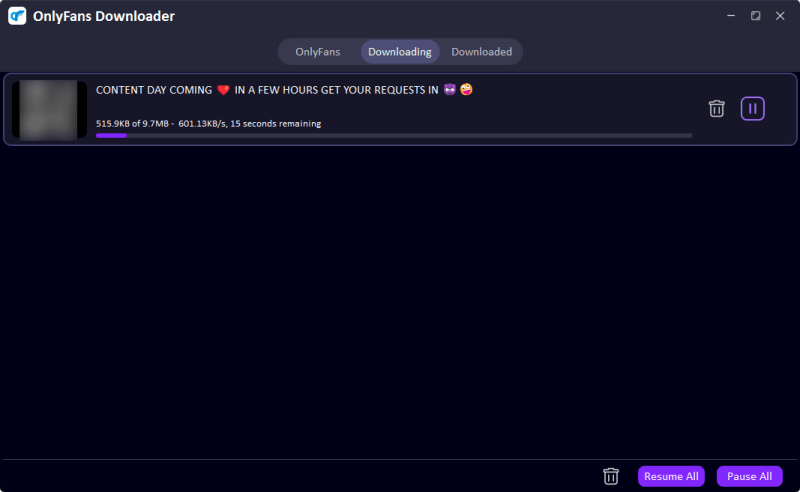If you’re an active patron on OnlyFans subscribing to exclusive content, you must have gotten a video through DMs (direct messages) on occasion. But here’s the catch: While the OnlyFans platform supports viewing message videos, it has no facility for downloading them to a device. Users who want to save their favorites for offline viewing, keep backup copies of special content, or just save on streaming time end up asking themselves, “How can I download OnlyFans message video files easily?”
Good news! There are wholesome remedies to do this. With a few proper tools, you can get around some limitations of the platform and safely snatch OnlyFans videos over messages with a few clicks. From desktop downloaders to browser-based extension applications, this guide walks you through the four easiest ways to download OnlyFans DM videos—no techie background required. It’s time to get those message videos saved forever!
Part 1. Best OnlyFans Message Video Downloader on Desktop

- Easy to Download OnlyFans DM Video to MP4.
- Remove DRM from Onlyfans videos to play anywhere, anytime.
- One-click to save multiple OnlyFans videos at the same time.
- Save all videos in private folder with 100% security.
- Support to convert video from 10,000+ sites, like YouTube, OnlyFans, Tik Tok, etc.
When it comes to saving high-quality content from OnlyFans DMs, UltConv Video Downloader stands out as the most efficient and versatile option. It not only lets you download OnlyFans message videos in various resolutions, but it also removes DRM restrictions, allowing you to enjoy videos anytime, anywhere.
▼ Steps to Download OnlyFans Message Videos
First, head over to the official FliFlik UltConv website and download the software. Install it on your Windows or Mac computer.
FREE DOWNLOADSecure Download
FREE DOWNLOADSecure Download
2.Open the program and use the built-in secure browser to log in to your OnlyFans account. This ensures your session stays private and encrypted.
![add onlyfans to ultconv]()
![UltConv Onlyfans Login]()
Once logged in, navigate to your Messages (DMs) and locate the video you’d like to save. Click to open the video. The software will instantly detect the video stream and prepare it for download.
![UltConv Download Onlyfans]()
Click the Download button to begin the process. The program will handle everything automatically. After the download is complete, find your saved video in the designated output folder and enjoy offline viewing anytime—no internet or app required.
![ultconv downloading onlyfans]()
Part 2. How to Save OnlyFans Message Videos via Online Recorder
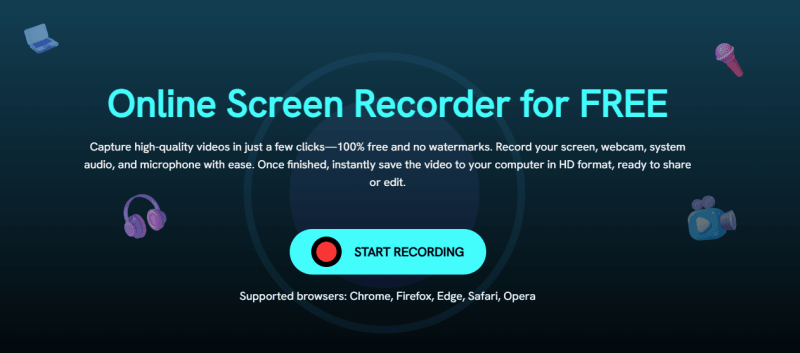
If you prefer not to install software, FliFlik Online Screen Recorder offers a web-based solution to download OnlyFans message video files quickly. It captures high-quality screen recordings directly from your browser.
▼ Record OnlyFans Video to MP4 with Online Screen Recorder
- Open your browser and go to the FliFlik Online Screen Recorder website.
- Click Start Recording, then choose what you want to capture: your full screen, a specific application window, or just a browser tab.
- Once your recording setup is selected, log in to your OnlyFans account and navigate to your Messages section.
- Locate and play the message video you want to save. The recorder will begin capturing the screen in real time. Click on the ‘Record’ button and navigate to the OnlyFans video in your browser.
- After the video finishes playing, return to the recorder tab and click Stop Recording. You’ll be given the option to preview and download the recorded video in high-quality MP4 format directly to your device.
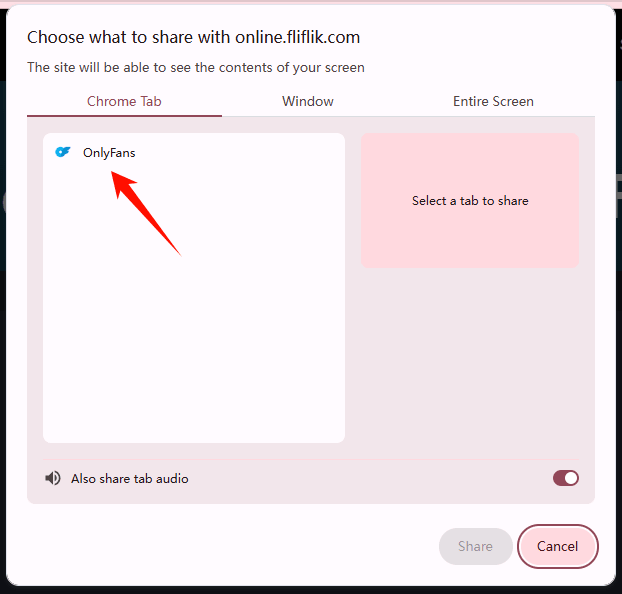
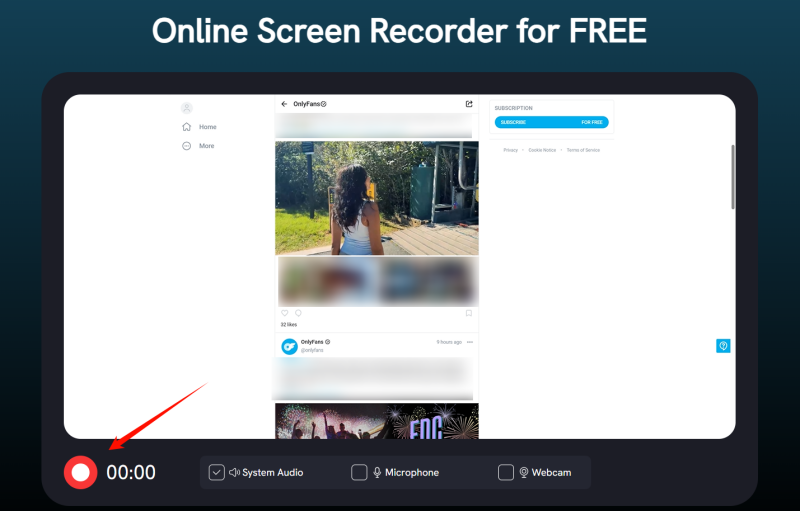
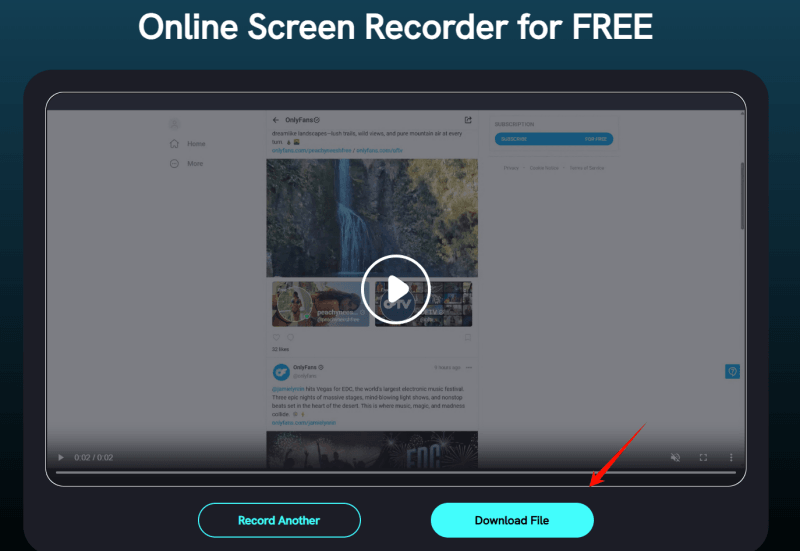
Part 3. Download OnlyFans Video from a Message with Chrome Extension
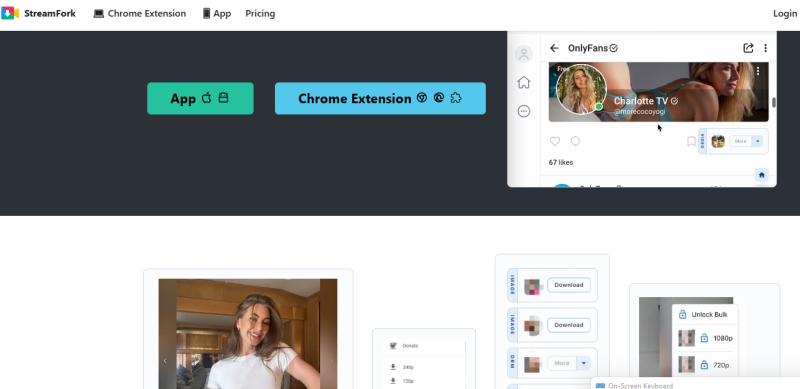
Another popular option is to use a browser extension like Streamfork to download OnlyFans videos from messages directly while browsing. This lightweight tool integrates into Chrome and works in the background.
▼ Download OnlyFans Message Videos Using Streamfork
- Open Google Chrome and visit the official Streamfork website to access the extension.
- Follow the on-screen instructions to install the Streamfork extension in your browser. It only takes a minute.
- Once installed, open a new tab and log in to your OnlyFans account using Chrome.
- Head to your Messages and locate the video you’d like to download.
- Click to play the video. As it starts, Streamfork’s overlay will detect the stream and automatically display a download icon or link near the video.
- Simply click the download option, and the video will be saved directly to your downloads folder in MP4 format.
Part 4. Download OnlyFans Message Video on Android
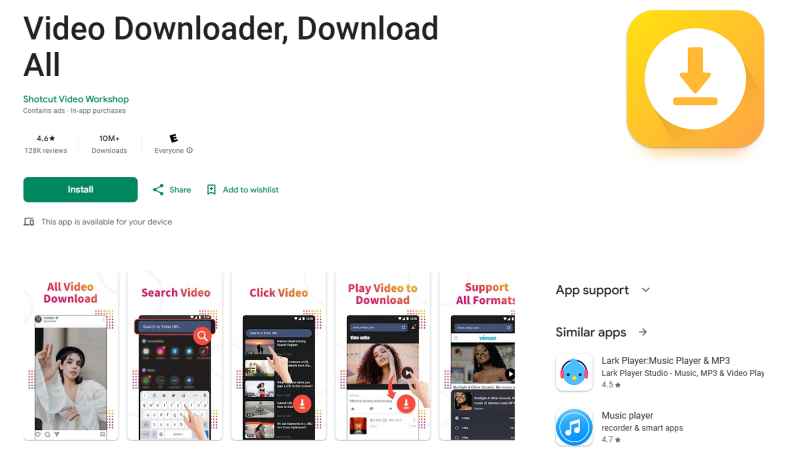
For mobile users, especially Android, the AhaSave Video Downloader app is a handy tool that lets you download content from social and subscription platforms like OnlyFans.
▼ Download OnlyFans Message Videos Using AhaSave
- Open the Play Store on your Android device and search for AhaSave Video Downloader. Download and install the application.
- Launch the AhaSave app and log into your OnlyFans account securely through the built-in browser.
- Go to your DMs (Messages) and search for the video you want to download.
- With the app playing the video, it will detect the stream in real time.
- A Download button will pop up on the screen. Hit the button.
- Next, choose your download video quality and format, usually standard definition or high-definition MP4.
- Once downloaded, you will access and play the video at your convenience.
Final Words
Although OnlyFans does not offer video downloads from messages, with the right tools, it can be quick and secure. Using any of the following downloads: desktop solution with FliFlik UltConv, through a screen recorder that works via browser, a Chrome extension such as Streamfork, or an app like AhaSave, you shall enjoy complete freedom in downloading OnlyFans message videos for watching offline later.
For the most comprehensive, truly effortless options, I really must recommend FliFlik UltConv Video Converter. It boasts a great array of features such as DRM removal, high-resolution downloads, and strong speed, all packed into one easy-to-use interface.
FAQs
1. Can You Save Videos Sent to You on OnlyFans?
OnlyFans has no built-in function to download videos obtained via direct messages. Still, there are dependable third-party apps available that let you store these movies. Capturing and downloading OnlyFans DM films securely is made simple by choices like FliFlik UltConv Video Converter, FliFlik Online Screen Recorder, or the Streamfork Chrome Extension. High video quality is preserved while these tools let consumers store content for offline consumption. When downloading OnlyFans message videos, only make sure you use trusted software to safeguard your account privacy and data.
2. Is there an OnlyFans video downloader?
Yes, several OnlyFans video downloaders are available. Some of them include:
- FliFlik UltConv Video Converter (desktop)
- FliFlik Online Recorder (web-based)
- Streamfork (Chrome extension)
- AhaSave Video Downloader (Android)