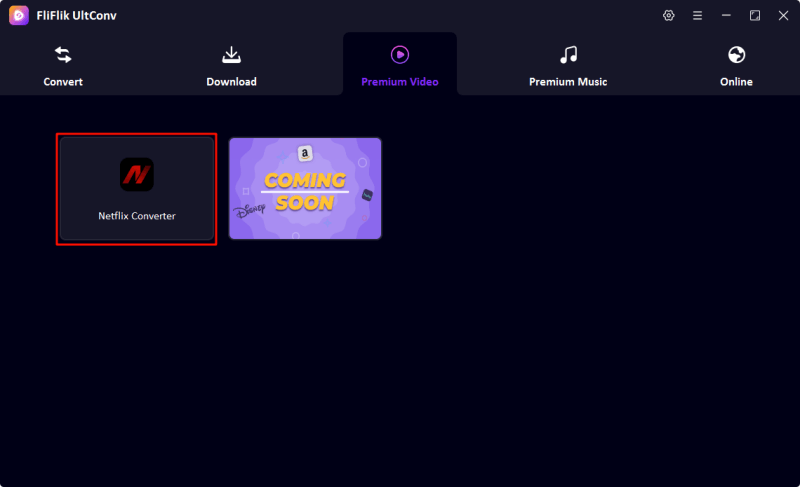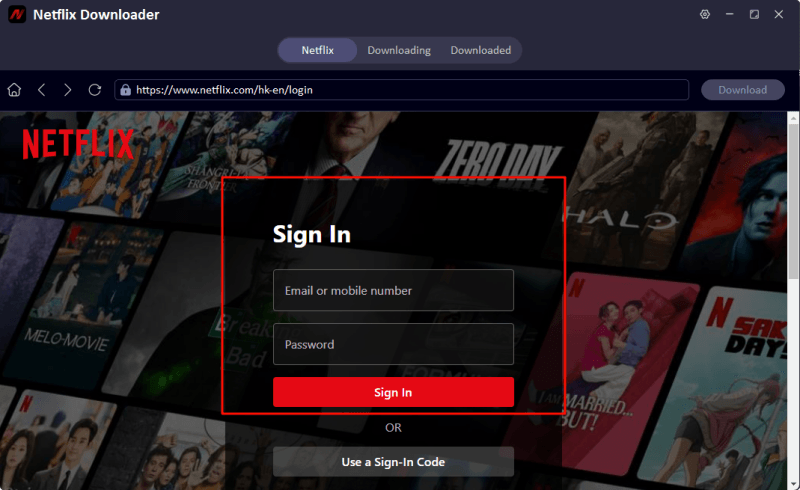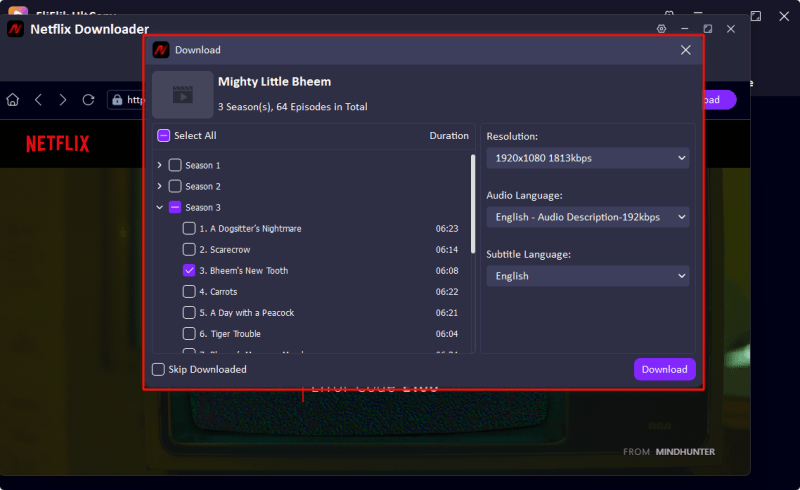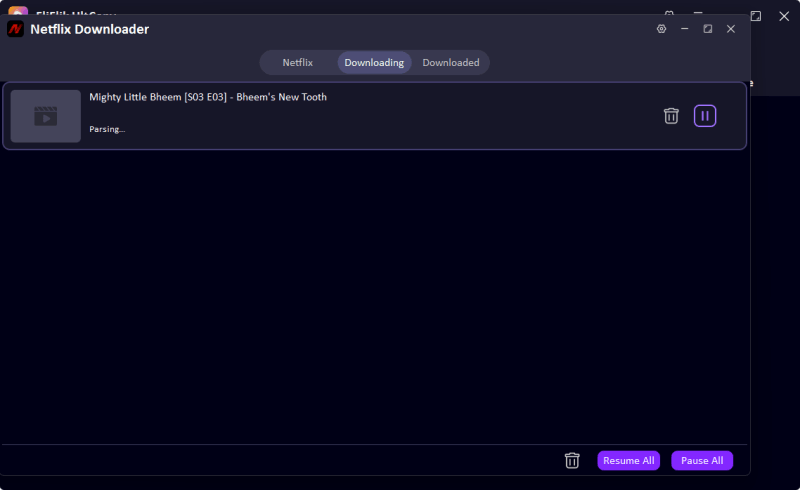If you are the kind of person who prefers downloading some of the fantastic Netflix shows and movies offered, the odds are high that you have been introduced to such applications as Kigo Netflix Video Downloader. This software proclaims to be a helper to the user who seeks the possibility of getting Netflix content onto their devices by means that are not only high-quality but also available in MP4 or MKV, and the playback of it does not require an internet connection. Thus, it is a good choice for those who often go on long trips, have access to unstable internet, or want to have their favorite series for a lifetime.
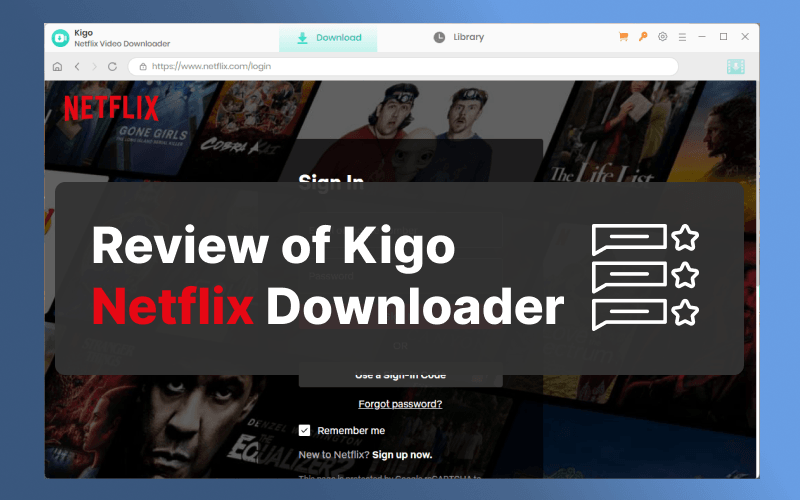
But with so many downloader tools available online—and some offering cracked or pirated versions it’s natural to wonder: is Kigo Netflix Video Downloader safe to use? Here, we are going to see all the technical features and capabilities of Kigo, as well as its attractiveness and disadvantages.
Part 1. What is Kigo Netflix Video Downloader?
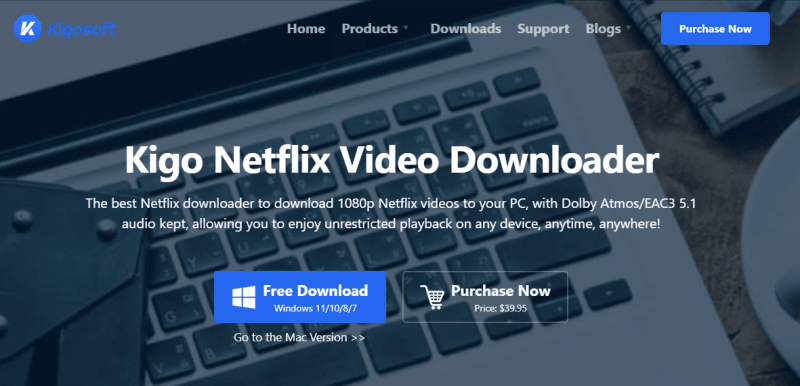
Kigo Netflix Video Downloader is a program developed by a separate organization that allows users to download Netflix content for offline viewing. Unlike the official Netflix app, which imposes download, expiration, and device limit restrictions, Kigo offers a standalone solution that allows downloads directly to the user’s PC.
Kigo is mostly sought by people trying to circumvent Internet access requirements when watching their favorite shows or trying to store them beyond Netflix’s standard access duration. While Kigo is not affiliated with Netflix, it’s become popular among users who seek more autonomy over content accessed through streaming services.
Pricing: Starts from $39.95/Month
- Supports Netflix movies download in HD quality (up to 1080p)
- Keeps subtitles and audio tracks of the Netflix titles
- Allows batch downloading Netflix movies
Is Kigo Safe to Use?
Safety is a major concern when it comes to using third-party video downloaders, especially ones that interact directly with streaming services like Netflix. So, is Kigo Netflix Video Downloader safe to use? The answer depends on where you get it and how you use it.
If downloaded from the official KigoSoft website, the software is generally considered safe. It doesn’t contain malware, spyware, or viruses, and it installs cleanly without bundling unwanted software. Kigo has been around for several years, and many users report a stable and secure experience. It also receives regular updates to keep up with Netflix’s changes, which improves reliability and security.
However, problems can arise when users search for terms like “Kigo Netflix Video Downloader crack” or “Kigo full version free” on unofficial websites. These versions are often illegal and may be bundled with malicious code that can harm your system, steal data, or compromise privacy. Using cracked software not only puts your computer at risk but also violates licensing agreements and can lead to legal consequences.
Part 2. How to Use Kigo to Download Netflix Titles
- Starting from version 3.0.0, Kigo includes a built-in Netflix viewer. Launch the program and click “Sign in” to log into your Netflix account.
- Before downloading, click the gear icon in the top-right corner to configure your preferences. You can choose the output format (MP4 or MKV), set video quality, select subtitle and audio options, and choose the download location.
- Use Kigo’s built-in browser or search bar to find the movie or show you want to download. Click the download icon once you’ve made your selection. Kigo will automatically scan and prepare the file.
- Click the “Download” button to begin downloading your selected Netflix video. You’ll see the progress bar showing the current status.
- You can continue browsing and adding more videos while a download is in progress. Kigo will queue them automatically and process each download in order.
- After the download completes, go to the “Library” tab. Here, you’ll find all your saved Netflix content, ready to watch offline anytime.
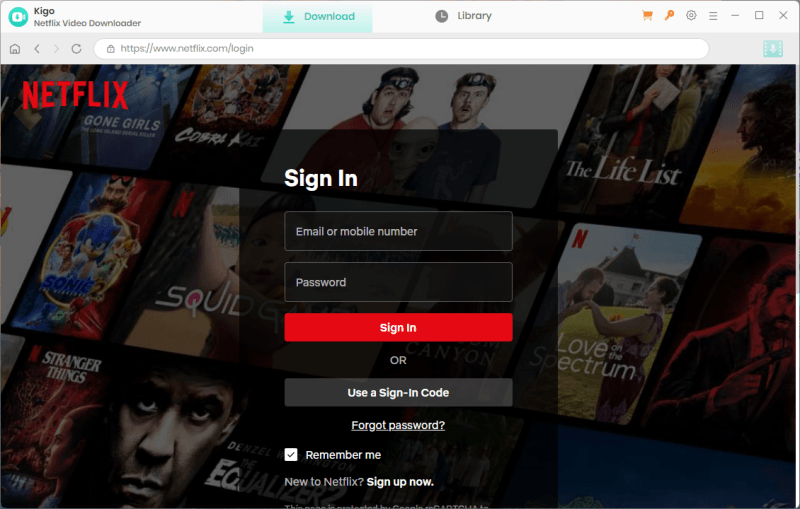
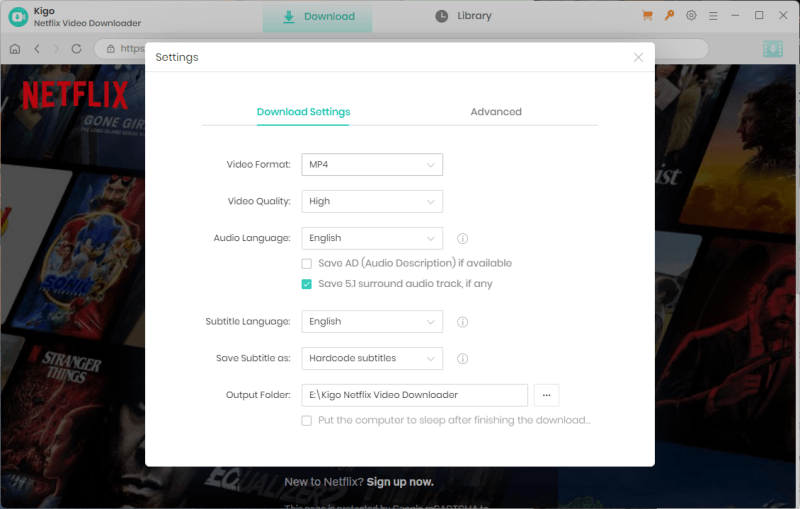
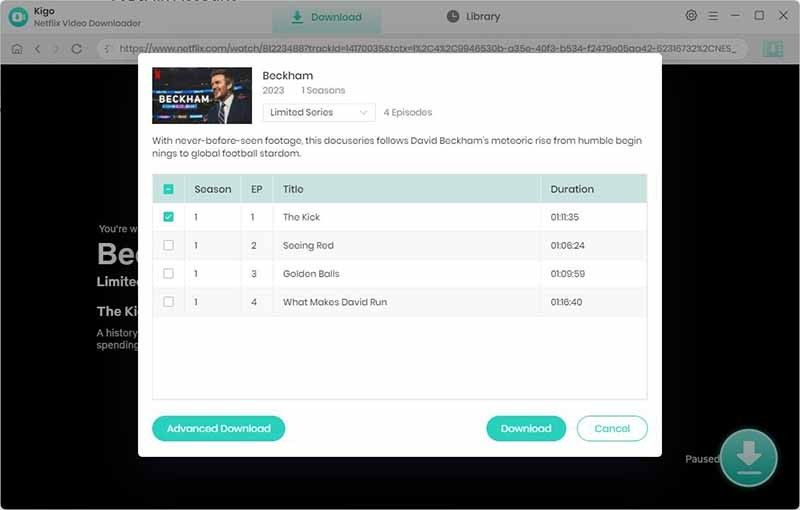
Part 3. Best Alternative to Kigo Netflix Video Downloader

- Convert Netflix to MKV/MP4 with 1080p/4k quality.
- Remove DRM from Netflix videos to play anywhere, anytime.
- One-click to save Netflix TV series with all Seasons at once.
- Save multi-language audio tracks and multilingual subtitle.
- Support to convert video from 10,000+ sites, like YouTube, OnlyFans, Twitter(X), etc.
Sometimes, you may be looking for an alternative since Kigo Netflix is not working or crash. UltConv Netflix Converter is one of the best Netflix downloaders, and it is rapidly gaining popularity among users who wish to download Netflix videos for offline viewing. This Netflix Converter is able to download Netflix to MP4/MKV as well. However, unlike Kigo, UltConv Netflix Converter can save Netflix titles with 4K quality. In addtion to Netflix, UltConv supports to download from more than 10,000 streaming websites, including YouTube, OnlyFans, Twitter, etc.
Pricing: Starts from $19.95/Month
Download the installer by clicking on the download button below, and follow the on-screen instructions to complete the installation.
FREE DOWNLOADSecure Download
FREE DOWNLOADSecure Download
Once installed, open UltConv and go to the Premium Video section and turn on the Netflix Converter.
![ultconv netflix downloader]()
Log in with your Netflix account to access your streaming library.
![ultconv login netflix]()
Search the Netflix title you wish to save within the Netflix Converter, then choose MP4 as your preferred format and select 1080p for high-definition playback. Click the “Download” button. The software will process and save the video as an MP4 file, ready for offline viewing on your PC.
![ultconv download netflix videos]()
![ultconv netflix video downloading]()
Conclusion
Alright, here’s the thing: Kigo Netflix Video Downloader is not bad at all if you’re trying to stash Netflix stuff to watch later, especially if you’re not thrilled by the limits of the official app. Just grab it from the legit website, it’s generally safe and easy to use, though it’s important to avoid cracked versions that may pose security risks.
Kigo’s alternatives like FliFlik UltConv offer a better and more affordable solution for users who want to download streaming videos. Ultimately, your choice will depend on your preferences for features, ease of use, and long-term reliability.