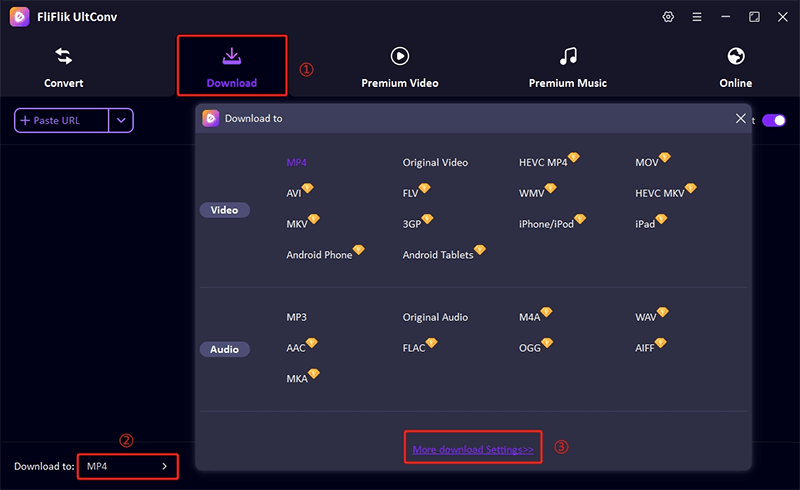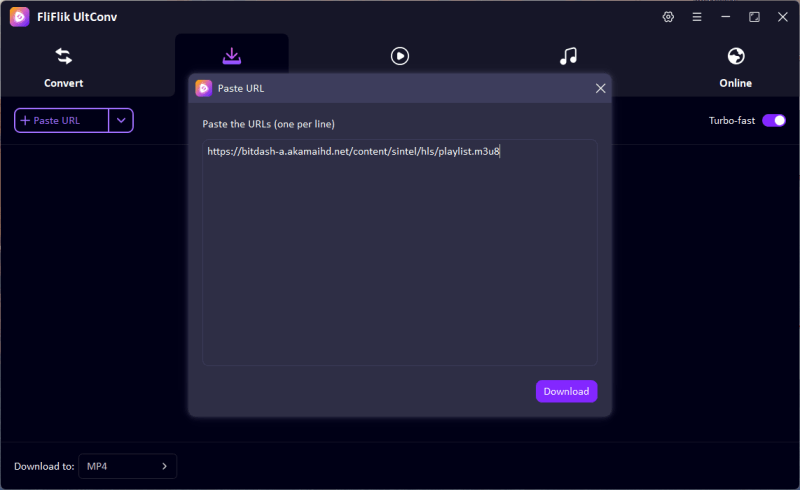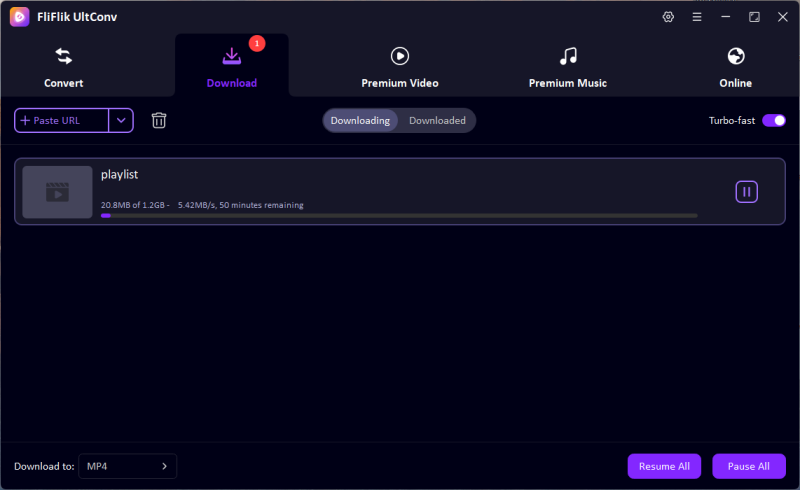Streaming technology has advanced over the years, and Streams in M3U8 constitute one of the most evolved popular formats to give shape to live and on-demand content today. You have probably listened to live sports, catch a replay of webinars, or work with IPTV playlists, and you least suspect that you’ve ever come across .m3u8 files. But then there is a hitch: not all media players can handle this format. Hence, a reliable M3U8 player is needed.
In a nutshell, an M3U8 file is a UTF-8 playlist for HLS (HTTP Live Streaming), and it needs to be handled by a compatible player to ensure smooth content presentation. In this article, we will rank the top 7 M3U8 Players that one should be aware of in 2026, from heavyweight desktop apps such as VLC and PotPlayer to nimble web apps and Chrome extensions. Whether you want convenience, performance, or simplicity, we’ve got something for every kind of viewer.
Part 1. Best 4 M3U8 Players on PC & Mac
If you prefer to play .m3u8 files directly on your computer without depending on an internet connection, these four desktop media players deliver top performance.
1. VLC Media Player
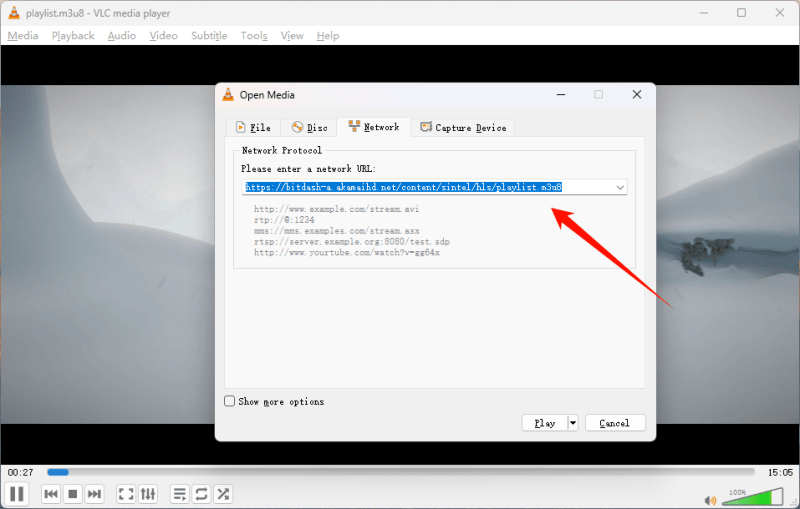
Among the most reliable and adaptable media players still in use today is VLC Media Player. Compatible with Windows, macOS, and Linux, free, open-source VLC stands out for its handling of almost every video and audio format—M3U8 included.
Whether you are playing a saved .m3u8 file or streaming HLS material, VLC offers seamless, dependable performance free of extra plugins or codecs. Its easy interface and broad format support help it to be a frequent pick among tech aficionados as well as casual users. VLC is essential for anyone searching for a reliable M3U8 player.
- Supports M3U8 and almost all other video/audio formats
- Free and open-source
- Cross-platform compatibility
- No need for extra plugins or codecs
- The interface may feel outdated
- Advanced settings can be overwhelming for beginners
2. PotPlayer (Windows Only)
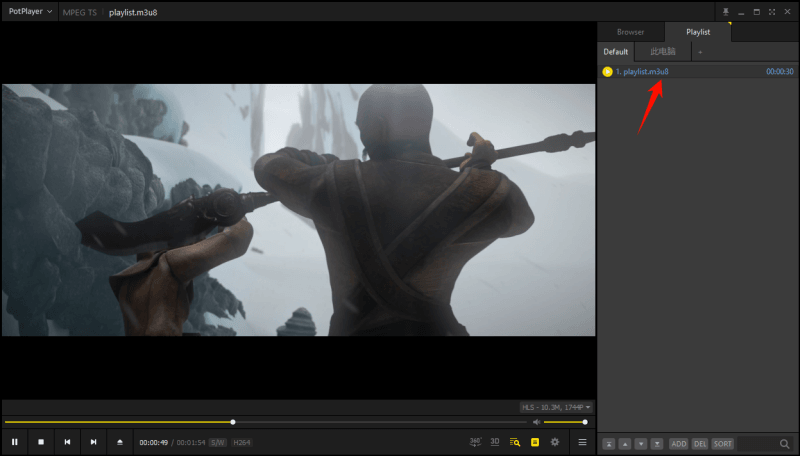
Designed for Windows users, PotPlayer is a strong and extremely configurable media player. Excellent for streaming HLS material, this app is renowned for its seamless playback and sophisticated features, supports a wide range of formats, including M3U8 files.
PotPlayer provides a smooth viewing experience suited to your needs with built-in hardware acceleration, subtitle support, and thorough settings. Though its interface could be challenging for newcomers, tech-savvy consumers will value the depth of control it provides.
- Excellent codec support, including M3U8
- GPU acceleration for smooth streaming
- Supports live streaming
- Windows only
- UI isn’t the most intuitive for new users
3. IINA (macOS Only)
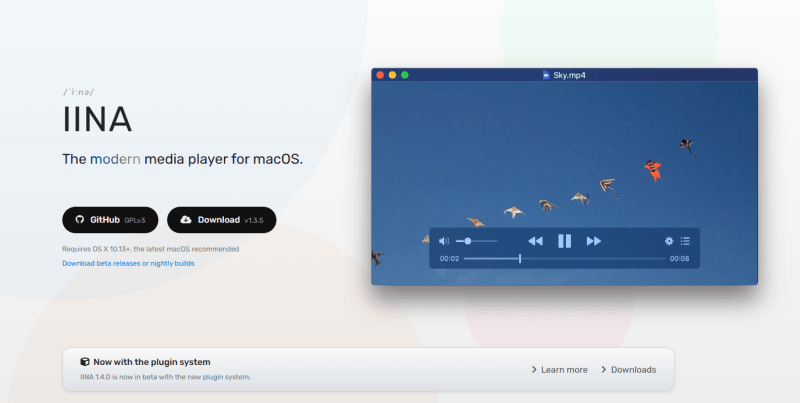
Next, we have the IINA. Built only for macOS, IINA is a contemporary open-source media player with complete M3U8 playback support. Created specifically for Apple customers, it fits easily with macOS dark mode, gesture controls, and touch bar features.
Though small, IINA is strong and offers a neat, simple interface and smooth HLS streaming. It caters to a broad range of file types and provides customization choices devoid of excessive user burden. IINA, a premier choice designed for the Apple ecosystem, is for Mac users seeking a slim and speedy M3U8 player.
- Native macOS design with dark mode
- Full M3U8 support
- Picture-in-picture mode
- Touch bar support
- Not available for Windows
- Limited advanced configurations
4. Elmedia Player (macOS Only)
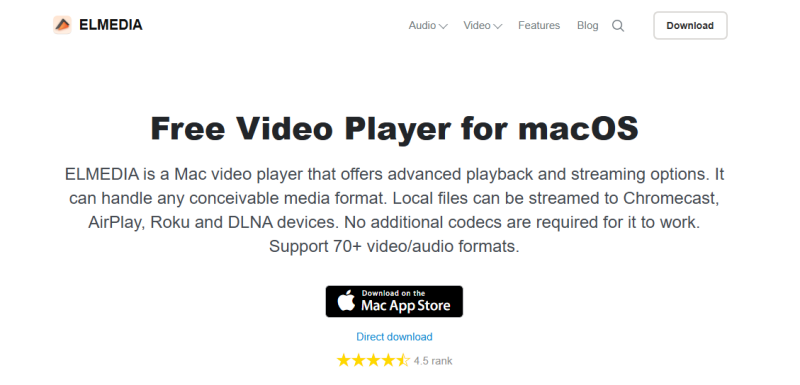
Finally, we have the Elmedia Player. It excels in handling M3U8 among other video formats. It provides a seamless and simple experience when streaming HLS content thanks to a slick design and strong playback features. The player offers Apple TV streaming, lets video play from online sources, and helps with subtitles.
The Pro edition unlocks sophisticated capabilities, including video downloading and improved streaming choices beyond what the free version covers for basic needs. Therefore, Elmedia is a great choice if you want a dependable and user-friendly M3U8 player designed specifically for Mac.
- Smooth HLS playback
- Supports subtitles and streaming to Apple TV
- Friendly UI with playlist support
- The free version has limited features
- Only available on macOS
Part 2. Best 2 M3U8 Players Online
Not everyone wants to download a fully functional media player just to stream an M3U8 file. An internet M3U8 player is the best option if you want quick access or testing a link without installing a program. Two great online choices letting you stream HLS material straight from your browser are listed below.
1. Livepush HLS Player
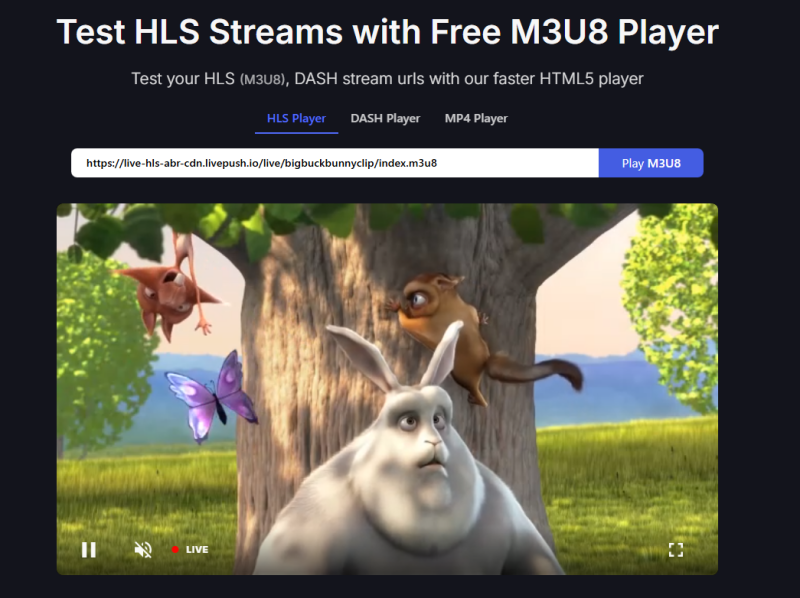
Livepush HLS Player provides a quick and convenient M3U8 online player made to test and stream HLS video connections straight in your browser. No registration or downloads needed; just copy your M3U8 link into the given space and press play.
- Clean and responsive interface
- Works instantly with just a URL
- No installation or plugins needed
- Great for testing live and VOD streams
- Limited playback controls (no subtitles or speed options)
- May experience lag with large or unstable streams
2. LiveReacting HLS Player
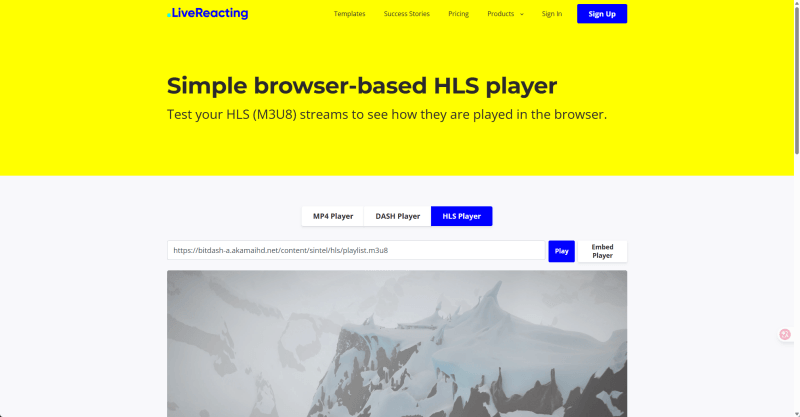
LiveReacting’s M3U8 player online is another excellent browser-based solution. It offers reliable M3U8 streaming with an easy-to-use interface that requires zero technical knowledge. Just paste your URL and start watching.
- Fast and convenien
- No account or software needed
- Compatible with most HLS streams
- Basic player with limited features
- No offline support or download options
Part 3. Best M3U8 Player Chrome Extension
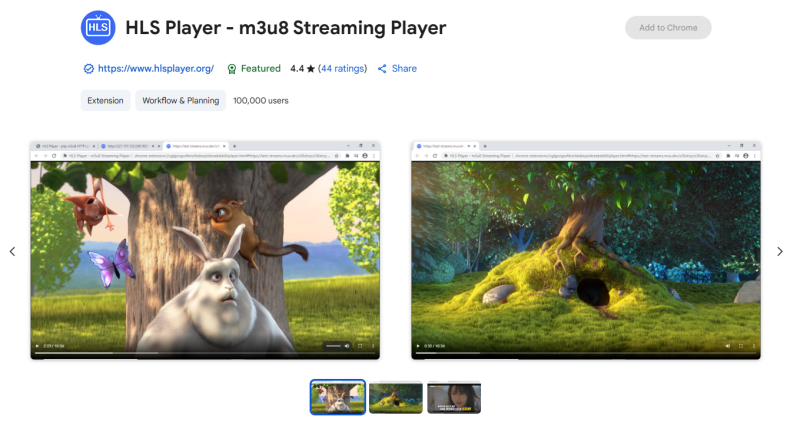
HLS Player, available as a Chrome extension, is one of the most convenient tools for playing .m3u8 links right inside your browser. Designed with simplicity in mind, it allows users to stream live or on-demand HLS content by simply entering the stream URL. The extension creates a pop-up video player window that plays the content seamlessly, without needing to navigate away from your current tab or install bulky software.
- Installs directly into Chrome
- Supports HLS/M3U8 streaming
- Lightweight and easy to use
- No support for DRM-protected streams
- Not as smooth as desktop players for long streams
Part 4. How to Download M3U8 to MP4

- Download M3U8 to MP4 with the best quality.
- Watch M3U8 videos to play on any device.
- One click to convert M3U8 link to MP4.
- Convert multiple M3U8 videos to MP4 at the same time.
- Support multiple resolutions, including 720p, 1080p, 2K, and 4K.
Streaming M3U8 files is great for instant playback, but sometimes you want to save the video for offline viewing or editing. Since M3U8 files are essentially playlists pointing to segmented video streams, downloading and converting them can be tricky without the right tools. That’s where UltConv Video Downloader comes in—a simple, effective solution to convert and download M3U8 streams as MP4 files.
UltConv Video Downloader is a flexible and easy-to-use tool that allows you to download and convert streaming videos – M3U8 to MP4. Its simple user interface walks you through pasting an M3U8 URL and selecting your preferred format and resolution so that you can fast-track converting the stream to a downloadable file of great video quality.
▼ Steps to Download M3U8 to MP4
Download and install UltConv Video Downloader from the official website. It supports both Windows and macOS.
FREE DOWNLOADSecure Download
FREE DOWNLOADSecure Download
Turn on UltConv Video Converter, select MP4 for the best compatibility. You can also customize resolution and quality settings as needed.
![set mp4 format]()
Navigate to the video page and copy the URL that points to the M3U8 stream. Then, paste the copied M3U8 link into the M3U8 downloader.
![ultconv paste m3u8 url]()
Click the “Download” button to fetch, convert, and save the video to your device.
![ultconv downloading m3u8 video]()
Final Words
No matter if IPTV streaming, running tests on HLS feeds, or watching programs live, the appropriate choice of an M3U8 player makes all the difference. From desktop applications such as VLC and PotPlayer to modern macOS-based software like IINA and Elmedia Player, there is one for all platforms.
For offline viewing, FliFlik UltConv allows one to forever keep an M3U8 video by converting streams to MP4 files. Whatever you want to watch or save M3U8 player has been made for you.