Downloading a YouTube playlist on a Mac could be more complex than downloading a single video. Some software is designed for one link and has to perform for all videos in the playlist. macOS users are likely to face compatibility issues, fewer output formats, or poor video and audio quality while converting playlists.
This guide explains how to download YouTube playlists on a Mac according to MP4 and MP3 choices and allows you to save channels, albums, or playlists without loss of quality. Even when you need 4K MP3 video or 320 kbps music, this software can help you Mac download YouTube playlist immediately for Mac offline playback.

Part 1: How to Create My YouTube Playlist
Before Mac download YouTube playlist for you, you might prefer to make your playlist so you can keep your videos in order. Since playlists can hold a number of videos in one, it is also useful for downloading later.
▼ Steps to Create a YouTube Playlist:
- Step 1: Open YouTube using your browser on Mac, sign in to your account and go to the playlist creation feature of your account.
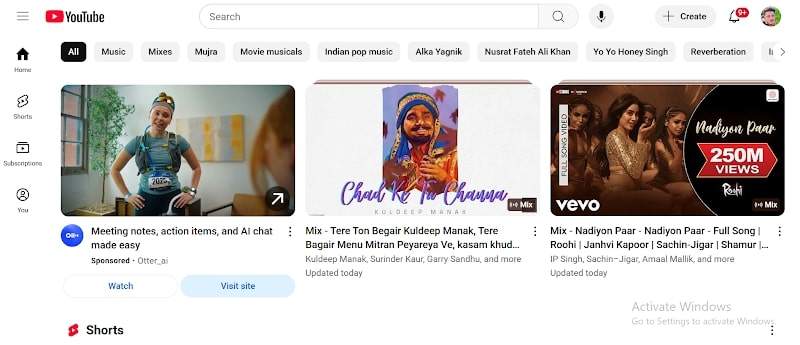
- Step 2: Go to the video you want to add to the playlist and click the “Save” button immediately below the video player frame.
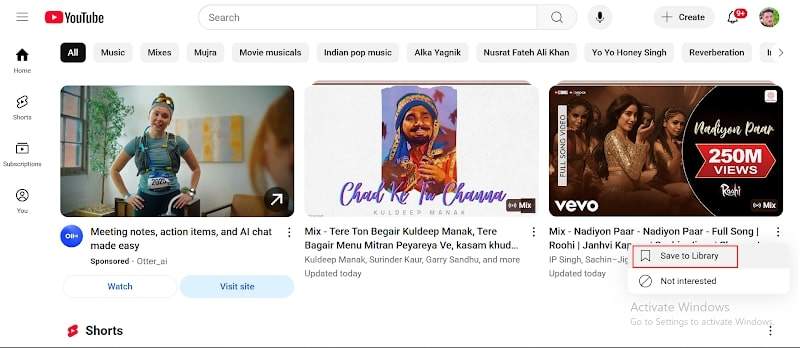
- Step 3: When the menu is shown, select “Create new playlist” to start creating a personal playlist for the targeted video.
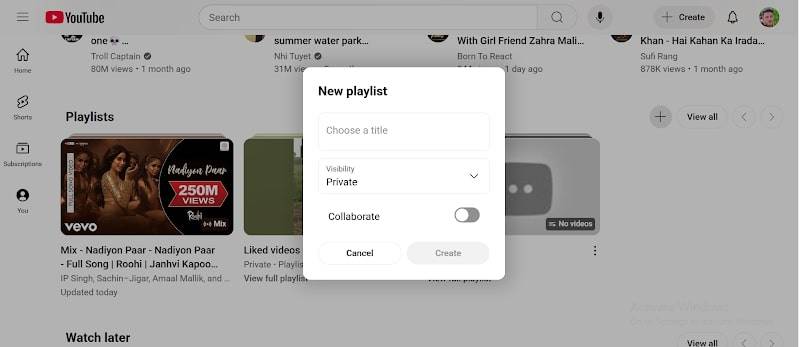
- Step 4: Put in a descriptive name into the playlist and make it public, private, or personal.
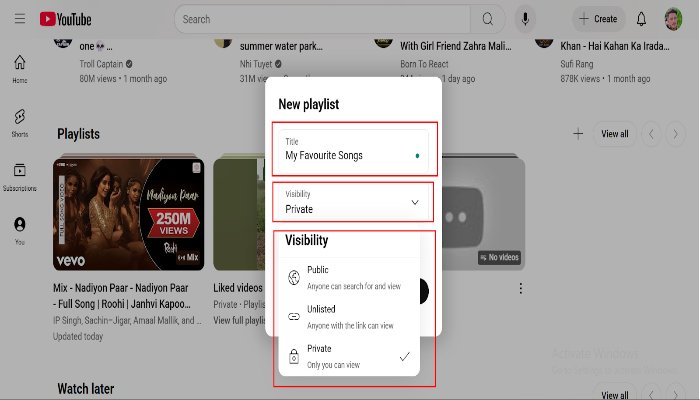
- Step 5: Click on “Create” to complete the playlist and save the first video automatically.
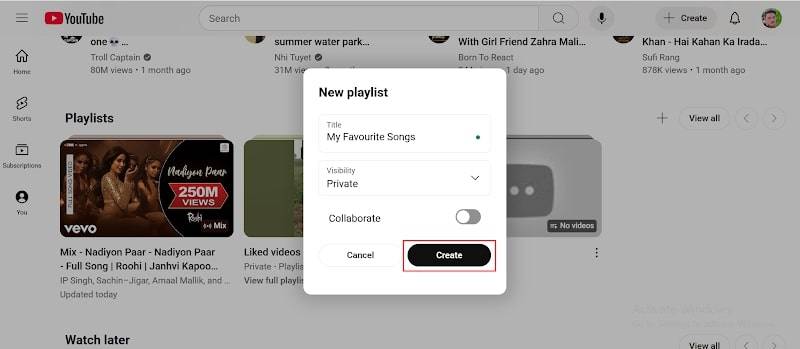
- Step 6: Go back to the other videos you wish to add and click the “Save” button again to add to the same playlist you just made.
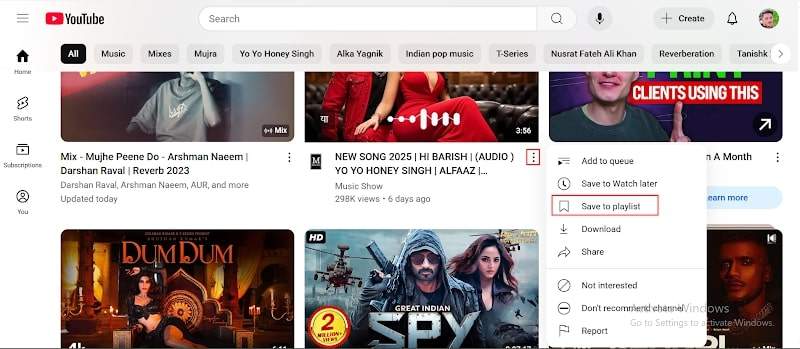
Part 2: Top 10 Mac Tools for Downloading YouTube Playlists
Choosing the optimal software to Mac download YouTube playlist will save your time and provide high quality. Here are 10 reliable desktop and web programs to MP4 or download YouTube playlists on Mac in MP3 format.
1. Download YouTube Playlist on Mac [Desktop]
Downloading the Desktop application is the safest means to download playlists for Mac users. The programs are adept at full downloads of playlists, multiple formats, and good output quality. And therefore, they are suitable for individuals who want to download YouTube playlists efficiently on a Mac.
1.1 FliFlik UltConv
FliFlik UltConv is a desktop app designed specifically for the YouTube playlists download on Mac. In addition to YouTube, it supports platforms like TikTok, Twitter, OnlyFans, and more, allowing you to download channels, albums, and playlists in one click. You can save video up to 4K resolution in MP4 or export to audio types such as MP3, WAV, OGG with 320 kbps.
We also offer DRM release functions for Apple Music and Spotify items. FliFlik UltConv ensures high security and privacy while providing a stable and reliable download process on your Mac.

- Download videos and music from multiple platforms like YouTube.
- Batch download playlists, albums, and channels.
- Custom playlist sorting for organized downloads.
- Save videos in MP4 and audio in MP3, WAV, OGG etc.
- Support 4K, 2K, 1080p video and 320 kbps audio.
▼ Using FliFlik UltConv to download YouTube playlist efficiently
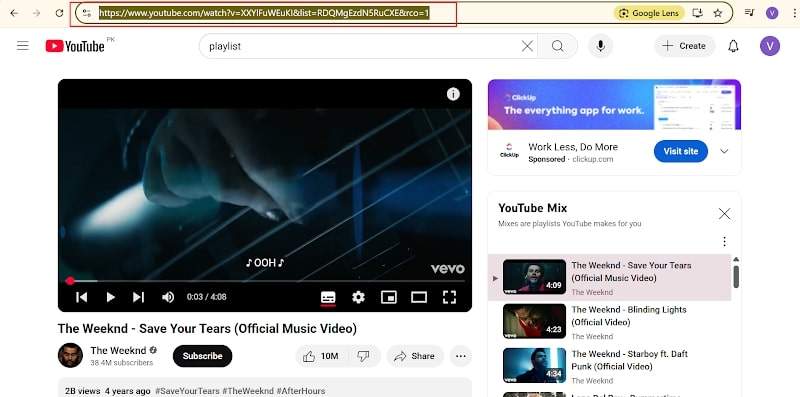
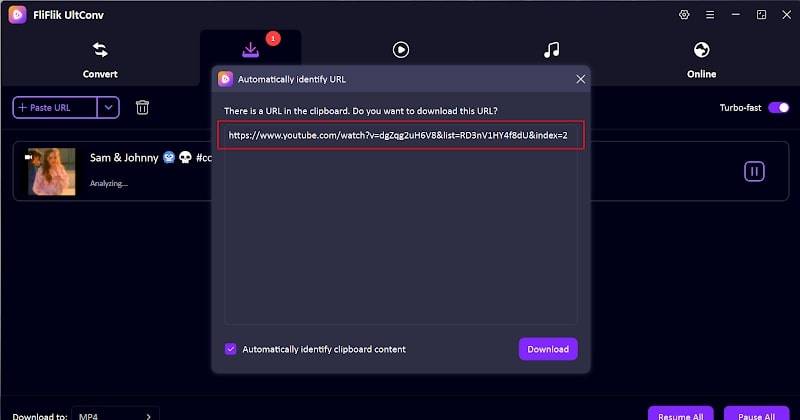
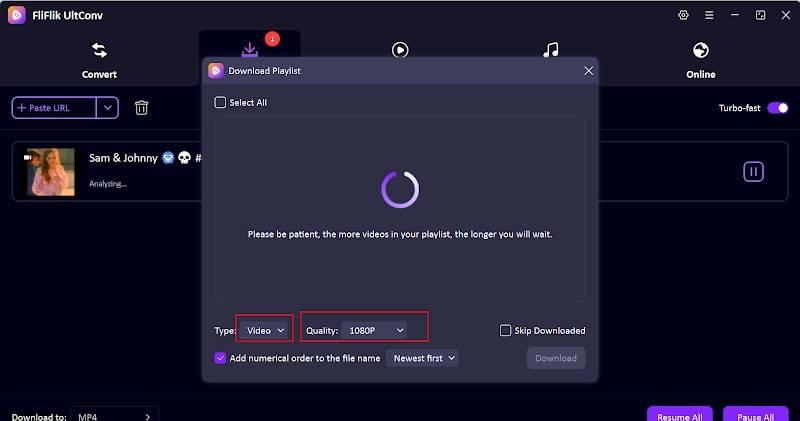

1.2 Gihosoft TubeGet
Gihosoft TubeGet provides basic video and audio support with a straightforward option to download YouTube playlist. It supports output formats of MP4, AVI and MP3 and is suitable for those users who desire an easy-to-use interface free from complicated configuration. The application is perfect for saving multiple videos at once with less configuration.
▼ Steps to Download YouTube Playlists with Gihosoft TubeGet:
- Step 1: Copy the full YouTube video or playlist link from your browser’s address bar and click the “+ Paste URL” button in the program to let it analyze the link automatically.

- Step 2: Choose the video resolution, such as 1080p, 4K, or 8K, select your preferred output format, pick a subtitle language if available, and set the folder where files will be saved.

- Step 3: Press the “Download” button to begin saving the video or playlist, and the tool will process it as either a video file or an audio track based on your settings.

1.3 iTubeGo
iTubeGo is a Mac YouTube playlist download software with 4K video and better sound conversion support. Download your entire playlist in various formats, like MP3 and WAV, and it is ideal for users who need to download both video and audio for offline watching.
▼ Steps to Download a Playlist from YouTube with iTubeGo:
- Step 1: Open the YouTube video in your browser and highlight the URL in the address bar. Right-click and select “Copy” to save the link for downloading.
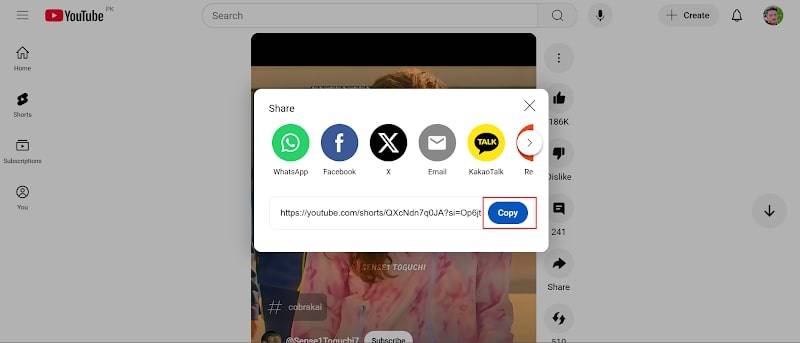
- Step 2: Open your downloader tool, select the desired video or audio format, such as MP4 or MP3, and pick the resolution or bitrate you prefer. Then click the “Paste URL” button to load the video.
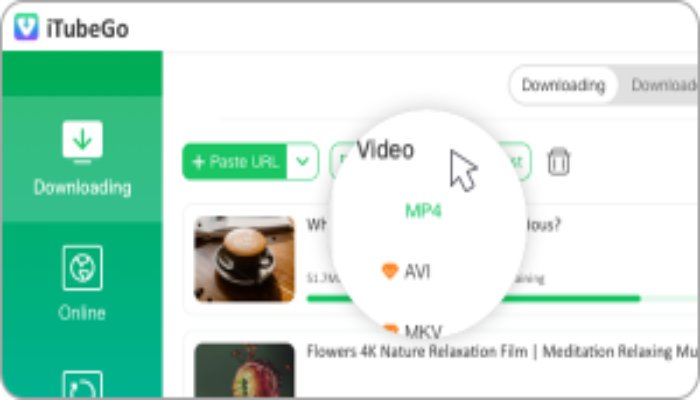
- Step 3: Once the download finishes, choose a folder on your Mac to store the file. You can now play the saved video or audio anytime without needing an internet connection.
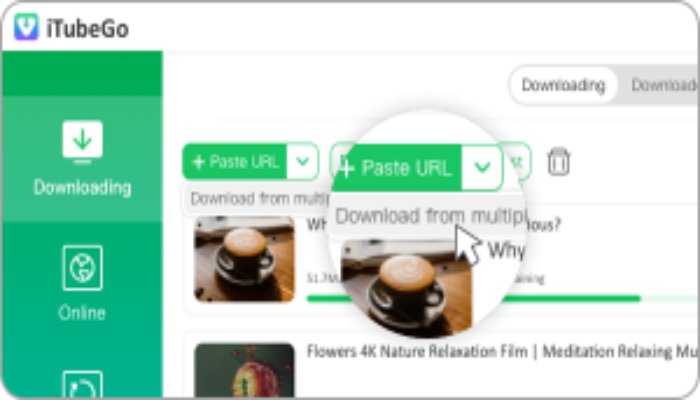
1.4 4K Video Downloader
4K Video Downloader is widely applied to Mac to download YouTube playlist and can be capable of supporting video resolution and subtitle extraction up to 4K. It also supports saving videos in the MP4 format and converting them to MP3, thus being a suitable tool for users who desire flexibility when downloading.
▼ Steps to Download a YouTube Playlist with 4K Video Downloader:
- Step 1: Download the installation file and execute the installation prompt to install 4K Video Downloader on your Mac.
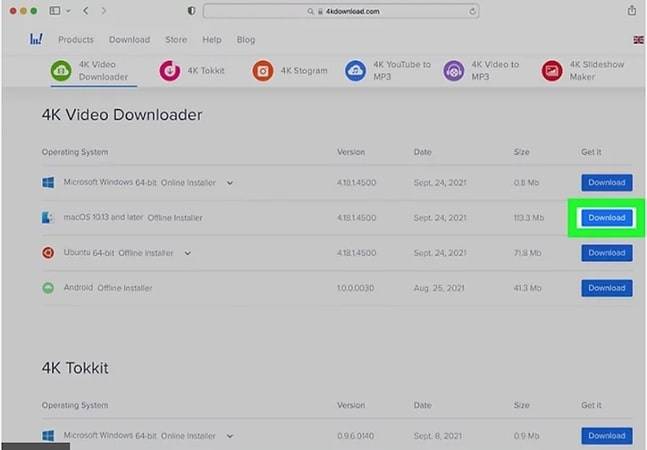
- Step 2: Open YouTube, go to the playlist that you want to download and copy the entire URL from the browser address bar.
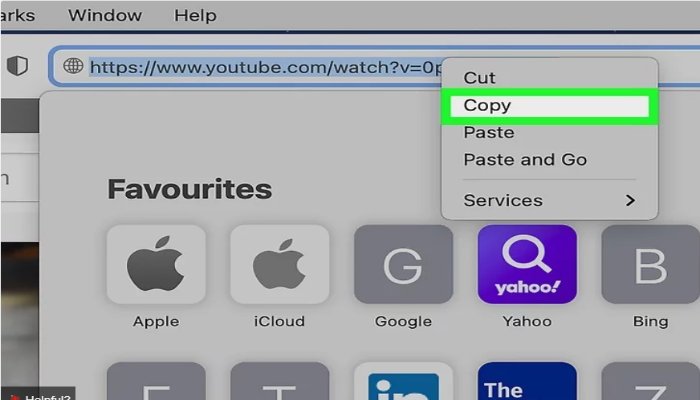
- Step 3: Open 4K Video Downloader, paste the copied link in the program and wait to scan the playlist content.
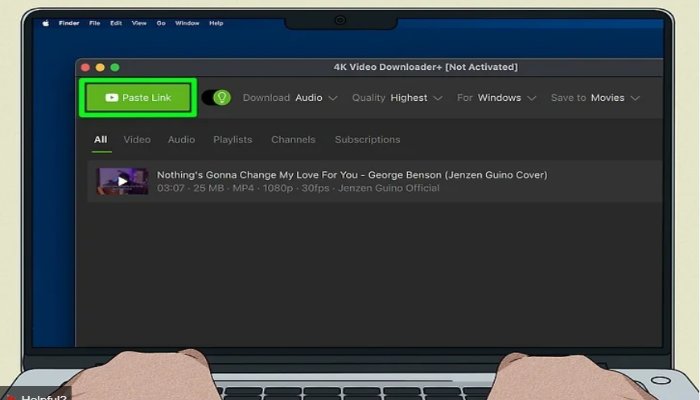
- Step 4: Choose your preferred format, i.e., MP4 for a video, MP3 for an audio, and select the resolution as well as the bitrate options available.
- Step 5: Click the download button to download the whole playlist and check the output folder once done.
1.5 SnapDownloader
SnapDownloader is a Mac desktop tool for downloading YouTube playlists quickly. Provides MP4 and MP3 output and allows batch download of large playlists without losing quality. The straightforward interface makes it perfect for newcomers.
▼ Steps to Download a YouTube Playlist with SnapDownloader:
- Step 1: Open YouTube in your browser and copy the URL of the playlist you want to save. Launch SnapDownloader on your Mac and paste the copied link into the input field to let the tool detect the playlist.
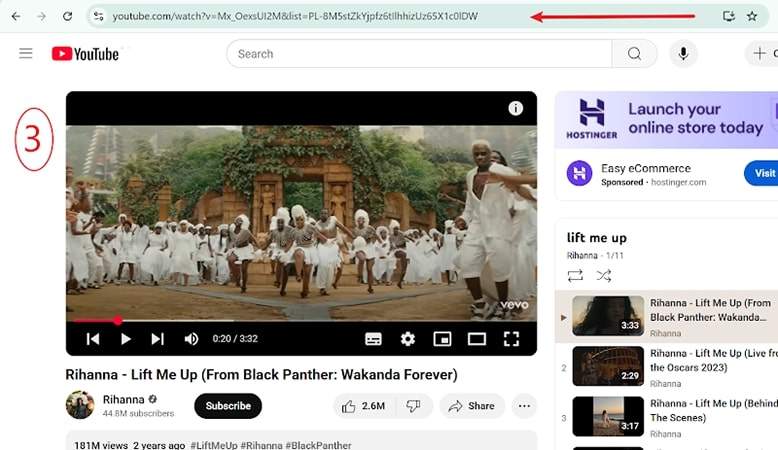
- Step 2: Choose whether to download the entire playlist using the “Select All” option or pick specific videos one by one. After selecting, set your preferred output format, such as MP4 or MP3 and adjust the video or audio quality.
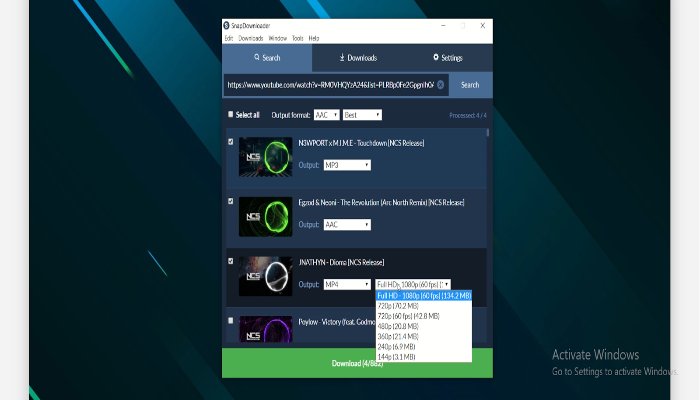
- Step 3: Click the “Download” button to start saving the selected videos from the YouTube playlist to your Mac in the chosen format and resolution.
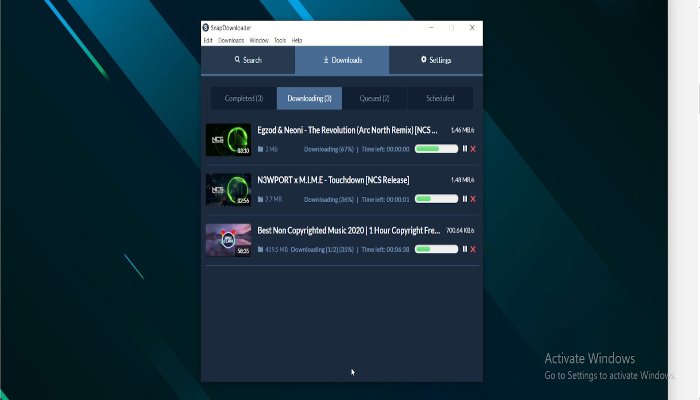
2. Download YouTube Playlist on Mac [Online]
If you don’t want to download software, online apps provide a quick way to download YouTube playlist on MAC. These online tools are easy to use, are MP3 and MP4 format compatible, and run on macOS itself.
2.1 y2down.cc
y2down.cc is an online tool to Mac download YouTube playlists without software installation. It can download MP4 and MP3, and is a simple solution to download directly from your browser.
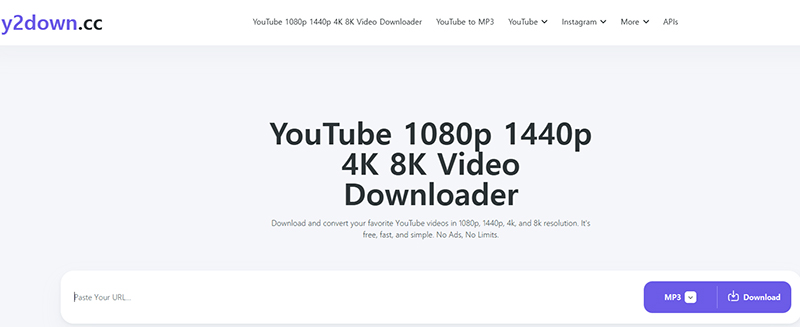
How to use y2down.cc:
- Launch the y2down.cc on your Mac browser and enter the main download page.
- Copy and paste the link of the YouTube playlist into the provided field and wait for it to finalize the process.
- Choose MP3 as the audio file and MP4 as the video file (as per your preference).
- Click on the download button to start saving the playlist file on your Mac.
2.2 YouTube Playlist Download Tool
YouTube Playlist Downloader is a Mac browser-based software to download YouTube playlists. Supports the output file types of MP3 and MP4, and is capable of downloading multiple videos. Provides the ease that makes it ideal if you want to download playlists offline for your Mac device.

How to use YouTube Playlist Download Tool:
- Mac: Open the YouTube playlist downloader application within your browser and let it finish loading the page fully.
- Copy the URL of the playlist on YouTube and paste it into the download field on the front page of the site.
- Choose the output format. Choose MP4 for video download and MP3 for audio download only.
- Click the download button and wait while the tool processes the playlist and saves it to your Mac storage.
2.3 YouTubePlaylist.cc
YouTubePlaylist.cc is a trustworthy web-based YouTube playlist downloader app for Mac. MP4 video and MP3 audio are supported, with a focus on easy accessibility. As the web interface does not require software installation, it is convenient for users utilising browser-based methods to download playlists.
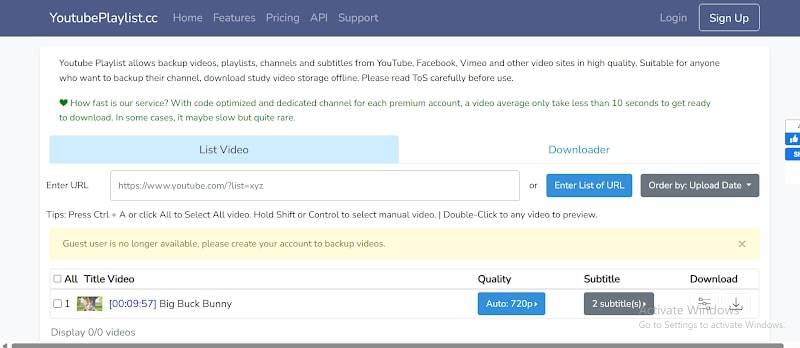
How to use YouTubePlaylist.cc:
- Open the YouTubePlaylist.cc on your Mac browser and move to the main download page.
- Paste the link of the YouTube playlist that you want to download and copy it to the input field.
- Select the output format that you want (e.g. video is MP4, audio track is MP3).
- Click on the Download button to wait for the playlist process completion, and then save it to your Mac drive.
2.4 YT Playlist Downloader
YT Playlist Downloader is a free online service to download YouTube playlists easily on Mac. It is compatible with both audio and video streams and can be accessed by users looking to download the playlist without any installation requirements.

How to use YT Playlist Downloader:
- Launch YT Playlist Downloader in your Mac browser and navigate to the main interface.
- Go to YouTube, paste the playlist URL and enter it into the website download bar.
- Select the MP3 for audio or video, depending on your preference for what you want to save as MP4.
- Click on the Download button and allow the software to download and save the playlist content on your Mac device.
2.5 Y2Mate YouTube Playlist Downloader
Y2Mate is the most popular online Mac YouTube playlist download software. It comes in MP3 as well as MP4 formats and is web-based, hence accessible from any Mac without any additional downloads or plugins.

How to use Y2Mate YouTube Playlist Downloader:
- Open Y2Mate on your web browser of Mac YouTube Playlist Downloader and proceed with the process.
- Copy the entire playlist link from YouTube and then paste it in the download site field.
- Select your preferred format, for example, MP3 (audio) or MP4 (video), and then continue with the confirmation.
- Click on the download button and then wait while the playlist will be converted and saved on your Mac computer.
Part 3: FliFlik UltConv vs. Other YouTube Playlist Downloader on Mac
| Tool | Price | Audio Quality | Download Speed | Formats Supported | Free Trial |
|---|---|---|---|---|---|
| FliFlik UltConv | Paid (Free trial available) | 320 kbps MP3, WAV, OGG | High | MP4, MP3, WAV, OGG, etc. | Yes |
| Gihosoft TubeGet | Free/Paid | MP3 256 kbps | Medium | MP4, AVI, MP3 | Yes |
| iTubeGo | Paid | MP3 320 kbps | High | MP4, MP3, WAV | Yes |
| 4K Video Downloader | Free/Paid | MP3 256 kbps | Medium | MP4, MKV, MP3 | Yes |
| SnapDownloader | Paid | MP3 320 kbps | High | MP4, MP3 | Yes |
Conclusion
Downloading Mac YouTube playlists is simple. From desktop software FliFlik UltConv and 4K Video Downloader to fast web programs like Y2Mate and y2down.cc, it is possible to Mac download YouTube playlist in MP4 and MP3 easily on Mac. The desktop software provides good image quality, such as 4K movies and 320 kbps music, but web ones are the best for fast downloads without setup.
If batch download, format conversion, and DRM removal are needed, FliFlik UltConv is one of the best alternatives to download YouTube playlists on Mac.
FAQs
1. How can I download YouTube playlists on PC?
To download a playlist on your desktop, you can use FliFlik UltConv and 4K Video Downloader. Copy the playlist URL, launch the software, paste it into the software, select the output format, such as MP4 and MP3, start downloading and save all the videos.
2. Is it legal to download a YouTube playlist?
Downloading YouTube playlists for viewing offline is normally permitted. Sharing, uploading or distributing downloaded works, however, can violate copyright laws. Always follow YouTube’s policies and terms and use the download accordingly.
3. How to download a YouTube playlist to MP3 on Mac?
You can also change your entire playlist to MP3 using applications like FliFlik UltConv. Copy the playlist link and make output as MP3, the application will download all the videos in the form of audio files with a quality of up to 320 kbps.


