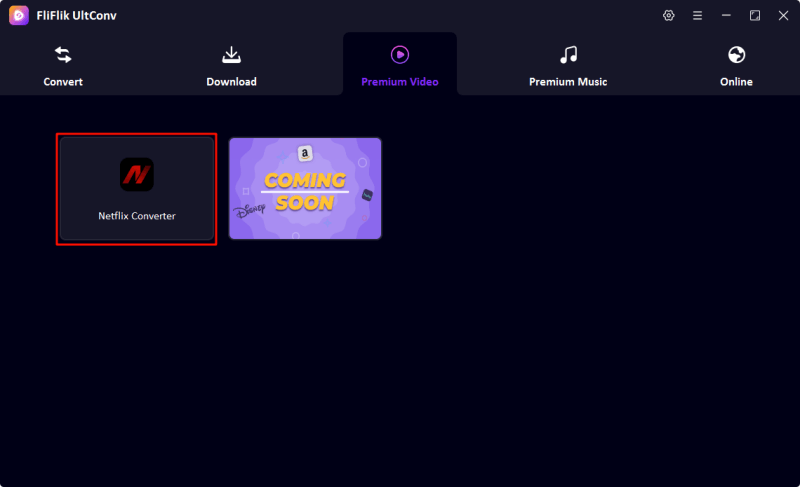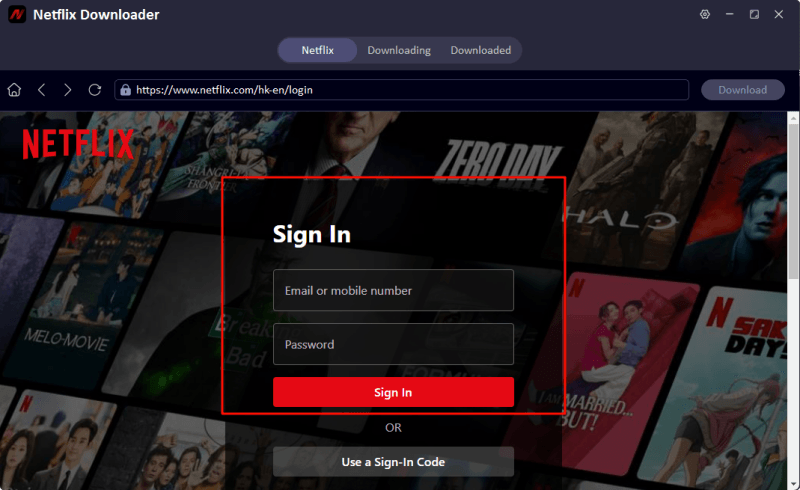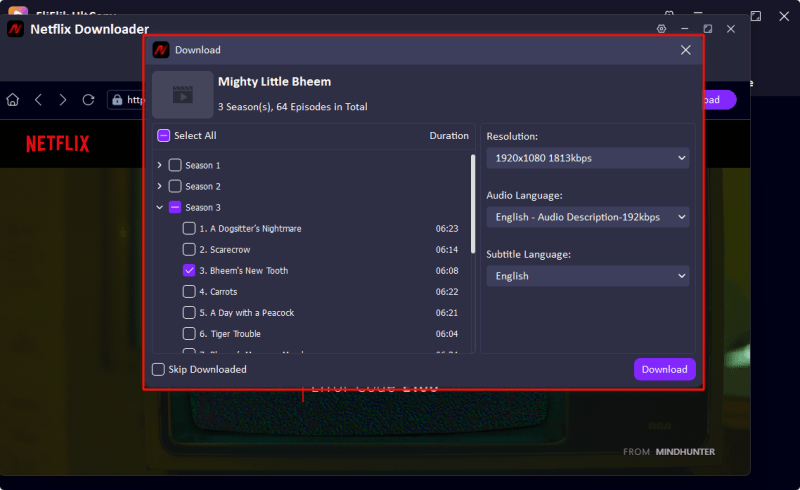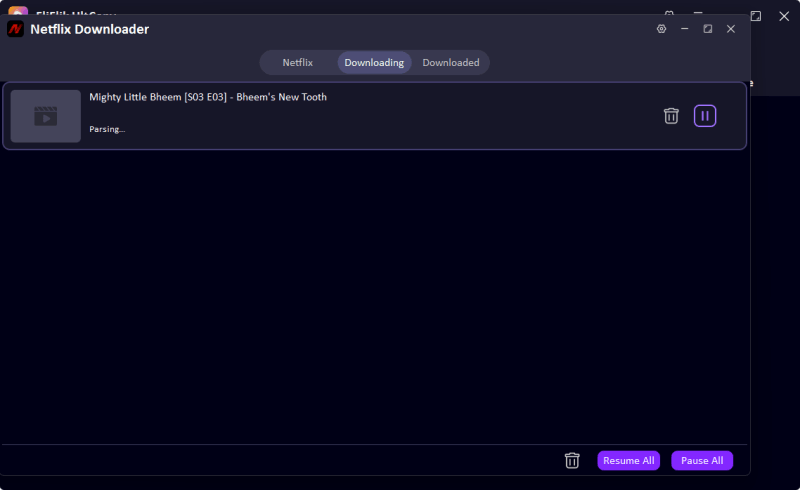Other than streaming movies, Netflix has an offline feature. However, the promises that have been made by Netflix while providing this native download feature do not cover some aspects, such a expiration dates, restrictions on devices to use it on, the content not always made available for download, among others.
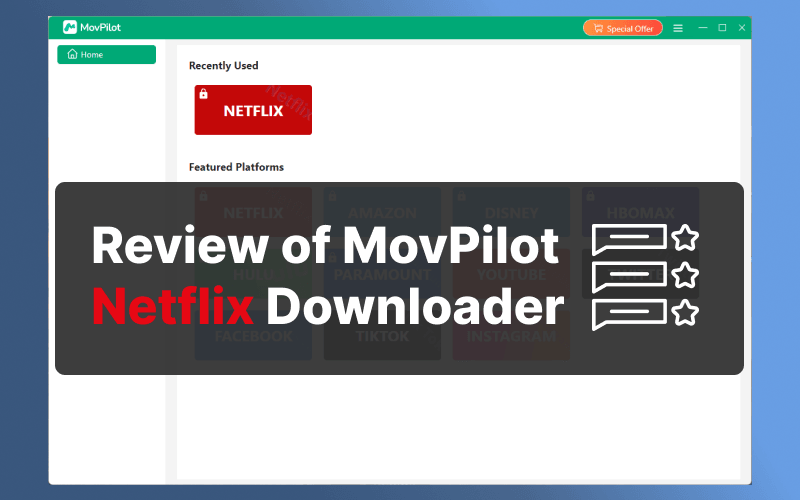
Thankfully, there are several tools that one can use to rip Netflix movies. In this review of MovPilot Netflix Downloader, we talk about this software as a way for downloading from never-ending high-quality content with no DRM outside Netflix so that you may store it and watch the content anytime, on any device.
Thus, whether you are travelling, saving mobile data, or you’re just creating your own private media library, MovPilot has brought quite a versatile solution for you. Is this process safe, fast, and friendly? And if better alternatives are still there? Find all the information that you might need to know about MovPilot Netflix Video Downloader.
Part 1. What is MovPilot Netflix Video Downloader?
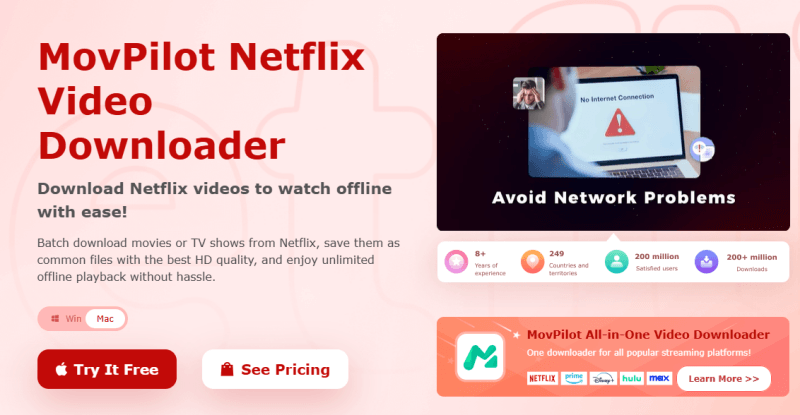
If you ever wished to download a Netflix movie, watch it offline, and keep it without restrictions, MovPilot Netflix Video Downloader is potentially just what you need. The software is intended to help users capture Netflix movies, TV shows, and documentaries directly to their computer in high-quality MP4 or MKV formats without any DRM protection.
In contrast to Netflix’s built-in download feature, which restricts how long you can access the content and limits playback to the Netflix app, MovPilot gives you full control over your media. So, you can be in a place where different options are going on, you can travel a lot, study, find a good enough internet connection, or you’re the kind of person who likes saving ‘local’ shows to MovPilot.
Is MovPilot Safe to Use?
When using third-party apps, one of the core concerns is security and safety. Thankfully, MovPilot Netflix Downloader is deemed to be a safe program. It does not come bundled with malware, spyware, or adware, and it uses an architecture that does not require users to save their Netflix login credentials to the servers. All user information is encrypted, and the program receives regular updates for compatibility and security enhancements.
As far as a Movpilot Netflix downloader crack version is concerned, be very cautious, as such sites can rarely be trusted. It’s best for you to download the legitimate version from MovPilot’s website.
Part 2. How to Use MovPilot Netflix Downloader
Follow these Steps to download Netflix Movies with MoviPilot:
1. Download and Install
Go to the official MovPilot website and get the Netflix Video Downloader for Windows or macos. Then follow on-screen instructions to install the program.
2. Log in to your Netflix Account
Use the software and log in using your Netflix ID and password. You don’t have a worry, MovPilot does not store this data.
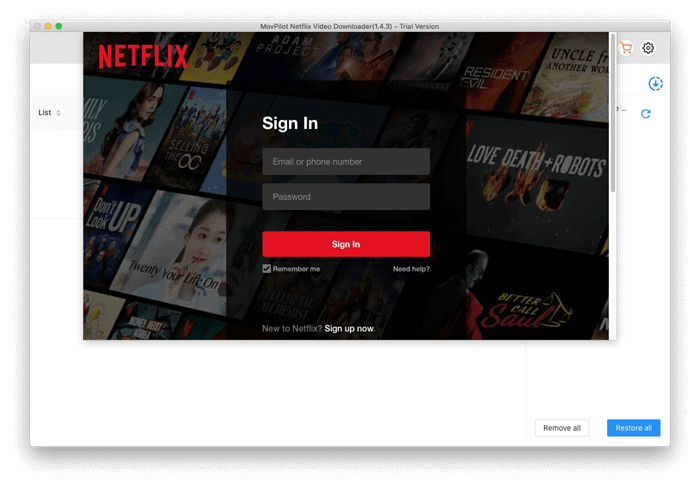
3. Search for Content
Use the built-in search bar to find the movie or show you want to download. Or you can go the direct route by pasting the link directly into the Netflix video URL area.
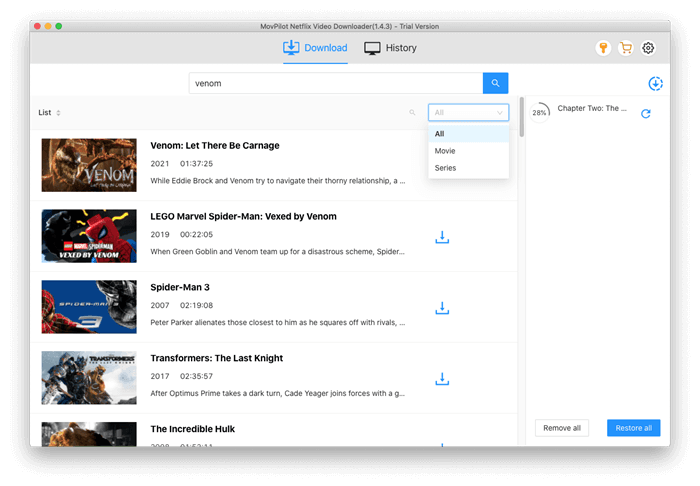
4. Set Preferences
For preferences, set audio track, subtitle language, pluchoosethe ng format the MP4 or MKV format before downloading.
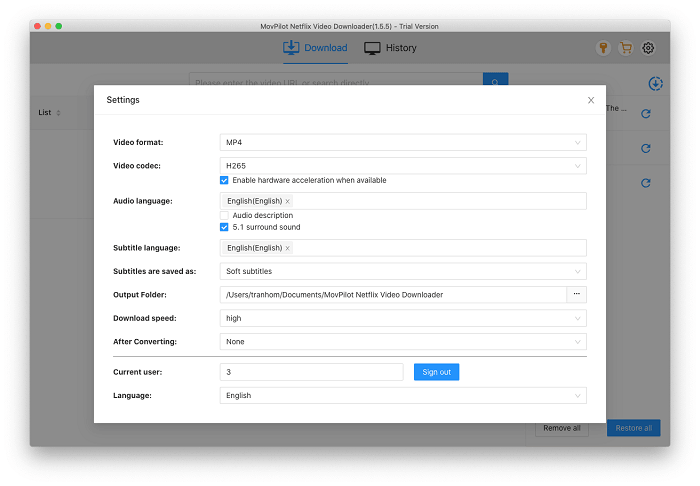
5. Start Downloading
Hit the “Download” button. The program will get the video and commence the downloading actions while providing you with real-time tracking, allowing for the simultaneous downloading of multiple videos. You are now done; your download is stored in the output folder that you specified and is ready for offline viewing.
Part 3. Best MovPilot Netflix Downloader Alternative

- Convert Netflix to MP4 with 1080p/4k quality.
- Remove DRM from Netflix videos to play anywhere, anytime.
- One-click to save Netflix TV series with all Seasons at once.
- Save multi-language audio tracks and multilingual subtitle.
- Support to convert video from 10,000+ sites, like YouTube, OnlyFans, Twitter(X), etc.
MovPilot isn’t the only one standing strong on this ground when it comes to saving Netflix content. A good choice would include UltConv Netflix Converter from Fliflik. This software is meant for Windows and Mac users who need to download Netflix videos in high quality without resorting to screen recording. It supports several video formats, including MP4, MKV, MOV, thus allowing the conversion and saving of content for offline viewing.
Compared to MovPilot, UltConv leaves its mark as a good contender with a fast download speeds, and support for subtitle and audio track selection. If you’re looking for something flexible or easy to use or are simply checking out alternatives, this software is quite a good solution for a permanent save of Netflix content.
Head over to the official FliFlik UltConv website and download the version that matches your operating system (Windows or macOS).
FREE DOWNLOADSecure Download
FREE DOWNLOADSecure Download
Open FliFlik UltConv and choose the Netflix Converter from the Premium Video section.
![ultconv netflix downloader]()
Within the Netflix Converter, log in to your Netflix account securely.
![ultconv login netflix]()
Use the search function to locate the movie or TV series you want to save. Then, click the download icon next to the title. UltConv Netflix Converter will begin processing the video and save it to your device in high-quality format, ready for offline viewing anytime.
![ultconv download netflix videos]()
![ultconv netflix video downloading]()
Part 4. Comparison Table of Both Netflix Downloaders
| Features | MovPilot Netflix Downloader | UltConv Video Converter |
|---|---|---|
| Netflix DRM Removal | YES | YES |
| Output Formats | MP4, MKV | MP4, MKV, MOV, and more |
| Video Quality | Up to 1080p | 1080p and 4K |
| Subtitle & Audio Track Support | YES | YES |
| Batch Download | YES | YES |
| Other Streaming Websites Support | NO | Over 10,000+ Websites |
| Price | $41.53/Month | $19.95/Month |
Conclusion
If you want to download Netflix content for offline viewing, this MovPilot Netflix Downloader review asserts that MovPilot is one top contender. The downloader supports high-quality video downloads in MP4 or MKV formats, multiple audio and subtitle tracks, and smooth performance with a user friendly interface.
Well, it is not all that you can probably get but there are alternatives like FliFlik UltConv that gets your works done in the same way but adds versatility and affordable price, especially if you want to convert the content into formats other than just Netflix. The right tool is really a matter of what you want-MovPilot delivers the simplest service in downloading Netflix, while UltConv offers much broader functionality.