Encountering the Netflix error code UI3013 is definitely a painful situation. You want to watch your favorite movie or series, but Netflix does not load up. This error is usually displayed when your browser extension having an issue. But sometimes the issue lies with your network.
The good news is that this error is not permanent, and you can solve it quickly. In this article, we will give you some useful and easy tips on how to resolve this issue in a few steps and enjoy your Netflix again.
The most frequent reason for Netflix error code UI3013 is a browser extension. If you have installed an extension called ‘New Netflix 1080p extension’ to stream Netflix in 1080p quality, it can lead you to the error UI3013. The normal streaming quality on Netflix is lower, which is why many users rely on this extension. However, it often hinders Netflix from working properly and causes Netflix error code UI3013.
The 2nd most common cause is network errors. If your internet connection is slow or you are on a restricted network, such as one blocked by a firewall, it can also cause the Netflix error code UI3013 to show. In short, if the browser or the Netflix app is unable to communicate with Netflix’s servers without an issue, the Netflix error code UI3013 will appear. But now that you know the common causes of this error, it will be easy for you to resolve the error and continue streaming seamlessly. Next, we will see how to fix it.
Netflix error code UI3013 has different solutions depending on the cause of the issue. Below is a simple guide to the two most common causes:
If the error is caused by a conflicting extension like New Netflix 1080p, follow these steps:
Step 2: Search for New Netflix 1080p (or any other Netflix-related extension you have installed).
If your internet connection is the issue, follow these steps to fix it:
Try these solutions, and you’ll likely overcome the Netflix error code UI3013 and continue streaming without interruptions. If still no luck, then keep reading, we have another permanent solution for you. If the problem continues, then the
FliFlik UltConv Video downloader
is your solution to the Netflix error UI3013. You can download and save videos and music from 10000 websites directly to your device. So you can watch your favorite shows and movies in high quality, and without network interruptions, browser crashes, or playback issues.
UltConv Video Downloader puts the power in your hands. You can choose the quality and format you want to save your video in, from 4K and 1080p down to low resolution and even audio files in MP3, WAV, FLAC, and more. It allows you to download entire playlists, albums, and more with the batch download option. Plus, it removes DRM and preserves your metadata so you can always find your favorite shows easily. It’s one of our most recommended tools to download and watch Netflix movies without errors.
▼
How to Download Netflix Movies with UltConv Video Downloader?
It’s easy to download Netflix movies or shows in high quality with the FliFlik UltConv Video downloader. First, download and install the software. Once done, here’s how to do it:
Open UltConv and select the Premium Video section. Log in to your Netflix account with the built-in browser.
Log in your Netflix account, type in your registered email address and password directly on the downloader’s login screen.
In the search box, enter the title of the movie or TV show you want to download.
In the pop-up window, choose your desired video resolution, audio track, and subtitle preferences. Then click the Download button.
You can check the downloading process and wait for the videos to finish downloading, and enjoy them offline.
With FliFlik Ultconv Video Downloader, you can watch Netflix movies offline in high quality without buffering, errors, or network problems.
Fixing Netflix error code UI3013 may sound annoying to you, but the good news is that you can get rid of most of the reasons for Netflix error code UI3013, such as browser extensions, network glitches, etc., with minimal effort and time. The permanent and effortless solution is downloading Netflix movies and shows and playing them offline without any worries of playback errors.
With Netflix video downloader software like
FliFlik UltConv Video Downloader, you can download all your favorite Netflix movies and shows with high quality without any kind of interruptions or glitches. Once downloaded, you can move our collection to any of your devices without limitations. So, no more Netflix error code UI3013. With UltConv Video Downloader you can easily manage and watch all your Netflix downloaded videos from your device anytime, anywhere.
Q1. What is the error code UI303 on Netflix?
UI303 error is similar to UI3013, which means a playback error that could be due to network problems or a device issue, or an incompatible browser extension.
Q2. How to get high-quality viewing without the error code UI303?
Upgrade your Netflix plan, disable conflicting extensions, or use FliFlik UltConv Video Downloader to download shows and movies in HD for offline viewing.x
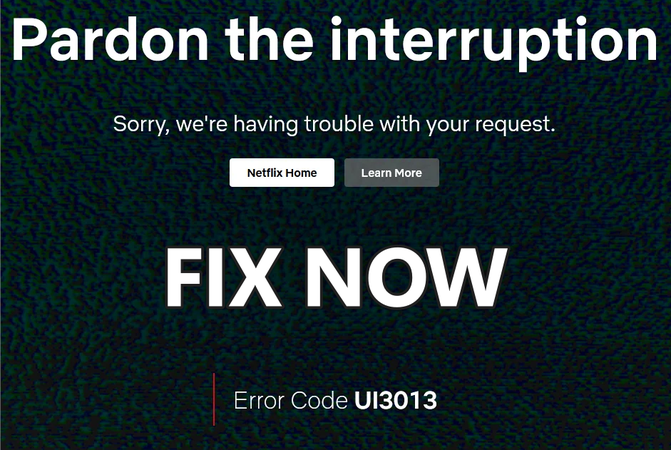
Part 1.
Why Would I Experience Netflix Error Code UI3013?
Part 2.
How to Fix the Netflix Error Code UI3013?
1. For Browser Extension Issues
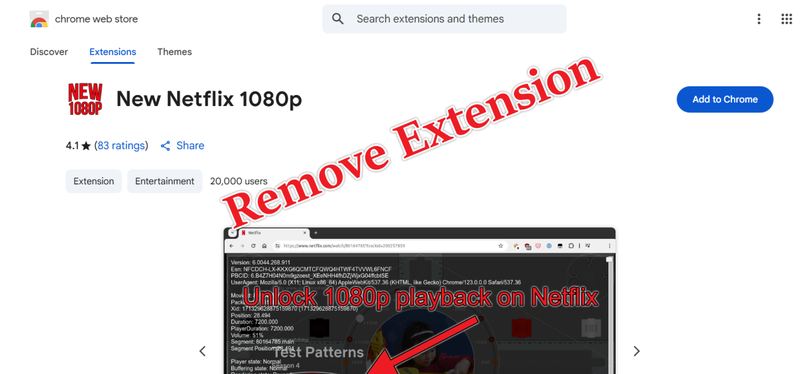
2. For Network Issues
Part 3.
Permanent Solution to Watching High-Quality Movies without Errors

Secure Download
Secure Download
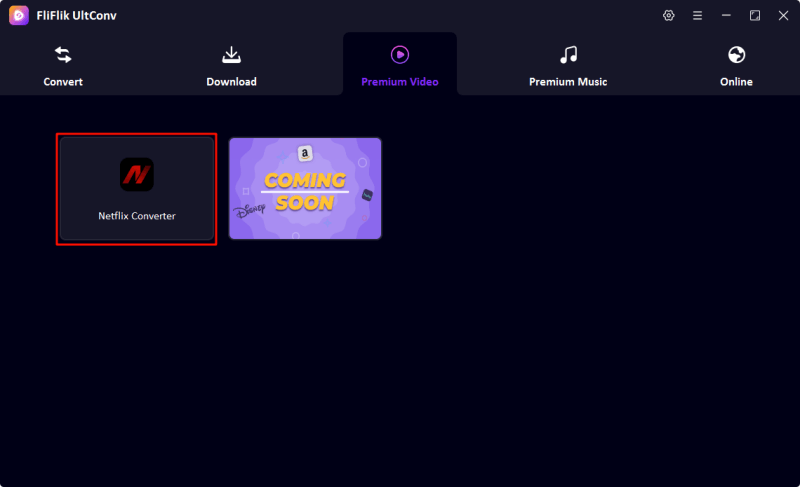
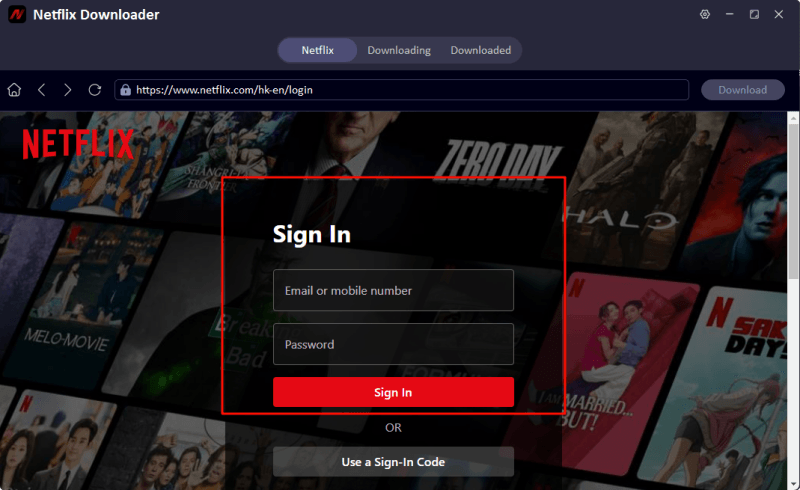
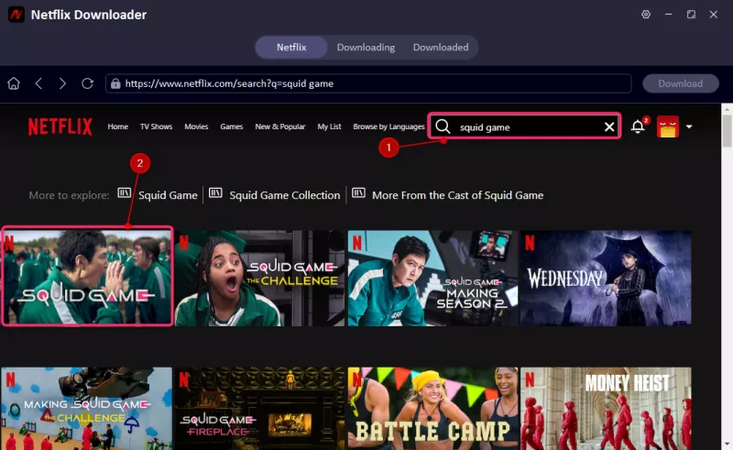
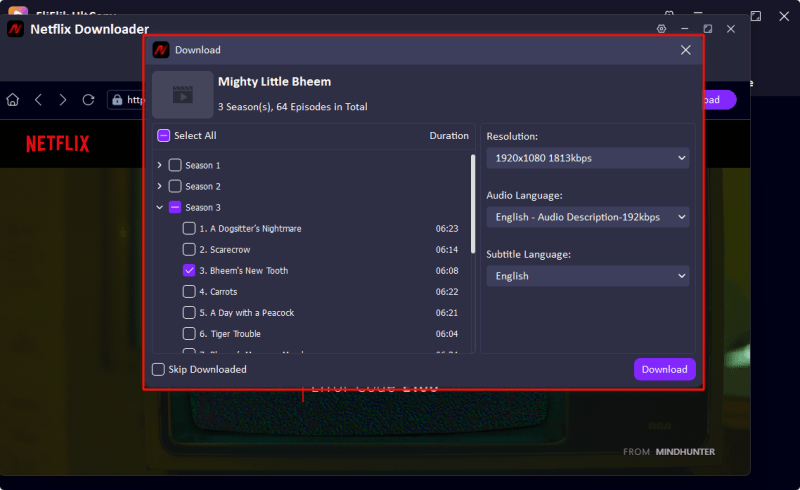
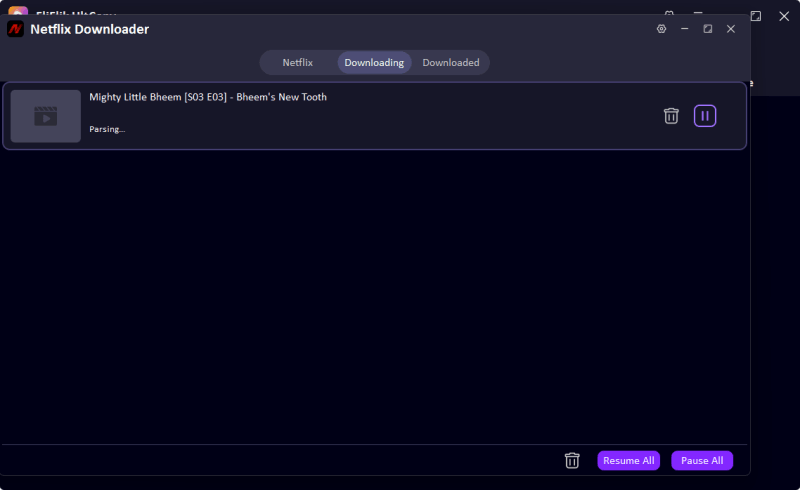
Final Words:
Secure Download
Secure Download
FAQs
168,720
people have downloaded it.

