For years, Apple has used QuickTime Player as its main media player. It is known for its clean interface and ability to work with macOS. It works well for basic video playback and recording, but a lot of people think it’s not very good with newer formats, advanced editing, or more flexible features.
In this article, we’ll talk about why you might need something other than QuickTime, point out its main limitation, and list the top 10 QuickTime alternatives for Windows and Mac. You can find the right option here, whether you want smoother playback, better recording tools, or support for more file types.

Part 1. Why You Need QuickTime Player Alternatives?
For basic video playback, especially on a Mac, QuickTime Player is easy to use and works well. But as media formats change and users want more advanced features, their limits become clear.
- Limited Format Support: QuickTime has trouble with some common video formats, such as MKV, FLV, and some AVI files. People often have to change files just to be able to play them, which can be a pain and take a lot of time.
- Basic Editing Features: QuickTime can trim videos, but it doesn’t have more advanced editing features like adding effects, subtitles, or overlays. This is a big problem for people who want more control.
- Windows Compatibility Issues: QuickTime for Windows hasn’t been updated in years, which can make it less secure and cause it to crash. Windows users often need alternatives that are still being worked on.
- Limited Recording Tools: QuickTime’s recording features are simple and don’t let you do advanced screen capture, add notes, or set high-quality output. People who want professional or detailed recordings need better tools.
Part 2. Top 5 QuickTime Alternatives for Windows
There are a lot of good alternatives to QuickTime Player for Windows users that do more than just play videos. These tools can handle a lot of different formats, have extra features, and give you more control over your videos. Here are some nice options.
1. VLC Media Player
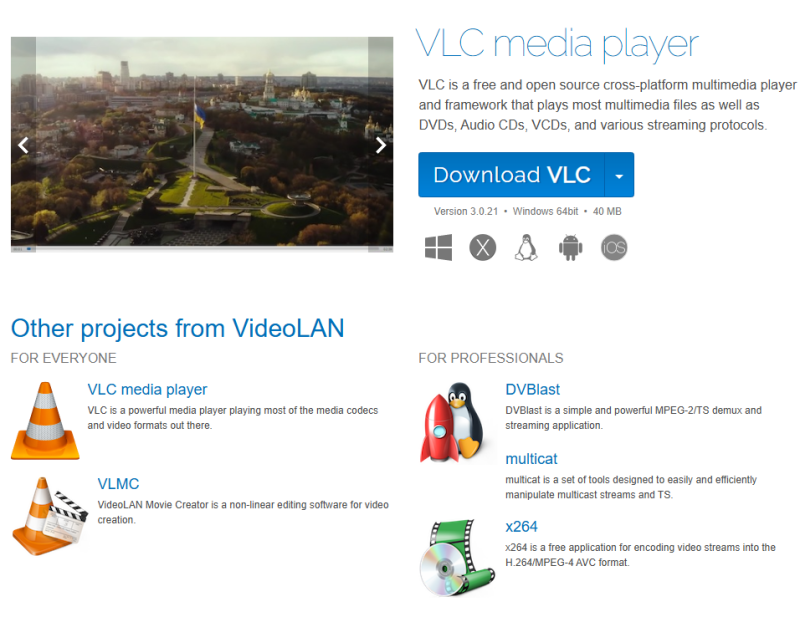
VLC Media Player is a free, open-source media player that is known for being able to play a wide range of formats. You don’t need any extra codecs to play almost any audio or video file. VLC is a great alternative to QuickTime for Windows users because it has more than just playback features. It also has simple editing, streaming, and even basic conversion tools.
2. GOM Player
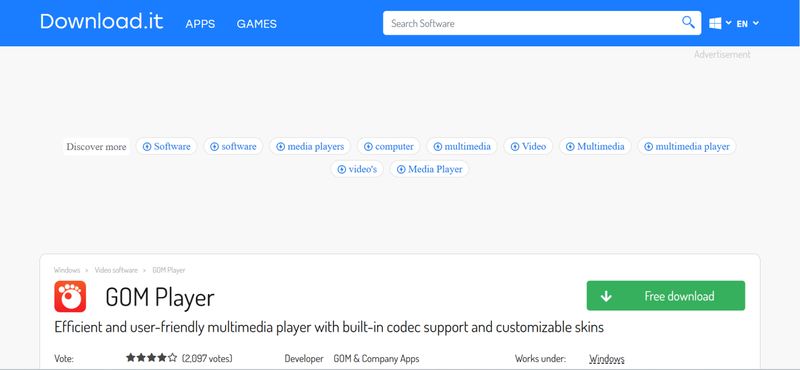
GOM Player is another flexible media player that works with a lot of different file types. It has built-in subtitles, can play videos in 360 degrees, and can play files that are broken or incomplete. It has a user-friendly interface and customizable settings, which make it great for people who want more than just basic playback.
3. KMPlayer
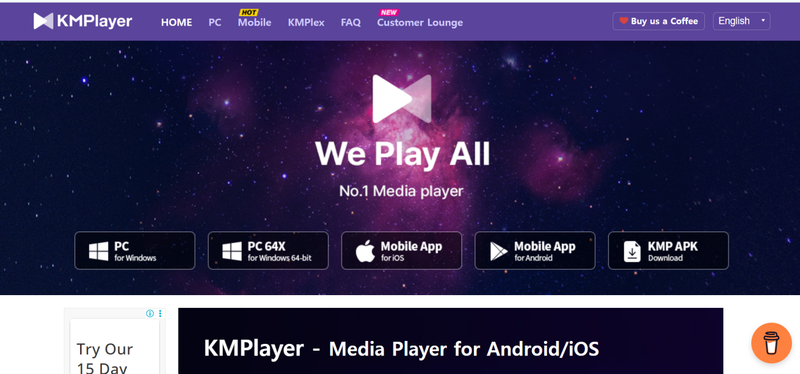
KMPlayer is a small media player that can play 3D and high-definition videos. It also lets you see and capture frames, which is great for in-depth video analysis. It’s a flexible alternative to QuickTime because you can change audio/video filters.
4. PotPlayer

PotPlayer plays back files smoothly and uses very little resources. It also works with a lot of different file types. It has advanced features like managing subtitles, supporting 360-degree video, and speeding up hardware. Windows users who want an alternative to QuickTime love it because it works well and has a lot of settings.
5. HitPaw Screen Recorder
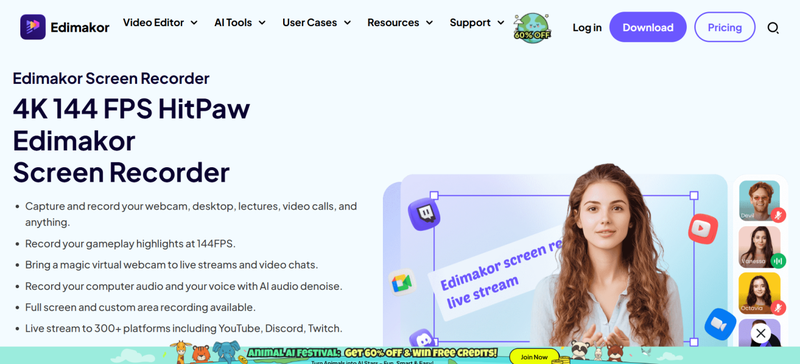
HitPaw Screen Recorder is more than just a regular media player; it can also record things. You can record your screen, webcam, or system audio in high quality, which is great for tutorials, gameplay, or presentations. It has a simple interface and editing options, making it a useful all-in-one solution for Windows.
Part 3. Top 5 QuickTime Alternatives for Mac
If QuickTime doesn’t work for Mac users, there are a lot of other choices. These QuickTime alternatives, which range from advanced media players to recording tools.
1. OBS Studio

OBS Studio is free and open-source software that is mainly used for recording and streaming live video. It has advanced controls for video and audio sources, making it great for making tutorials, gameplay videos, or presentations. It can do more than just play media, so it’s a great alternative to QuickTime on Mac.
2. IINA
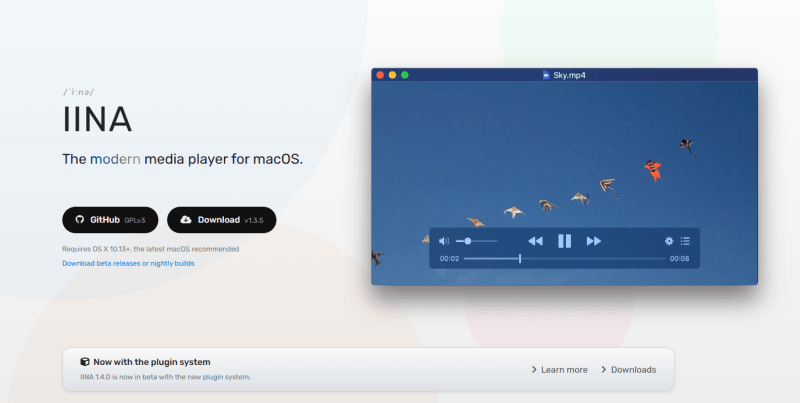
IINA is a modern media player made particularly for macOS. It has a simple interface and works well. It works with a lot of different video formats, has support for subtitles, and works with macOS features like Picture-in-Picture and the Touch Bar. IINA is light, quick, and easy to use.
3. JustPlay
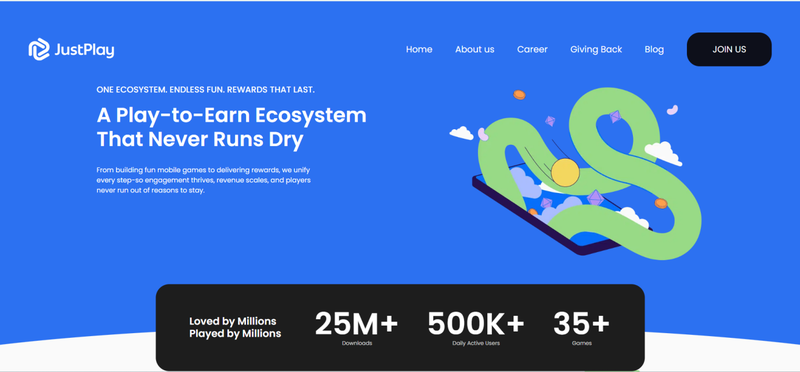
JustPlay is a powerful media player that focuses on smooth playback and support for a wide range of formats. It can play 4K and 8K videos, stream high-quality audio, and play surround sound. For Mac users, it’s a great alternative to QuickTime because it has a simple design and a powerful engine.
4. OmniPlayer
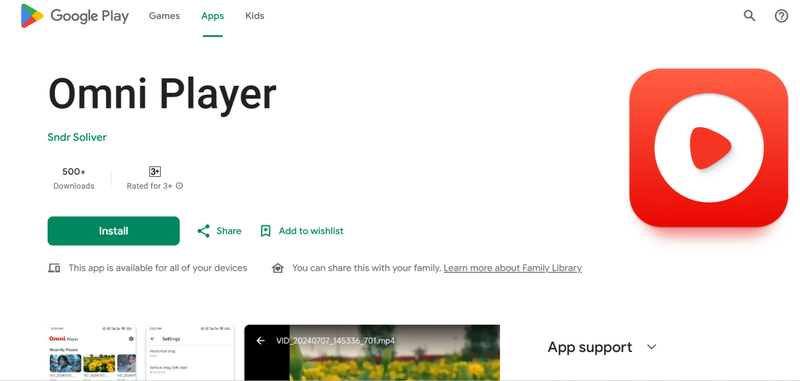
OmniPlayer is a flexible media player that can play almost any type of audio or video. It also lets you add subtitles, manage playlists, and edit things easily. OmniPlayer is a good alternative to QuickTime on Mac because it works with a lot of different formats and can be customised.
5. Blu-ray Player
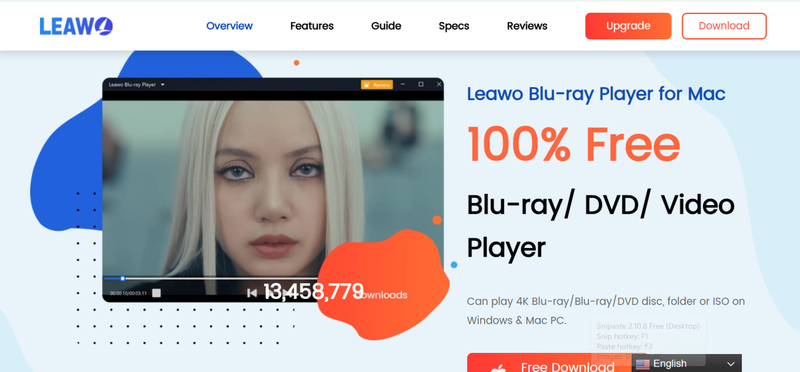
Blu-ray Player is great for people who want to watch high-definition content, such as Blu-ray discs, DVDs, and other media files. It works with HD audio and video, a lot of different formats, and plays back smoothly with little lag. This makes it a good choice for Mac users who want to watch high-quality media.
Extra Tip. Best Windows&Mac Video Downloader for Offline Viewing
A good downloader is a lifesaver if you watch a lot of videos online or want to save tutorials, gameplay, or movies to watch later. That’s where FliFlik UltConv Video Downloader comes in. You can quickly and easily save videos from YouTube and more than 10,000 other websites with the FliFlik UltConv Video Downloader. UltConv Video Downloader doesn’t record your screen; instead, it downloads videos and audio directly in high quality, so you never miss a beat.
It’s great for people who use Windows or Mac and want speed and flexibility. You can change videos to MP4, get audio from videos to MP3, download playlists in bulk, and even get rid of DRM protection from music sites. UltConv Video Downloader keeps your content ready to use offline, whether it’s a 4K video or high-quality audio.

- Download videos from 10,000+ websites in one click
- Convert videos to MP4, MP3, and 100+ formats
- Save videos in 720p, 1080p, 2K, 4K, and even 8K resolution
- Batch download multiple videos or playlists at once
- Remove DRM protection from Spotify, Apple Music, and YouTube Music
▼ Step-by-Step Guide to Download YouTube Videos with FliFlik UltConv
-
Download and install FliFlik UltConv Video Downloader on your Windows or Mac. After launching the app, go to the Download section. Use the “Download to” button to select the desired output format for your files.
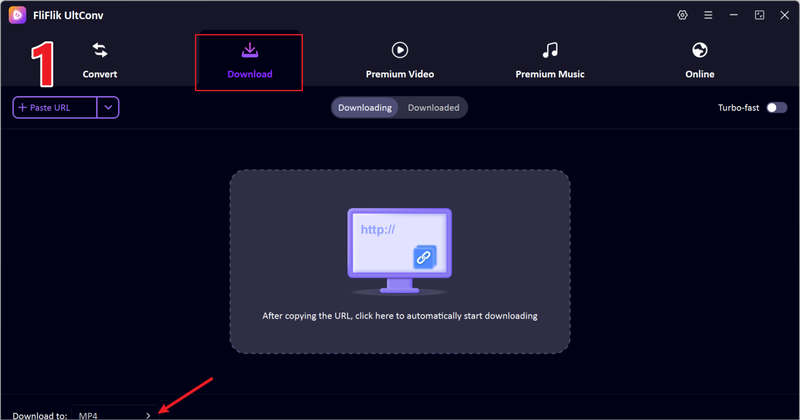
-
Pick the type of file you want to download. If you want the video, choose MP4. If you only need the audio track, choose MP3.
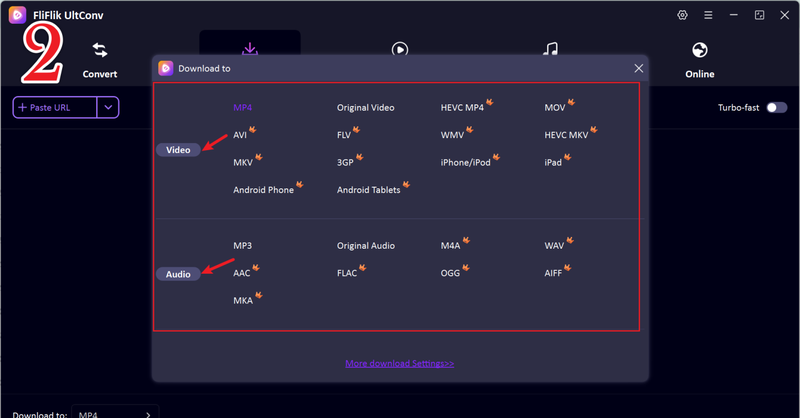
-
Open your browser and go to YouTube. Find the video you want to download and copy its URL from the address bar.
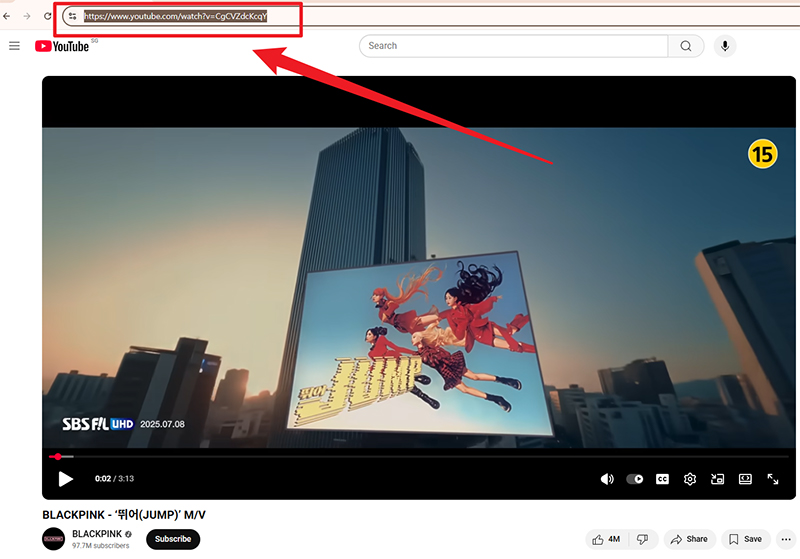
-
Go back to FliFlik UltConv. Most of the time, the program finds copied links on its own. When the pop-up shows up, click Download to begin saving the video.
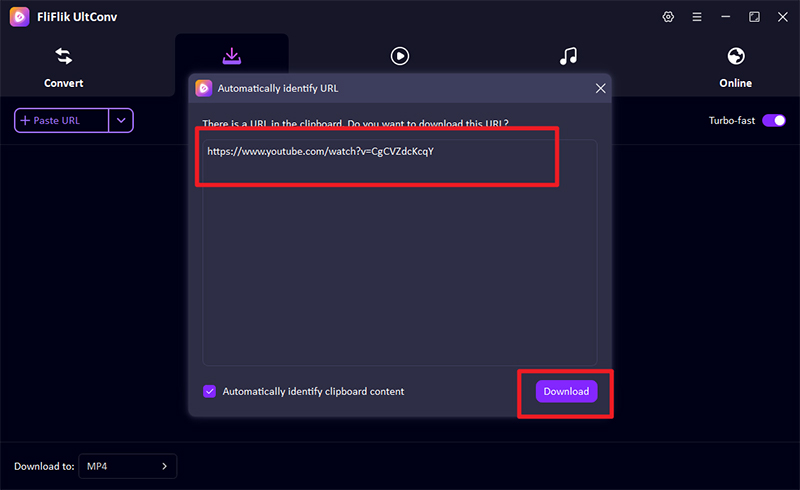
-
If the downloader doesn’t find the video link on its own, manually paste it into the downloader. Click Download and wait for the download to finish. Your file will be saved in the format you chose, and you can watch or listen to it offline.
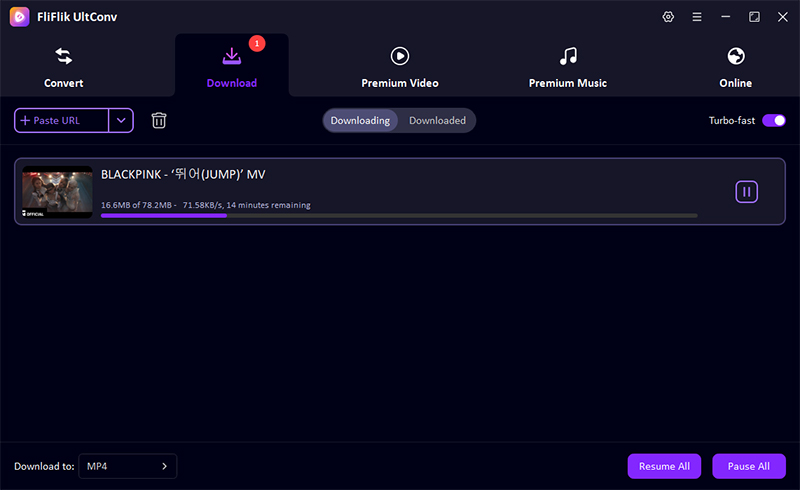
FAQs
Q1. Which one is the best alternative QuickTime player for Windows?
It all depends on what you need. VLC Media Player is a great choice for playing videos in general because it supports a wide range of formats and is free and lightweight. HitPaw Screen Recorder is a great choice if you need to record or capture screens in a more advanced way.
Q2. Is there a QuickTime Alternative for Mac?
Yes! IINA and JustPlay are two options that offer smooth playback, support for many formats, and work with macOS. OBS Studio is a great free option for Mac users who want to record or stream.
Final Words
QuickTime Player is easy to use and works well, but it doesn’t support as many formats, editing, or advanced recording. The options on this list are more flexible, have more features, and work better on both Windows and Mac.
There is a QuickTime alternative for every need, whether you need a powerful media player, a professional screen recorder, or a high-quality video player for HD content. Plus, you can save your favourite videos for offline viewing with tools like FliFlik UltConv Video Downloader. This makes it easier than ever to watch content whenever you want.

