Sendvid is a site where you can upload and share videos without registering. Useful for sharing short clips and private videos. However, the Sendvid download tool is useful because the site does not have the option to download directly. The download tool helps you save videos in different formats and resolutions for offline viewing. This post defines what Sendvid.com is, whether Sendvid.com is secure, and how to download Sendvid videos. Discover how to download videos from Senvid desktop applications, web tools, Chrome extensions, screen recorders, and more safely and easily.
Part 1. Detailed Overview of Sendvid
Before you use the deployment of the Sendvid download tool, you should understand what Sendvid.com is and if their services can be utilized safely. This is where we explain the role of the platform and why a download tool will be necessary to download your videos.
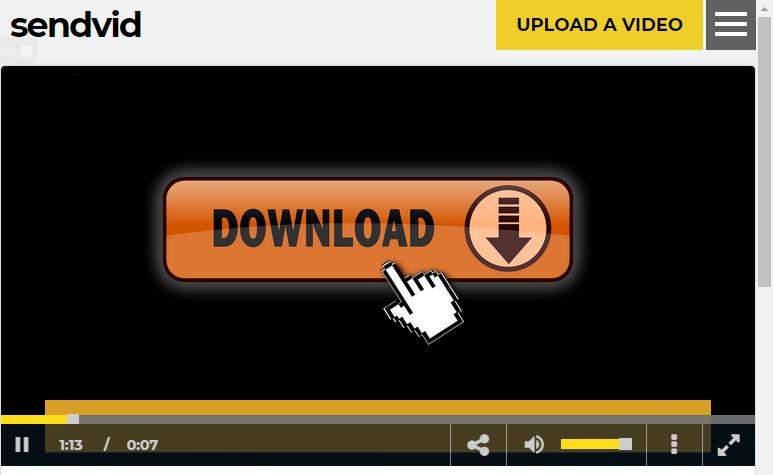
1. What is Sendvid.com?
Sendvid.com is a video host website supported by ads that allows you to upload, watch and share your videos through a short URL. It is simple to share fast because registration is not needed. However, since there is no in-built download option in the platform, it cannot be downloaded to use offline without the tool. Sendvid video download tool is required here, and you can save videos in various formats such as MP4, MP3, WAV, OGG, etc.
2. Is Sendvid.com Safe?
Is Sendvid.com safe? Yes, accessing it from the official website is usually safe. Refrain from accessing through third-party links that could contain malware. When accessing the Sendvid download tool, kindly verify the permission to download the content. Downloading copyrighted content without permission can be against the law. Kindly download personal videos and open licensed videos legally.
Part 2. Best Desktop Sendvid Downloader – FliFlik UltConv
For seamless performance and multi-format support, the desktop app is the best for storing Sendvid downloader videos.
FliFlik UltConv
FliFlik UltConv is a desktop tool for video downloading and is perfectly designed for Windows and Mac. It supports multiple platforms, including Sendvid, YouTube, TikTok, Twitter, and OnlyFans. Unlike web-based applications, you need to install and download the software, but it offers stable output, supports multiple formats, and provides a dedicated download folder with high privacy and security.
You can download videos in a wide range of formats, including MP4, MOV, MKV, AVI, and FLV, as well as extract audio in MP3, WAV, OGG, AAC, and FLAC. This extensive format support, available only in the desktop version, ensures higher quality and compatibility compared to most web-based tools.

- Download videos and music from multiple platforms such as YouTube, TikTok, Twitter, OnlyFans, and WCO.
- Save content in MP4, MP3, WAV, OGG, and more.
- Batch download playlists, albums, and entire channels in one click.
- Convert videos to audio at up to 320 kbps.
- Support high-quality downloads in 4K, 2K, and 1080p resolutions.
- Remove DRM from Spotify and Apple Music and export tracks to MP3.
▼ These are the quick steps to operate FliFlik UltConv for video download
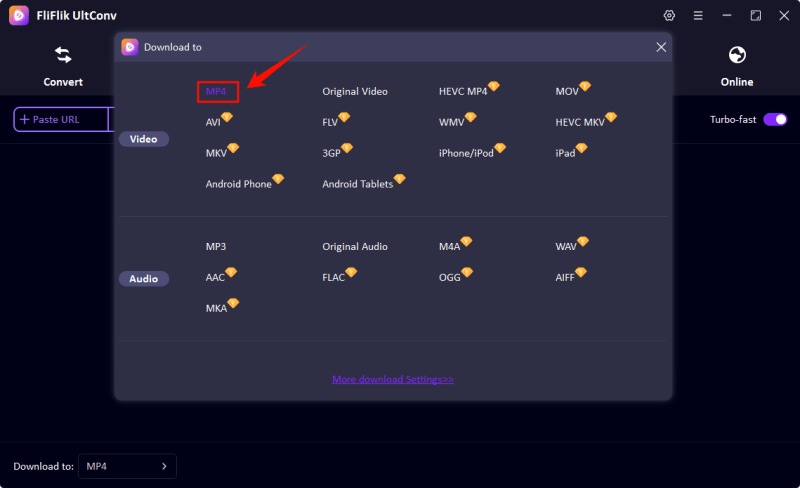
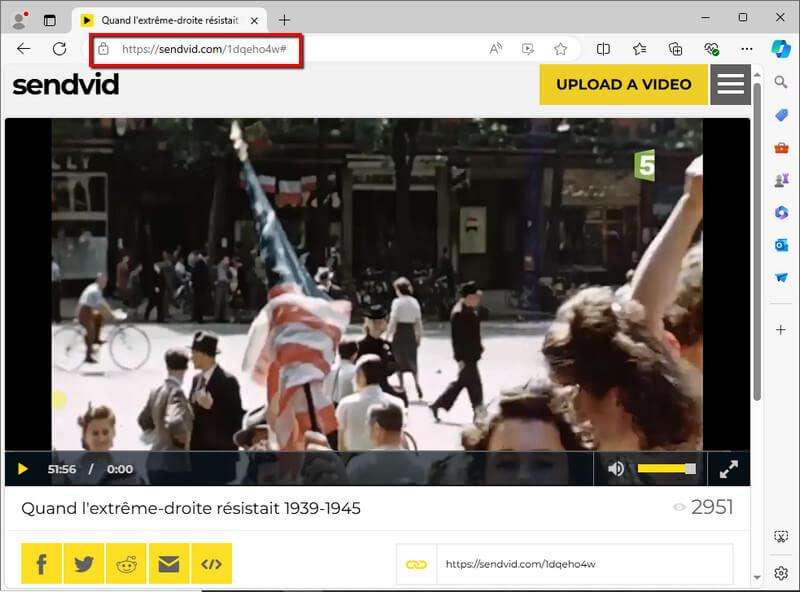
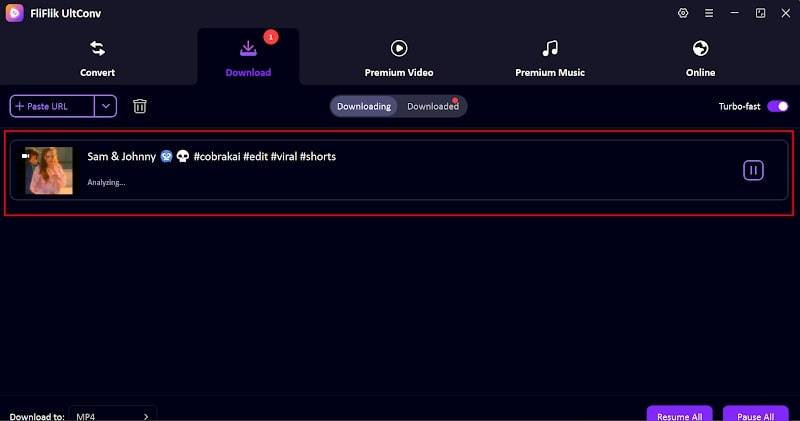
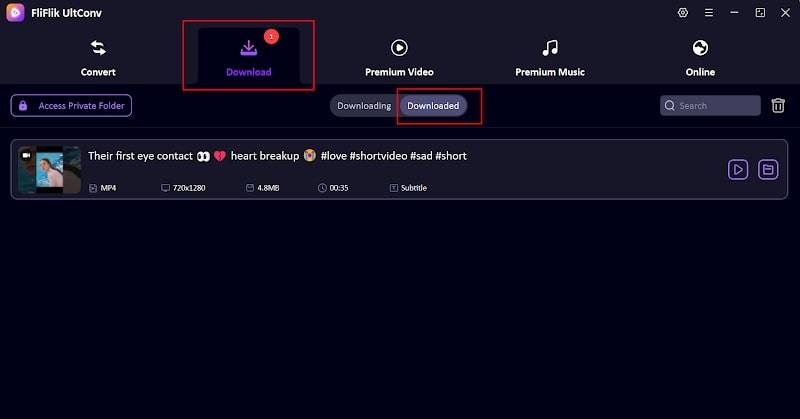
Part 3. Top 2 Online Sendvid Downloaders
Sendvid download online tool is useful for saving videos instantly without software. Such web-based tools work in a web browser, and you can download videos in an instant by just copying a link. The two best web-based Sendvid video download tools are provided below.
1. TubeOffline
TubeOffline is a download software from the web that allows you to download Sendvid videos without installing the program. Simply copy the video address to generate download links in different formats. It supports most browsers and also has MP4 download support. It allows you to download directly without the need for program installation. However, because it uses an online tool, it is dependent on internet connectivity and is not batch download compatible.
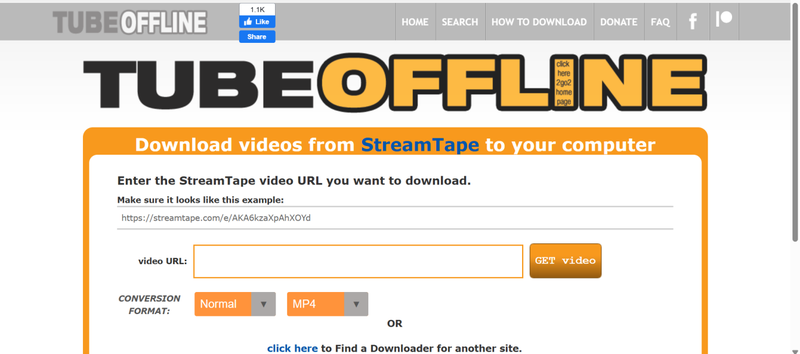
- Compiles straight in the browser.
- No need for installation and easy to use.
- Multiple output formats supported.
- Few quality options
- Ads within the site could be obtrusive.
2. Acethinker
Acethinker is yet another web-based Sendvid video downloading software that works exclusively by copying the URL. It is Windows, Mac, and mobile browser-friendly. Acethinker is MP4 format-friendly and handles links at quick rates. It lacks support for batch download and 4K quality as offered by desktop software but is best for single download on the fly without having to install other tools.
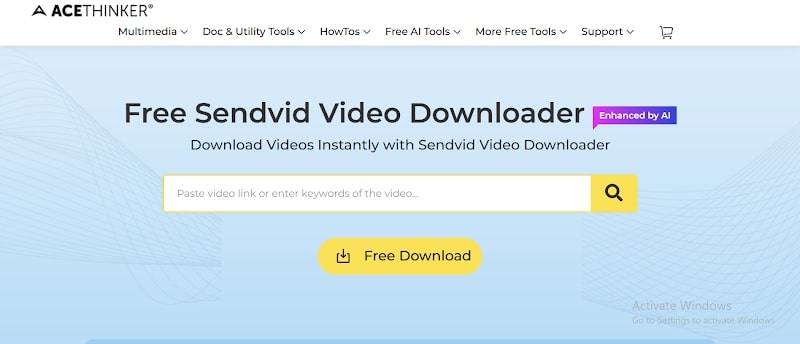
- No need to install.
- Runs on multiple devices.
- Supports MP4 format download.
- Batch downloading is not supported.
- Custom settings are minimal.
Part 4. Top 2 Sendvid Downloaders in Chrome Extensions
Should you want to download videos directly in your browser, the Chrome extension is a convenient option. Below are the top two Sendvid download tools available in the Chrome extension to download videos easily.
1. Video DownloadHelper
Video DownloadHelper is a Chrome extension that identifies and downloads video from web pages like Sendvid. With its installation, it can automatically detect the video file and convert it into multiple formats. It is easy to use and compatible with many video sharing websites. Companion apps are required for conversion of some of the formats.
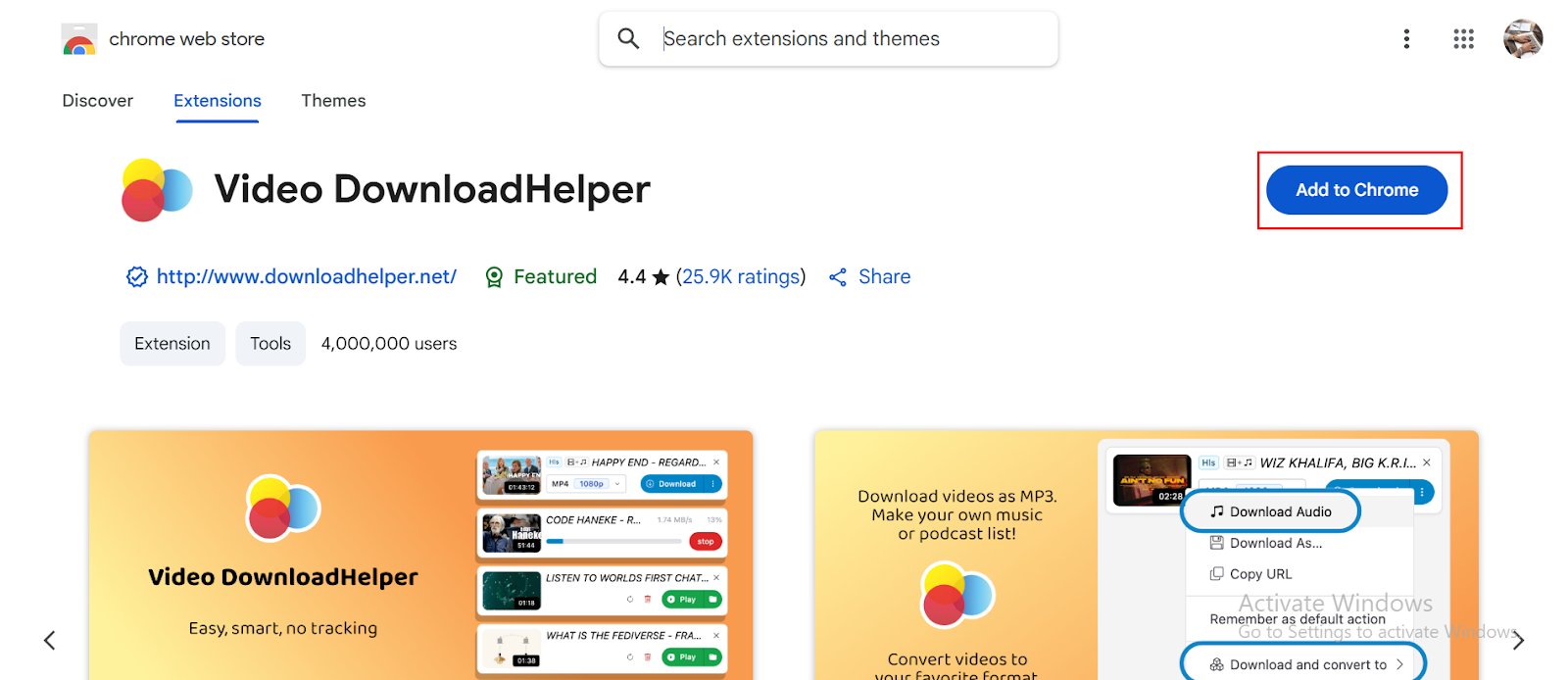
- It is built-in in Chrome and easy to use.
- Compatible with multiple formats.
- Compliant with many sites like Sendvid.
- Others require a companion app.
- Encrypted vids are undetectable.
2. Video Downloader PLUS
Video Downloader PLUS is a simple Chrome extension that detects videos on the page and provides download options. It supports various resolutions and file types and proves useful in saving Sendvid vids quickly. The extension is light and doesn’t require an independent program.
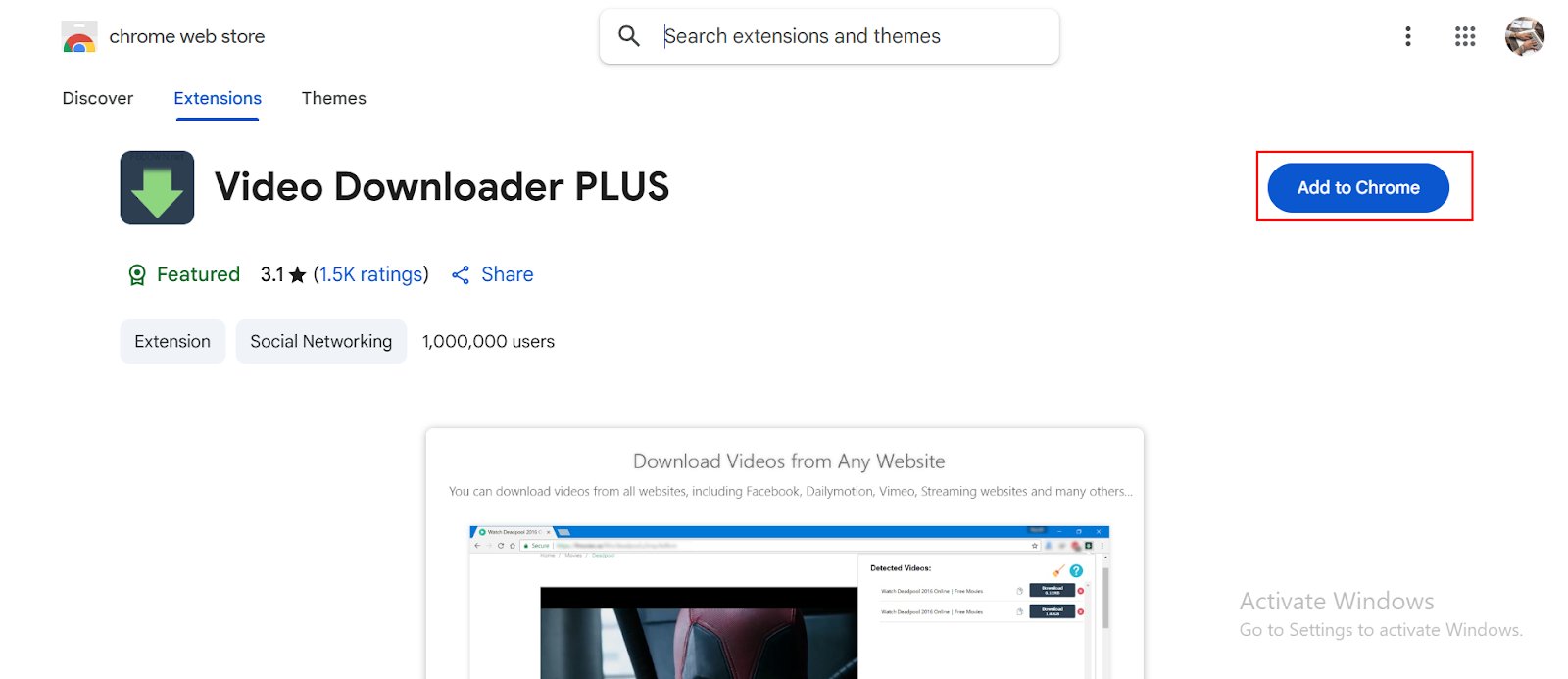
- Easy to use with minimal interface
- Supports several resolutions.
- Light and fast installation
- Videos protected by DRM will not be played.
- Only compatible with Chrome browsers.
Part 5. Top 2 Sendvid Downloaders for Screen Recorders
Screen recorder is a viable alternative if direct download is prohibited or the video is protected. They capture Sendvid videos in real time, save with sound in high image quality, and can be played offline.
1. Screen Capture
Screen Capture is online screen capture software by which you can capture Sendvid videos off screen. Supports microphone, system sound, and HD. Useful when the video is locked or cannot be captured by other software. You can capture the screen by saving any content played in Sendvid.
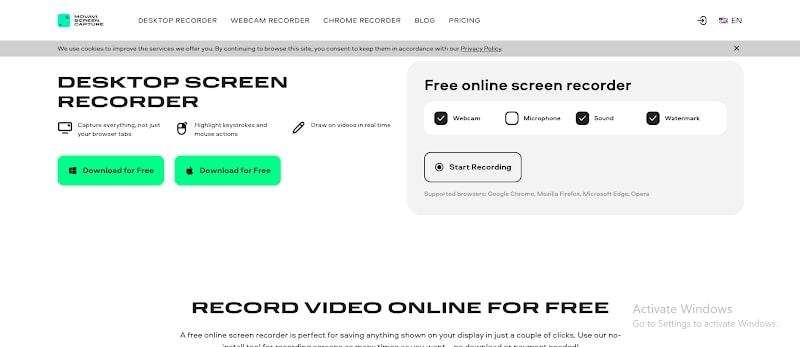
- Install free.
- Capture HD audio and video.
- Works with all browsers.
- High file size for longer videos.
- Not a direct download tool.
2. Stream Recorder – HLS & m3u8 Video Downloader
Stream Recorder is a Chrome add-on for recording and downloading streaming videos like Sendvid. Record streams in MP4 and supports HLS and m3u8 streams. Handy in the case of streaming videos without any direct download link.
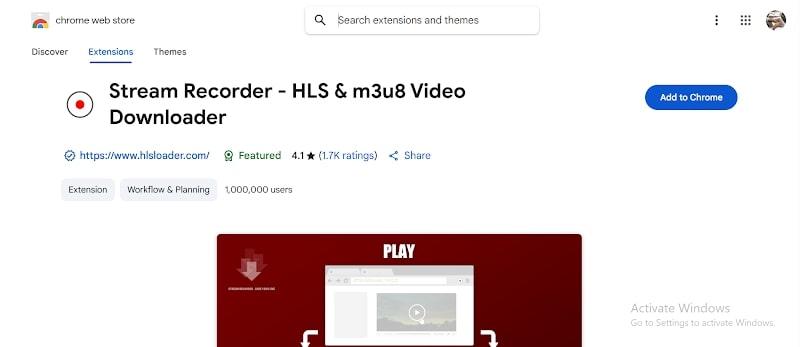
- Supports stream content.
- Save video in MP4.
- Chrome integrated.
- Only compatible with Chrome browsers.
- No batch download feature.
Conclusion
Downloading Sendvid videos is easy if you have the right tools. The platform does not provide direct downloading, but by using the trusted Sendvid download tool in the mix, the problem is solved. Desktop software FliFlik UltConv offers the best quality and formats, whereas online tools and Chrome extensions are suited for instant downloads.
A screen recorder may also serve as a substitute for protected videos. Downloading videos legally is always recommended when using these tools and respecting the ownership of the content.
FAQs
1. What is Sendvid Downloader?
Sendvid Download Tool is software and a tool that allows you to download Sendvid.com videos to your device in MP4, MP3, etc.
2. Is it legal to download videos from Sendvid?
Yes, if you own the video or if it is free to use. Do not download copyrighted work without permission.
3. How can I share videos on Sendvid?
Share the link after uploading the video to the Sendvid.com. Registration is not needed for viewing videos by others.

