Streamable is a favorite web-based video-sharing site with a simple interface and quick playback. It’s largely utilized for uploading brief video clips, particularly for sports highlights, memes, or fast tutorial clips. Streaming is simple, but downloading them might be tricky since Streamable doesn’t offer a direct download link. All the users are interested in downloading Streamable video clips for watching offline, editing, or sharing on other platforms. In this tutorial, we will present you with the top solutions, such as Streamable downloader desktop software, online tools, and chrome extensions.

Part 1. What is Streamable.com Downloader?
A Streamable downloader is software that assists you in downloading video clips from Streamable in MP4 or MP3 format. The programs pull the video file from the website so you can download it to your local computer or smartphone. There are online as well as offline options, and the decision depends on your requirement.
Whether you wish to preserve the original quality or download the file in alternate formats, an ideal Streamable video downloader should be easy to use, secure, and offer multiple formats such as MP4, MP3, WAV, and OGG.
Is Streamable Video Downloader Safe?
Most Streamable downloader are safe if you remain on trusted sites. Online tools are not necessary to install, but the desktop application usually has more features such as batch downloads and file format support. Always be careful not to download programs from untrusted sites.
Part 2. Download Video from Streamable with FliFlik UltConv
FliFlik UltConv is a versatile desktop tool that can download videos to your computer directly. It is not like online tools, however, as it needs to be downloaded and installed, but it has a lot more features for the hassle. It can download video and audio from more than 10,000 sites, including Streamable, YouTube, Facebook, Vimeo, Twitter, Instagram, and TikTok. This makes it a strong option if you frequently download Streamable video or wish to save from other sites as well.
FliFlik UltConv also offers batch downloading, high-quality formats such as MP4, MP3, WAV, and OGG, and even allows you to extract audio from videos without any loss of quality.

- Download videos from 10,000+ websites such as Streamable, YouTube, Facebook, Instagram, and TikTok.
- Batch download videos or songs to MP4, MP3, WAV, OGG, etc.
- Save whole playlists, channels, or albums with one click.
- Turn videos into MP3 or WAV without compromising sound quality (up to 320 kbps).
- Download videos at 4K, 2K, or 1080p quality.
- Strip DRM protection from Spotify and Apple Music for offline listening.
▼ Follow these steps to use FliFlik UltConv to download streamable videos.
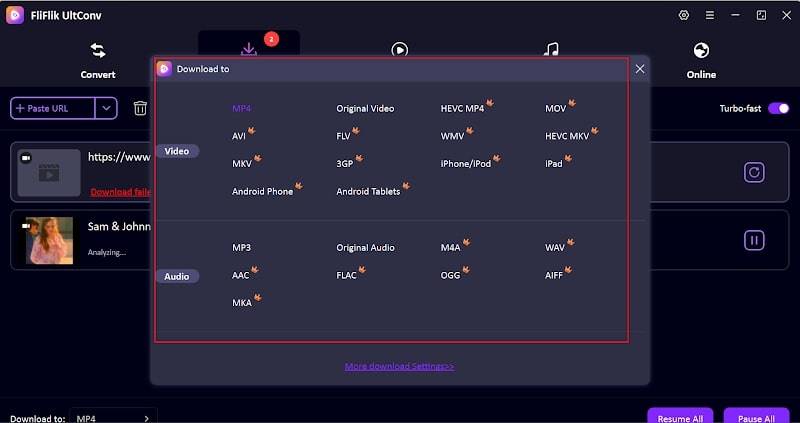
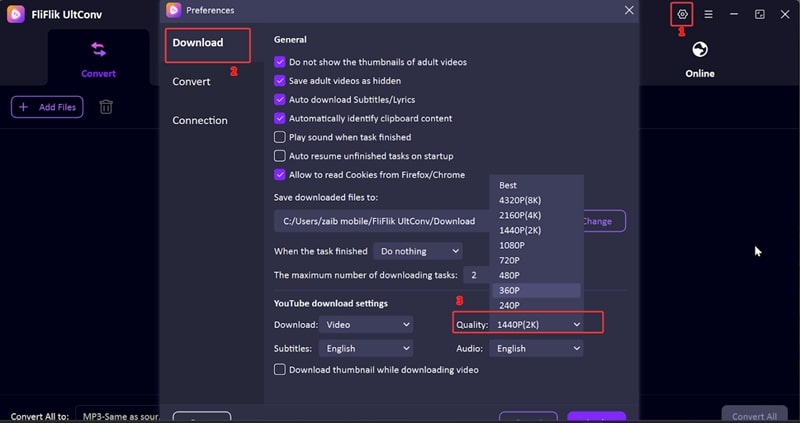
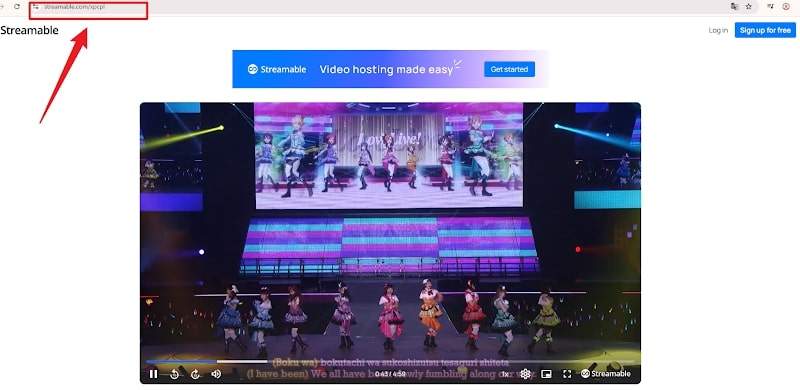
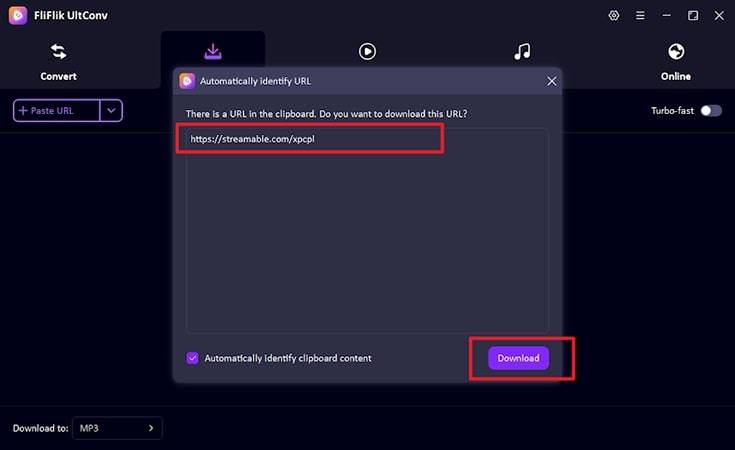
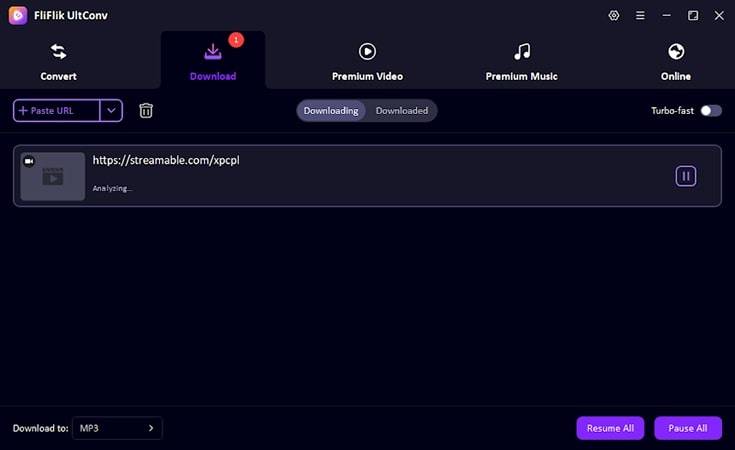
Part 3. Download Video from Streamable with Online Tools
If you do not wish to download software, web Streamable downloader can be a convenient option.
1. Streamable Downloader
Streamable Downloader is an easy-to-use online utility developed specifically to assist users in downloading Streamable video in MP4 quality. You simply copy the link of the video and paste it into the box on the website. It doesn’t need any installation or sign-up. It is an ideal option to use for rapid downloads, particularly when you want the video only in its native quality.
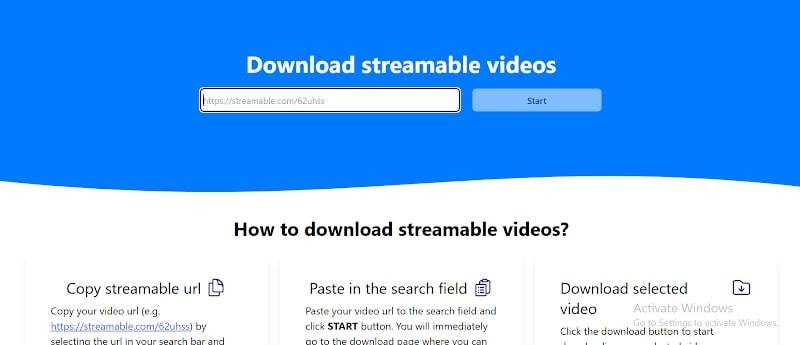
- No installation necessary
- Quick detection of videos
- Free to download
- MP4 alone (not MP3 or any other type)
- No bulk downloads
▼How to Use Streamable Downloader:
- Visit streamabledl.com
- Copy your Streamable video URL
- Hit “Download”
- Save the video from the site
2. GiveFastLink
GiveFastLink is yet another simple online application to download Streamable video. Simply copy and paste your Streamable link and press a button to receive your download. No sign-up required for quick access to MP4 files. It lacks audio extraction support or selecting other formats. It’s suitable for one-off downloads or short videos.
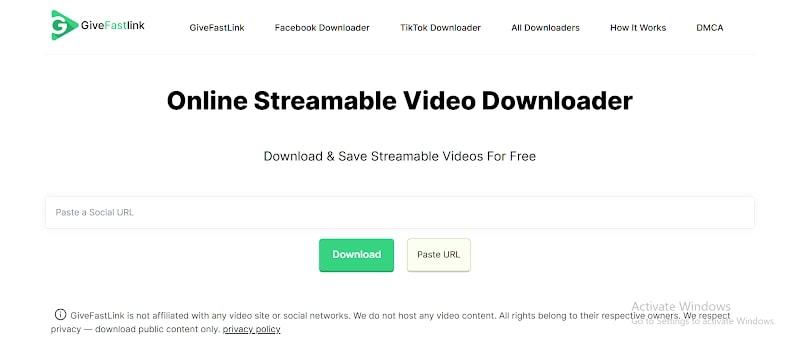
- Simple and no login
- MP4 video saved fast
- No popups or redirects
- No MP3 or other formats available
- Can’t download batches or playlists
▼How to Use GiveFastLink:
- Visit givefastlink.com
- Insert your Streamable video link
- Tap “Get Video”
- Select “Download” to save
Part 4. Download Video from Streamable with Google Chrome Extensions
If you want to download videos from your browser directly without installing additional software, Chrome extensions provide a convenient solution. Here are two helpful tools that enable you to download Streamable video directly from the webpage with simple clicks.
1. Stream Recorder – HLS & m3u8 Video Downloader
Stream Recorder is a Chrome extension that assists you in downloading streamable video by recording streaming files in HLS or m3u8 format. It’s helpful for sites that do not have direct downloads allowed. This tool tracks your browser and saves videos played, including those on Streamable.
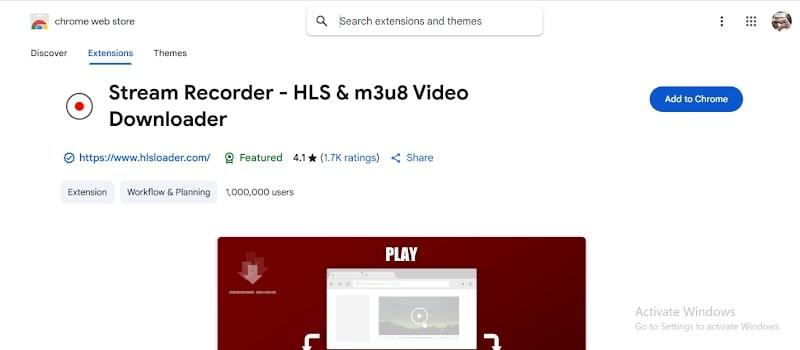
- Compatible with live and HLS videos
- Easy one-click record
- Saves as MP4
- Doesn’t work with MP3 or WAV
- Might not detect all videos
▼How to Use Stream Recorder:
- Install the extension to Chrome
- Open Streamable video
- Click the extension icon
- Save the video when download is complete
2. Live Stream Downloader
Live Stream Downloader is a simple Chrome extension to download M3U8 stream files, including Streamable. It’s a small utility that identifies live or saved video streams and lets you download Streamable video in MP4 format. This utility comes in handy if other downloaders fail to identify the video.
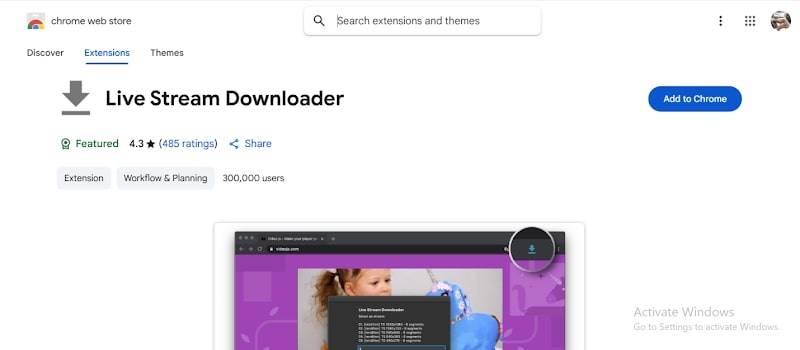
- Lightweight and quick
- Great for streamable and live content
- Simple interface
- Doesn’t have MP3 or format conversion
- Works with stream-type videos only
▼How to Use Live Stream Downloader:
- Install the extension
- Stream your Streamable video
- Hit the extension icon
- Save the video that is displayed in the list
Conclusion
There are a number of good ways to download video from Streamable, based on what you need. If you require high-quality downloads, batch processing, various format support such as MP4, MP3, WAV, or OGG, then FliFlik UltConv is the most trustworthy option.
It processes more than 10,000 websites including Streamable downloader, YouTube, Facebook, and TikTok. For instant and easy download without installation, online platforms such as streamabledl.com and GiveFastLink are convenient to use. Chrome users who want direct browser-based tools can use extensions such as Stream Recorder or Live Stream Downloader. Choose the tool which is most suitable for your device and download purpose.
FAQs
1. How to download streamable video to MP3?
Using FliFlik UltConv allows you to download Streamable video into MP3. You can paste the video URL, choose MP3 as output, and download audio up to 320 kbps. Online tools and most of the browser extensions don’t support MP3 format.
2. Is it legal to download Streamable video?
It varies according to the content. Downloading videos for personal purposes is most often permitted. But refrain from downloading copyrighted videos without authorization. Always refer to the terms of service of Streamable and the copyright status of the video.

